The multi-cluster Services (MCS) feature allows you to access Services across Kubernetes clusters without the need to create load balancers. This topic describes how to use the MCS feature in the Distributed Cloud Container Platform for Kubernetes (ACK One) console.
Overview
The MCS feature allows you to access Services across Kubernetes clusters. The following figure shows the architecture of the MCS feature.
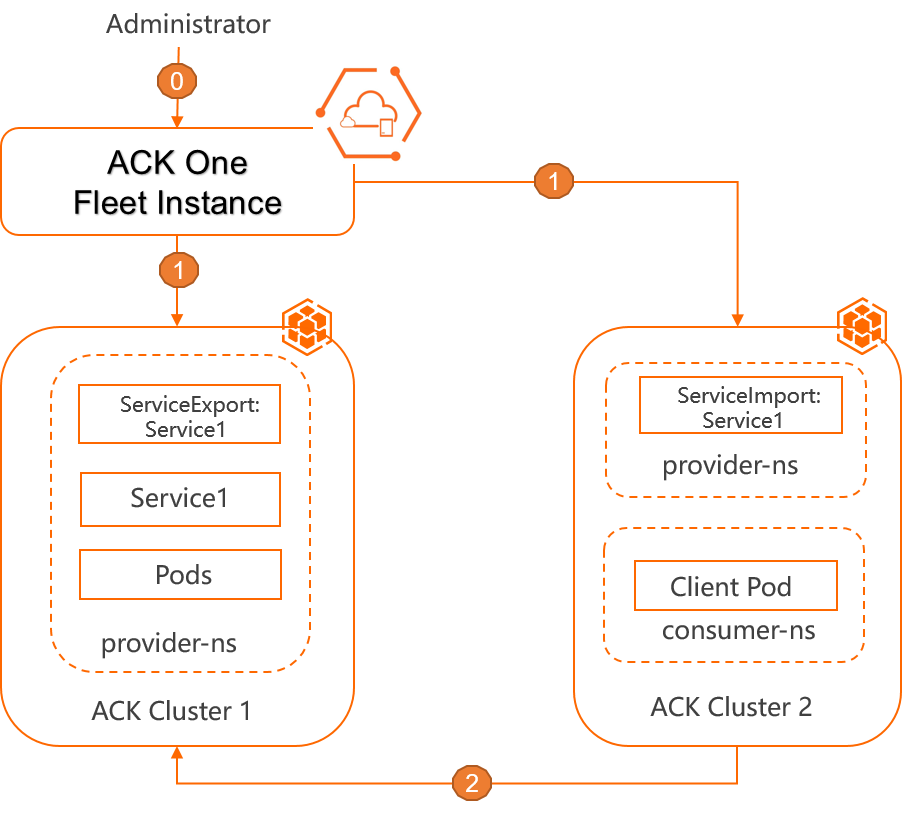
The administrator deployed application resources, such as namespaces, Deployments, and Services, in a Service provider cluster (ACK Cluster 1) and a Service consumer cluster (ACK Cluster 2). The administrator also created MCS resources, including a ServiceExport and a ServiceImport.
The Fleet instance listens on the ServiceExport and ServiceImport in the associated ACK clusters, and synchronizes the MCS endpoint information.
The client pod in ACK Cluster 2 can access Service 1 in ACK Cluster 1.
Prerequisites
The Fleet management feature is enabled. For more information, see Enable Fleet management.
Two clusters (the service provider cluster and service consumer cluster) are associated with the Fleet instance. For more information, see Associate clusters with a Fleet instance.
The Kubernetes versions of the associated clusters are 1.21 or later.
Create a multi-cluster Service
Log on to the ACK One console. In the left-side navigation pane, choose .
On the Namespaces page, click Create Namespace. In the dialog box that appears, enter the namespace name and click OK.
In the left-side navigation pane, choose . On the Multi-cluster Service page, click Create Multi-cluster Service.
In the Create Multi-cluster Service panel, configure the Service Provider Cluster and Namespace parameters, and select a Service in the Available Services section. Select a cluster from the Service Consumer Cluster drop-down list. Then, click OK.
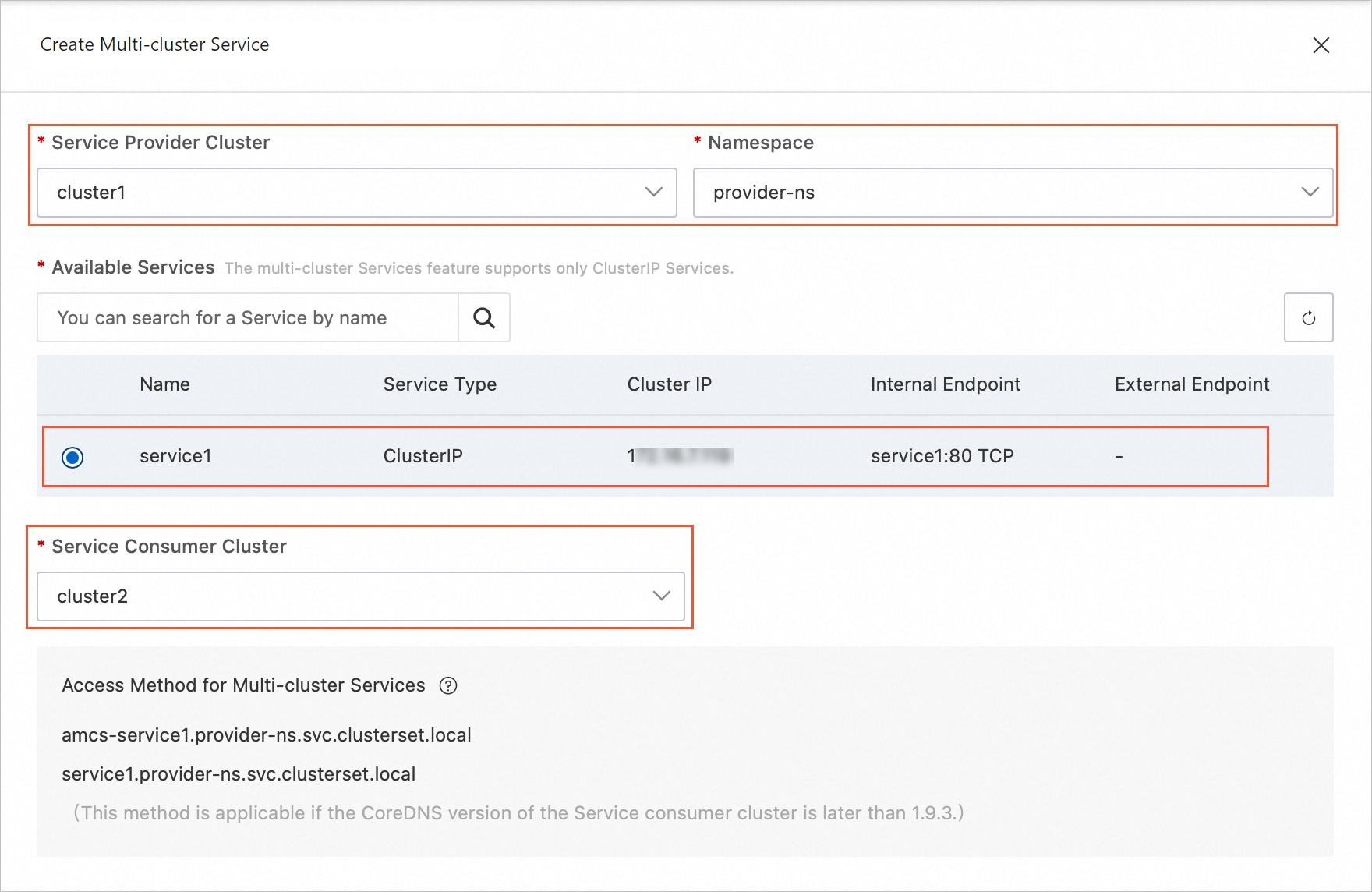
On the MCS page, you can view information about the Service that you selected.
Delete a multi-cluster Service
On the MCS page, find the Service that you want to delete and click Delete in the Actions column.