ack-ram-authenticator is a component that can help authenticate requests sent to the API server of a Container Service for Kubernetes (ACK) managed cluster by using webhooks and Resource Access Management (RAM). In single sign-on (SSO) scenarios, ack-ram-authenticator can help the API server authenticate the requests sent to the API server by users that assume the same role. This topic introduces how ack-ram-authenticator helps the API server complete webhook authentication. This topic also describes how to configure webhook authentication.
Prerequisites
An ACK managed cluster is created and the version of the cluster is 1.24.6-aliyun.1 or later. For more information, see Create an ACK managed cluster.
Usage notes
Installing or uninstalling the ack-ram-authenticator component restarts the API server in the cluster and closes all persistent connections to the API server. We recommend that you install or uninstall the ack-ram-authenticator component during off-peak hours.
After you enable webhook authentication, you can continue to use the kubeconfig file returned by the DescribeClusterUserKubeconfig API operation to access the API server as normal.
The ack-ram-authenticator component is supported in ACK Serverless clusters.
How ack-ram-authenticator works
ack-ram-authenticator is an authentication component for ACK managed clusters. The component can help authenticate requests sent to the API server of an ACK managed cluster by using Kubernetes-native webhook token authentication and RAM. The component allows you to define mappings between RAM identities and role-based access control (RBAC) permissions by using custom resource definitions (CRDs). This helps you verify the RBAC permissions of different RAM identities in a more flexible manner.
When a user assumes an Alibaba Cloud single sign-on (SSO) role to access the API server of an ACK managed cluster, ack-ram-authenticator passes the name of the session that corresponds to the user identity to the API server. This helps the API server authenticate the requests sent to the API server by users that assume the same role.
The following figure shows how webhook authentication works in an ACK managed cluster that installs ack-ram-authenticator.
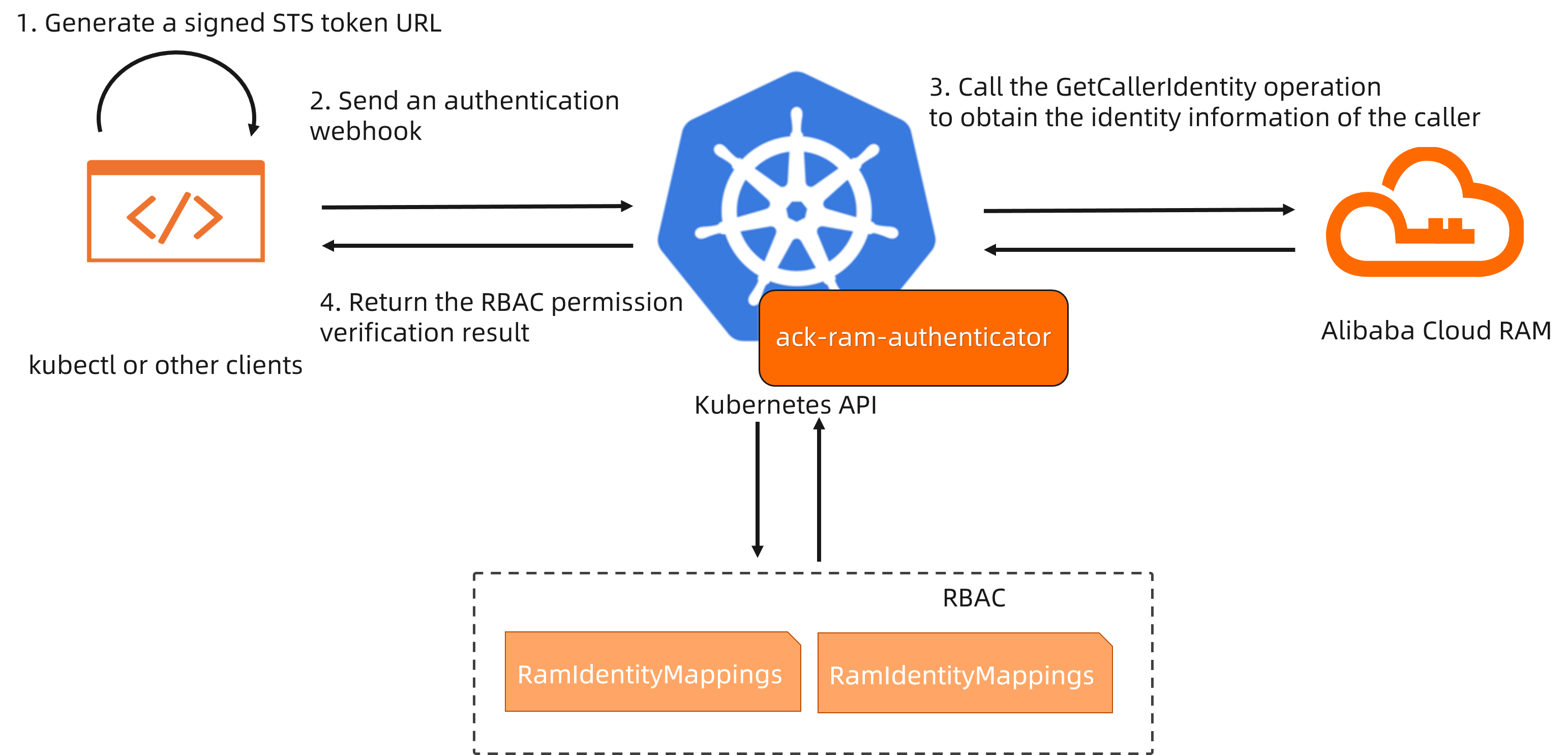
If you use a tool such as kubectl to authenticate to the API server of an ACK managed cluster, the kubectl client runs the
execcommand in the kubeconfig file and calls ack-ram-tool to generate a signed Security Token Service (STS) token URL.After the kubectl client sends the authentication webhook to the API server, the API server routes the webhook to ack-ram-authenticator.
ack-ram-authenticator then calls the GetCallerIdentity operation of RAM to obtain the identity information about the caller based on the received token URL. After the GetCallerIdentity operation returns the identity information about the caller, ack-ram-authenticator matches the RAM identity of the caller with the identity mappings defined in the RAMIdentityMapping configurations.
The API server verifies the RBAC permissions of the RAM user or user group in the matching mapping and then returns the authentication result to the kubectl client.
Benefits of ack-ram-authenticator
Compared to the default x509 certificate authentication mode provided by ACK clusters, using ack-ram-authenticator to perform webhook authentication has the following advantages:
It is suitable for enterprises that use CloudSSO and provides a flexible and controllable method to implement Role-Based Access Control (RBAC) authorization.
In scenarios where users access the API server with SSO roles, the audit logs of the API server contain identity information provided by the enterprise identity provider (IDP). This enables the API server to authenticate requests sent by users assuming the same role.
When you delete RAM users or RAM roles associated with partitioned employees, ack-ram-authenticator automatically revokes associated cluster RBAC permissions.
Step 1: Install the ack-ram-authenticator component
To enable webhook authentication, you need to install the ack-ram-authenticator component to interact with the API server. You can perform the following steps to install the ack-ram-authenticator component:
Log on to the ACK console. In the left-side navigation pane, click Clusters.
On the Clusters page, find the one you want to manage and click its name. In the left-side navigation pane, choose .
On the Add-ons page, click the Security tab, find the ack-ram-authenticator component, and click Install in the lower-right part of the card.
In the Install ack-ram-authenticator dialog box, select
EnableNonBootstrapMapping, and click OK.
Step 2: Install the ack-ram-tool client
You can use the ack-ram-tool client to automatically generate a kubeconfig file in an on-premises environment. The kubeconfig file contains credentials that are used to access a cluster.
Download an ack-ram-tool client version based on the operating system that you use.
Run the following command to make the client program executable:
chmod +x ./ack-ram-toolRun the following command to copy the ack-ram-tool file to the directory specified in the PATH parameter:
mkdir -p $HOME/bin && cp ./ack-ram-tool $HOME/bin/ack-ram-tool && export PATH=$HOME/bin:$PATHRun the following command to persist the PATH setting in
$HOME/bin:echo 'export PATH=$HOME/bin:$PATH' >> ~/.bash_profileRun the following command to check whether the client version that you installed is returned. If yes, the ack-ram-tool client is successfully installed.
ack-ram-tool version
Step 3: Configure Alibaba Cloud credentials
RAM users and CloudSSO users can use the following methods to obtain the credentials that are used to access cloud resources.
If credential-related environment variables exist, ack-ram-tool preferentially uses the credentials configured in those variables. You can ignore these variables by adding the --ignore-env-credentials option when you run the ack-ram-tool command. For more information about the credential-related environment variables supported by ack-ram-tool, see Credentials.
RAM user
The ack-ram-tool client uses local credentials to access RAM and complete authentication.
For more information about how to configure credentials that are used to access cloud resources, see Alibaba Cloud CLI.
CloudSSO users
CloudSSO users can use the acs-sso CLI provided by CloudSSO to access CloudSSO and obtain the credentials that are used to access cloud resources. For more information about acs-sso, see Use Alibaba Cloud CLI to access CloudSSO and Alibaba Cloud resources. Alibaba Cloud CLI supports the external mode. You can use this mode to dynamically obtain credentials through an external program. Run the following command to access CloudSSO from the on-premises environment and automate credential retrieval:
aliyun configure --mode External --profile sso
Configuring profile 'sso' in 'External' authenticate mode...
Process Command [acs-sso login --profile sso]:
Default Region Id [cn-shanghai]:
Default Output Format [json]: json (Only support json)
Default Language [zh|en] en:
Saving profile[sso] ...Done.
Configure Done!!!
..............888888888888888888888 ........=8888888888888888888D=..............
...........88888888888888888888888 ..........D8888888888888888888888I...........
.........,8888888888888ZI: ...........................=Z88D8888888888D..........
.........+88888888 ..........................................88888888D..........
.........+88888888 .......Welcome to use Alibaba Cloud.......O8888888D..........
.........+88888888 ............. ************* ..............O8888888D..........
.........+88888888 .... Command Line Interface(Reloaded) ....O8888888D..........
.........+88888888...........................................88888888D..........
..........D888888888888DO+. ..........................?ND888888888888D..........
...........O8888888888888888888888...........D8888888888888888888888=...........
............ .:D8888888888888888888.........78888888888888888888O ..............Step 4: Generate a kubeconfig file
Run the following command to generate a kubeconfig file: For more information, see get-kubeconfig.
ack-ram-tool credential-plugin get-kubeconfig --cluster-id $cluster_id --mode ram-authenticator-tokenModify the returned kubeconfig file in the on-premises environment or in a specified environment. For more information, see Kubernetes Documentation.
Step 5: Map RAM identities to RBAC permissions
Ensure the EnableNonBootstrapMapping parameter is selected during component installation. Otherwise, the configured mappings will not take effect.
After the ack-ram-authenticator component is installed, a custom resource definition (CRD) named RAMIdentityMapping is created in the cluster by default. The CRD is used to map RAM identities to Kubernetes RBAC permissions. The permission administrator of the cluster can perform the following steps to map a RAM user or RAM role to Kubernetes RBAC permissions.
Create a file named auth.yaml and add the following content to the file:
cat >auth.yaml <<EOF --- apiVersion: ramauthenticator.k8s.alibabacloud/v1alpha1 kind: RAMIdentityMapping metadata: name: tester spec: arn: '<ARN>' username: tester groups: - system:users EOFIn the
specsection of the RAMIdentityMapping CRD, you can map a RAM Alibaba Cloud Resource Name (ARN) to only one pair ofusernameandgroups. To map an ARN to multiple identities, you need to create the same number of RAMIdentityMapping CRDs.Account type
ARN format
Example
Alibaba Cloud account
acs:ram::<root_uid>:root, where<root_uid>is the ID of the Alibaba Cloud account.acs:ram::123456789012****:rootRAM user
acs:ram::<root_uid>:user/<user_name>, where<root_uid>is the ID of the Alibaba Cloud account and<user_name>is the name of the RAM user that you want to use.acs:ram::123456789012****:user/testuserRAM role
acs:ram::<root_uid>:role/<role_name>, where<root_uid>is the ID of the Alibaba Cloud account and<role_name>is the name of the RAM role that you want to use. For more information about how to view the ARN of a RAM role, see View the information about a RAM role.acs:ram::123456789012****:role/testrole
Run the following command to create a RAMIdentityMapping CRD:
kubectl apply -f auth.yamlCreate a custom RBAC role and grant the required cluster permissions to the role.
The following code block shows an example:
cat >binding.yaml <<EOF --- apiVersion: rbac.authorization.k8s.io/v1 kind: ClusterRoleBinding metadata: name: tester-clusterrolebinding roleRef: apiGroup: rbac.authorization.k8s.io kind: ClusterRole name: cs:ops subjects: - apiGroup: rbac.authorization.k8s.io kind: User name: tester EOF kubectl apply -f binding.yaml
Step 6: Use the kubeconfig file to send requests
Use the kubeconfig file generated in Step 4 to send requests to the API server. Then, check whether the requests are processed without permission issues.
kubectl get nsExpected output:
NAME STATUS AGE
arms-prom Active 4h48m
default Active 4h50m
kube-node-lease Active 4h50m
kube-public Active 4h50m
kube-system Active 4h50m