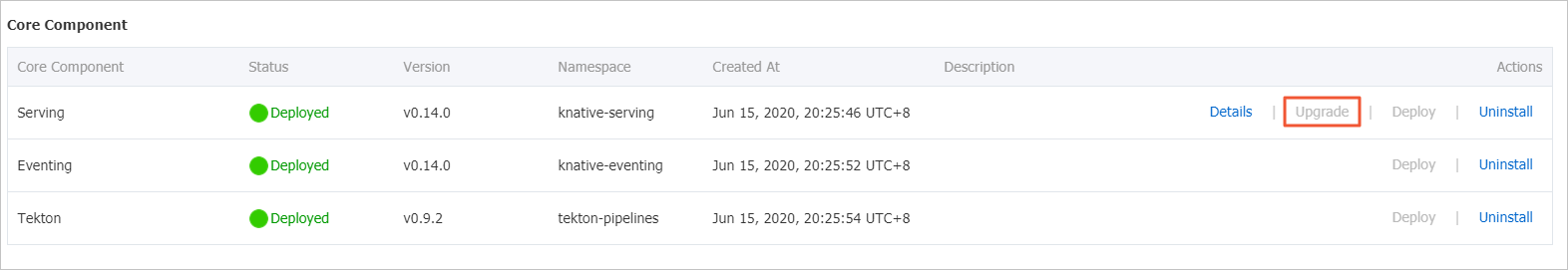Knative Serving is a core component of Knative that handles serverless workloads such as application deployment, version management, and traffic-based auto-scaling. It also manages the canary release of new features. When idle, it can scale the number of pods down to zero. We recommend that you perform regular upgrades for Knative Serving through the console to benefit from the latest features and bug fixes.
For more information about the release notes for Knative Serving, see Knative release notes.
Prerequisites
Knative Serving is deployed. For more information, see Manage Knative components.
Only Knative Serving version 0.10.x or later can be upgraded.
Procedure
Use the following steps to upgrade the Serving component to version 0.14.0. We recommend that you upgrade Knative Serving during off-peak hours. Knative Serving 0.14.0 provides the following features:
By default, a minimum of 20 latest Knative Service revisions are retained. The default retention period is 48 hours.
Highly reliable subcomponents are provided, such as controller and hpaautoscaler.
Log on to the ACK console. In the left-side navigation pane, click Clusters.
On the Clusters page, find the cluster that you want to manage and click its name. In the left-side navigation pane, choose .
On the Components tab, find Serving in the Core Component section, and click Upgrade.
After Knative Serving is upgraded, the result is displayed, as shown in the following figure.