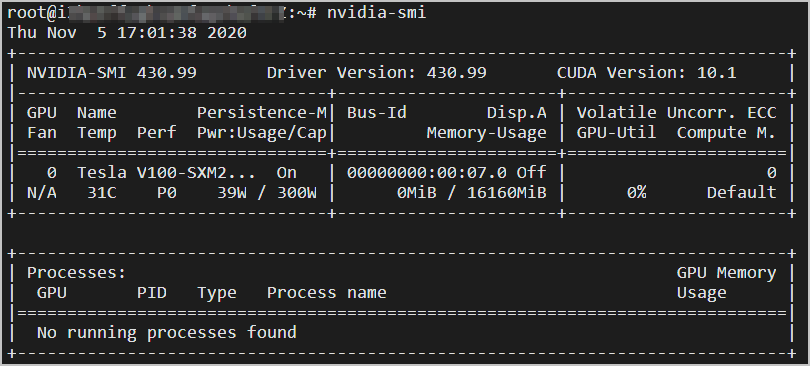If a Container Service for Kubernetes (ACK) cluster contains vGPU-accelerated nodes, you must purchase NVIDIA GRID licenses and set up GRID license servers to enable the nodes to work as normal. This topic describes how to renew the NVIDIA driver license of a vGPU-accelerated node in an ACK cluster.
Prerequisites
- An NVIDIA driver license is purchased. For more information, see Purchase an NVIDIA driver license.
- This topic is applicable to dedicated, managed, and professional Kubernetes clusters.
An ACK cluster contains vGPU-accelerated nodes
After the license server is set up, perform the following steps to renew the GRID
license of a vGPU-accelerated node.
Note You must first purchase a vGPU-accelerated Elastic Compute Service (ECS) instance
and familiarize yourself with the NVIDIA documentation about how to set up a GRID
license server. For more information, see the NVIDIA official website.