This topic describes how to modify the username of an Alibaba Cloud account.
Log on to the Alibaba Cloud Management Console with an Alibaba Cloud account. Click the profile picture in the upper-right corner of the page to go to the Account Center console.
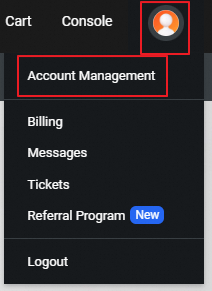
In the Account Center console, click Change next to the username of the account on the Security Settings page.
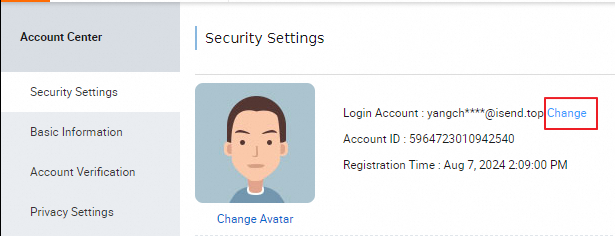
On the Identity Verification page, click Verify now. If your account is in the form of an email address, you must perform the Verify identity step. The available verification methods are displayed on the page. After the identity verification is complete, specify a new email address. Click Click here to receive verification code to obtain a verification code, enter the verification code that you receive in the Verification Code field, and then click Submit.
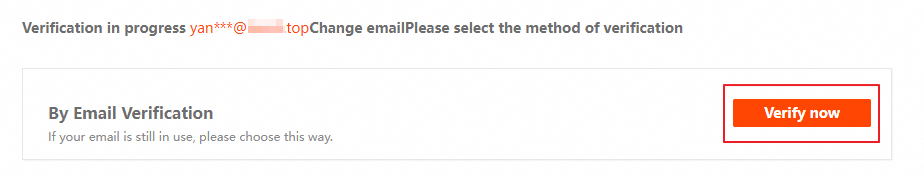
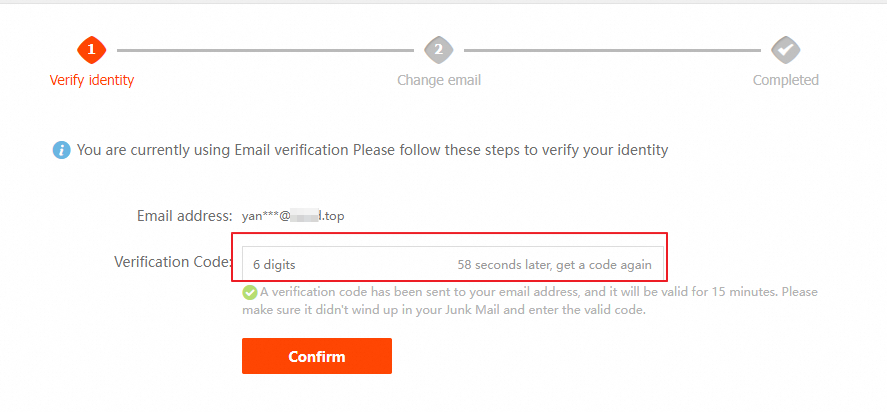
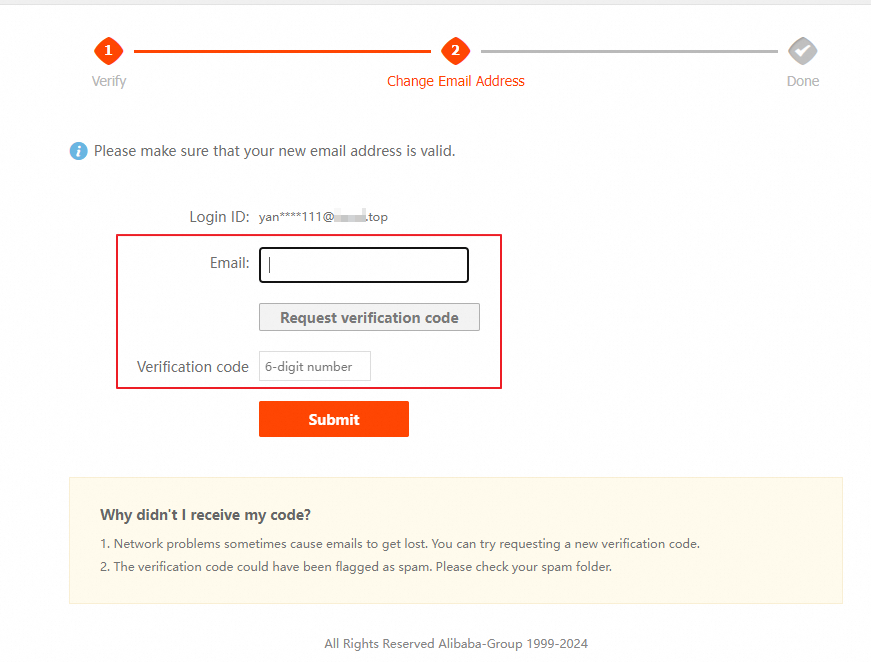
The system prompts that the username is modified.
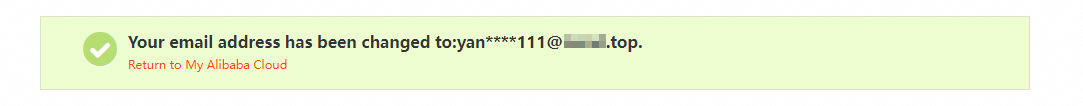
If you have other questions when you modify the username of your Alibaba Cloud account, contact customer service.