This topic provides answers to some frequently asked questions about account verification on the Alibaba Cloud international site (alibabacloud.com).
Which users on the Alibaba Cloud international site (alibabacloud.com) need to complete account verification?
If you want to perform one or more of the following operations after you log on to the Alibaba Cloud international site (alibabacloud.com), you must complete account verification based on your business requirements:
1. Sign online contracts, apply for credit limits, and join Alibaba Cloud Partner Network (ACPN).
2. Purchase specific cloud services deployed in regions in the Chinese mainland, which are subject to the instructions on the product details page.
3. Purchase specific cloud services, which are subject to the instructions on the product details page.
How do I complete account verification?
Method 1: Access the account verification page from the Alibaba Cloud Management Console
Log on to the Alibaba Cloud Management Console. In the upper-right corner of the page that appears, click your username to go to the Account Center console. In the left-side navigation pane, click Account Verification.
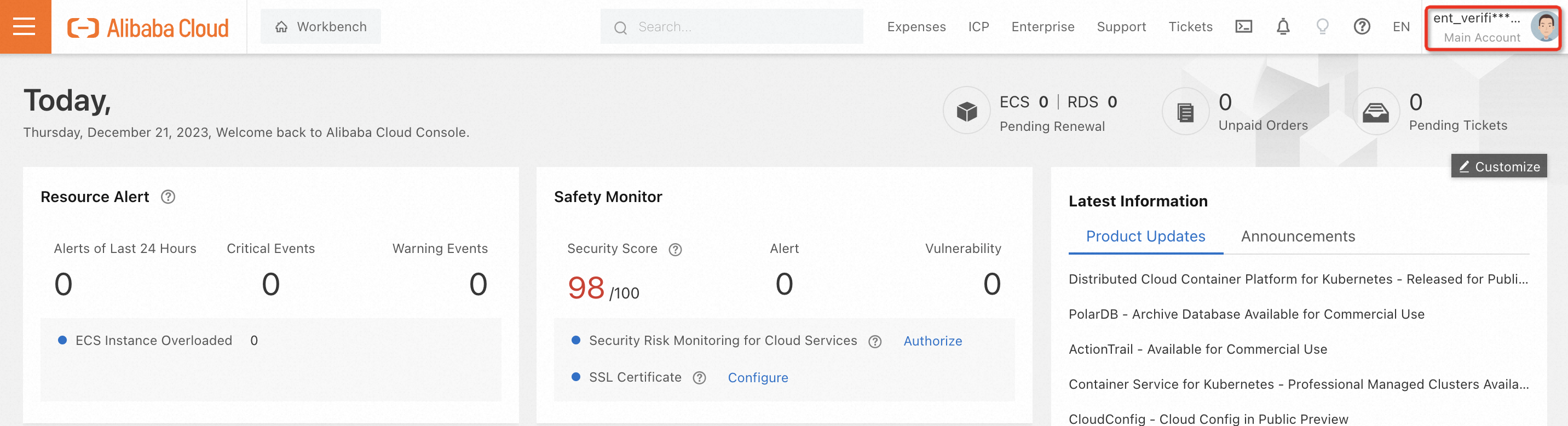
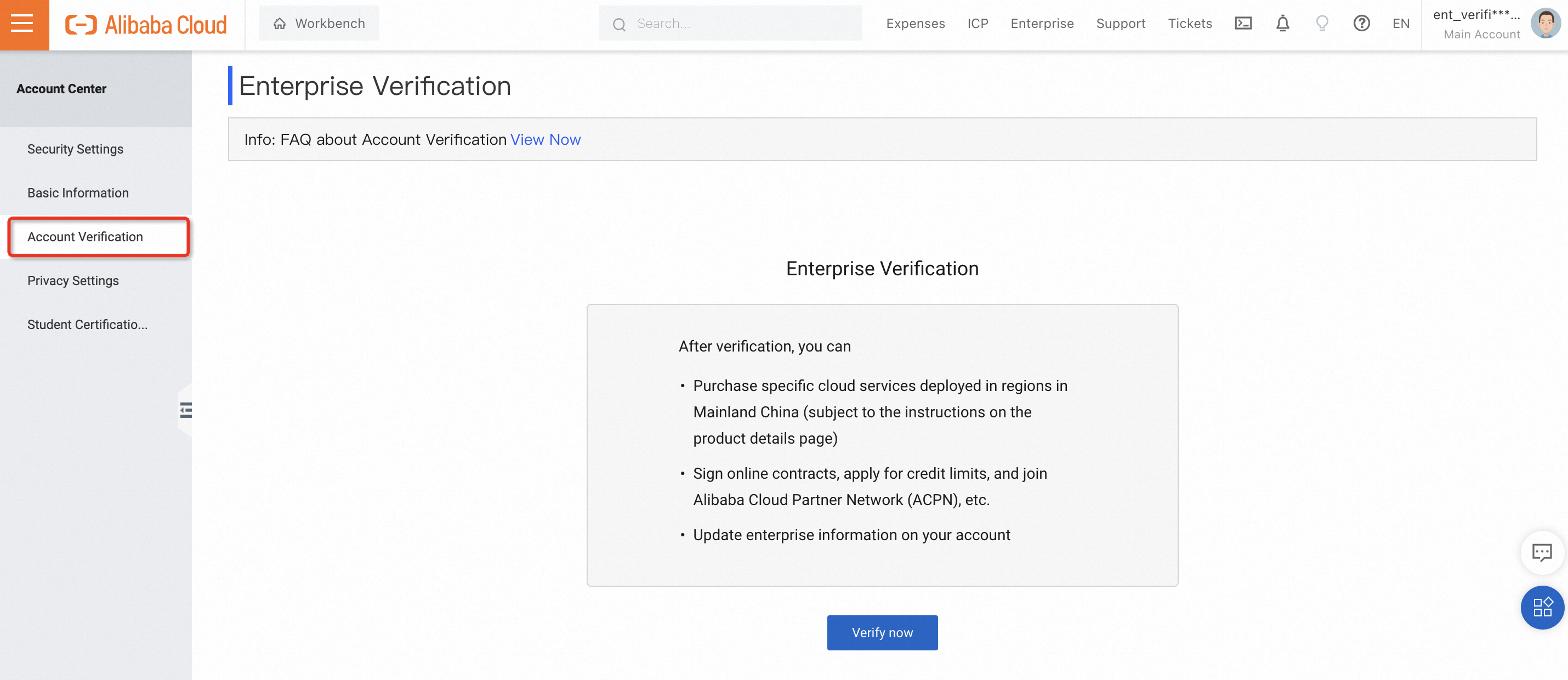
Method 2: Go to the Account Verification page from the buy page of the Alibaba Cloud service that you want to purchase
When you use a specific feature on the Alibaba Cloud official website, you will be navigated to the account verification page. If you select a region in the Chinese mainland when you purchase an Elastic Compute Service (ECS) instance, you are prompted to complete account verification when you click Next. In the message that appears, click Verify to go to the Account Verification page.
Method 3: Click the link provided in an internal message or email to go to the Account Verification page
In specific cases, account verification may be triggered by the working staff of Alibaba Cloud in the backend. Alibaba Cloud sends you an internal message or email about account verification that you must complete. To ensure business continuity, you must click the link in the internal message or email within one business day after you receive it to complete verification.
What information and documents are required to complete account verification?
Individual account verification and enterprise account verification require different documents. The system instructs you to complete account verification of specific type based on your account type:
If you use an individual account, you can perform individual verification or enterprise verification.
If you use an enterprise account, you must perform enterprise verification.
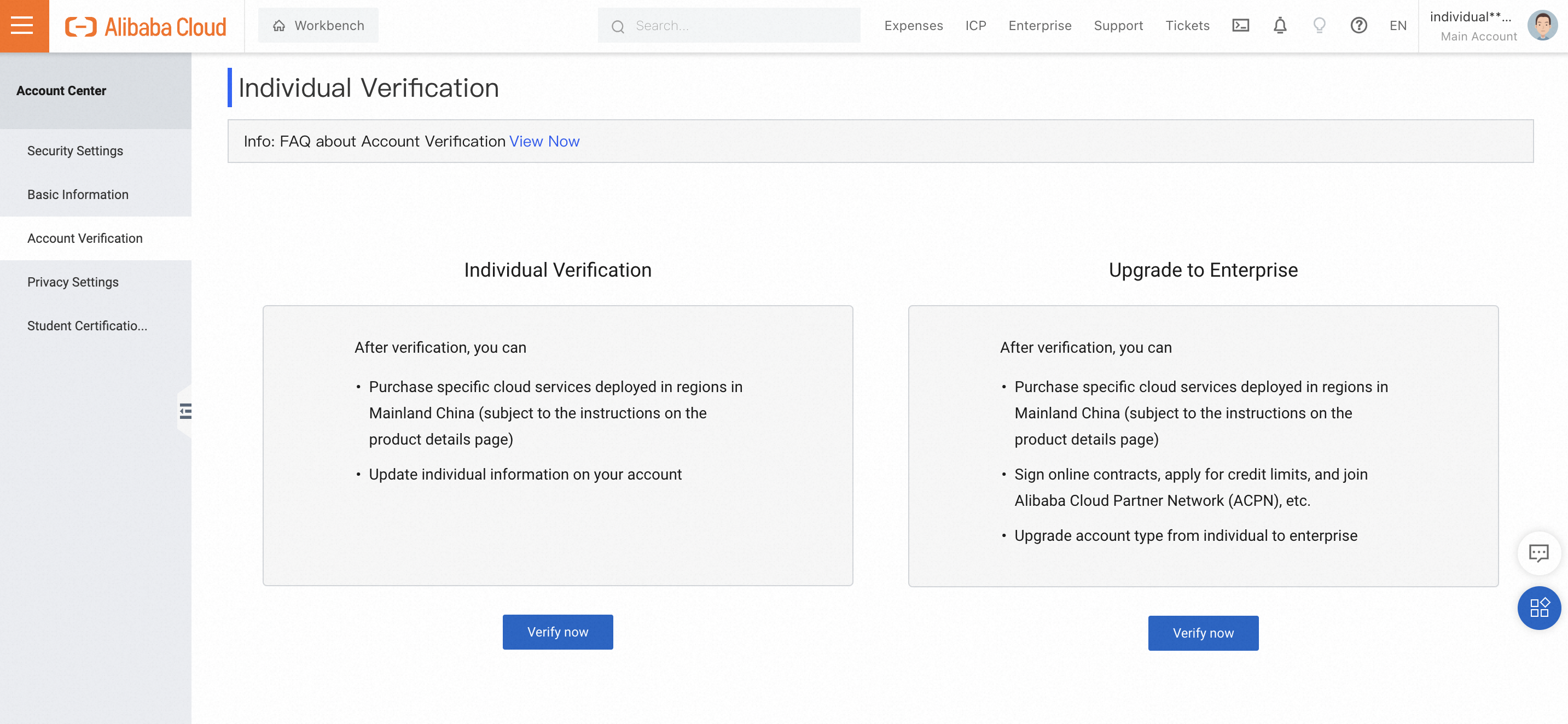
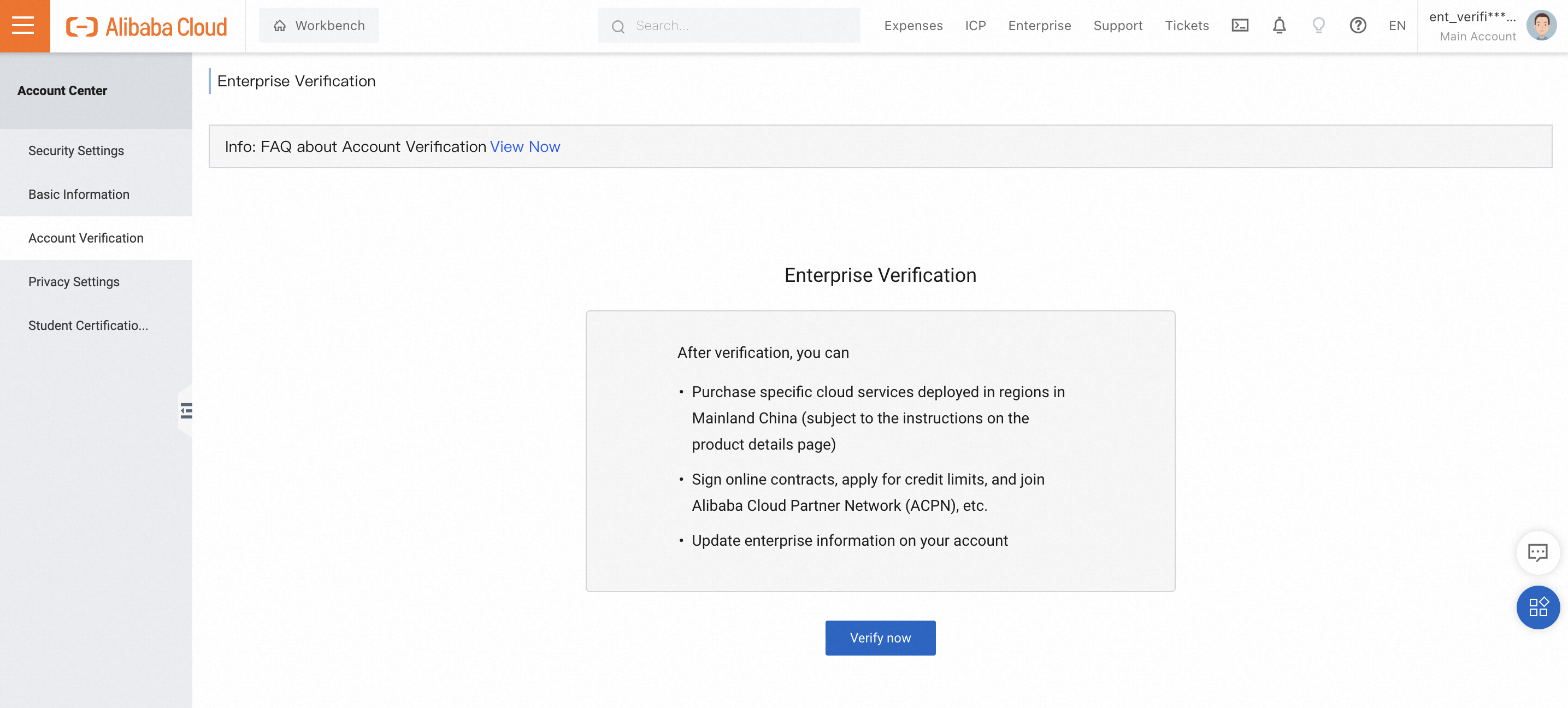
1. If you perform enterprise verification, you must provide the following information:
Business Registration Certificate of your company.
Company name on the certificate. If the company has multiple names in different languages, we recommend that you use the English name.
Business registration number on the certificate.
Company address on the certificate.
Additional information: whether you plan to purchase cloud services deployed in the Chinese mainland. This information has high importance. Configure this parameter based on your business requirements. If you select an instance in the Chinese mainland, the related assets and data are stored in a data center in the Chinese mainland. You can access these resources over the Internet. According to relevant laws and regulations in the Chinese mainland, this scenario must be reviewed separately.
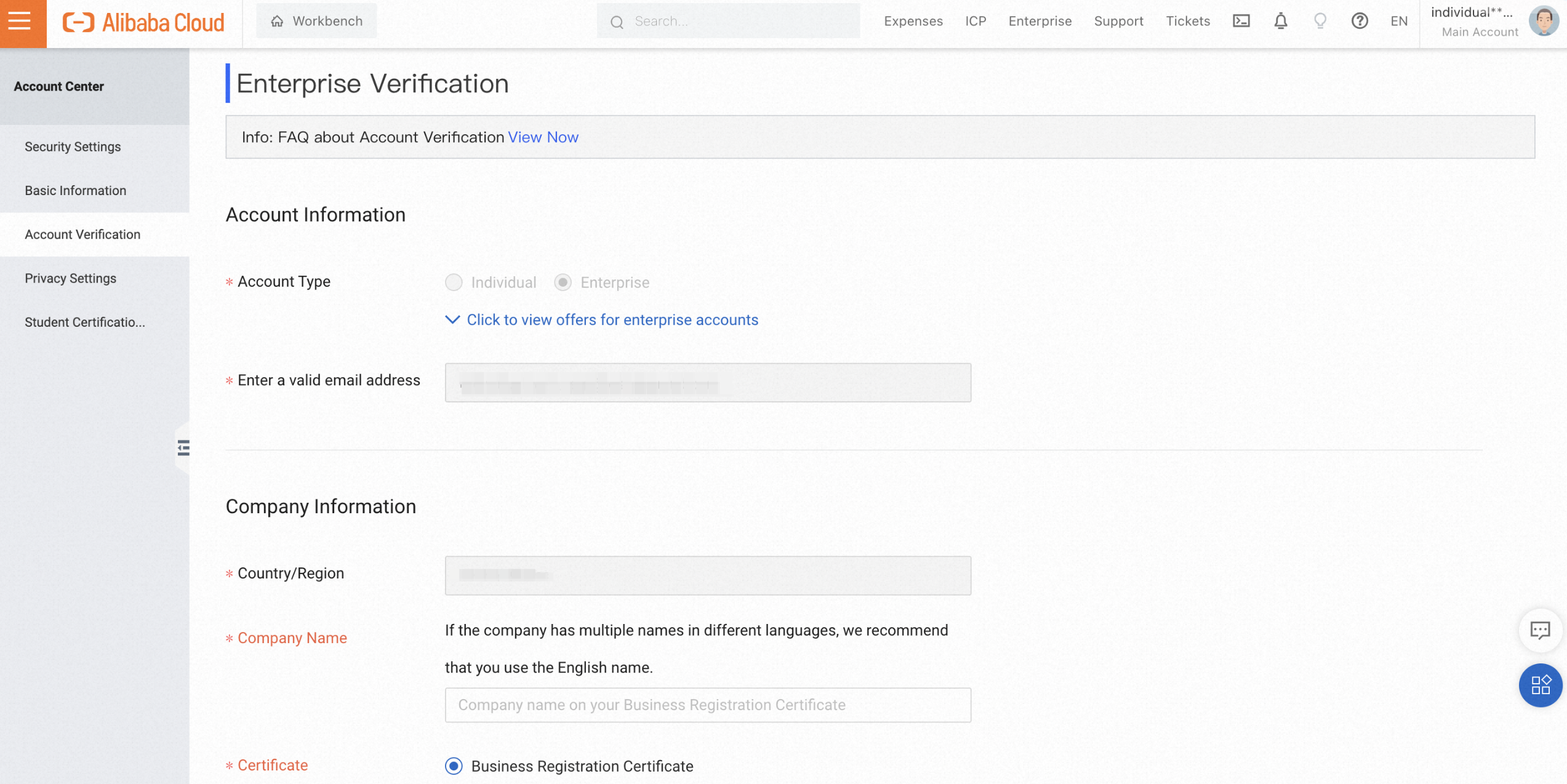
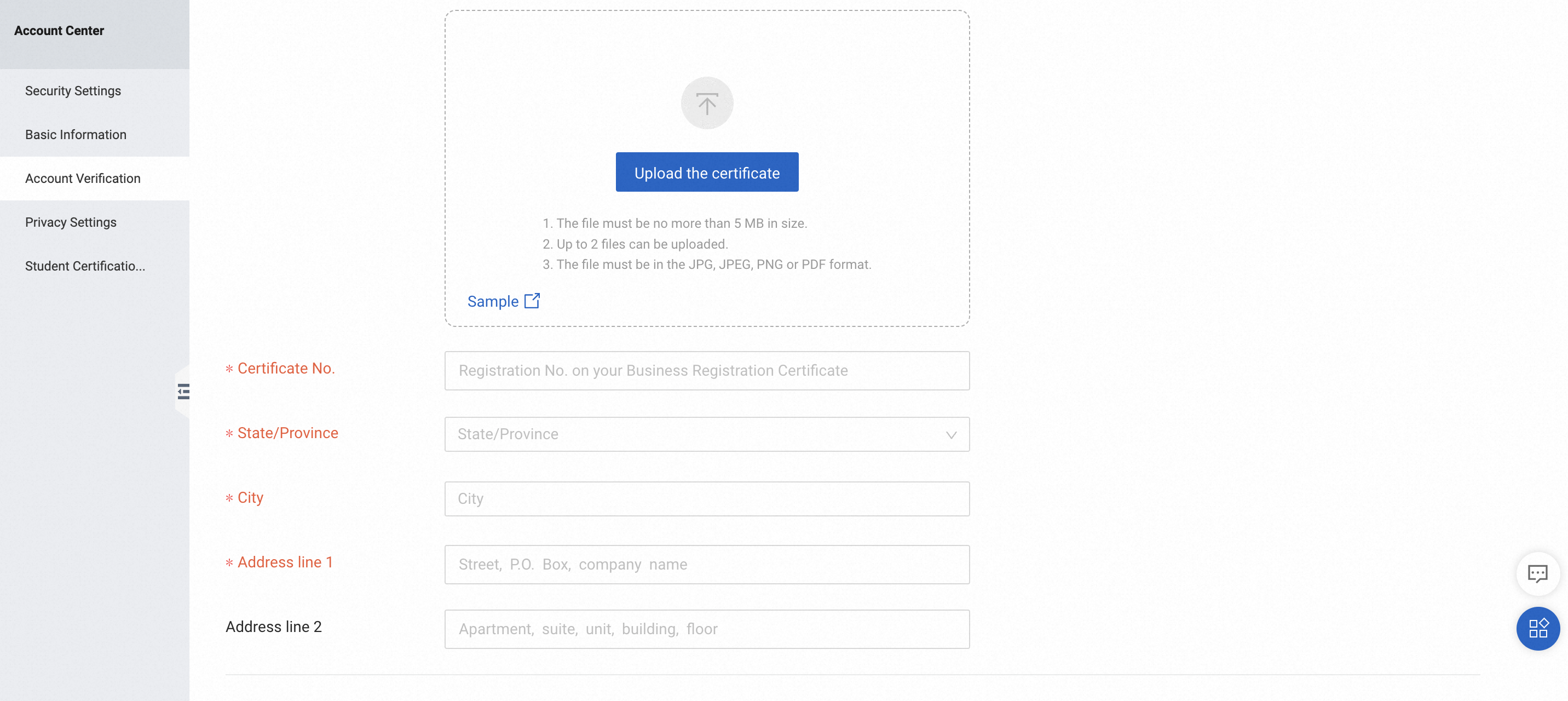
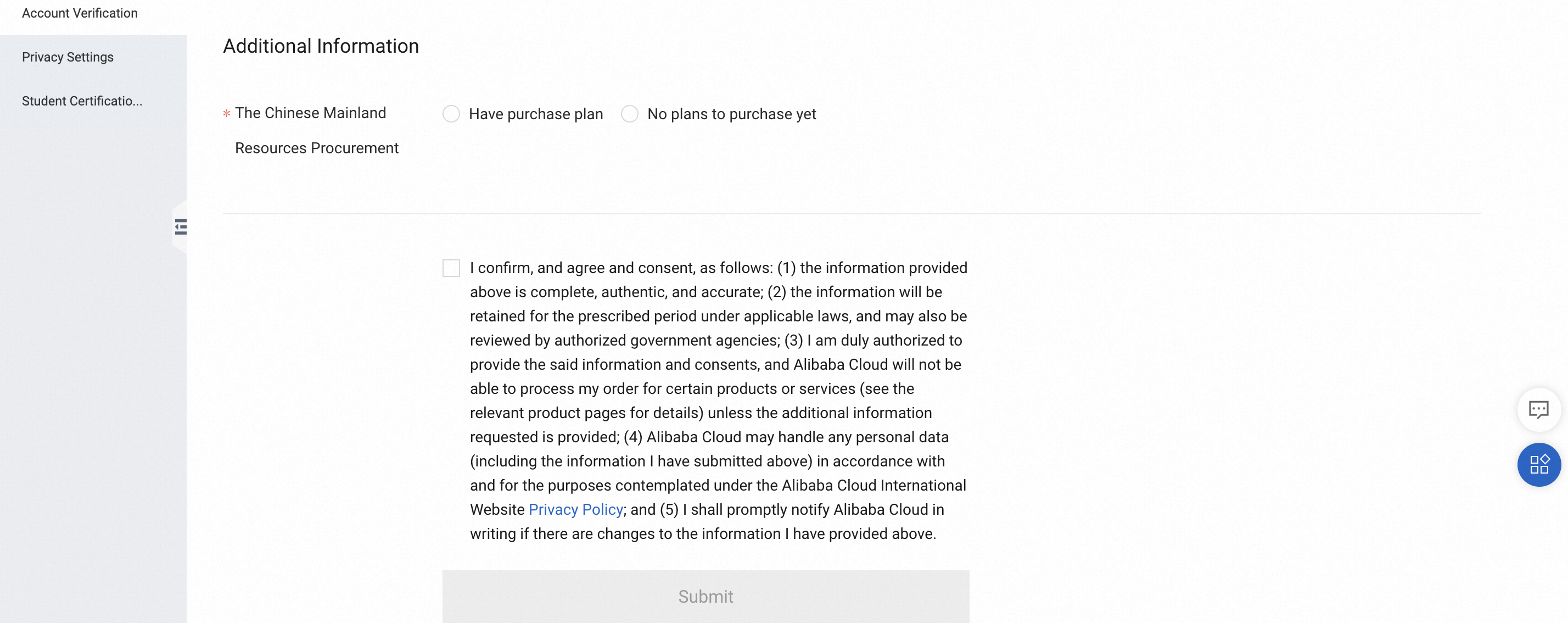
2. If you perform individual verification, you must provide the following information:
Type of the document, which can be a passport or a driver license.
Number of your passport or driver license.
Your last name and first name. If you do not use a last name due to cultural or personal reasons, you can enter your first name in the Last Name field.
Front and back sides of your passport or driver license.
Additional information: whether you plan to purchase cloud services deployed in the Chinese mainland. This information has high importance. Configure this parameter based on your business requirements. If you select an instance in the Chinese mainland, the related assets and data are stored in a data center in the Chinese mainland. You can access these resources over the Internet. According to relevant laws and regulations in the Chinese mainland, this scenario must be reviewed separately.
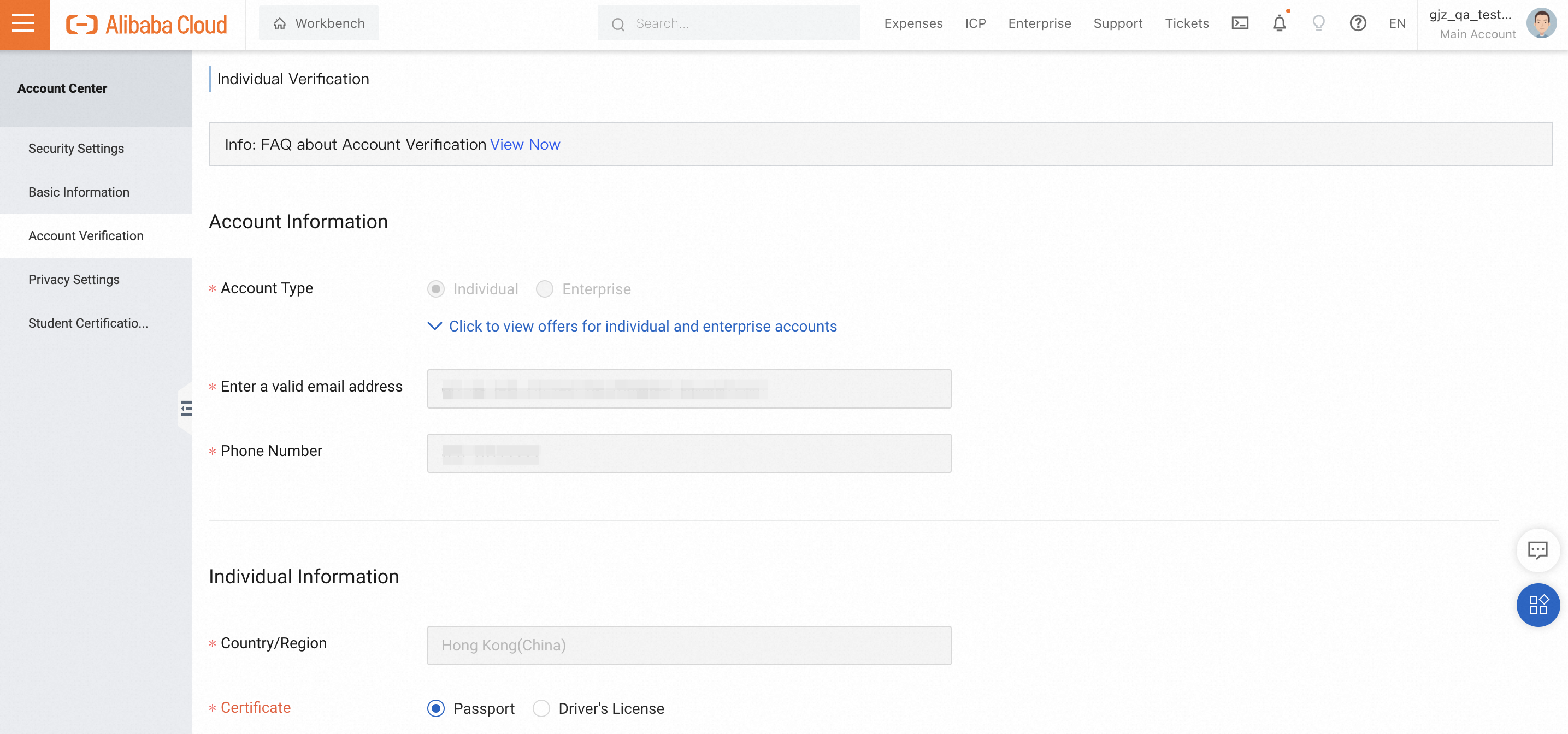
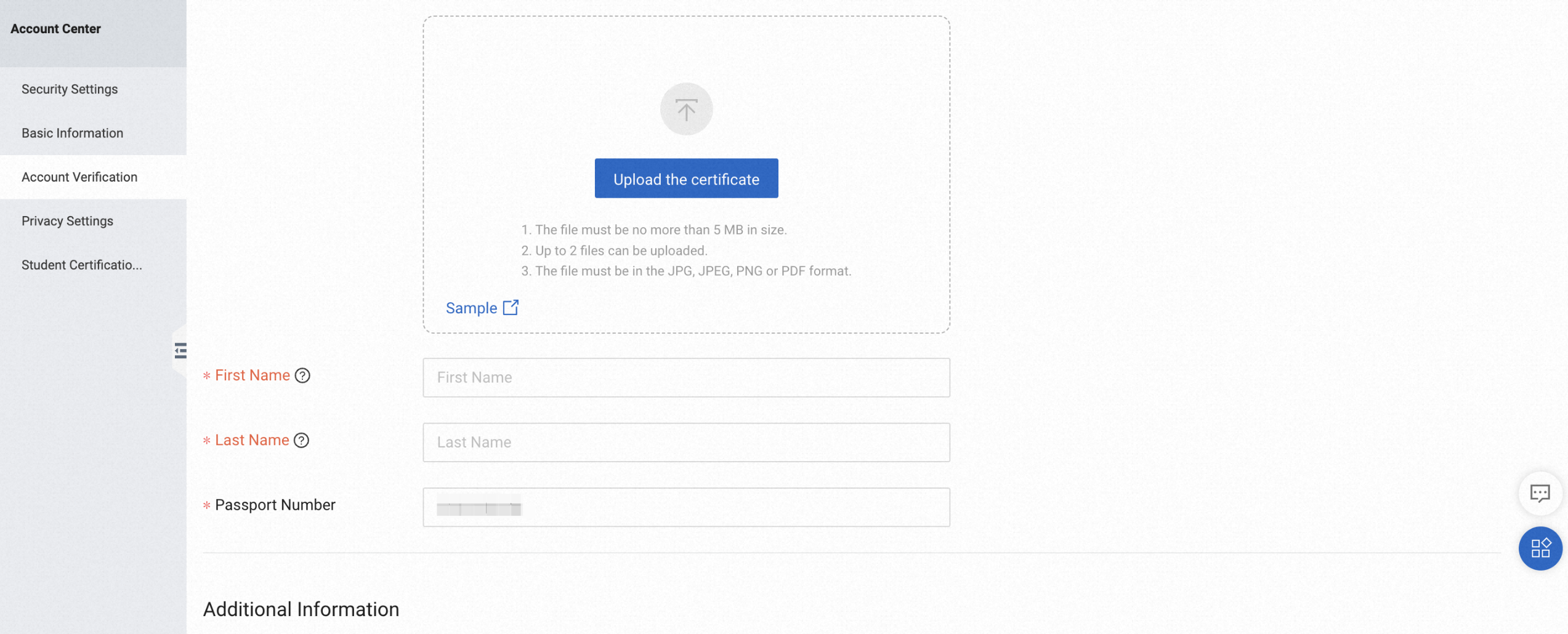
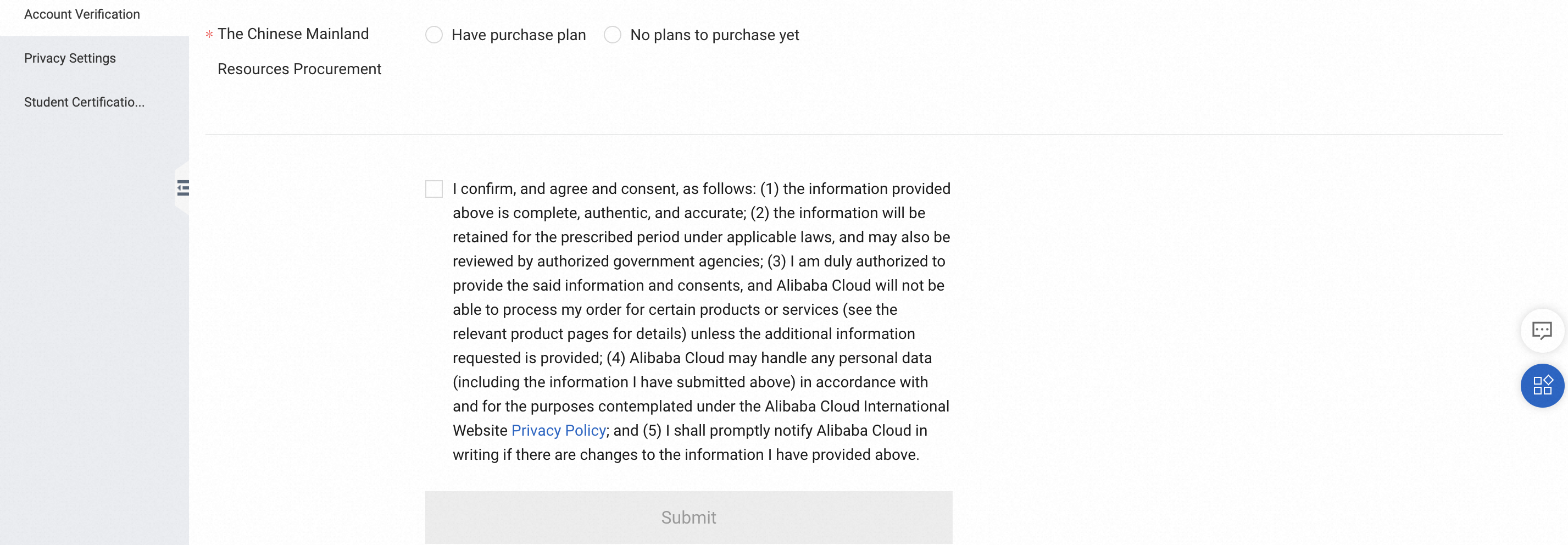
After you submit the information, you can view the account verification status on the Account Verification page:
Alibaba Cloud has received the materials that you provide and will complete the auditing within two business days. Thank you for your understanding and cooperation.
Congratulations, you have passed the account verification of Alibaba Cloud.
Sorry, you failed the account verification of Alibaba Cloud.
If you select the option indicating that you have a plan to purchase cloud services deployed in the Chinese mainland, according to relevant laws and regulations in the Chinese mainland, the scenario must be reviewed separately. The review result is displayed separately. If you want to purchase cloud resources deployed in the Chinese mainland, pay special attention to this review result.
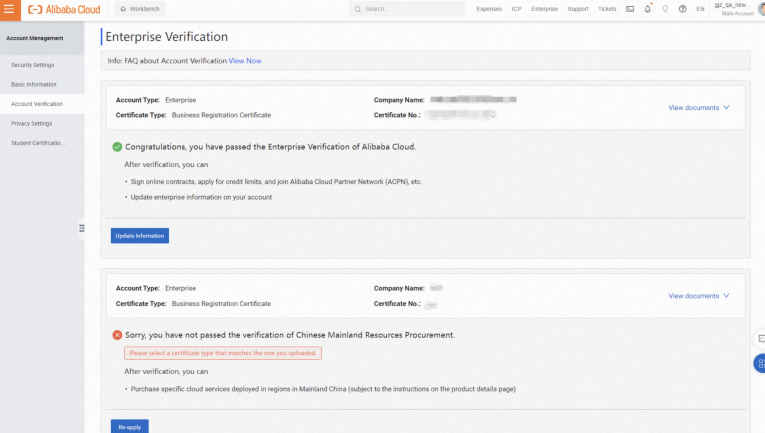
What region should I select if I failed the account verification but still want to support users in the Chinese mainland?
In this case, we recommend that you purchase ECS instances in the China (Hong Kong) region.
What do I do if I select the option indicating that I do not have a plan to purchase cloud services deployed in the Chinese mainland during account verification, but I want to purchase ECS instances in the Chinese mainland after my business expands?
On the account verification result page, carefully read the commitment information in the The Chinese Mainland Resource Procurement section, select the check box, and then click Confirm. In this case, you do not need to submit the certificate information again. You only need to wait for the review result.
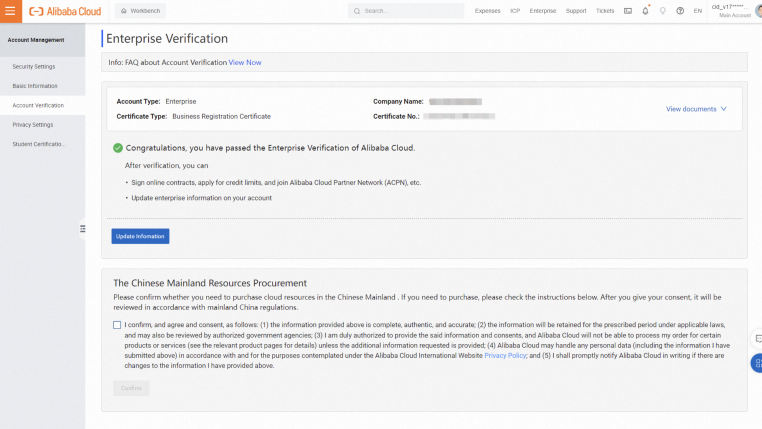
Why do I fail the account verification after I provide the required certificate information?
You can go to the Account Verification page, view the cause of the failure, and then submit the required information as prompted.
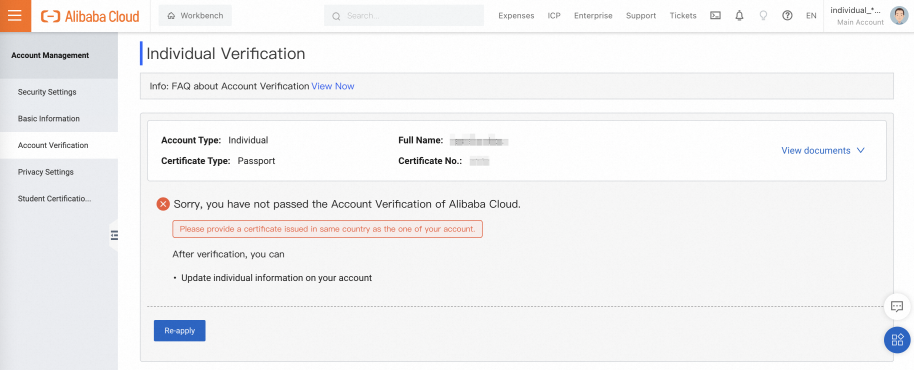
The requirements for information about your enterprise certificate vary based on your country or region. To increase the success rate of each request for enterprise verification, we recommend that you upload your enterprise certificate based on the requirements and sample image on the Enterprise Verification page.
If you perform individual verification, you must provide an image of your passport or driver license. If you are a Chinese citizen, upload a scan copy of your foreign visa page. If you are a Chinese citizen and have a Chinese ID card, we recommend that you register an account on the Alibaba Cloud China site (aliyun.com) to purchase Alibaba Cloud products and services.