Direct Mail は、信頼性と安定性に優れた Alibaba Cloud インフラストラクチャ上に構築された、シンプルで効率的なメール送信サービスです。トランザクションメール、通知メール、バッチメールを迅速かつ正確に送信するのに役立ちます。
メールの種類
トリガーメール:登録通知、トランザクション通知、パスワード取得のための確認、その他のシステム通知メールなど、イベントによってトリガーされるメール。
バッチメール:製品プロモーション、ユーザーケア、定期ニュースレター、その他のメールなど、メンバーに送信されるサブスクリプションメール。
注:Alibaba Cloud では、受信者が許可した商用メールのみを送信できます。受信者アドレスはメンバー登録から取得する必要があり、コンテンツは受信者がアクティブにサブスクライブしている必要があります。迷惑メールの送信は許可されていません。
サービス接続タイプ
Direct Mail は、管理コンソール、API、SMTP の 3 つの接続タイプを提供します。ビジネスシナリオに基づいて異なる接続タイプを選択できます。
[Direct Mail プロダクトページ] にアクセスし、[今すぐアクティブにする] をクリックします。
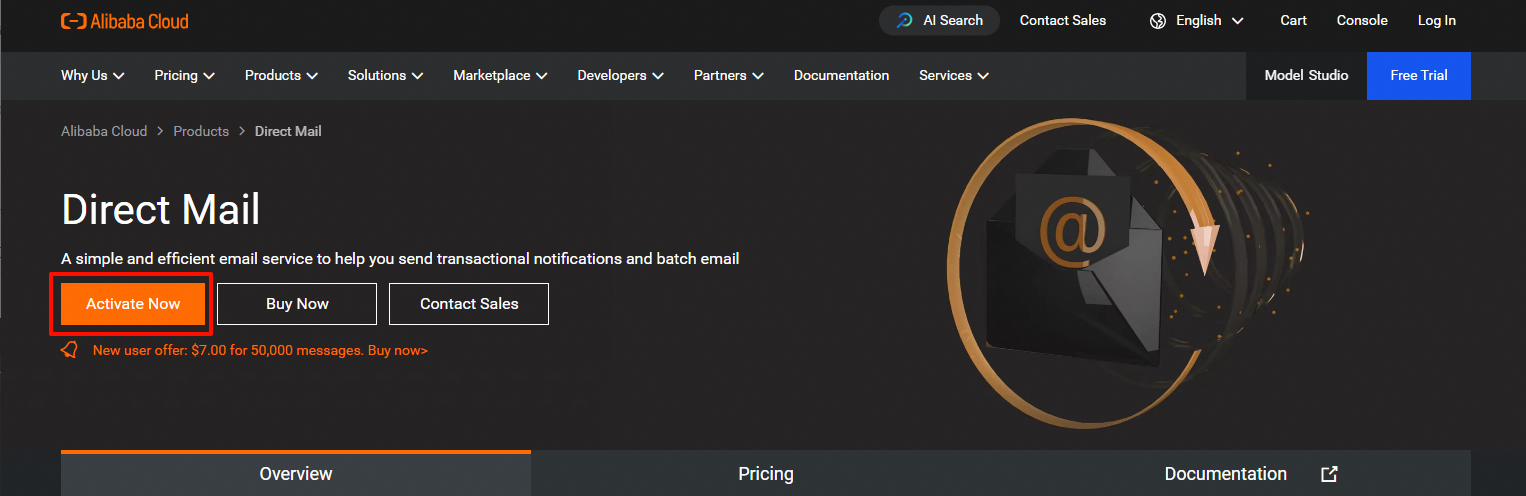
管理コンソール接続
[Direct Mail コンソール] にアクセスし、メール設定を完了し、受信者リストとメールテンプレートを作成します。その後、コンソールからバッチメールを送信できます。
Direct Mail コンソールの操作については、「ユーザーガイド」をご参照ください。
API 接続
プログラムを作成して Direct Mail API を呼び出し、メールデータを送信できます。リクエストが成功すると、Direct Mail はメールデータを処理して配信します。イベントトリガーメールとバッチメールの両方を API 経由で送信できます。
API 呼び出しメソッドについては、「API リファレンス」、「SDK リファレンス」をご参照ください。
SMTP 接続
プログラムを作成して標準 SMTP インターフェースを呼び出し、メールデータを送信できます。イベントトリガーメールとバッチメールの両方を SMTP インターフェース経由で送信できます。
SMTP 呼び出しメソッドについては、「SMTP リファレンス」をご参照ください。
上記のすべての接続タイプのテストでは、不要な問題を回避するために、受信者として実際のメールボックスアドレスを使用してください。