Same-region replication (SRR) automatically and asynchronously replicates object operations, such as creations, updates, and deletions, from a source bucket to a destination bucket in the same region. This replication occurs in near real-time.
Scenarios
When local regulations require you to keep data within your country or region, you can configure same-region replication (SRR) rules to store replicas of data from a source bucket in destination buckets within the same region. The objects in the destination buckets are exact replicas of the objects in the source bucket. These replicas have the same object name, version information, content, and metadata, such as the creation time, owner, user-defined metadata, and Object ACL.
Features
SRR supports the following features:
Data replication between buckets in the same region
Data from a source bucket can be replicated to multiple destination buckets in the same region. A single bucket can be associated with up to 100 replication rules. In these rules, a bucket can serve as both a source bucket and a destination bucket.
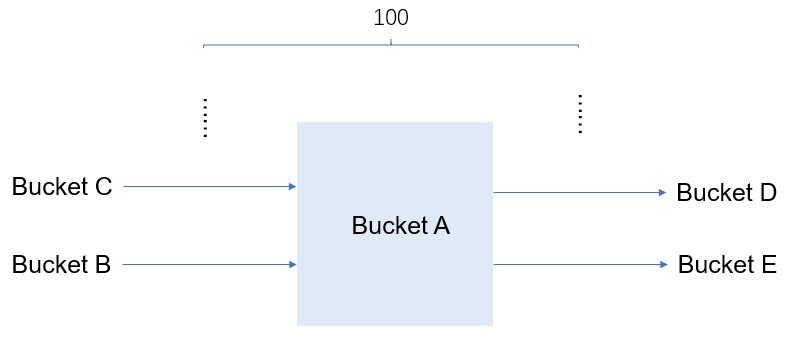
If your business scenario requires more replication rules, you can submit a ticket.
Near real-time data replication
You can configure CRR rules to replicate operations, such as the creation, deletion, and modification of objects, from a source bucket to a destination bucket in near real time.
Data consistency
By default, OSS ensures eventual data consistency between the source and destination buckets. However, if you upload an object that has the same name as an existing object in the destination bucket, OSS cannot ensure the eventual data consistency between the source and destination buckets.
Historical data migration
You can replicate data that is written to OSS after a CRR rule is configured for the source and destination buckets. You can also replicate historical data from the source bucket to the destination bucket.
Replication progress query
You can view the most recent replication time of the replicated data and the progress of the replication for historical data migration in percentage.
Versioning
CRR ensures eventual data consistency between the source and destination buckets for which versioning is enabled. If you configure a CRR rule to replicate only the added and modified data, deletion operations performed on a specific version of an object in the source bucket are not replicated to the destination bucket. However, delete markers created in the source bucket are replicated to the destination bucket.
Replication of encrypted data
SRR replicates unencrypted objects and objects that use server-side encryption with SSE-KMS or SSE-OSS.
Event notification
You can set the event type to
ObjectReplication:ObjectCreated,ObjectReplication:ObjectRemoved, andObjectReplication:ObjectModifiedto receive notifications of changes that are made to objects in source and destination buckets during CRR tasks. The changes include adding, modifying, deleting, and overwriting objects. For more information, see Use event notifications to monitor object changes in real time.
Usage notes
Billing rules
The following billing rules apply to SRR within the same account and SRR across accounts.
After you enable SRR, you are not charged for the traffic generated when you replicate files between buckets in the same region.
NoteThe traffic generated by SRR does not consume the default OSS bandwidth.
After you enable SRR, OSS counts the requests for each replicated object, but you are not charged for these requests.
When you use SRR to replicate Archive Storage objects from a source bucket, the objects are not restored. You are not charged data retrieval fees.
Replication duration
SRR replicates data asynchronously and in near real-time. The time required to replicate data from a source bucket to a destination bucket can range from a few minutes to several hours, depending on the data volume. If replication takes too long, check for delays caused by bandwidth limits. If the bandwidth is insufficient, you can submit a ticket to request more bandwidth and improve replication efficiency.
In the OSS console, on the tab, you can view the Inbound Traffic for SRR data in the Used Bandwidth area. This metric shows the bandwidth used for inbound data to the destination bucket during SRR. For more information, see Record the bandwidth usage of a bucket over time.
Risk of overwriting objects
When SRR is active between two buckets, you can perform operations on both. An object replicated from the source bucket might overwrite an object with the same name in the destination bucket.
Limits
You can enable SRR only for two buckets that are both unversioned or both have versioning enabled.
You cannot change the versioning status of two buckets while they are in a replication relationship.
You cannot replicate Cold Archive or Deep Cold Archive objects from a source bucket to a destination bucket, even if the objects are restored.
You cannot replicate appendable objects from a source bucket to a destination bucket whose storage class is Cold Archive or Deep Cold Archive.