By Chengwei

The devDependencies in the mainstream projects involve various modules, such as JavaScript translator, CSS preprocessor, ESLint, and Prettier. These modules, all of which are based on AST, will not be used in the production environment but play an important role in the development process.
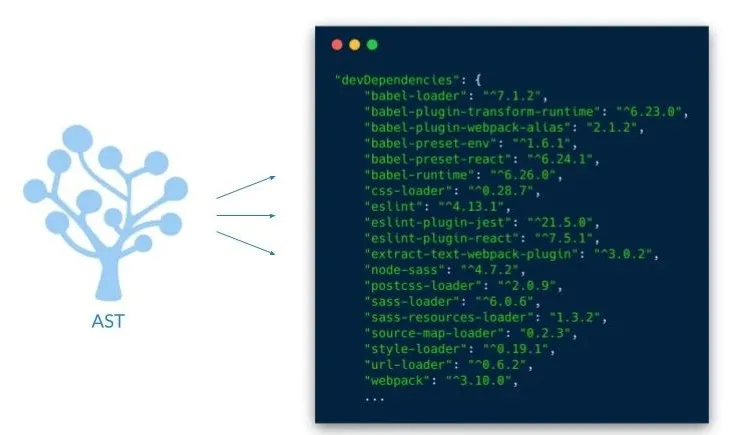
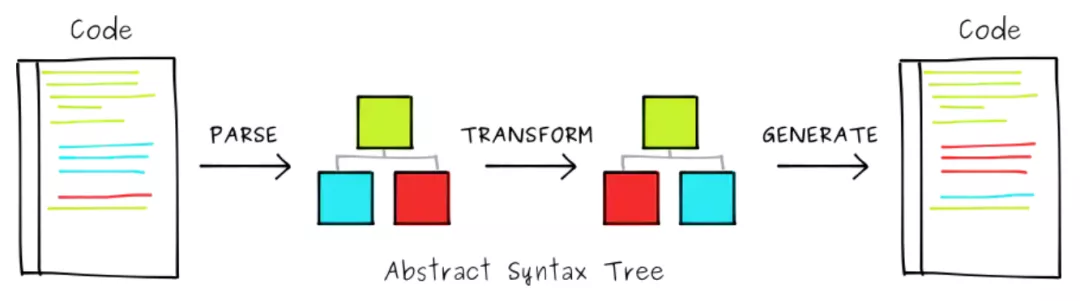

AST Auxiliary Development Tool
Pseudo-Requirement for Code Compression: Simplify square function parameters and references. Convert the variable from num to n:
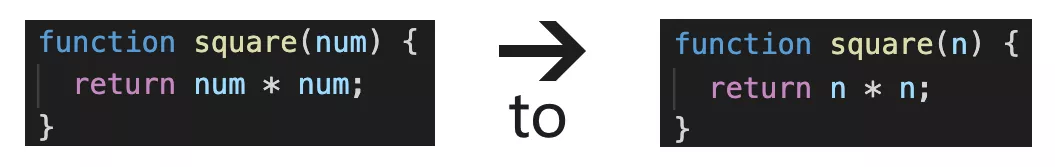
const sourceText = `function square(num) {
return num * num;
}`;sourceText.replace(/num/g, 'n');This operation is brutal and can cause bugs easily, so the code may not be useful. If the "num" string exists, it will also be converted:
// Before conversion
function square(num) {
return num * num;
}
console.log('param 2 result num is ' + square(2));
// After conversion
function square(n) {
return n * n;
}
console.log('param 2 result n is ' + square(2));module.exports = () => {
return {
visitor: {
// Define the visitor and traverse the Identifier
Identifier(path) {
if (path.node.name === 'num') {
path.node.name = 'n'; // Convert the variable name
}
}
}
}
};Define the Identifier visitor to traverse the Identifier. If the Identifier is "num," the variable is converted. The preceding code resolves the problem that num is converted when it is a string. However, there is also a potential issue. For example, errors occur when the code looks like this:
// Before conversion
function square(num) {
return num * num;
}
console.log('global num is ' + window.num);
// After conversion
function square(n) {
return n * n;
}
console.log('global num is ' + window.n); // Errorwindow.num will also be converted after being matched by the visitor iterator. After conversion, the output code is window.n, which causes an error. The requirement contains three keywords, square function, parameters, and references. Based on the keywords, the code needs to be optimized further.
module.exports = () => {
return {
visitor: {
Identifier(path,) {
// Three criteria
if (path.node.name !== 'num') { // Variable needs to be num
return;
}
if (path.parent.type !== 'FunctionDeclaration') { // The parent type needs to be function
return;
}
if (path.parent.id.name !== 'square') { // The function name must be square
return;
}
const referencePaths = path.scope.bindings['num'].referencePaths; // Find the corresponding reference
referencePaths.forEach(path => path.node.name = 'n'); // Modify reference value
path.node.name = 'n'; // Modify variable value
},
}
}
};The preceding code can be described like this:
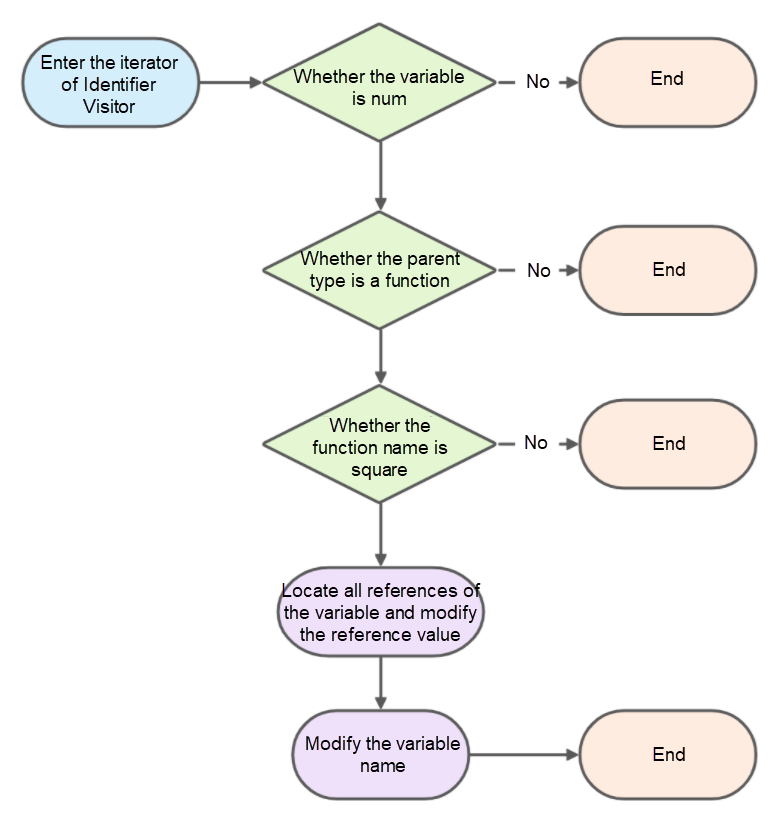
Conversion Result:
// Before conversion
function square(num) {
return num * num;
}
console.log('global num is ' + window.num);
// After conversion
function square(n) {
return n * n;
}
console.log('global num is ' + window.num);In the business-oriented AST operation, "human" judgment must be abstracted and converted properly.
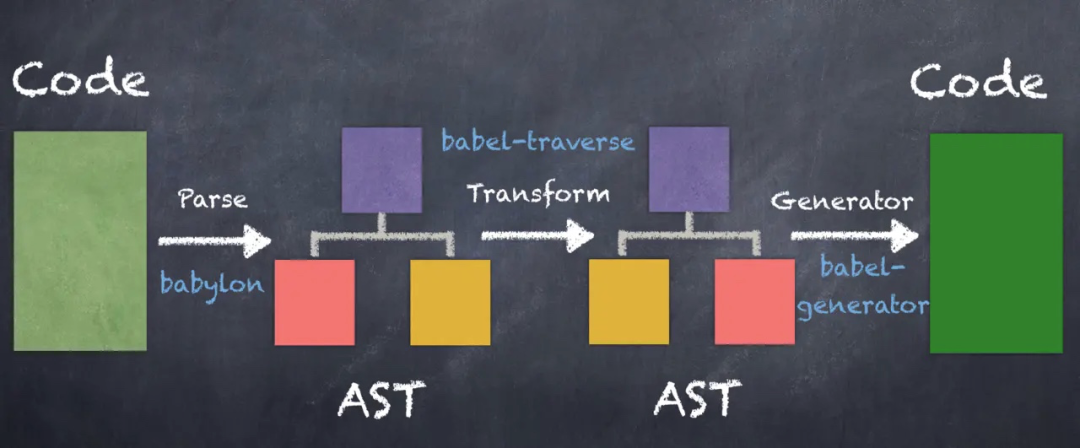
// Three steps of the API workflow
const parser = require('@babel/parser').parse;
const traverse = require('@babel/traverse').default;
const generate = require('@babel/generator').default;
// Supporting package
const types = require('@babel/types');
// Template package
const template = require('@babel/template').default;Use babel/parser to convert the source code to AST
const ast = parser(rawSource, {
sourceType: 'module',
plugins: [
"jsx",
],
});The core of AST development is that more than 95% of the code write visitors come from @babel/traverse.
const ast = parse(`function square(num) {
return num * num;
}`);
traverse(ast, { // Perform AST conversion
Identifier(path) { // Traverse the visitor of the variable
// ...
},
// Traverse other visitors
}
)The first parameter of visitor is path, which is not directly equal to a node. The attributes and methods of path are listed below:
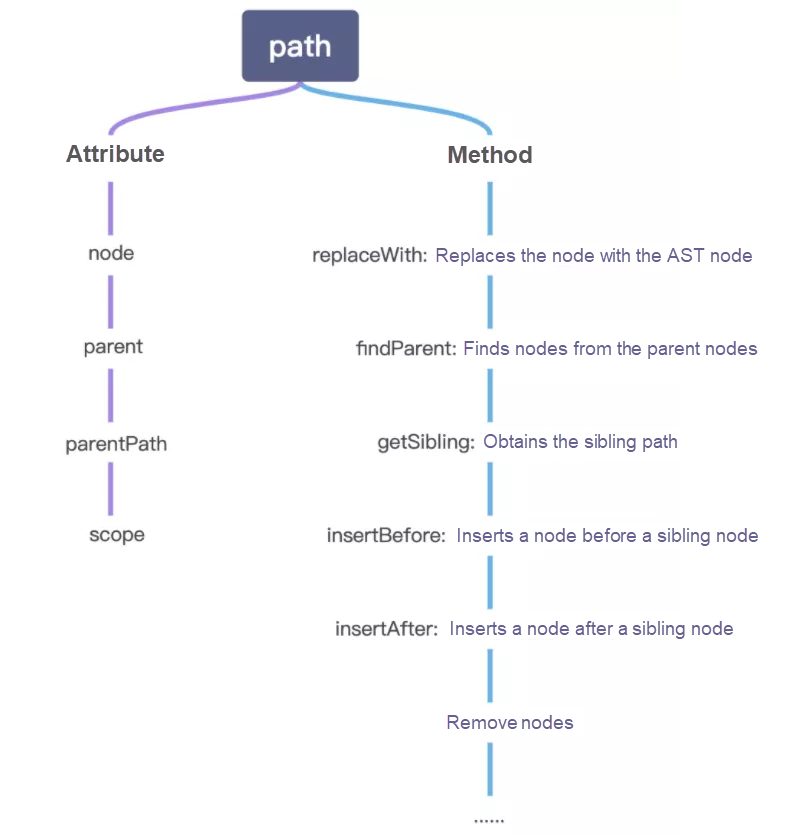
Use @babel/generator to generate the corresponding source code based on the operated AST:
const output = generate(ast, { /* options */ });@babel/types is used to create and identify AST nodes. It is often used in actual development:
// @babel/types that start with "is" are used to identify the nodes
types.isObjectProperty(node);
types.isObjectMethod(node);
// Create a null node
const nullNode = types.nullLiteral();
// Create a square node
const squareNode = types.identifier('square');@babel/types can create AST nodes, which is too tedious. Use @babel/template to create the entire AST node quickly. The following code compares the two methods of creating the AST node called import React from 'react:
// @babel/types
// Search for the corresponding API to create a node and match methods for passing parameters
const types = require('@babel/types');
const ast = types.importDeclaration(
[ types.importDefaultSpecifier(types.identifier('React')) ],
types.stringLiteral('react')
);
// path.replaceWith(ast) // Node replacement// Use @babel/template
// Create the node and input source code, which is clear and easy to understand
const template = require('@babel/template').default;
const ast = template.ast(`import React from 'react'`);
// path.replaceWith(ast) // Node replacementDefine a babel plugin for common use to facilitate Webpack integration. There is an example below:
// Define a plugin
const { declare } = require('@babel/helper-plugin-utils');
module.exports = declare((api, options) => {
return {
name: 'your-plugin', // Define the plugin name
visitor: { // Write the business visitor
Identifier(path,) {
// ...
},
}
}
});// Configure babel.config.js
module.exports = {
presets: [
require('@babel/preset-env'), // It can be used together with the common presets.
],
plugins: [
require('your-plugin'),
// require('./your-plugin') can be a relative directory.
]
};The babel plugin development is equal to writing AST transform callbacks. There is no need to use the @babel/parser, @babel/traverse, @babel/generator, or other modules directly, which are called inside Babel.
When the @babel/types capability is required, @babelcore is recommended for direct use. As shown in the source code [1], @babel/core displays the babel modules mentioned above directly.
const core = require('@babel/core');
const types = core.types; // const types = require('@babel/types');After mastering the core principles of AST, it is easier to customize ESLint rules:
// eslint-plugin-my-eslint-plugin
module.exports.rules = {
"var-length": context => ({ // Define the var-length rule to check the variable length
VariableDeclarator: (node) => {
if (node.id.name.length <= 1){
context.report(node, 'Variable name length must be greater than 1');
}
}
})
};// .eslintrc.js
module.exports = {
root: true,
parserOptions: { ecmaVersion: 6 },
plugins: [
"my-eslint-plugin"
],
rules: {
"my-eslint-plugin/var-length": "warn"
}
};The correct IDE prompt:
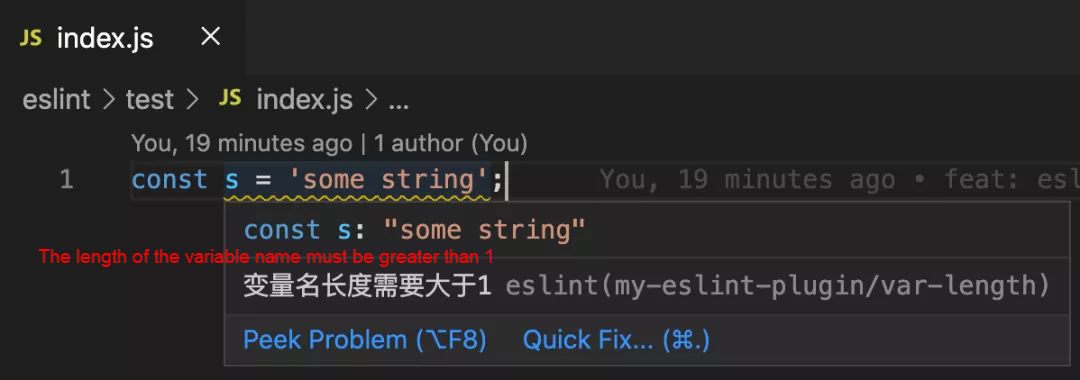
Warning of the execution of ESLint command:
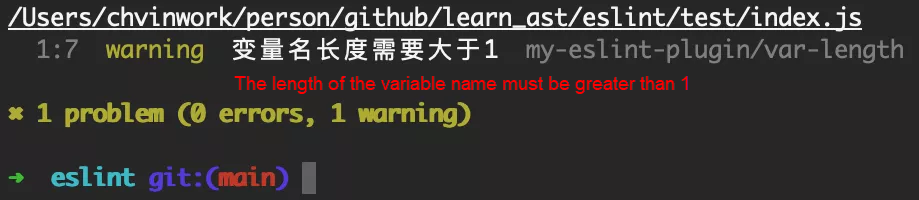
For more information about the ESLint API, please see the official documentation [2].
People know JSX syntax mostly when learning React. React brings out more in JSX. However, JSX is not equal to React, nor is it created by React.
// Code based on React
const name = 'John';
const element = <div>Hello, {name}</div>;// Code converted by @babel/preset-react
const name = 'John';
const element = React.createElement("div", null, "Hello, ", name);As a tag syntax, JSX is neither a string nor an HTML file. It is a JavaScript syntax extension that describes the essential form of the interaction that a UI should have. JSX is similar to the template language to some degree, which also features all the functions of JavaScript. The following part is about obtaining the required interpretation of JSX by writing a Babel plugin.
HTML is a language that describes Web pages, and AXML or VXML is a language that describes mini app pages. They are not compatible with different containers. However, they are all based on the JavaScript technology stack. Therefore, is it possible to generate pages with the same styles by defining a set of JSX specifications?
export default (
<view>
hello <text style={{ fontWeight: 'bold' }}>world</text>
</view>
);<!-- Output Web HTML -->
<div>
hello <span style="font-weight: bold;">world</span>
</div><!-- Output mini app AXML -->
<view>
hello <text style="font-weight: bold;">world</text>
</view>Since AST can only be used for JavaScript conversion, how can text markup languages, such as HTML and AXML, be converted? Let's think about it this way: convert the preceding JSX code to JS code and enable component consumption on the web side and the mini app side. This is a design idea of AST development. The AST tool only compiles code, and the specific consumption is implemented by the lower-level operation. Both @babel/preset-react and React work this way.
// JSX source code
module.exports = function () {
return (
<view
visible
onTap={e => console.log('clicked')}
>ABC<button>login</button></view>
);
};
// Goal: convert to more commonly used JavaScript code
module.exports = function () {
return {
"type": "view",
"visible": true,
"children": [
"ABC",
{
"type": "button",
"children": [
"login1"
]
}
]
};
};As the goal is clear, the implementation steps are listed below:
<view /> to { type: 'view' }
<view onTap={e => {}} /> to { type: 'view', onTap: e => {} }
{ type: 'view', style, children: [...] }
The following part is the sample code:
const { declare } = require('@babel/helper-plugin-utils');
const jsx = require('@babel/plugin-syntax-jsx').default;
const core = require('@babel/core');
const t = core.types;
/*
Traverse the JSX tags and define the node as the JSX element, for example, node = <view onTap={e => console.log('clicked')} visible>ABC<button>login</button></view>
*/
const handleJSXElement = (node) => {
const tag = node.openingElement;
const type = tag.name.name; // Obtain the tag name View
const propertyes = []; // Store the attributes of object
propertyes.push( // Obtain the attribute type, which is 'ABC'
t.objectProperty(
t.identifier('type'),
t.stringLiteral(type)
)
);
const attributes = tag.attributes || []; // Attributes on the tag
attributes.forEach(jsxAttr => { // Traverse the attributes on the tag
switch (jsxAttr.type) {
case 'JSXAttribute': { // Handle JSX attributes
const key = t.identifier(jsxAttr.name.name); // Obtain onTap and visible attributes
const convertAttributeValue = (node) => {
if (t.isJSXExpressionContainer(node)) { // The value of the attribute is an expression (such as a function)
return node.expression; // Return the expression
}
// Convert a null value to true. Example: <view visible /> to {type:'view', visible: true}
if (node === null) {
return t.booleanLiteral(true);
}
return node;
}
const value = convertAttributeValue(jsxAttr.value);
propertyes.push( // Obtain {type:'view', onTap: e => console.log('clicked'), visible: true}
t.objectProperty(key, value)
);
break;
}
}
});
const children = node.children.map((e) => {
switch(e.type) {
case 'JSXElement': {
return handleJSXElement(e); // If the child element involves JSX, traverse handleJSXElement.
}
case 'JSXText': {
return t.stringLiteral(e.value); // Convert a string to a character
}
}
return e;
});
propertyes.push( // Convert the child elements in JSX to the children attribute of the object
t.objectProperty(t.identifier('children'), t.arrayExpression(children))
);
const objectNode = t.objectExpression(propertyes); // Convert to Object Node
/* Finally, convert to
{
"type": "view",
"visible": true,
"children": [
"ABC",
{
"type": "button",
"children": [
"login"
]
}
]
}
*/
return objectNode;
}
module.exports = declare((api, options) => {
return {
inherits: jsx, // Inherit the foundation of the JSX parsing provided by Babel
visitor: {
JSXElement(path) { // Traverse JSX tags, for example, <view />
// Convert the JSX tag to an Object
path.replaceWith(handleJSXElement(path.node));
},
}
}
});This article introduces the AST conception, the AST working mode, and the amazing capabilities of AST. Some AST business scenarios are listed below. AST will be the powerful backup when a user:
Note: The code snippet and test method demonstrated in this article are available at this GitHub link. Check it out to learn more.
[1] https://github.com/babel/babel/blob/main/packages/babel-core/src/index.js#L10-L14
[2] https://cn.eslint.org/docs/developer-guide/working-with-rules
Alibaba Cloud Community - December 24, 2024
Alibaba F(x) Team - June 20, 2022
ApsaraDB - July 7, 2021
ApsaraDB - October 24, 2022
Alibaba Clouder - May 27, 2017
Alibaba F(x) Team - June 20, 2022
 Web Hosting Solution
Web Hosting Solution
Explore Web Hosting solutions that can power your personal website or empower your online business.
Learn More YiDA Low-code Development Platform
YiDA Low-code Development Platform
A low-code development platform to make work easier
Learn More mPaaS
mPaaS
Help enterprises build high-quality, stable mobile apps
Learn More Web Hosting
Web Hosting
Explore how our Web Hosting solutions help small and medium sized companies power their websites and online businesses.
Learn More