By: Jeremy Pedersen
As some of you may know, it's the middle of the "春节" (Chun Jie) or "Spring Festival" holiday, which means most of China is on vacation, including yours truly!
Of course, that's no reason to postpone the Friday blog, and this week I've got something both short and interesting for you: an introduction to Alibaba Cloud's Machine Translation Service.
Exactly what it sounds like: a tool for translating text from one language to another. Think "Google Translate", but as a commercial service you can call via a RESTful API.
Currently, the service can translate between 16 different languages: Chinese, English, Korean, Japanese, French, Spanish, Portuguese, Italian, Russian, Arabic, Turkish, Indonesian, Vietnamese, Thai, Polish, and German.
Compared with other AI translation services, Alibaba Cloud's Machine Translation tool has a few special features:
For those who don't know, Simplified Chinese is a writing system primarily used in Mainland China, while Traditional Chinese is used by ethnic Chinese in other countries as well as Taiwan, Macau, and Hong Kong.
An Example: in Simplified Chinese, "Study" would be written as "学习", whereas in Traditional Chinese it would be "學習". It should be pretty obvious how "Simplified Chinese" got its name: the characters have fewer components (called strokes). Don't let that fool you though! Mandarin Chinese is spoken (mostly) the same way regardless of how it is written!
So how do we set up and use the service? It's simple.
I'll talk about steps 1-4 in this blog. Step 5 is left as an exercise for the reader!
First, open up the Alibaba Cloud console, and click on the orange menu pullout (in the top left corner of the screen):
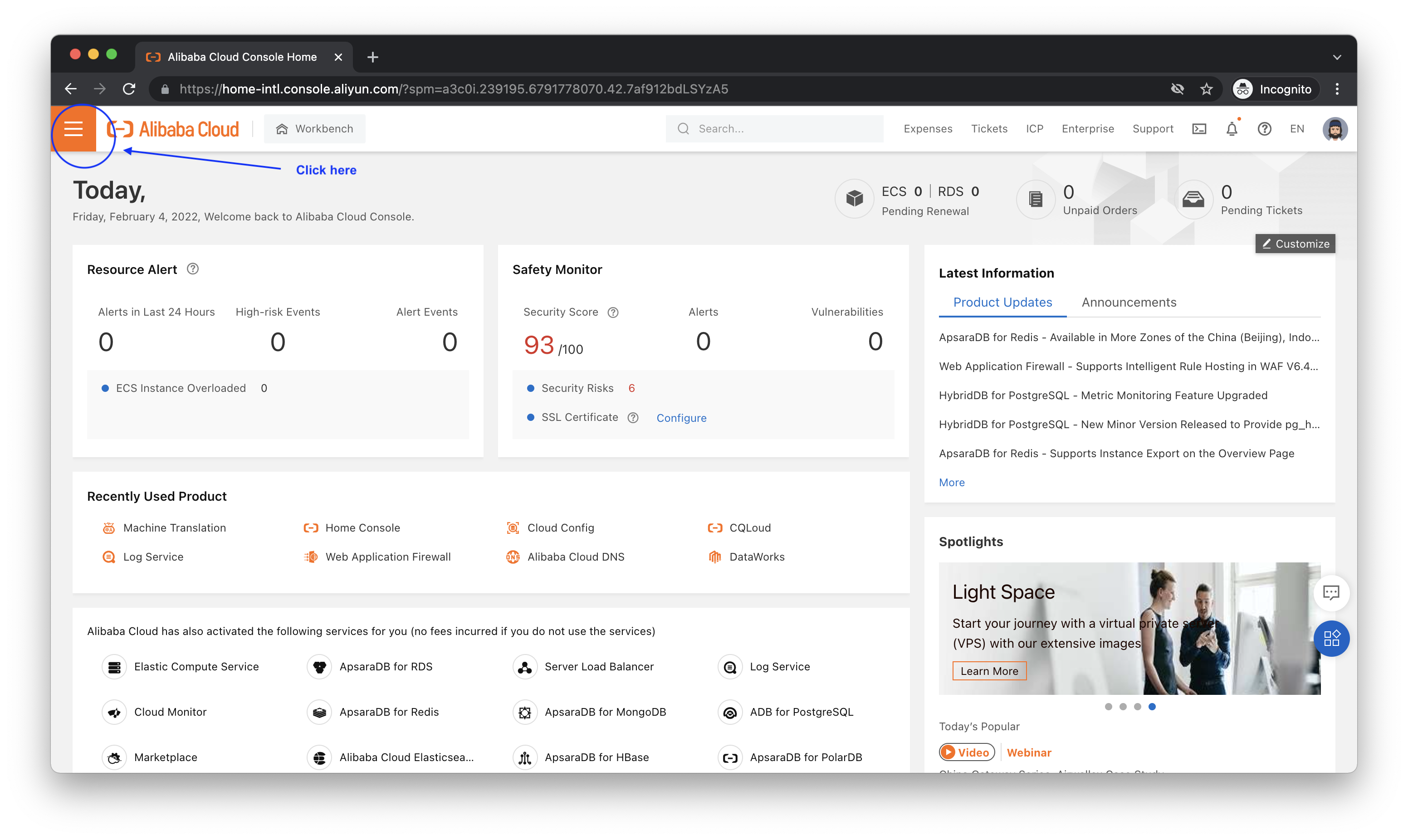
Search for "Machine Translation":
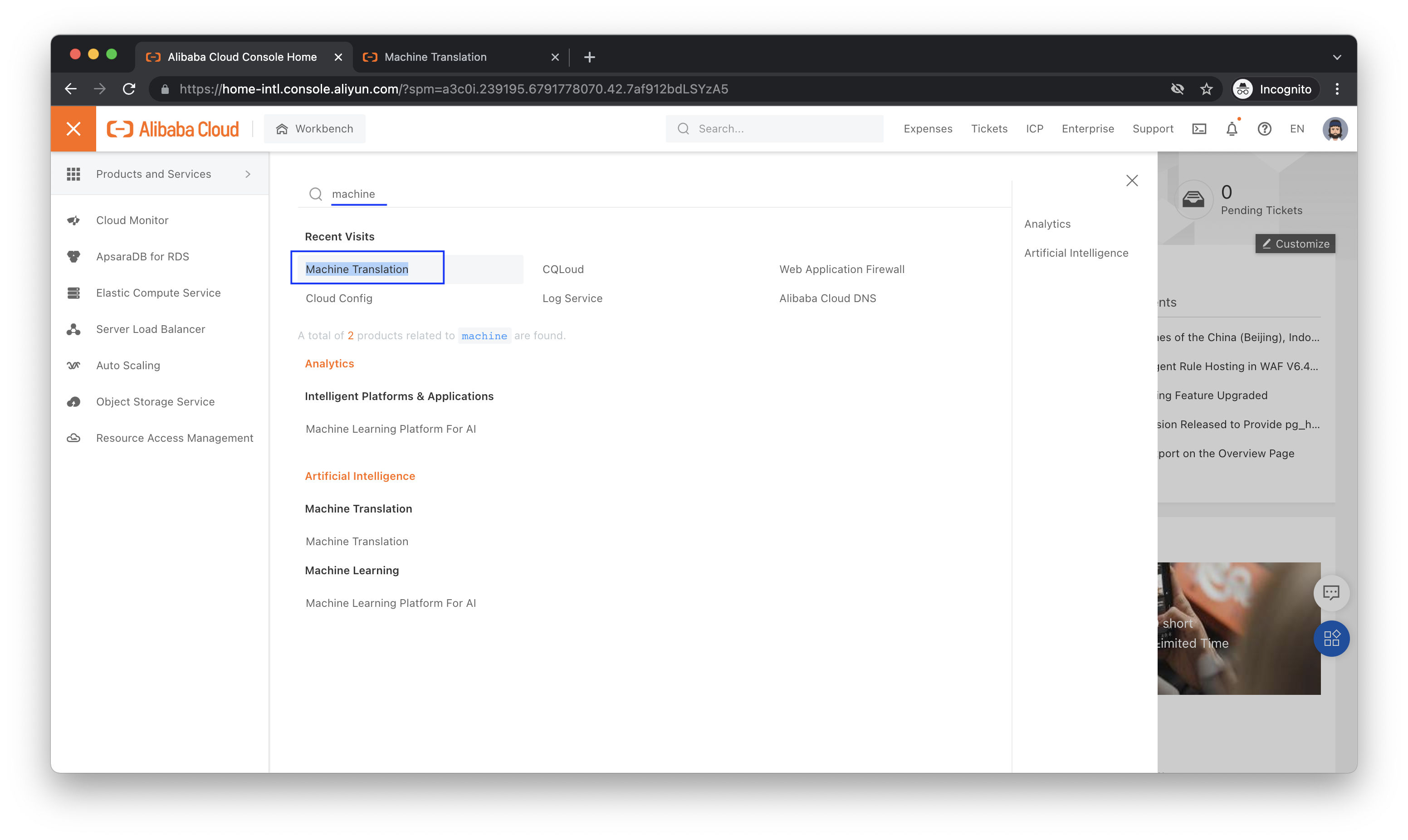
Clicking on it should bring you here, to the Machine Translation console:
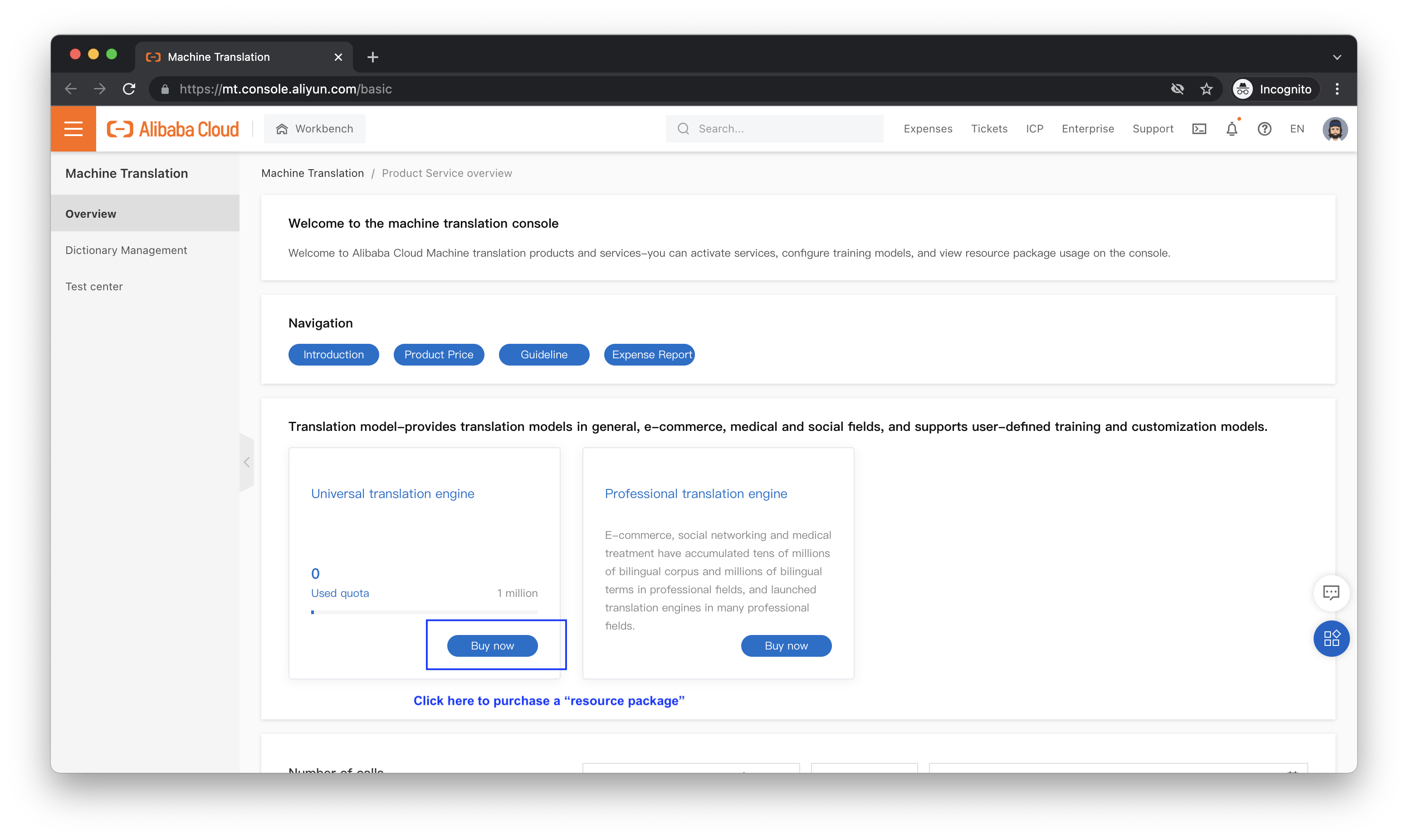
There are two "Modes" shown in the screenshot above: Universal and Professional.
Universal is for general-purpose machine translation. Professional is for E-Commerce use cases (product descriptions, titles, and keywords).
Let's choose "Universal":
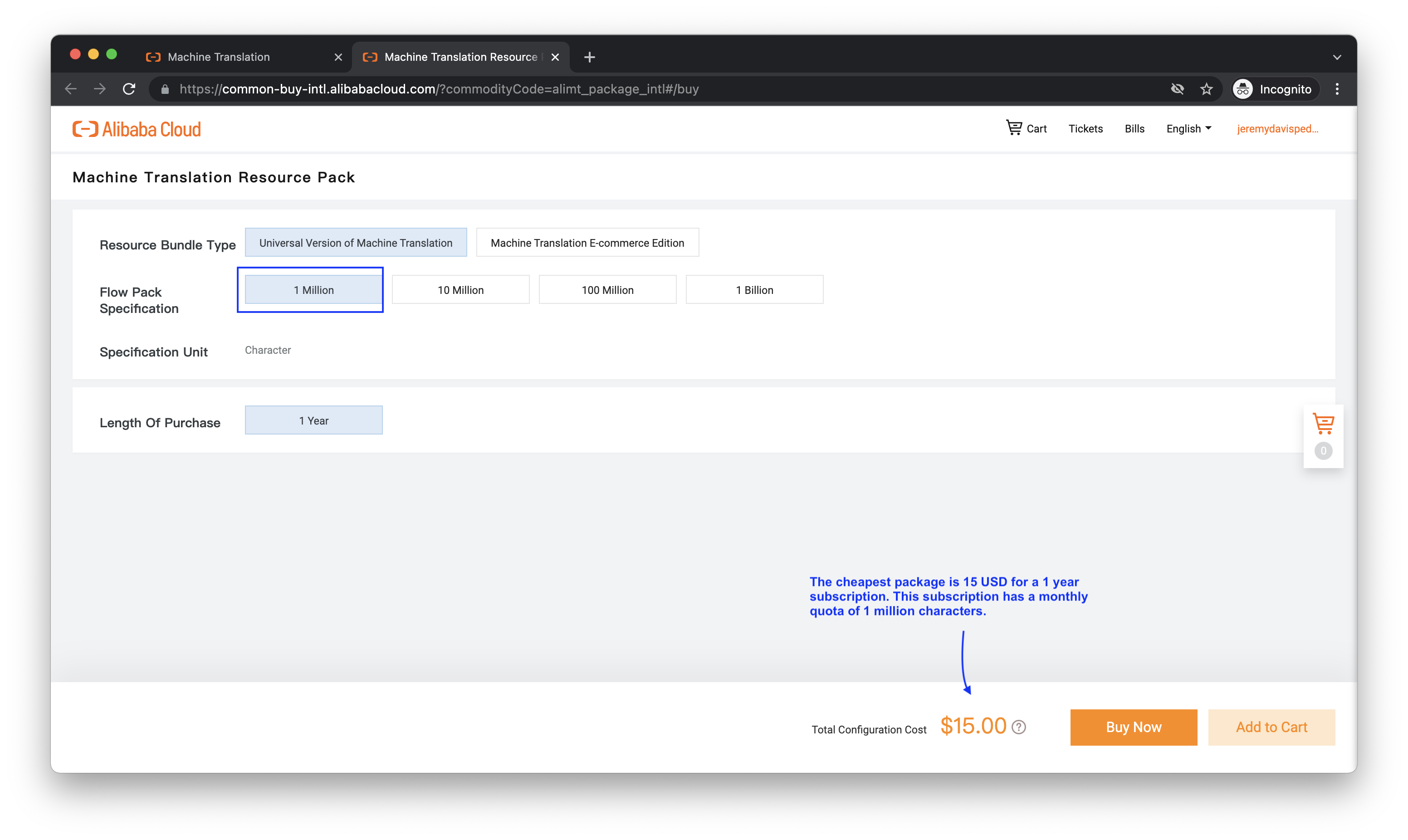
On Alibaba Cloud's Chinese site, aliyun.com, both Subscription and Pay-As-You-Go modes are available.
However, on alibabacloud.com, only Subscription mode (a 1 year subscription) is available. Luckily it's cheap: 15 USD for a year, with a monthly translation limit of 1 million characters (if you exceed this limit, you pay a per-API-call fee).
After clicking "Buy Now" and agreeing to the terms of service, we can go back to the Machine Translation console homepage, and click on "Test center", to try out the service.
Here, I translate from Chinese to English:

And here's a more complex example (I speak Chinese so I can confirm that the translations are accurate!):
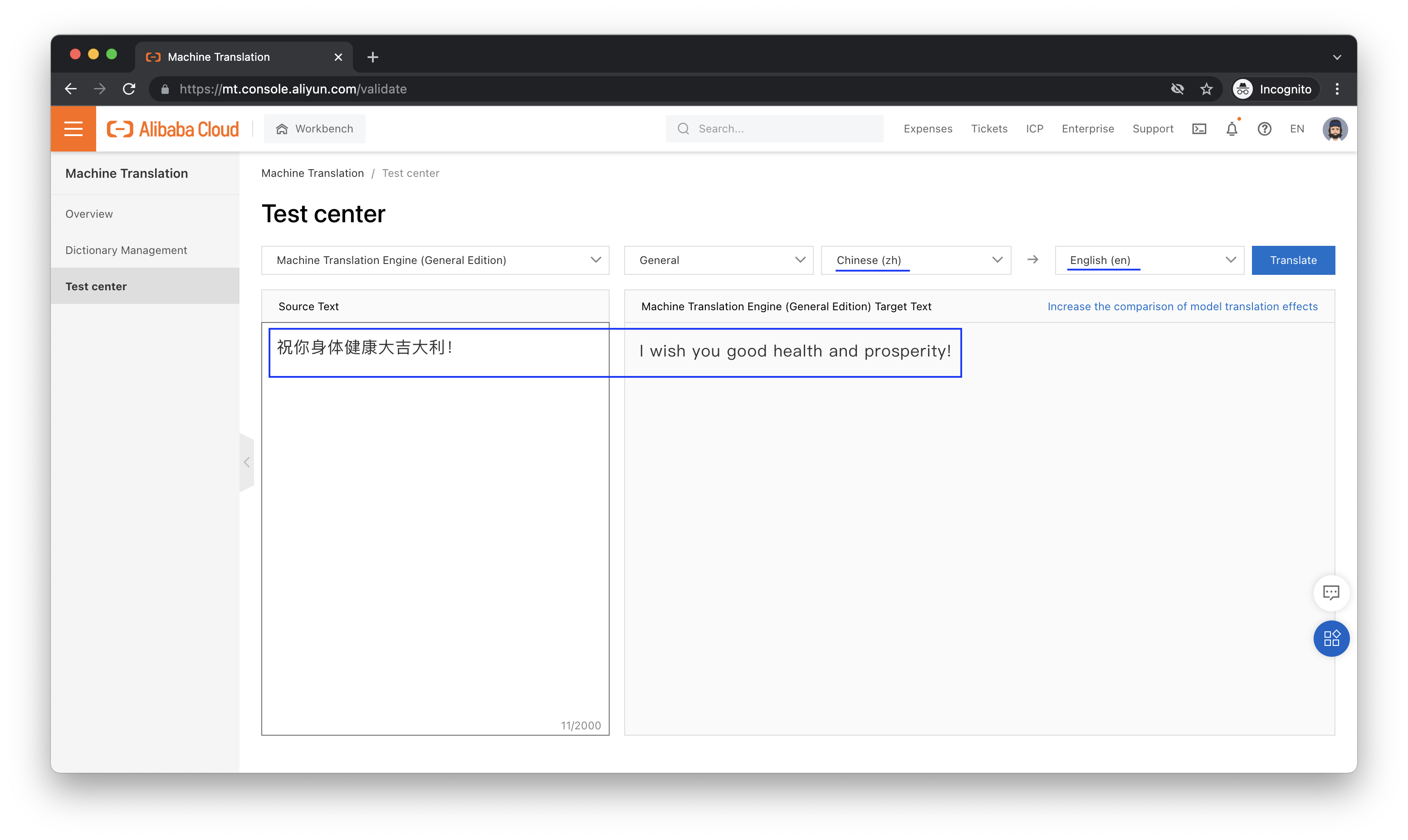
That's it! From here, you can try setting up the Java or .NET SDK by following along with the documentation. This way, you can call the service from within your own app(s).
Oh, and Happy Chinese New Year!
Great! Reach out to me at jierui.pjr@alibabacloud.com and I'll do my best to answer in a future Friday Q&A blog.
You can also follow the Alibaba Cloud Academy LinkedIn Page. We'll re-post these blogs there each Friday.
Lift-and-Shift: Moving VMs To Alibaba Cloud With Server Migration Center (SMC) - Friday Blog Week 45
JDP - October 1, 2021
Alibaba Clouder - October 18, 2019
JDP - March 3, 2022
JDP - June 10, 2022
JDP - August 19, 2021
JDP - December 17, 2021
 Alibaba Cloud Academy
Alibaba Cloud Academy
Alibaba Cloud provides beginners and programmers with online course about cloud computing and big data certification including machine learning, Devops, big data analysis and networking.
Learn More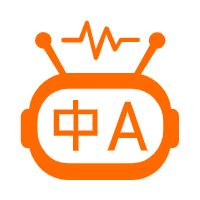 Machine Translation
Machine Translation
Relying on Alibaba's leading natural language processing and deep learning technology.
Learn More Platform For AI
Platform For AI
A platform that provides enterprise-level data modeling services based on machine learning algorithms to quickly meet your needs for data-driven operations.
Learn More Backup and Archive Solution
Backup and Archive Solution
Alibaba Cloud provides products and services to help you properly plan and execute data backup, massive data archiving, and storage-level disaster recovery.
Learn MoreMore Posts by JDP