By Sixiang
The results in this article are all derived using standard SQL semantics. We hope that you can write SQL statements according to the standard SQL semantics, to ensure the portability of subsequent SQL statements.
One of the most common operations in MaxCompute SQL is Join. Currently MaxCompute provides several Join types:
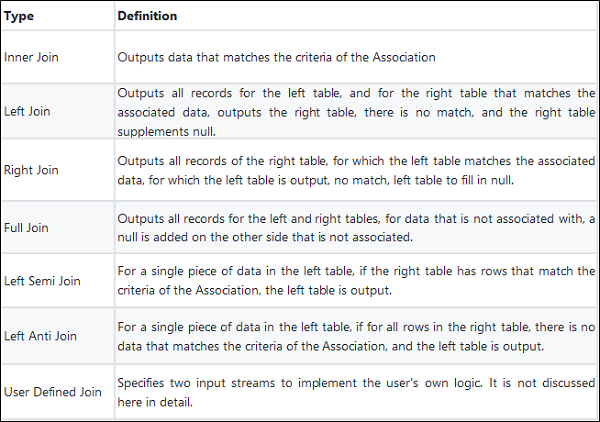
Depending on the scenario, the user can use different Join types to implement the corresponding Association operation. But during actual implementation, users aren't always aware that the filtering criteria are different for JOIN ON and WHERE statements, or think they doing the same thing, for example, in a production environment, users can often be seen writing:
A (LEFT/RIGHT/FULL/LEFT SEMI/LEFT ANTI) JOIN B
ON a.key = b.key and A.ds='20190121' and B.ds='20190121';
The user intends to get the data for a partition in A and B for the Join operation, that is:
(SELECT * FROM A WHERE ds='20190121') A
(LEFT/RIGHT/FULL/LEFT SEMI/LEFT ANTI) JOIN
(SELECT * FROM B WHERE ds='20190121') B
ON a.key = b.key
However, for different Join types, the two may not be equivalent. It cannot implement partition condition pushdown, causing both full table scanning and correctness issues. Here, we will briefly analyze the similarities and differences between the filter conditions.
First, we describe the computing order of JOIN and WHERE conditions, for the following code:
(SELECT * FROM A WHERE {subquery_where_condition} A) A
JOIN
(SELECT * FROM B WHERE {subquery_where_condition} B) B
ON {on_condition}
WHERE {where_condition}
the computing order is
For different Join types, filter clauses are placed in {subquery_where_condition},{on_condition}, and {where_condition}. Sometimes the results are consistent, and sometimes they are not. We discuss for different conditions:
First we create a table A:
CREATE TABLE A AS SELECT * FROM VALUES (1, 20190121),(2, 20190121),(2, 20190122) t (key, ds);
| key | ds |
| 1 | 20190121 |
| 2 | 20190121 |
| 2 | 20190122 |
Then their Cartesian product is:
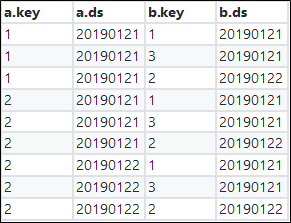
Conclusion: The filter conditions in {subquery_where_condition}, {on_condition}, and {where_condition} are equivalent.
The processing logic of Inner Join is to create a Cartesian product with the left and right tables, then output rows that meet the ON expression.
The first case is to filter data by using a subquery:
SELECT A.*, B.*
FROM
(SELECT * FROM A WHERE ds='20190121') A
JOIN
(SELECT * FROM B WHERE ds='20190121') B
ON a.key = b.key;
There is only one result.
| a.key | a.ds | b.key | b.ds |
| 1 | 20190121 | 1 | 20190121 |
The second case is to filter data by using the JOIN condition:
SELECT A.*, B.*
FROM A JOIN B
ON a.key = b.key and A.ds='20190121' and B.ds='20190121';
There are 9 results, and only one of which meets the ON condition.
| a.key | a.ds | b.key | b.ds |
| 1 | 20190121 | 1 | 20190121 |
The third case is to filter data by using the WHERE condition after JOIN.
SELECT A.*, B.*
FROM A JOIN B
ON a.key = b.key
WHERE A.ds='20190121' and B.ds='20190121';
Of the 9 Cartesian product results, three results meet the ON condition "a.key = b.key":
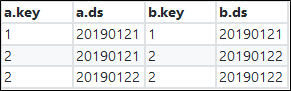
Filter this result set by using the condition "A.ds='20190121' and B.ds='20190121'". Only one result is returned, which is consistent with the previous result.
| a.key | a.ds | b.key | b.ds |
| 1 | 20190121 | 1 | 20190121 |
Conclusion: The filtering conditions in {subquery_where_condition}, {on_condition}, and {where_condition} are not necessarily equivalent.
For the filtering conditions for the left table, the ones placed in {subquery_where_condition} and {where_condition} are equivalent.
For the filter conditions for the right table, the ones placed in {subquery_where_condition} and {on_condition} are equivalent.
The processing logic of Left Join is to make the left and right tables a Cartesian product, then output rows that meet the ON expression. For the rows in the left table that do not meet the ON expression, the left table is output, and the NULL is returned in the right table.
The first case is to filter data by using a subquery:
SELECT A.*, B.*
FROM
(SELECT * FROM A WHERE ds='20190121') A
LEFT JOIN
(SELECT * FROM B WHERE ds='20190121') B
ON a.key = b.key;
After filtering, there are two records on the left, one record on the right, and two records in the results.
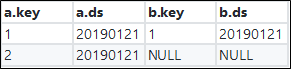
The second case is to filter data by using the JOIN condition:
SELECT A.*, B.*
FROM A LEFT JOIN B
ON a.key = b.key and A.ds='20190121' and B.ds='20190121';
Of the nine Cartesian product results, also only one result meets the ON condition. The two remaining entries in the left table are returned and NULL are returned in the right table.
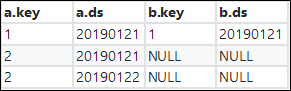
The third case is to filter data by using the WHERE condition after JOIN.
SELECT A.*, B.*
FROM A LEFT JOIN B
ON a.key = b.key
WHERE A.ds='20190121' and B.ds='20190121';
Of the 9 Cartesian product results, three results meet the ON condition "a.key = b.key":
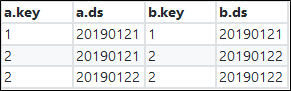
Filter this result set by using the condition "A.ds='20190121' and B.ds='20190121'". Only one result is returned.
| a.key | a.ds | b.key | b.ds |
| 1 | 20190121 | 1 | 20190121 |
As you can see, three different results have been obtained by placing the filter conditions in three different places.
The Right Join and Left Join are similar, with the difference being between the left and right tables.
Conclusion: The filtering conditions in {subquery_where_condition}, {on_condition}, and {where_condition} are not necessarily equivalent.
For the filter conditions for the right table, the ones placed in {subquery_where_condition} and {where_condition} are equivalent.
For the filter conditions for the left table, the ones placed in {subquery_where_condition} and {on_condition} are equivalent.
Conclusion: Putting filter conditions in {subquery_where_condition}, {on_condition}, and {where_condition} are non-equivalent.
The processing logic of Full Join is to make the left and right tables a Cartesian product, then output rows that meet the ON expression. For the rows on both tables that do not meet the ON expression, the table with data is output, and NULL is returned in the other table.
The first case is to filter data by using a subquery:
SELECT A.*, B.*
FROM
(SELECT * FROM A WHERE ds='20190121') A
FULL JOIN
(SELECT * FROM B WHERE ds='20190121') B
ON a.key = b.key;
After filtering, there are two on the left and two on the right, and three in the results:
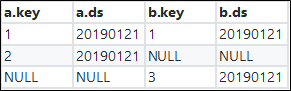
The second case is to filter data by using the JOIN condition:
SELECT A.*, B.*
FROM A FULL JOIN B
ON a.key = b.key and A.ds='20190121' and B.ds='20190121';
Of the nine Cartesian product results, also only one result meets the ON condition. The two remaining entries in the left table are returned and NULL are returned in the right table. The two remaining entries in the right table are returned and NULL values are returned in the left table.
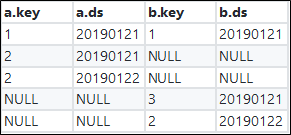
The third case is to filter data by using the WHERE condition after JOIN.
SELECT A.*, B.*
FROM A FULL JOIN B
ON a.key = b.key
WHERE A.ds='20190121' and B.ds='20190121';
Of the nine Cartesian product results, three results meet the ON condition "a.key = b.key":
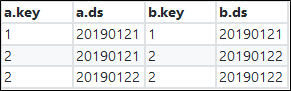
Rows in one table that have no matches in the other table are returned, and NULL is put for the rows in the table where matches are not found to obtain a result set:
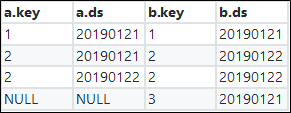
Filter this result set by using the condition "A.ds='20190121' and B.ds='20190121'". Only one result is returned.
| a.key | a.ds | b.key | b.ds |
| 1 | 20190121 | 1 | 20190121 |
We can see that, similar to LEFT JOIN, three different results are obtained.
Conclusion: Putting a filtering condition in {subquery_where_condition}, {on_condition}, and {where_condition} are equivalent.
The processing logic of LEFT SEMI JOIN is that it tries to find a match in the right table for each entry in the left table and returns entries in the left table for which matching entries are found in the right table. Note that filtering conditions cannot be written in the WHERE condition for the right table after JOIN because LEFT SEMI JOIN only returns entries from the left table. LEFT SEMI JOIN is often used to implement the EXISTS semantics.
The first case is to filter data by using a subquery:
SELECT A.*
FROM
(SELECT * FROM A WHERE ds='20190121') A
LEFT SEMI JOIN
(SELECT * FROM B WHERE ds='20190121') B
ON a.key = b.key;
After filtering, two matching entries are found respectively in the right table and left table, but only one entry matches the "a.key = b.key" condition.
| a.key | a.ds |
|---|---|
| 1 | 20190121 |
The second case is to filter data by using the JOIN condition:
SELECT A.*
FROM A LEFT SEMI JOIN B
ON a.key = b.key and A.ds='20190121' and B.ds='20190121';
Of the three records in the left table, also only one meets the ON condition.
| a.key | a.ds |
|---|---|
| 1 | 20190121 |
The third case is to filter data by using the WHERE condition after JOIN.
SELECT A.*
FROM A LEFT SEMI JOIN
(SELECT * FROM B WHERE ds='20190121') B
ON a.key = b.key
WHERE A.ds='20190121';
Only one entry in the left table meets the ON condition.
| a.key | a.ds |
|---|---|
| 1 | 20190121 |
Use "A.ds='20190121'" to filter the results. Again the result set only has one matching entry.
| a.key | a.ds |
|---|---|
| 1 | 20190121 |
We can see that, like INNER JOIN, LEFT SEMI JOIN always obtains the same result, regardless of the position of the filtering condition.
Conclusion: Putting a filtering condition in {subquery_where_condition}, {on_condition}, and {where_condition} respectively are not necessarily equivalent.
For the filtering conditions for the left table, the ones placed in {subquery_where_condition} and {where_condition} are equivalent.
It is also equivalent to put the filtering condition for the right table in {subquery_where_condition} and {on_condition}. However, the expression for the right table cannot be put in {where_condition}.
The processing logic of LEFT ANTI JOIN is that it tries to find a match in the right table for each entry in the left table and returns entries in the left table if none of the entries in the right table are matched. Similarly, filtering conditions cannot be written in the Where condition for the right table after JOIN because LEFT ANTI JOIN only returns entries from the left table. LEFT SEMI JOIN is often used to implement the NOT EXISTS semantics.
The first case is to filter data by using a subquery:
SELECT A.*
FROM
(SELECT * FROM A WHERE ds='20190121') A
LEFT ANTI JOIN
(SELECT * FROM B WHERE ds='20190121') B
ON a.key = b.key;
After filtering, two entries are returned from the right table and two from the left table. The final result set only contains one entry.
| a.key | a.ds |
| 2 | 20190121 |
The second case is to filter data by using the JOIN condition:
SELECT A.*
FROM A LEFT ANTI JOIN B
ON a.key = b.key and A.ds='20190121' and B.ds='20190121';
Of the three entries from the left table, only one meets the ON condition, so the other two entries are returned.
| a.key | a.ds |
| 2 | 20190121 |
| 2 | 20190122 |
The third case is to filter data by using the WHERE condition after JOIN.
SELECT A.*
FROM A LEFT ANTI JOIN
(SELECT * FROM B WHERE ds='20190121') B
ON a.key = b.key
WHERE A.ds='20190121';
Two entries in the left table meet the ON condition.
| a.key | a.ds |
| 2 | 20190121 |
| 2 | 20190122 |
Then use "A.ds='20190121'" to filter the results. Only one entry meets the this condition.
| a.key | a.ds |
| 2 | 20190121 |
We can see that, for the LEFT ANTI JOIN operation, putting the same filtering condition in the JOIN ON condition and the WHERE condition respectively will return different results.
The preceding examples are only a test of writing filtering conditions in different places in the same application scenario and do not include the specific deduction process. This is even more complicated in scenarios where inequivalent expressions are involved. If you are interested, you can start deducing for yourself.
Putting the same filtering condition in different places may lead to drastically different semantics. If you want to perform JOIN operations only after data is filtered, simply remember the following considerations. If you still consider these rules too complex, the best way is to always write filtering conditions into subqueries, although this may look a little wordy.

137 posts | 21 followers
FollowAlibaba Cloud MaxCompute - April 25, 2019
Alibaba Cloud MaxCompute - February 19, 2019
Alibaba Cloud Community - October 14, 2024
Alibaba Cloud MaxCompute - February 15, 2019
JDP - May 20, 2021
Alibaba Cloud MaxCompute - January 29, 2024

137 posts | 21 followers
Follow Big Data Consulting for Data Technology Solution
Big Data Consulting for Data Technology Solution
Alibaba Cloud provides big data consulting services to help enterprises leverage advanced data technology.
Learn More MaxCompute
MaxCompute
Conduct large-scale data warehousing with MaxCompute
Learn More Big Data Consulting Services for Retail Solution
Big Data Consulting Services for Retail Solution
Alibaba Cloud experts provide retailers with a lightweight and customized big data consulting service to help you assess your big data maturity and plan your big data journey.
Learn More Data Lake Storage Solution
Data Lake Storage Solution
Build a Data Lake with Alibaba Cloud Object Storage Service (OSS) with 99.9999999999% (12 9s) availability, 99.995% SLA, and high scalability
Learn MoreMore Posts by Alibaba Cloud MaxCompute