By Kan Junbao
The solution for dynamically generating a NAS volume introduced in this article: On an existing file system, a directory is automatically generated, which is defined as the target volume;
Image address: registry.cn-hangzhou.aliyuncs.com/acs/alicloud-nas-controller:v1.11.5.4-433631d-aliyun
Resources generated by default:
Name of the generated PV: pvc-${pvc-uid}
Name of the generated Directory: namespace-pvcname-pvname
The following declaration can be made in the annotations of the PVC to customize the name:
The generated PV and directory name are defined below.
annotations:
pv-name-created: replace-user-idCreate alicloud-nas-controller to implement dynamic provider nas pv;
Create alicloud-nas storageclass to provide a template for nas pv provision;
apiVersion: storage.k8s.io/v1
kind: StorageClass
metadata:
name: alicloud-nas
provisioner: alicloud/nas
reclaimPolicy: Delete
parameters:
drivertype: flexvolume
nfsversion: "4.0"
options: ""
---
kind: Deployment
apiVersion: extensions/v1beta1
metadata:
name: alicloud-nas-controller
namespace: kube-system
spec:
replicas: 1
strategy:
type: Recreate
template:
metadata:
labels:
app: alicloud-nas-controller
spec:
tolerations:
- effect: NoSchedule
operator: Exists
key: node-role.kubernetes.io/master
- effect: NoSchedule
operator: Exists
key: node.cloudprovider.kubernetes.io/uninitialized
serviceAccount: admin
containers:
- name: alicloud-nas-controller
image: registry.cn-hangzhou.aliyuncs.com/acs/alicloud-nas-controller:v1.11.5.4-433631d-aliyun
imagePullPolicy: Always
volumeMounts:
- mountPath: /persistentvolumes
name: nfs-client-root
env:
- name: NFS_SERVER
value: 154154b095-**.cn-beijing.nas.aliyuncs.com
- name: NFS_PATH
value: /
volumes:
- name: nfs-client-root
flexVolume:
driver: alicloud/nas
options:
path: /
server: 154154b095-**.cn-beijing.nas.aliyuncs.com
vers: "4.0"StorageClass usage instructions:
drivertype: used to indicate the storage type of the generated PV. NFS and Flexvolume are available.
nfs: the default option, indicating that the K8S native NFS driver is used for mounting;
flexvolume: indicates that the Flexvolume NAS driver provided by Alibaba Cloud is used for mounting;
nfsversion: the version used to mount NAS, and 3 and 4.0 are supported. The default is 4.0;
When drivertype is Flexvolume, it is configured here;
When drivertype is NFS, it is configured through mountOptions;
options: configurable options for mounting NFS;
When drivertype is Flexvolume, it is configured here;
When drivertype is NFS, it is configured through mountOptions;StorageClass example:
## Use the NFS driver provided by Kubernetes, and configure mountOptions. The reclaimPolicy is Delete;
apiVersion: storage.k8s.io/v1
kind: StorageClass
metadata:
name: alicloud-nas-nfs
mountOptions:
- vers=4.0
- noresvport
provisioner: alicloud/nas
reclaimPolicy: Delete
## Use the Flexvolume NAS driver provided by Alibaba Cloud to configure the NAS version and options;
apiVersion: storage.k8s.io/v1
kind: StorageClass
metadata:
name: alicloud-nas-flex
provisioner: alicloud/nas
reclaimPolicy: Delete
parameters:
drivertype: flexvolume
nfsversion: "3"
options: "noresvport"kind: PersistentVolumeClaim
apiVersion: v1
metadata:
name: replace-user-id
annotations:
pv-name-created: replace-user-id
spec:
storageClassName: alicloud-nas
accessModes:
- ReadWriteMany
resources:
requests:
storage: 5Gi
---
apiVersion: extensions/v1beta1
kind: Deployment
metadata:
name: "deploy-nas"
spec:
replicas: 1
strategy:
type: Recreate
template:
metadata:
labels:
app: deploy-nas
spec:
containers:
- name: "nginx"
image: "nginx"
volumeMounts:
- name: pvc-nas
mountPath: "/data"
volumes:
- name: pvc-nas
persistentVolumeClaim:
claimName: replace-user-id
Run:
# userID="hello-123"
# cat deploy.yaml | sed "s/replace-user-id/\"$userID\"/g" | kubectl create -f -
# kubectl get pod | grep deploy-nas
deploy-nas-85696b6bfc-t5dmh 1/1 Running 0 28m
# kubectl get pvc | grep hell
hello-123 Bound hello-123 5Gi RWX alicloud-nas-flex 28m
# kubectl get pv | grep hell
hello-123 5Gi RWX Delete Bound default/hello-123 alicloud-nas-flex 28m
# View the generated directory under the NAS directory:
# ls -l | grep hello
drwxrwxrwx 2 root root 4096 Feb 19 09:58 hello-123If volumeTemplateClaim is used, pv-name-created is not supported to configure the PV name;
apiVersion: v1
kind: Service
metadata:
name: nginx
labels:
app: nginx
spec:
ports:
- port: 80
name: web
clusterIP: None
selector:
app: nginx
---
apiVersion: apps/v1beta1
kind: StatefulSet
metadata:
name: web
spec:
replicas: 2
serviceName: "nginx"
template:
metadata:
labels:
app: nginx
spec:
containers:
- name: nginx
image: nginx:alpine
volumeMounts:
- mountPath: "/data"
name: pvc-sts
volumeClaimTemplates:
- metadata:
name: pvc-sts
spec:
accessModes:
- ReadWriteOnce
storageClassName: alicloud-nas-flex
resources:
requests:
storage: 2Gi
View the application after creation:
# kubectl get pod | grep web
web-0 1/1 Running 0 7s
web-1 1/1 Running 0 4s
# kubectl get pvc | grep web
pvc-sts-web-0 Bound pvc-65ab251a-33ec-11e9-a151-00163e066784 2Gi RWO alicloud-nas-flex 13m
pvc-sts-web-1 Bound pvc-8437c50e-33ed-11e9-a151-00163e066784 2Gi RWO alicloud-nas-flex 5m
# kubectl get pv | grep web
pvc-65ab251a-33ec-11e9-a151-00163e066784 2Gi RWO Delete Bound default/pvc-sts-web-0 alicloud-nas-flex 13m
pvc-8437c50e-33ed-11e9-a151-00163e066784 2Gi RWO Delete Bound default/pvc-sts-web-1 alicloud-nas-flex 5m
# View the generated directory under the NAS directory:
# ls -l | grep sts
drwxrwxrwx 2 root root 4096 Feb 19 10:16 default-pvc-sts-web-0-pvc-65ab251a-33ec-11e9-a151-00163e066784
drwxrwxrwx 2 root root 4096 Feb 19 10:24 default-pvc-sts-web-1-pvc-8437c50e-33ed-11e9-a151-00163e066784kind: PersistentVolumeClaim
apiVersion: v1
metadata:
name: replace-user-id
annotations:
pv-name-created: replace-user-id
spec:
storageClassName: alicloud-nas-flex
accessModes:
- ReadWriteMany
resources:
requests:
storage: 5Gi
---
apiVersion: v1
kind: Pod
metadata:
name: "nas-pod"
spec:
containers:
- name: "nginx"
image: "nginx"
volumeMounts:
- name: pvc-nas
mountPath: "/data"
volumes:
- name: pvc-nas
persistentVolumeClaim:
claimName: replace-user-id
# userID="pod-123"
# cat pod.yaml | sed "s/replace-user-id/\"$userID\"/g" | kubectl create -f -
# kubectl get pod | grep pod
nas-pod 1/1 Running 0 32s
# kubectl get pvc | grep pod
pod-123 Bound pod-123 5Gi RWX alicloud-nas-flex 44s
# kubectl get pv | grep pod
pod-123 5Gi RWX Delete Bound default/pod-123 alicloud-nas-flex 48s
# ls -l | grep pod
drwxrwxrwx 2 root root 4096 Feb 19 10:54 pod-123Quickly and Automatically Build Container Images Using Serverless Kubernetes and Kaniko
Dynamically Update Routing Configurations through Alibaba Cloud K8S Ingress Controller

222 posts | 33 followers
FollowAlibaba Developer - April 2, 2020
Alibaba Developer - February 1, 2021
Alibaba Developer - June 17, 2020
Alibaba Clouder - February 10, 2021
Alibaba Developer - August 18, 2020
Alibaba Container Service - April 17, 2025

222 posts | 33 followers
Follow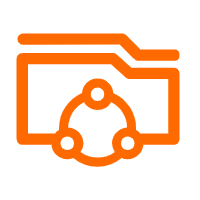 Apsara File Storage NAS
Apsara File Storage NAS
Simple, scalable, on-demand and reliable network attached storage for use with ECS instances, HPC and Container Service.
Learn More Storage Capacity Unit
Storage Capacity Unit
Plan and optimize your storage budget with flexible storage services
Learn More Hybrid Cloud Storage
Hybrid Cloud Storage
A cost-effective, efficient and easy-to-manage hybrid cloud storage solution.
Learn More Hybrid Cloud Distributed Storage
Hybrid Cloud Distributed Storage
Provides scalable, distributed, and high-performance block storage and object storage services in a software-defined manner.
Learn MoreMore Posts by Alibaba Container Service