By Wamala Emmanuel Nsubuga
Enterprise Distributed Application Service (EDAS) is a Platform as a Service (PaaS) offering that allows you to develop, deploy, monitor, and maintain applications and microservices.
EDAS supports more than 99% of Alibaba Cloud's large-scale application systems, delivering enhanced stability and reliability. In addition, EDAS provides various features, including full lifecycle management and application O&M.
Visit the EDAS product page from a browser:
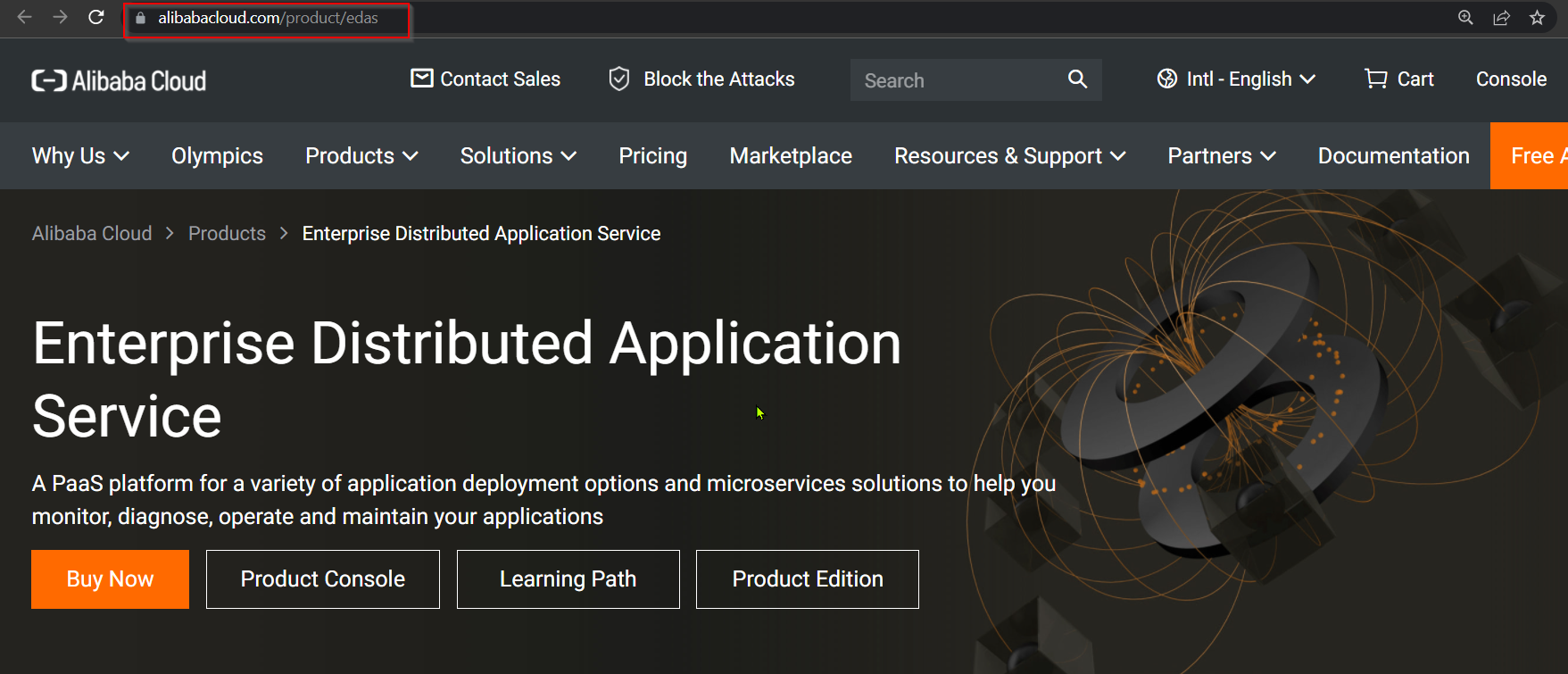
Click Buy Now:
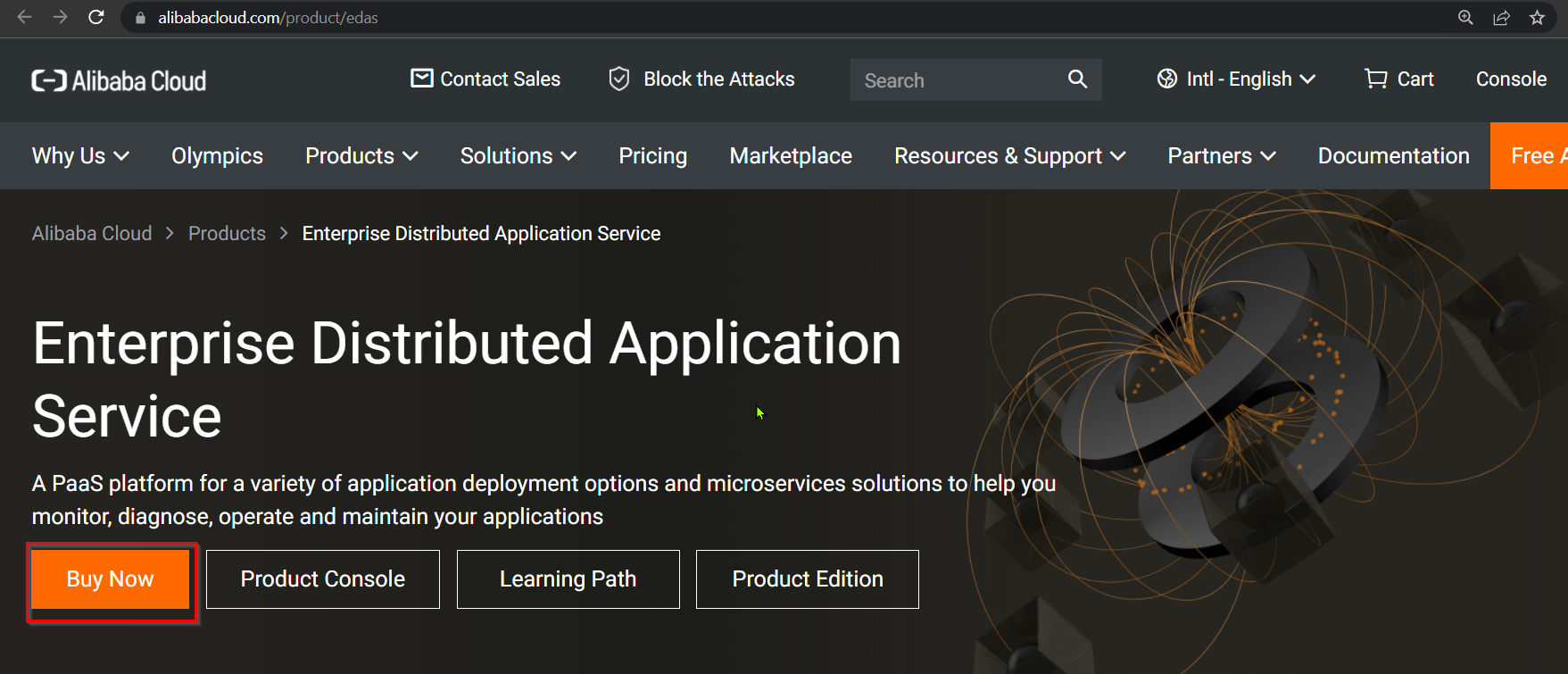
On the EDAS purchasing page, select the billing method, edition, and the number of application instances you want to use and click Buy Now.
Note: We recommend selecting one to five application instances if you use EDAS for the first time and are unclear about how many application instances are required. Later, you can increase the number of application instances based on your business requirements. If you have clear requirements, follow the product ranges available for sale instructions to avoid a mismatch between the selected configuration and specifications.
Renewal Duration: Select a renewal duration for the EDAS service:
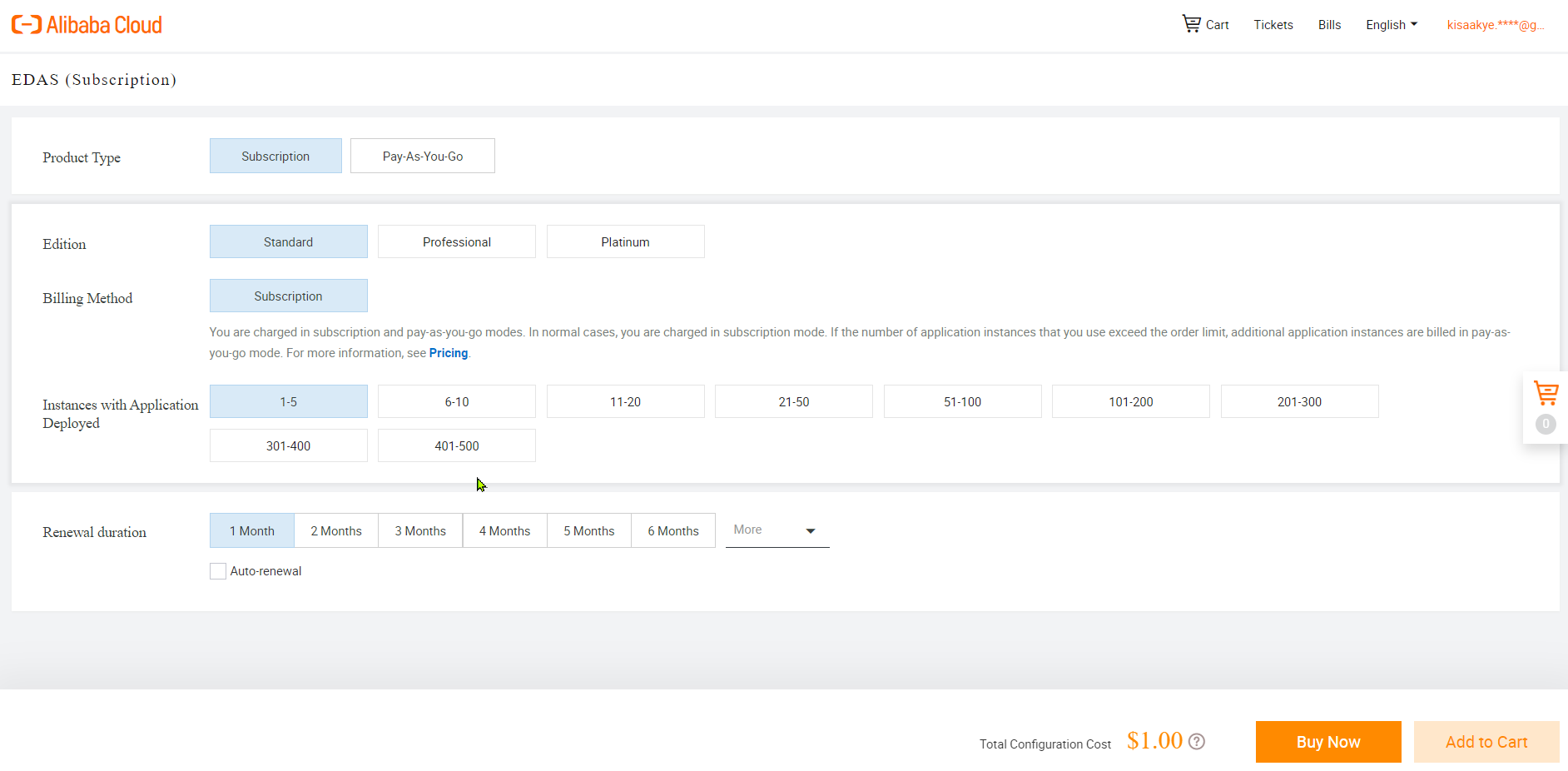
Note: If you are using EDAS for the first time, the Security Authorization Tip dialogue box appears after logging on to the console. Click Authorize Now. Then, click Confirm Authorization Policy on the Cloud Resource Access Authorization page.
Log into your Alibaba Cloud account and go to the EDAS console. On the left-side navigation pane, click Applications:
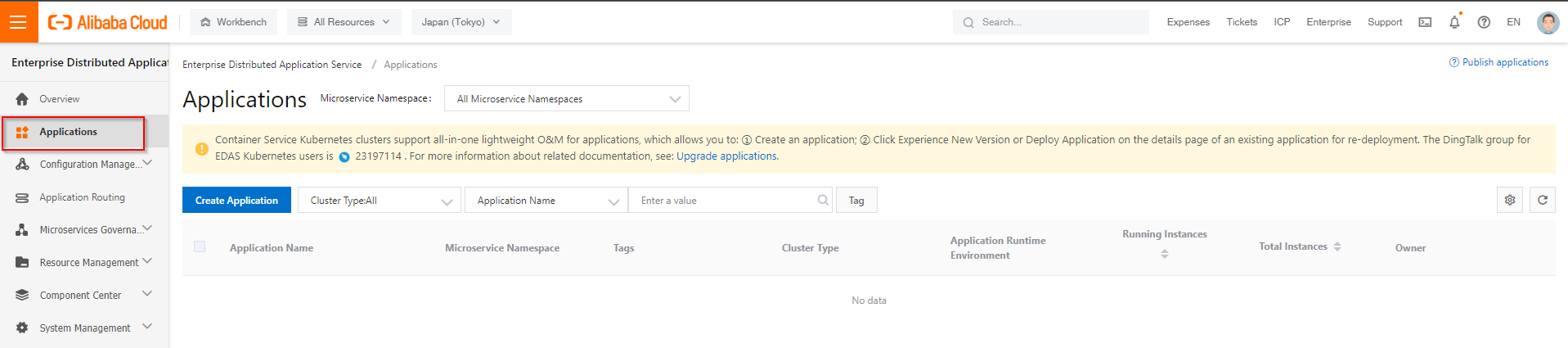
In the top navigation bar of the Applications page, select the region where you want to deploy the application. On the page that appears, select the microservice namespace you want to manage and click Create Application:
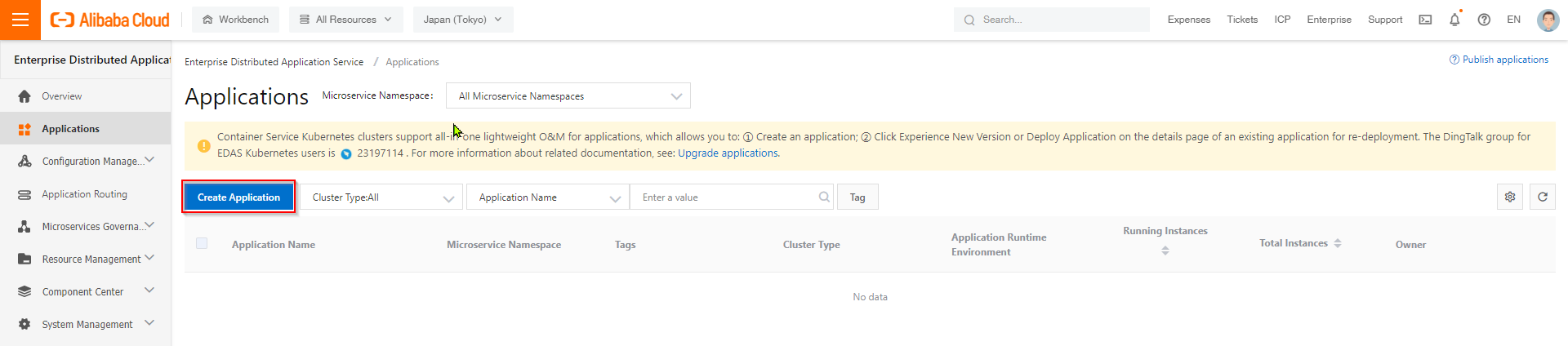
In the Application Information step of the Create Application wizard, enter basic application information and click Next.
In the Cluster Type section, click ECS Clusters. Then, in the Application Runtime Environment section, click Java and select Open JDK 8 from the Java Environment drop-down list.
The Spring Cloud application demo to be deployed in the ECS cluster is a Java Archive (JAR) package. Therefore, Java is selected as the application runtime environment in this example. If you want to deploy Spring Cloud, Dubbo, and HSF applications in the ECS cluster using WAR packages, follow the instructions on this page to select an application runtime and Java environment.
Enter the name of the application in the Application Name field. Optionally, you can enter the application description in the Application Description field.
In the Configurations step, configure the application package and environment settings and click Next:
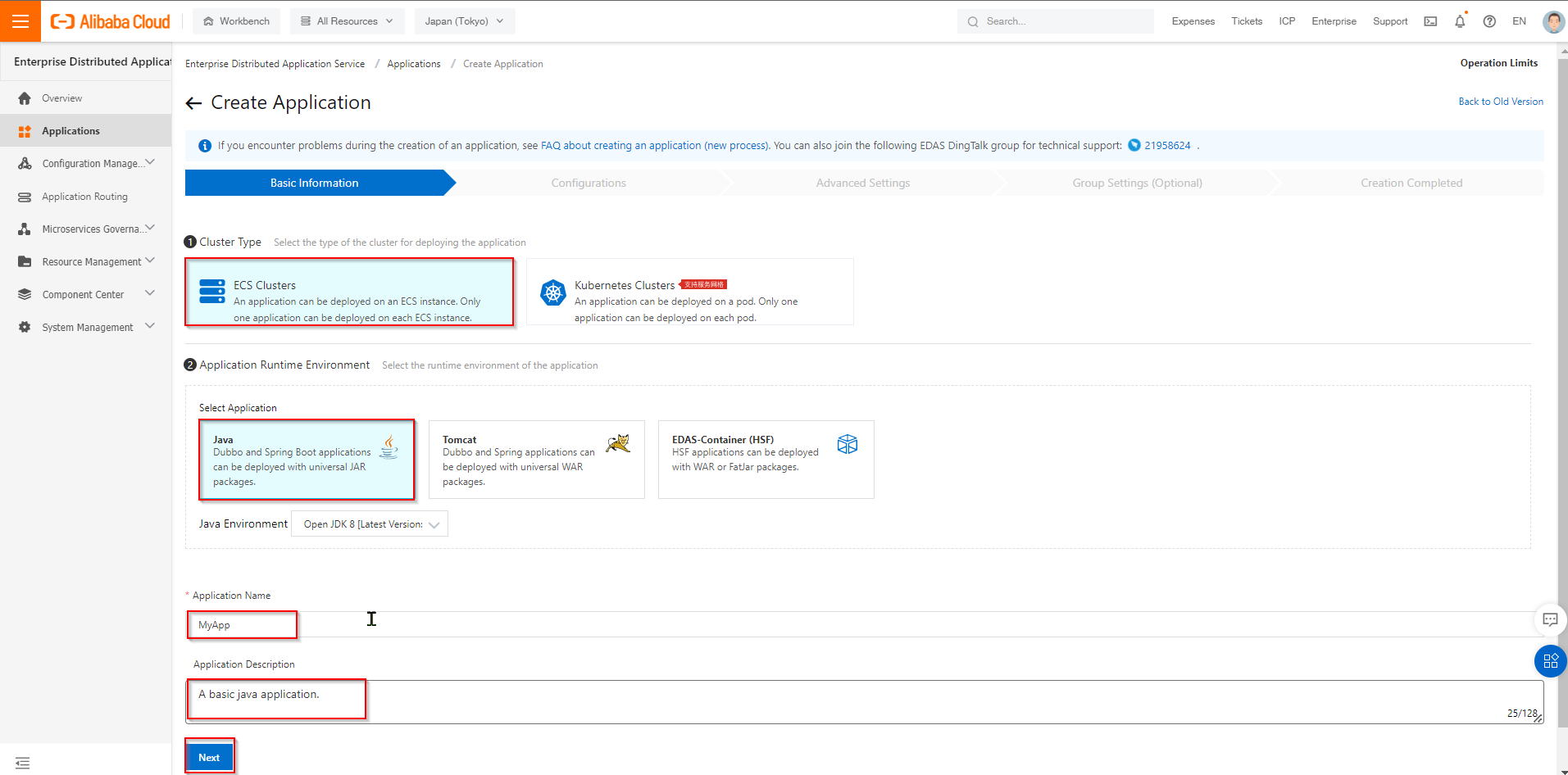
Select Official Demo as the Source of Deployment Package:
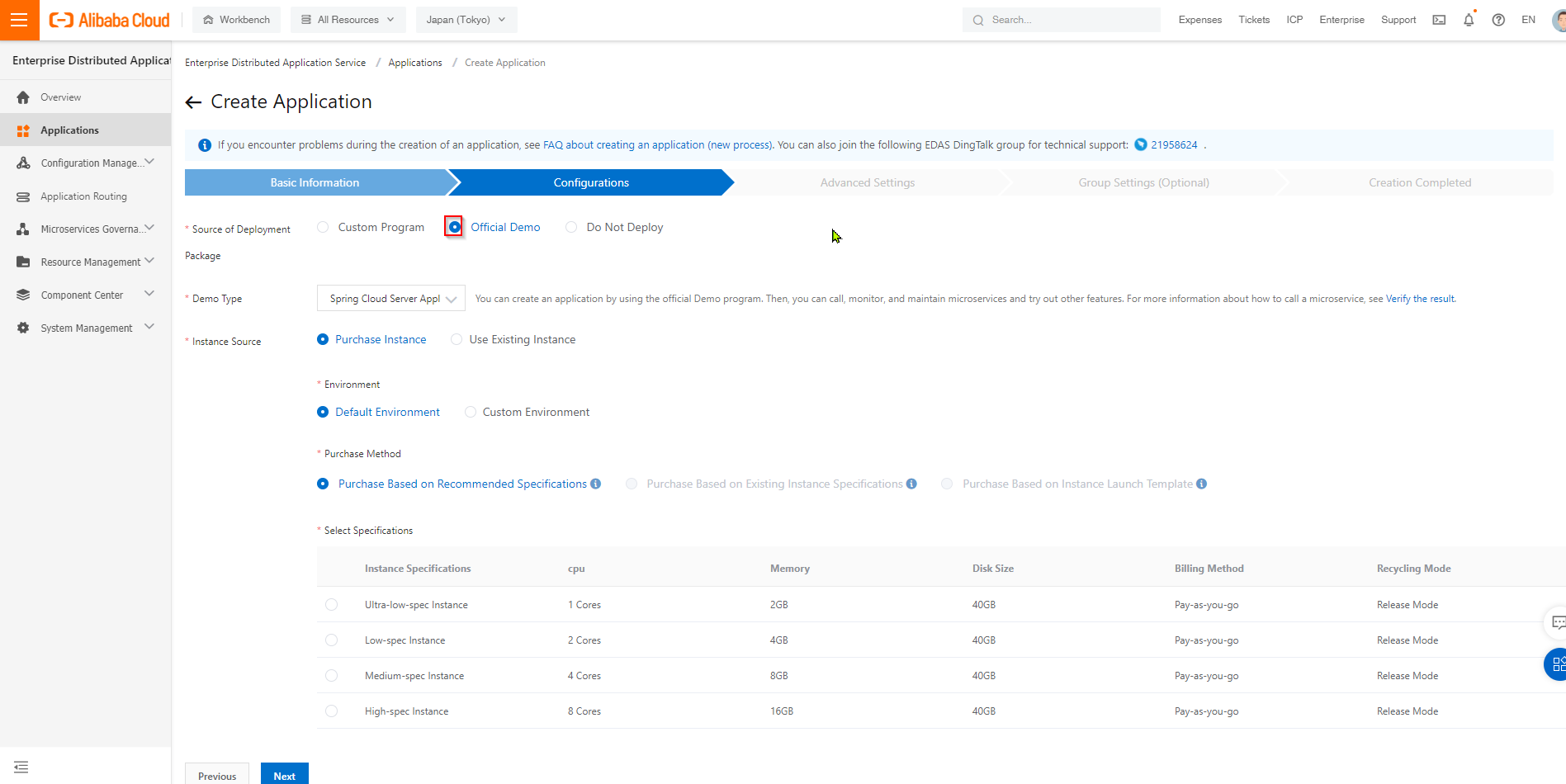
Select Spring Cloud Server Application from the Demo Type drop-down list:
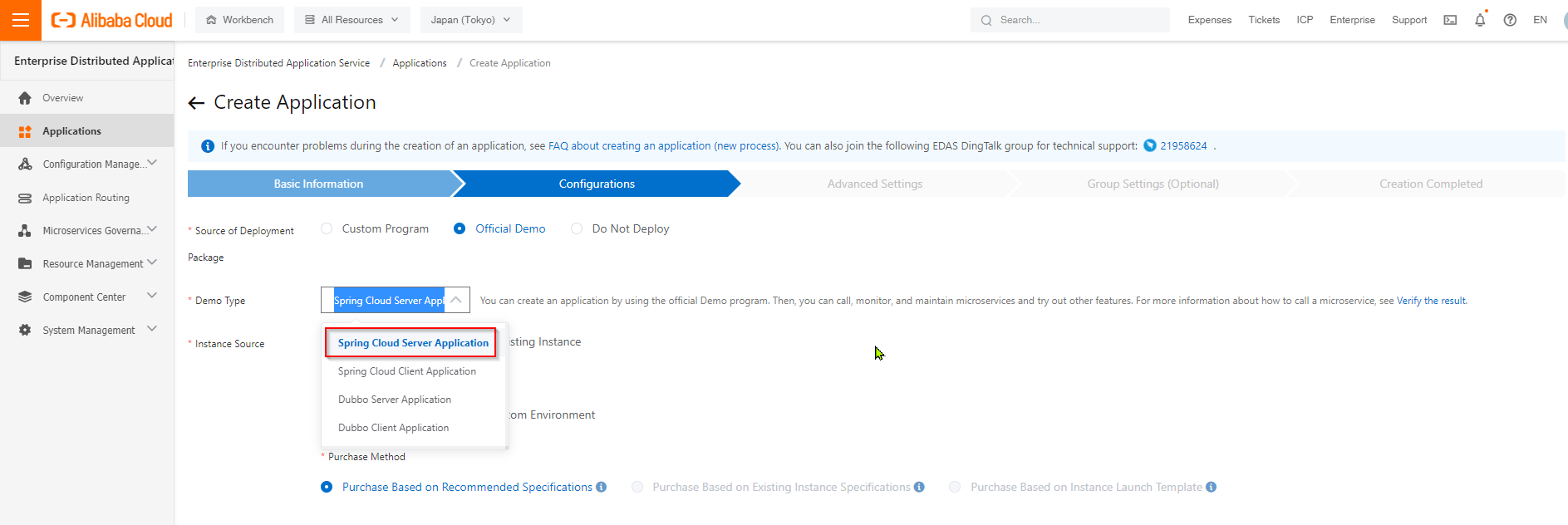
Select Purchase a New Instance as the Instance Source:
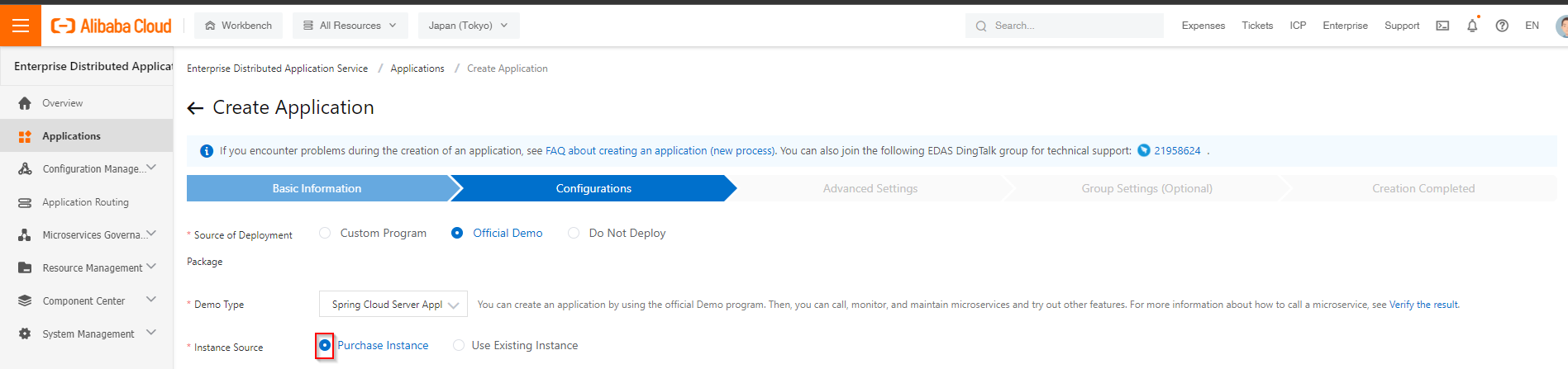
Select Default Environment as the Environment:
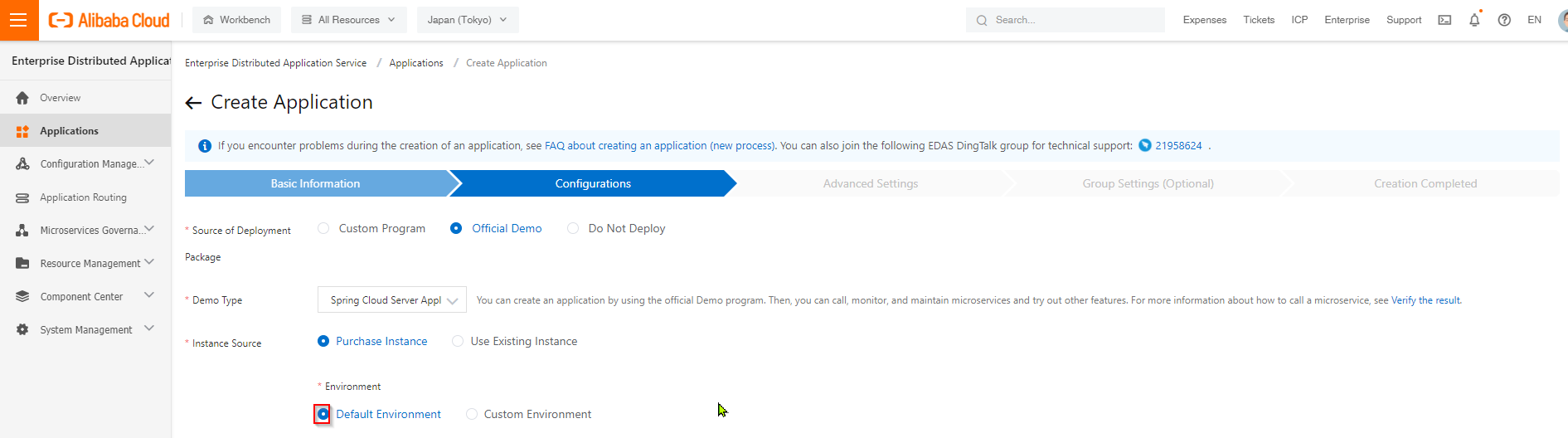
Select Purchase Based on Recommended Specifications as the Purchase Method:
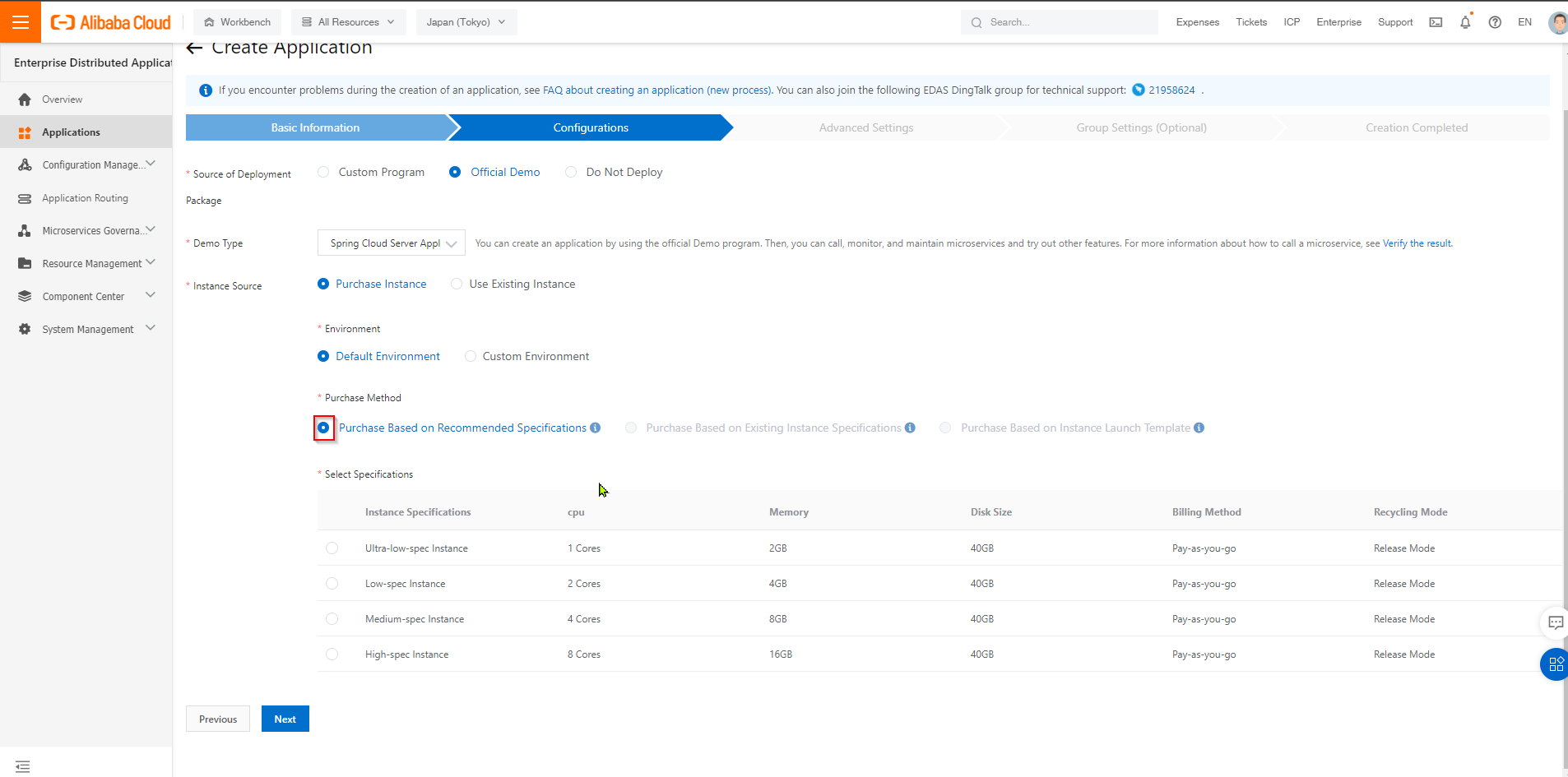
Select Ultra-low Spec Instance as the Select Specifications:
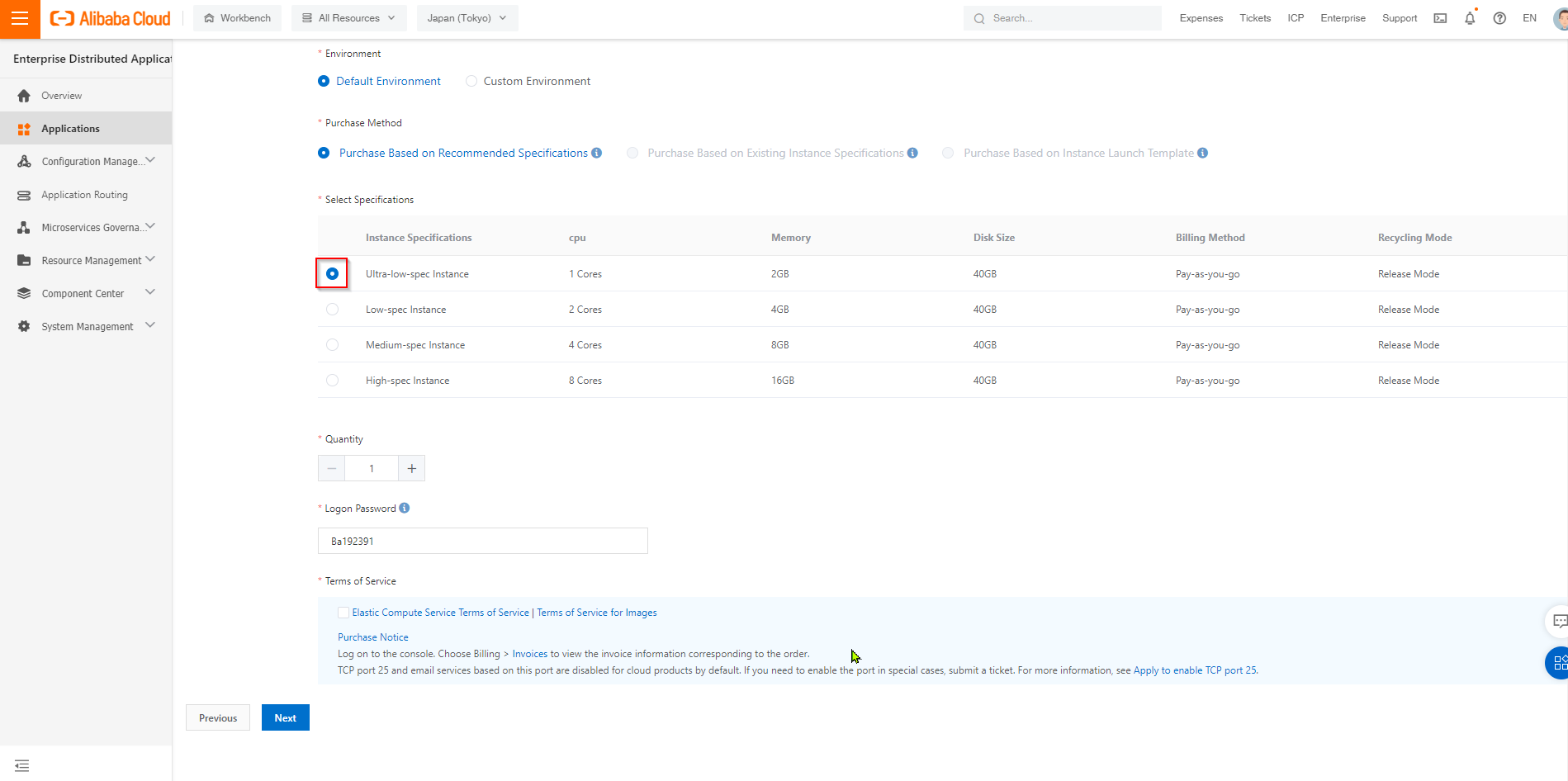
Enter the number of instances you want to create in the Quantity field:
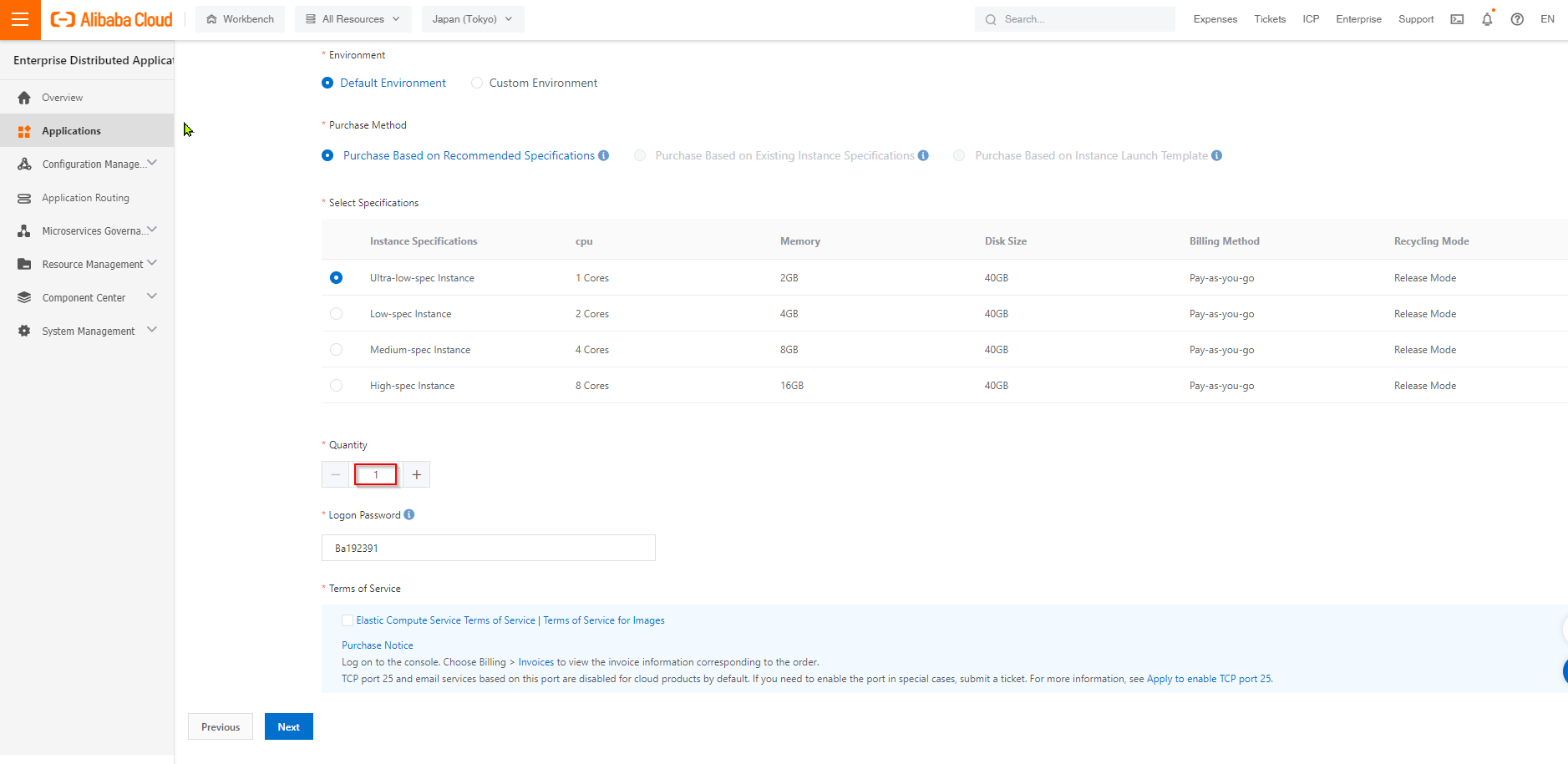
Enter a password in the Logon Password field for the ECS instance:
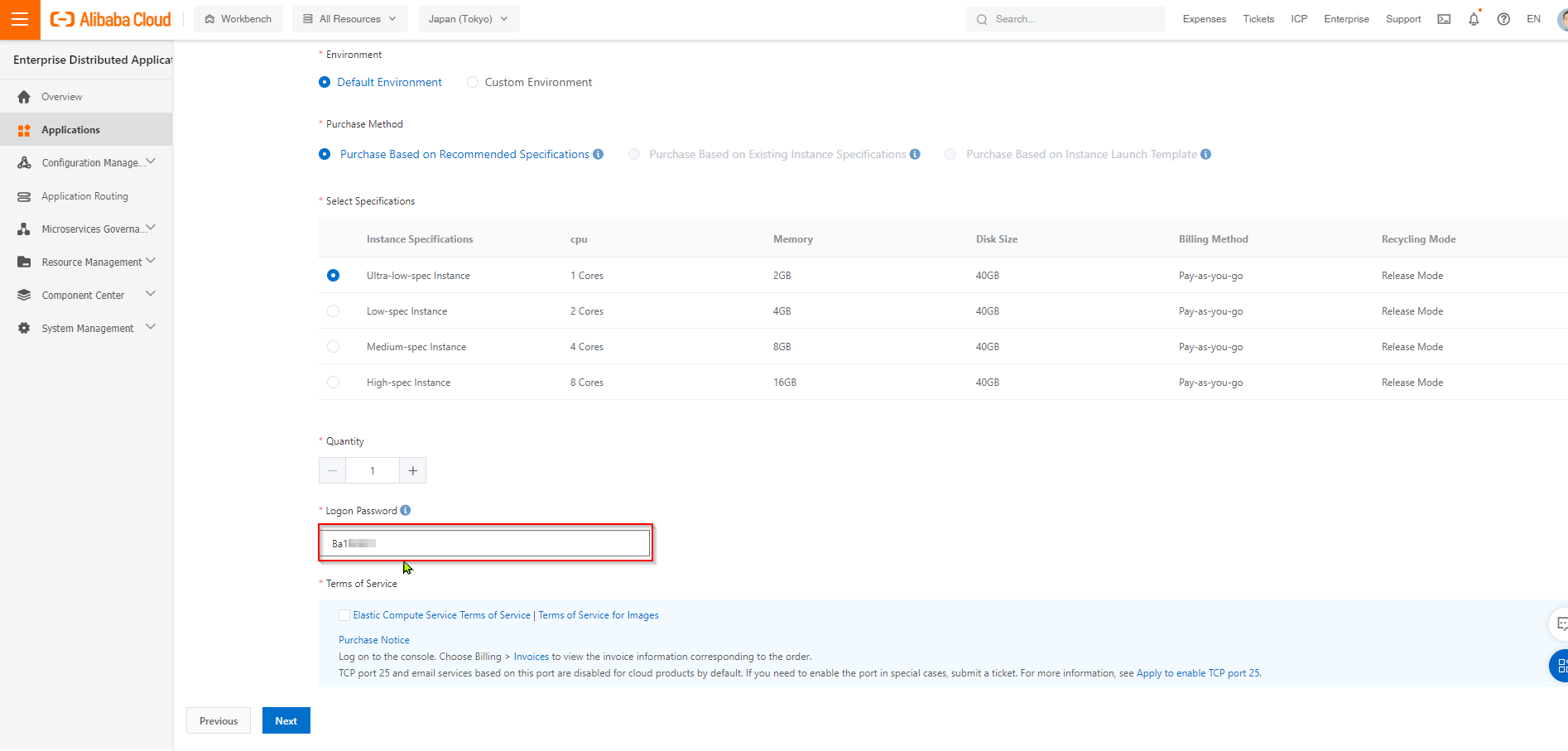
In the Terms of Service section, select ECS Service Terms | Terms of Service for Images:
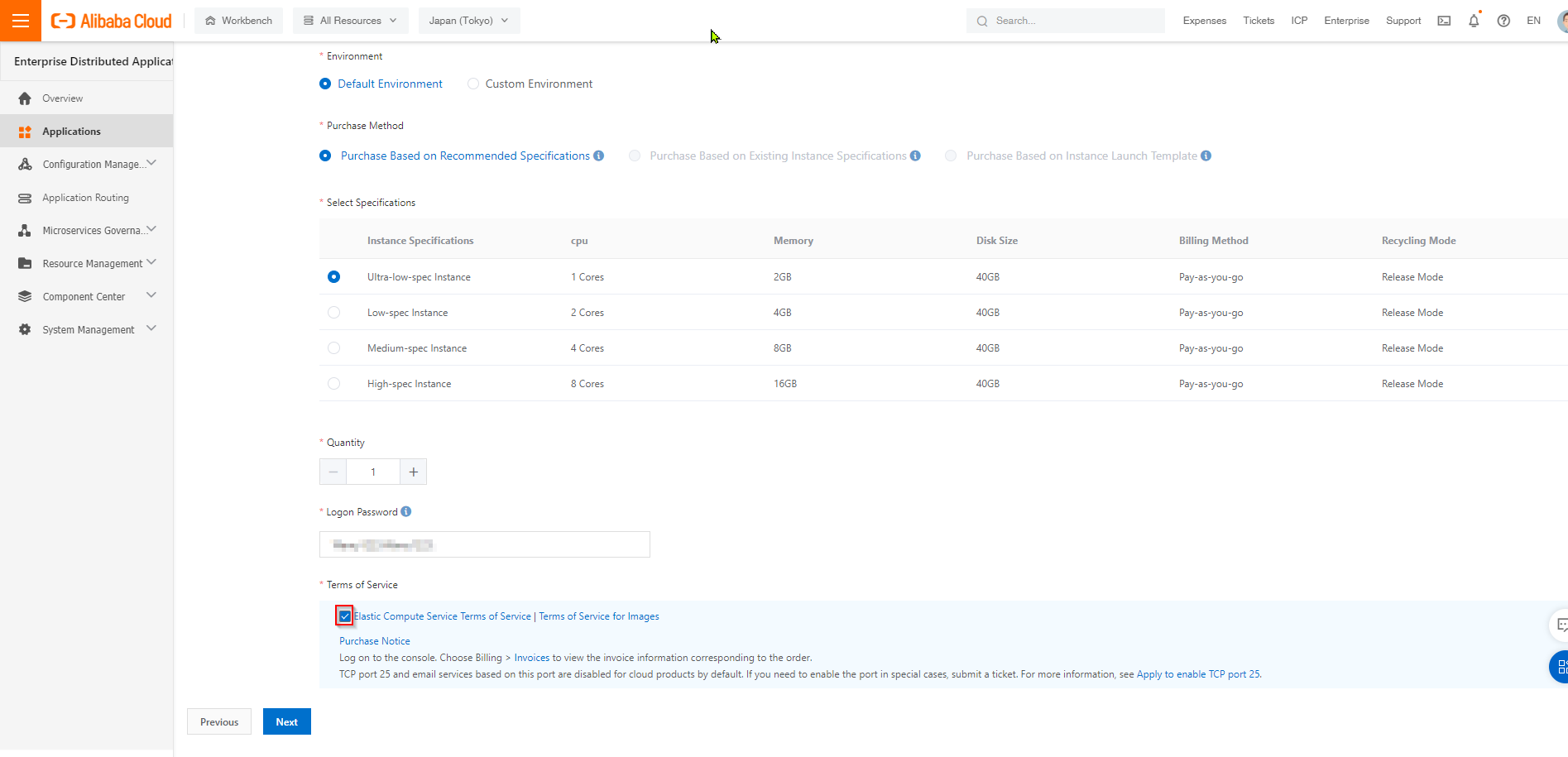
After reviewing, click Next:
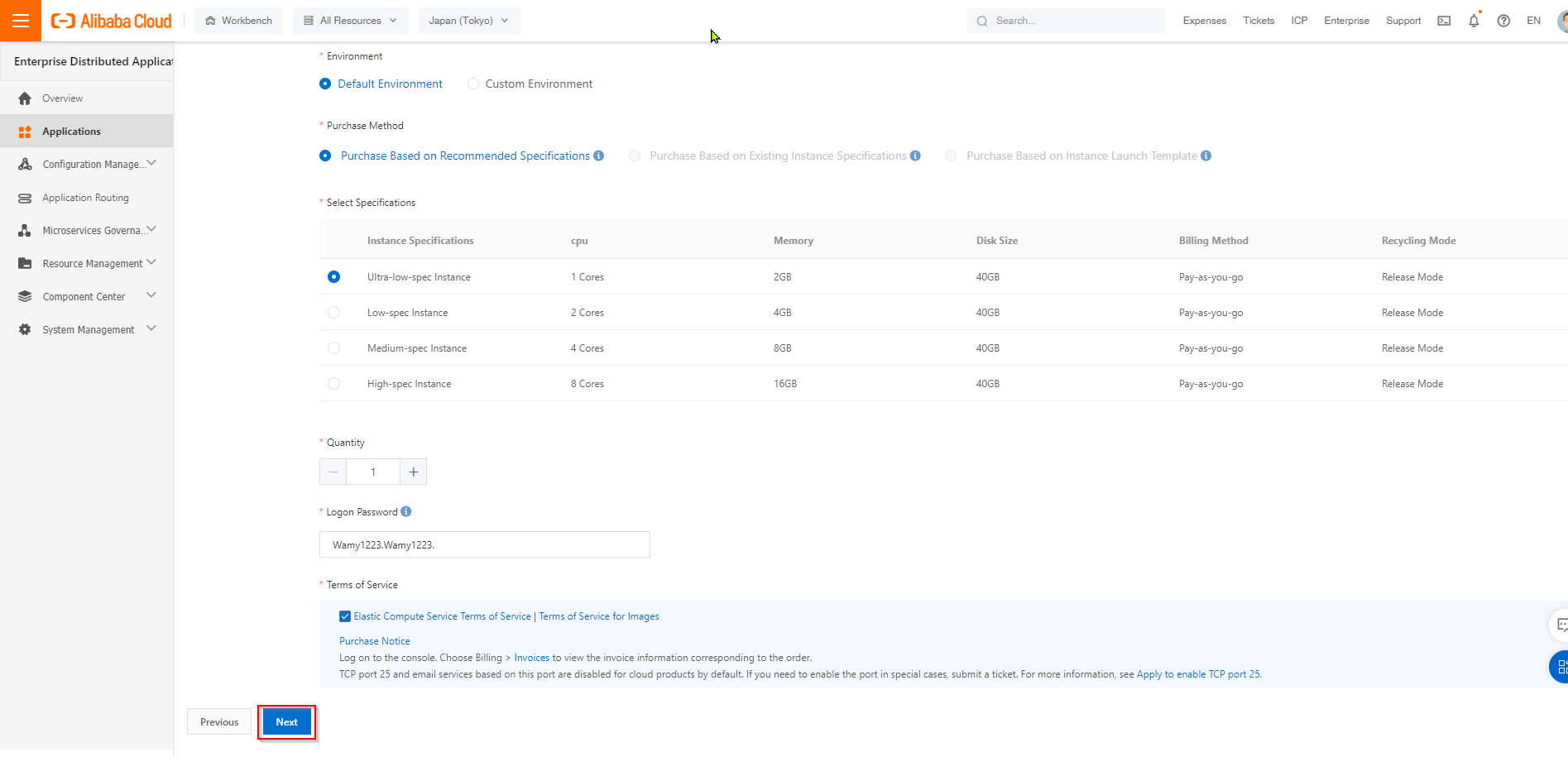
In the Advanced Application Settings step, specify Version and Application Health Check and click Create Application. The current timestamp is specified as the version number by default. The format of the version number is yyyymmdd:hhmmss. In the Application has been created step, confirm the settings of Application Information, Application Configuration, and Advanced Application Settings and click Create Application.
After EDAS starts to deploy the application, the message "Application change in progress…" is displayed in the upper part of the Basic Information page. The deployment takes about two minutes. You can also click View Details next to the message to go to the application's Change Details page. On this page, you can check the deployment progress and log data.
Finally, repeat the preceding steps to deploy the client-side application. The client-side application contains web services. After both the server-side and client-side applications are deployed, you can log on to the web interface of the client-side application.
Alibaba Cloud Makes Net Zero Targets Personal with Carbon Ledger
How to Set up and Configure Alibaba Cloud Data Management Service to Manage all Your Cloud Databases

1,106 posts | 327 followers
FollowAlibaba Clouder - December 15, 2020
Alibaba Clouder - April 12, 2019
Alibaba Clouder - September 23, 2019
Alibaba Clouder - November 7, 2019
Alibaba Clouder - October 9, 2020
Alibaba Cloud New Products - June 11, 2020

1,106 posts | 327 followers
Follow Bastionhost
Bastionhost
A unified, efficient, and secure platform that provides cloud-based O&M, access control, and operation audit.
Learn More Managed Service for Grafana
Managed Service for Grafana
Managed Service for Grafana displays a large amount of data in real time to provide an overview of business and O&M monitoring.
Learn More Enterprise Distributed Application Service
Enterprise Distributed Application Service
A PaaS platform for a variety of application deployment options and microservices solutions to help you monitor, diagnose, operate and maintain your applications
Learn More DevOps Solution
DevOps Solution
Accelerate software development and delivery by integrating DevOps with the cloud
Learn MoreMore Posts by Alibaba Cloud Community