By Dang Minh Tam, Alibaba Cloud Solutions Architect of Vietnam
S3 Browser is a tool that was developed on Windows and supports connecting to Amazon S3 & S3 compatibility storage. You can download this tool on this page https://s3browser.com/
Lab requirements:
Deployment process:
1) Create bucket EOS on Alibaba Cloud console and grant permission. You can refer to my previous blog here https://www.alibabacloud.com/blog/ki%E1%BB%83m-tra-hi%E1%BB%87u-su%E1%BA%A5t-c%E1%BB%A7a-alibaba-cloud-edge-object-service-eos-v%E1%BB%9Bi-s3-tester_600337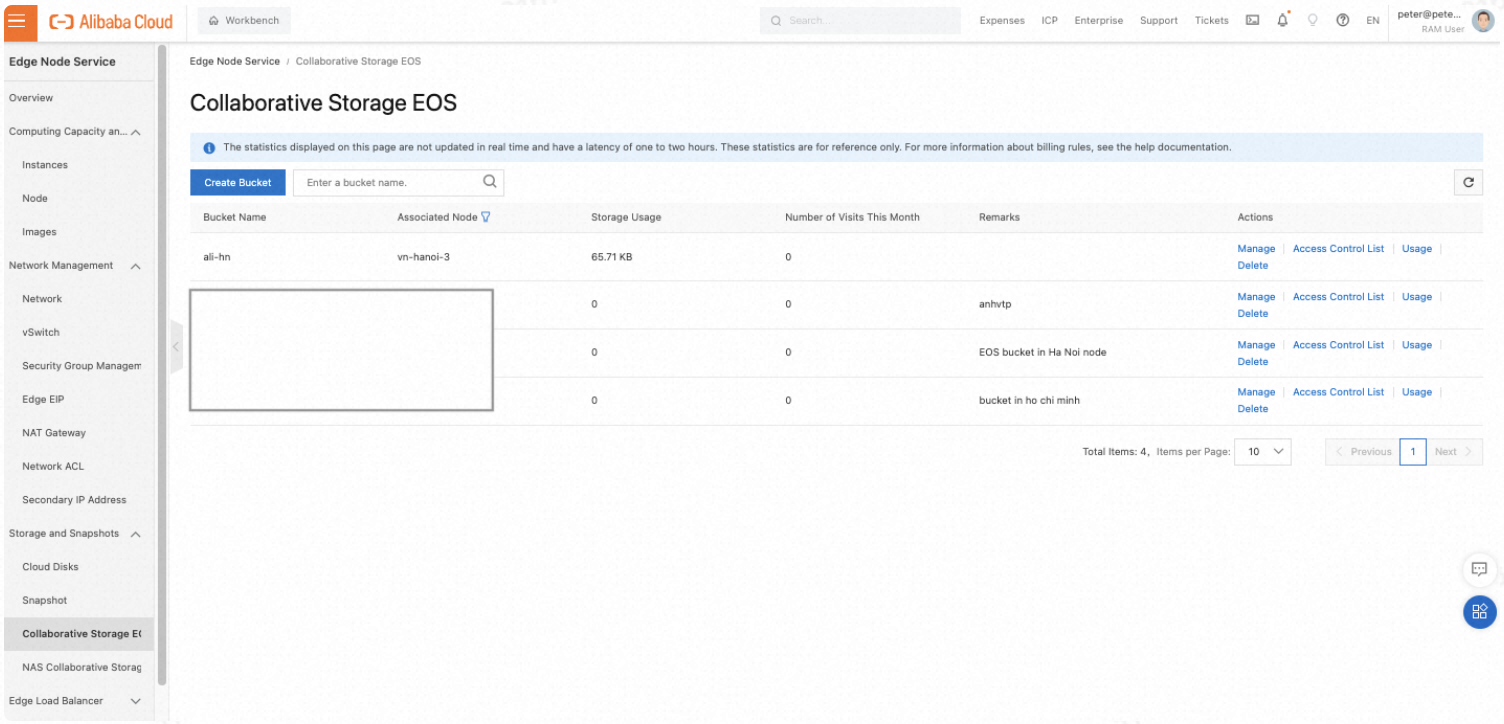
2) For installing S3 Browser, you can keep all Default settings and click the Next button until the end.
3) Set up S3 Browser to connect to the bucket in EOS.
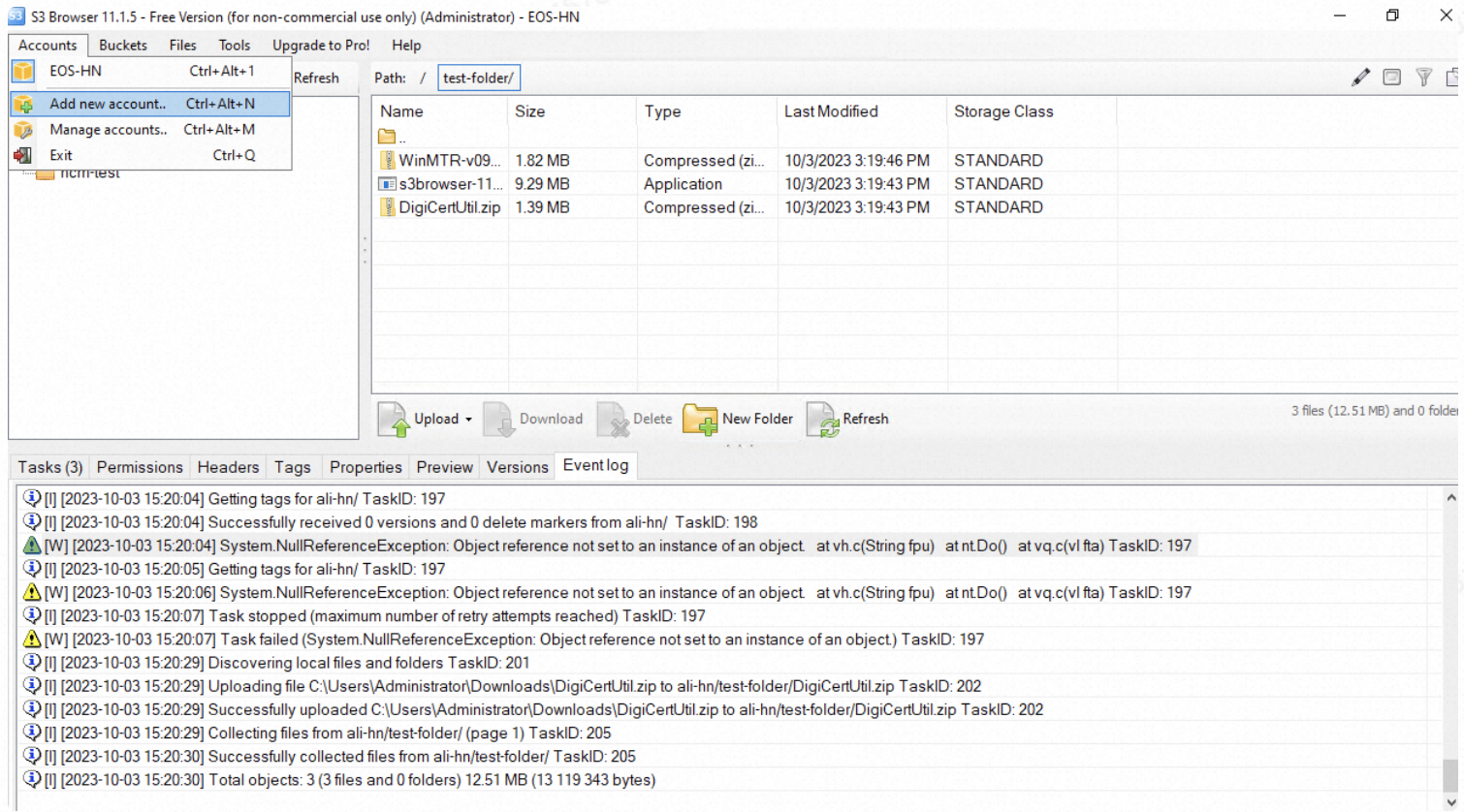
You have to declare these information:
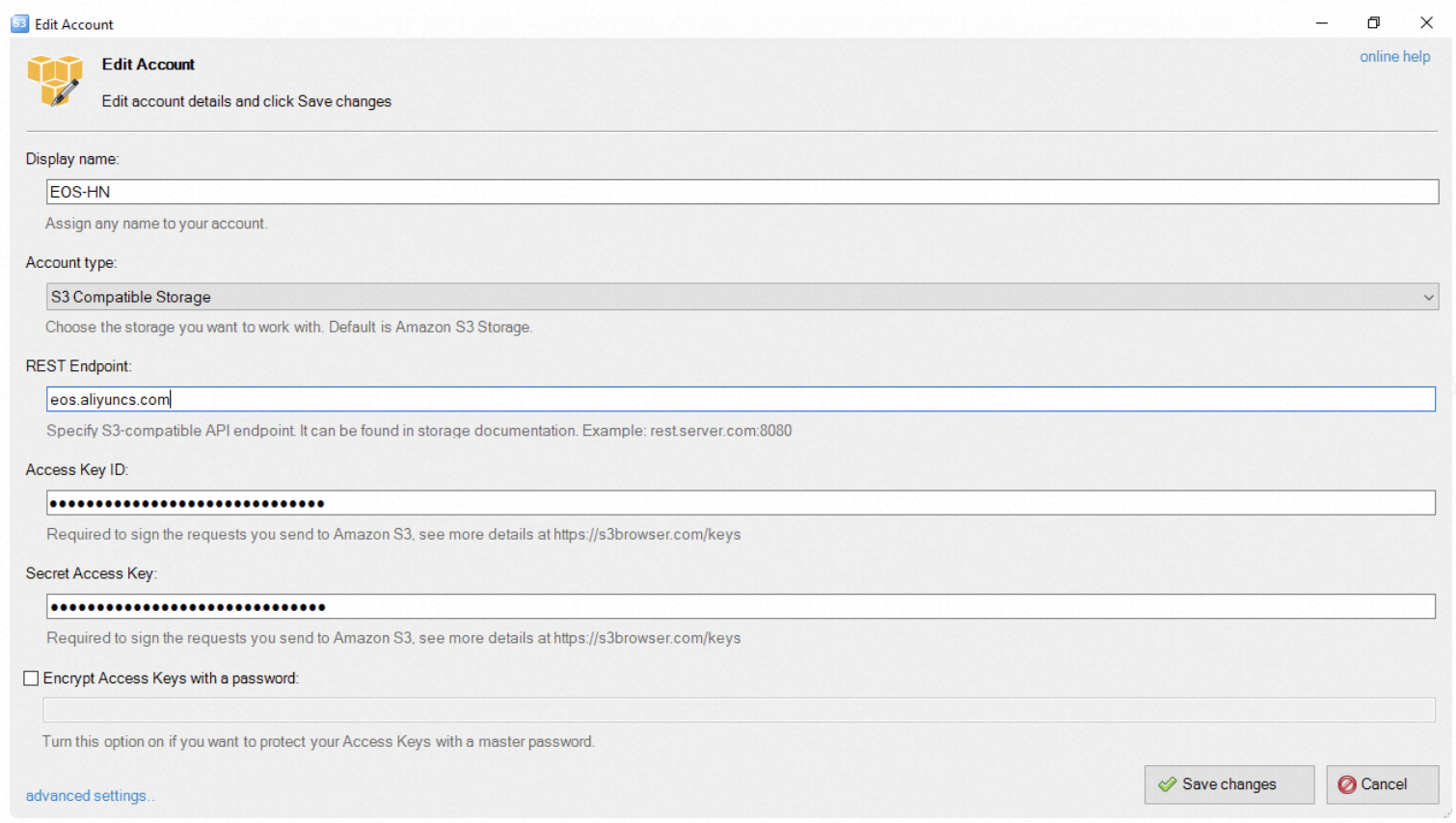
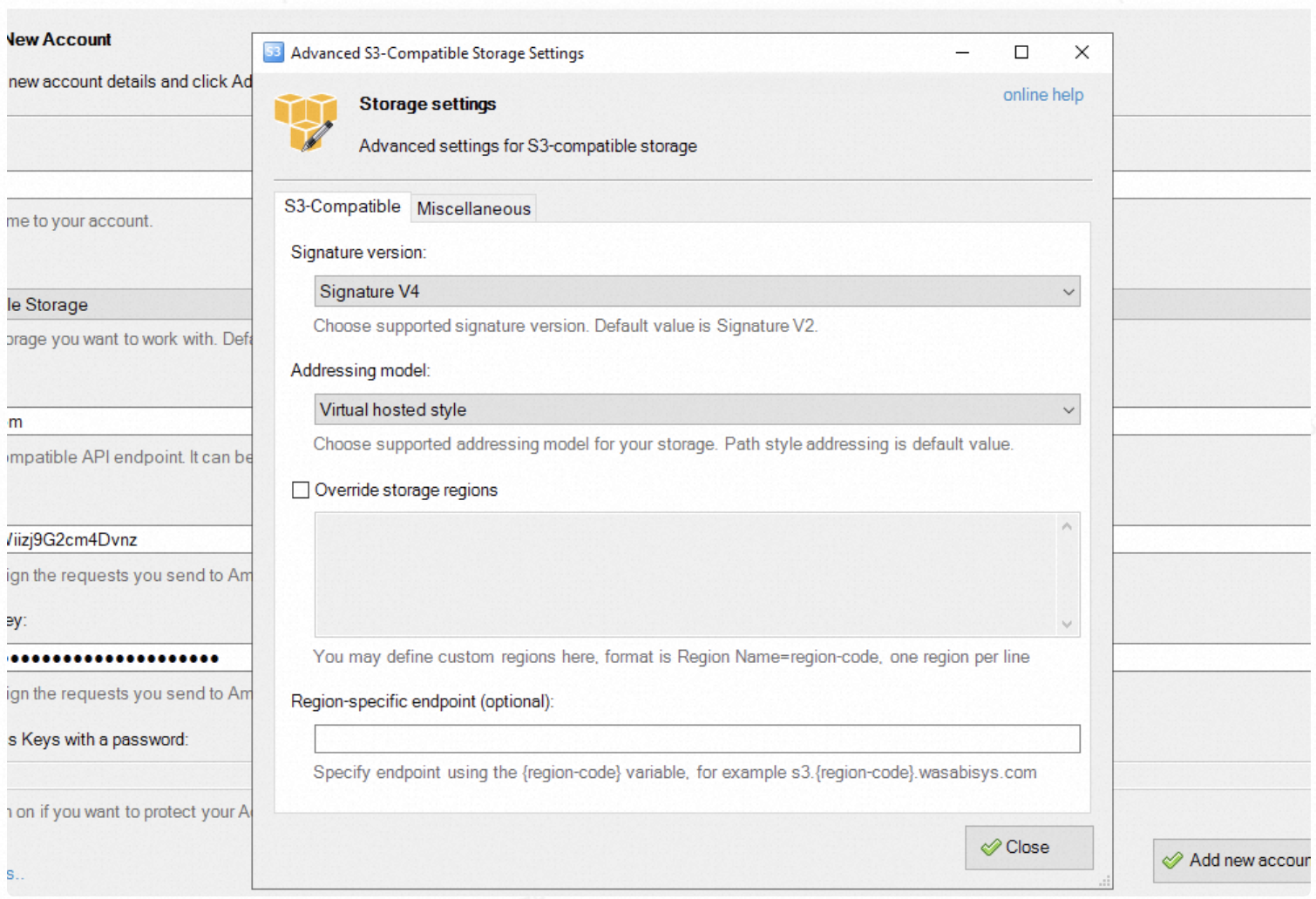
The result is: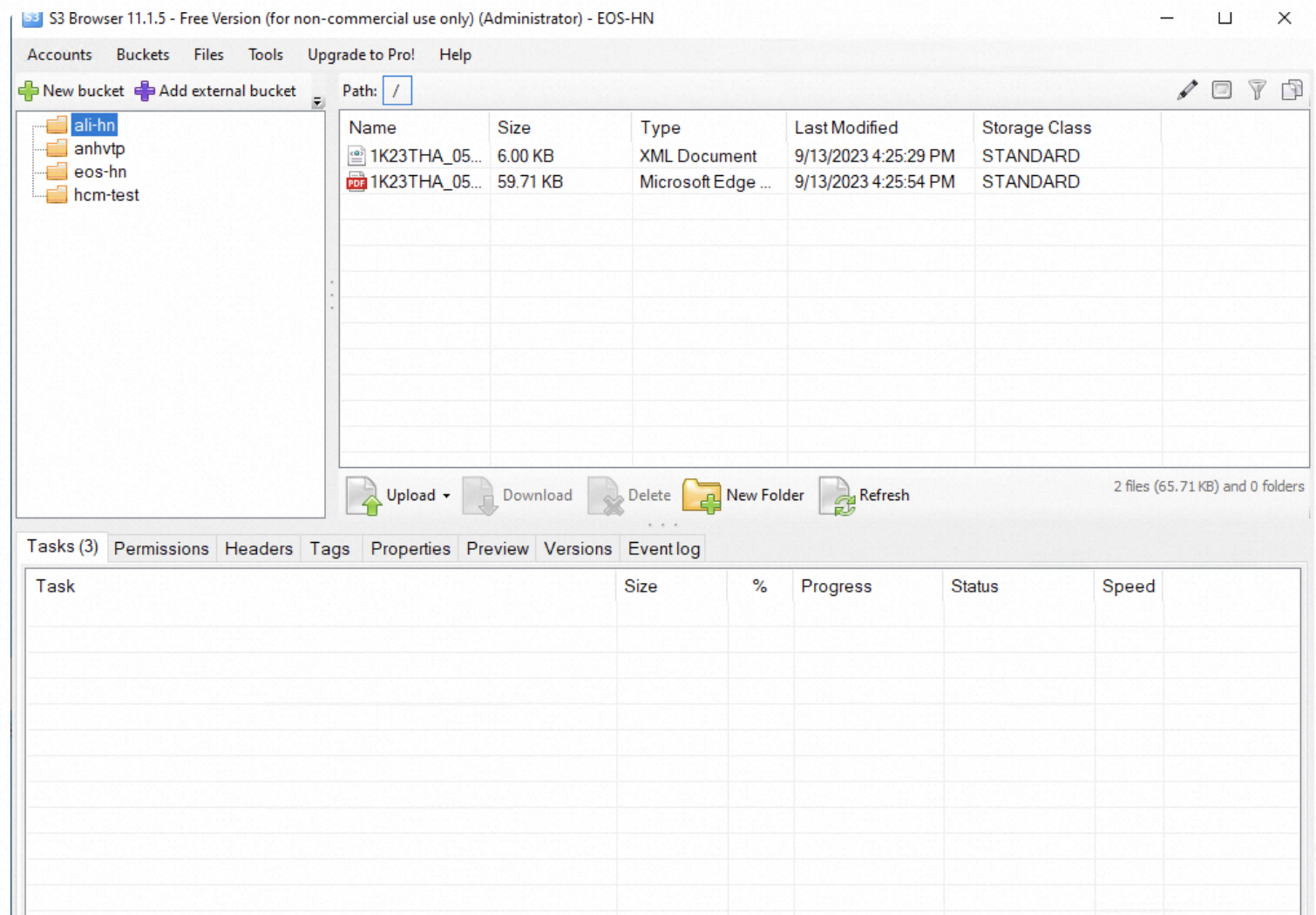
Create a new folder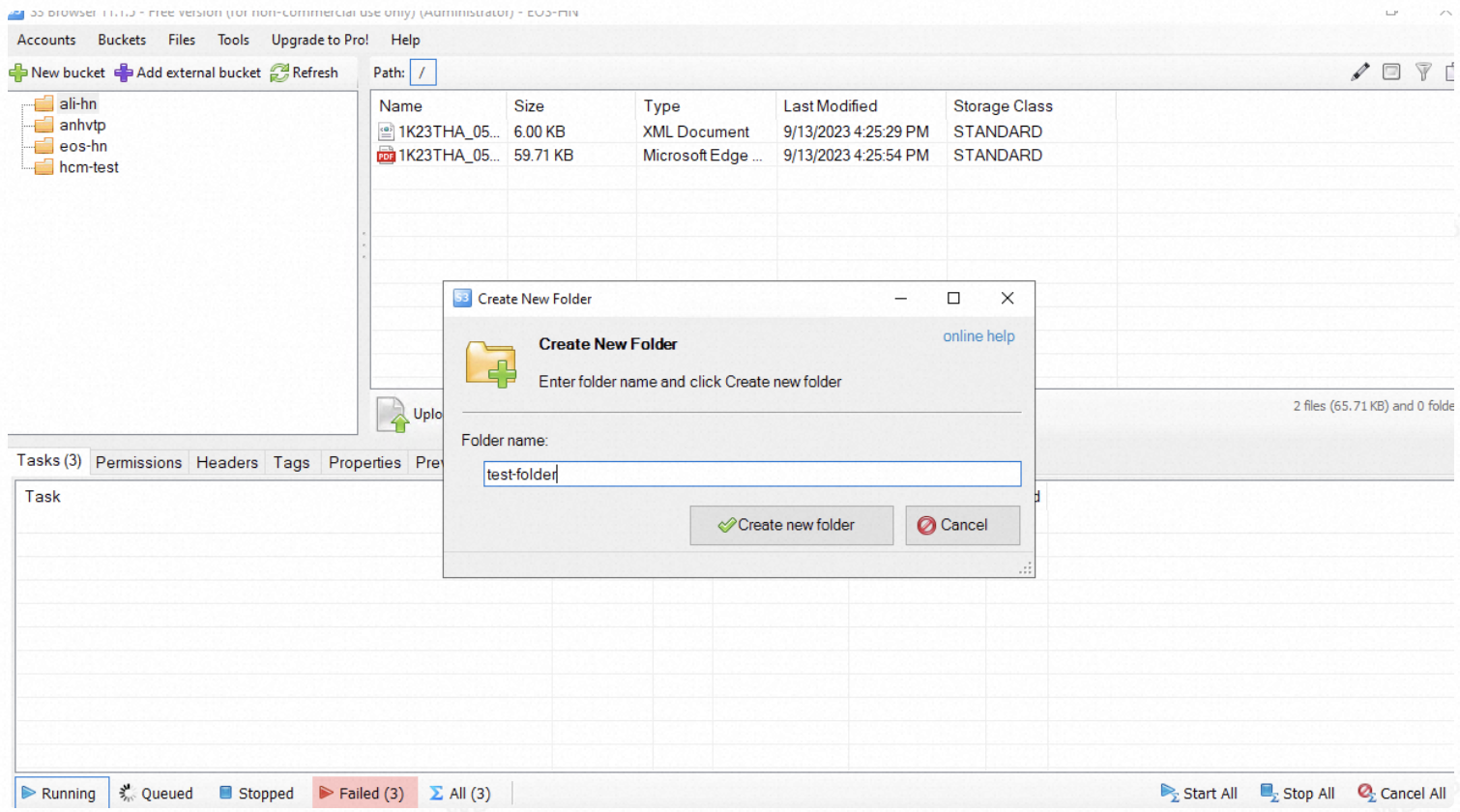
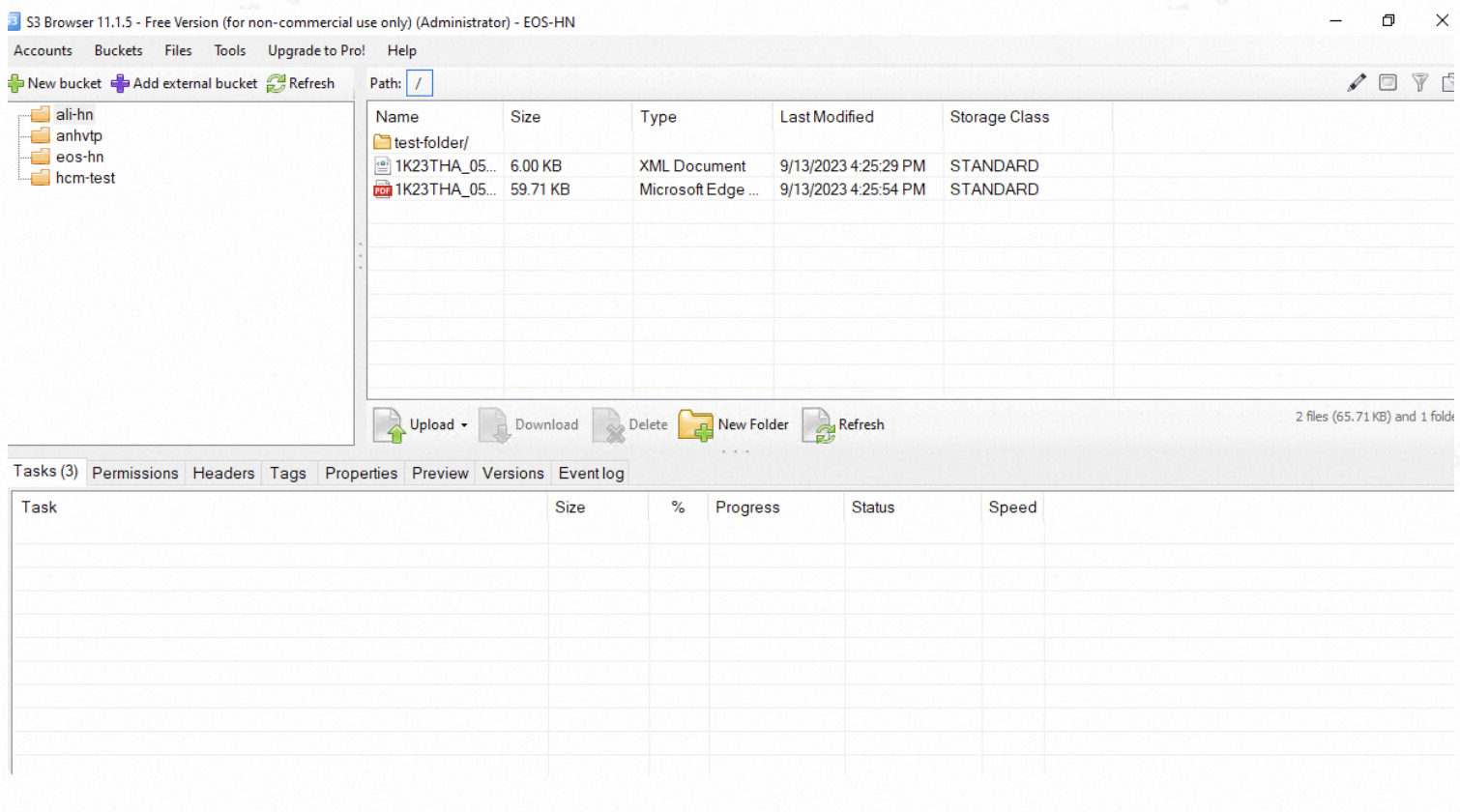
Upload files to the new folder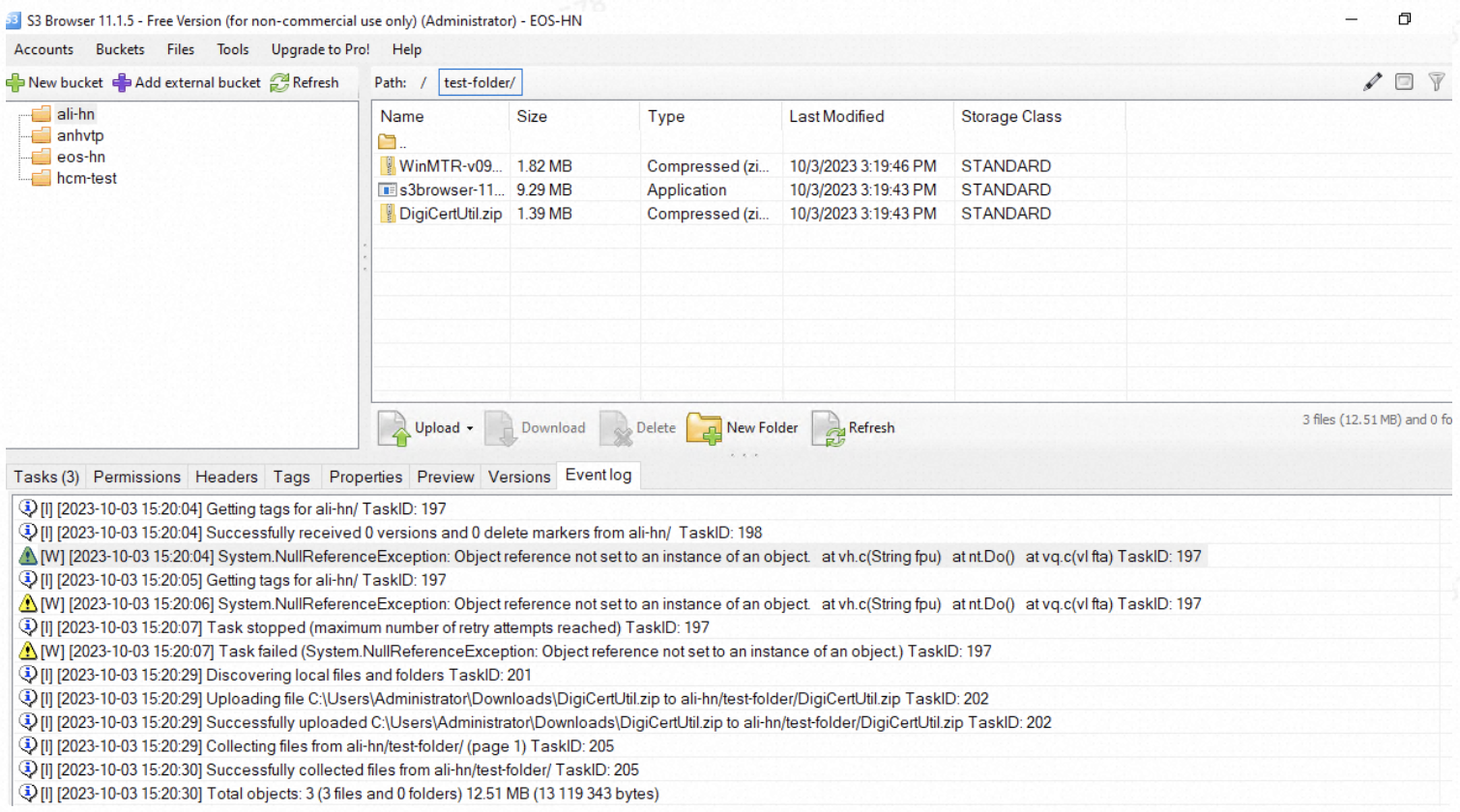
Check the result in the console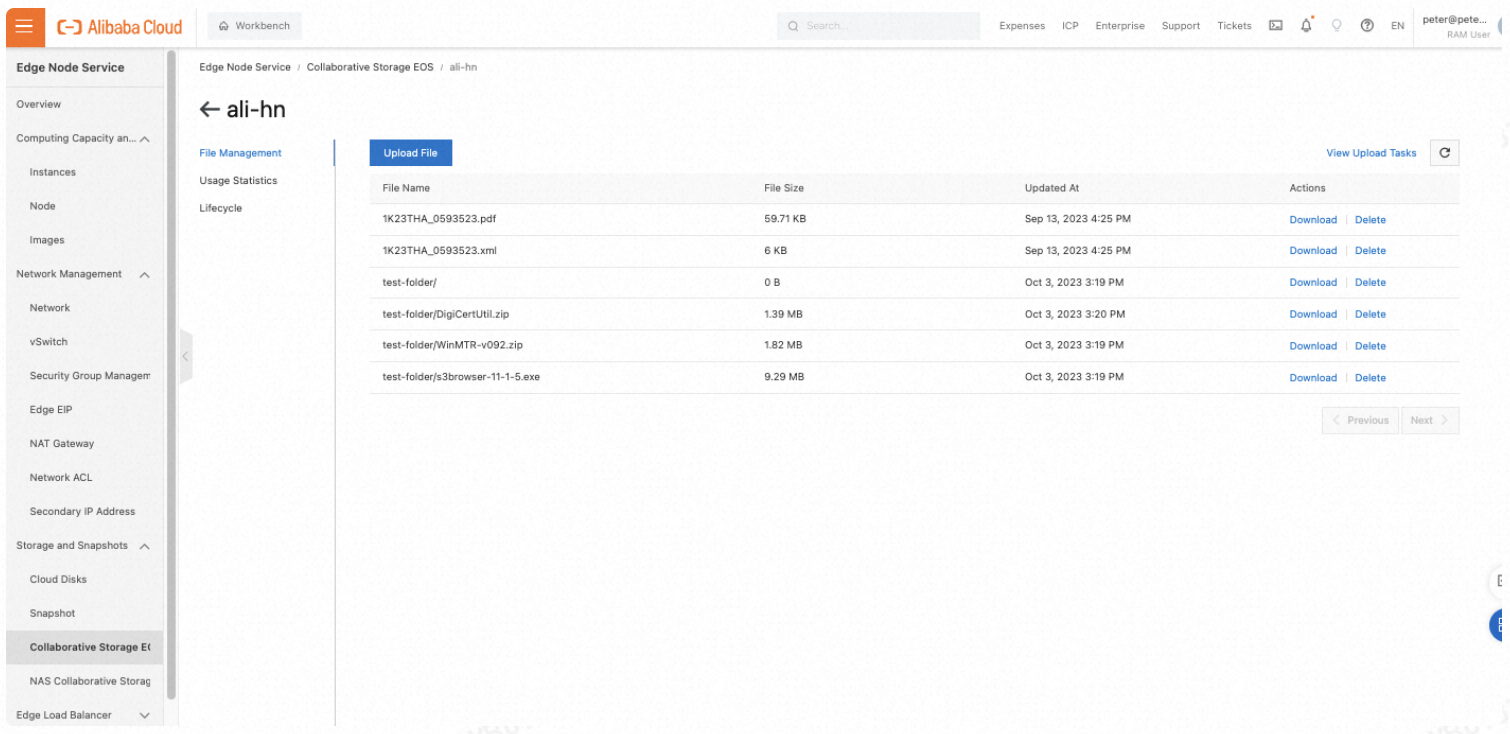
Hướng dẫn kết nối S3 Browser với Alibaba Cloud Edge Object Service (EOS)
50 posts | 7 followers
FollowAlibaba Cloud Vietnam - October 27, 2023
Alibaba Cloud Vietnam - October 6, 2023
Alibaba Cloud Vietnam - August 31, 2023
Alibaba Cloud Vietnam - August 30, 2023
Alibaba Cloud Community - October 13, 2023
Alibaba Cloud Community - September 1, 2023
50 posts | 7 followers
Follow Storage Capacity Unit
Storage Capacity Unit
Plan and optimize your storage budget with flexible storage services
Learn More Hybrid Cloud Storage
Hybrid Cloud Storage
A cost-effective, efficient and easy-to-manage hybrid cloud storage solution.
Learn More Hybrid Cloud Distributed Storage
Hybrid Cloud Distributed Storage
Provides scalable, distributed, and high-performance block storage and object storage services in a software-defined manner.
Learn More Data Lake Storage Solution
Data Lake Storage Solution
Build a Data Lake with Alibaba Cloud Object Storage Service (OSS) with 99.9999999999% (12 9s) availability, 99.995% SLA, and high scalability
Learn MoreMore Posts by Alibaba Cloud Vietnam