By Lu Chen and Liang Deng
OpenYurt is a cloud-native intelligent edge computing platform with zero intrusion that integrates cloud, edge, and end capabilities to enable efficient delivery, operations, and management of large-scale edge computing services and heterogeneous computing power.
The latest version 1.3 converges the main controllers into the yurt-manager component, simplifying the overall architecture. However, despite these advancements, the community has identified a high barrier to entry for using OpenYurt, and more user-friendly tools and documentation are needed to address this issue. Improving ease of use will be one of the community's next priorities.
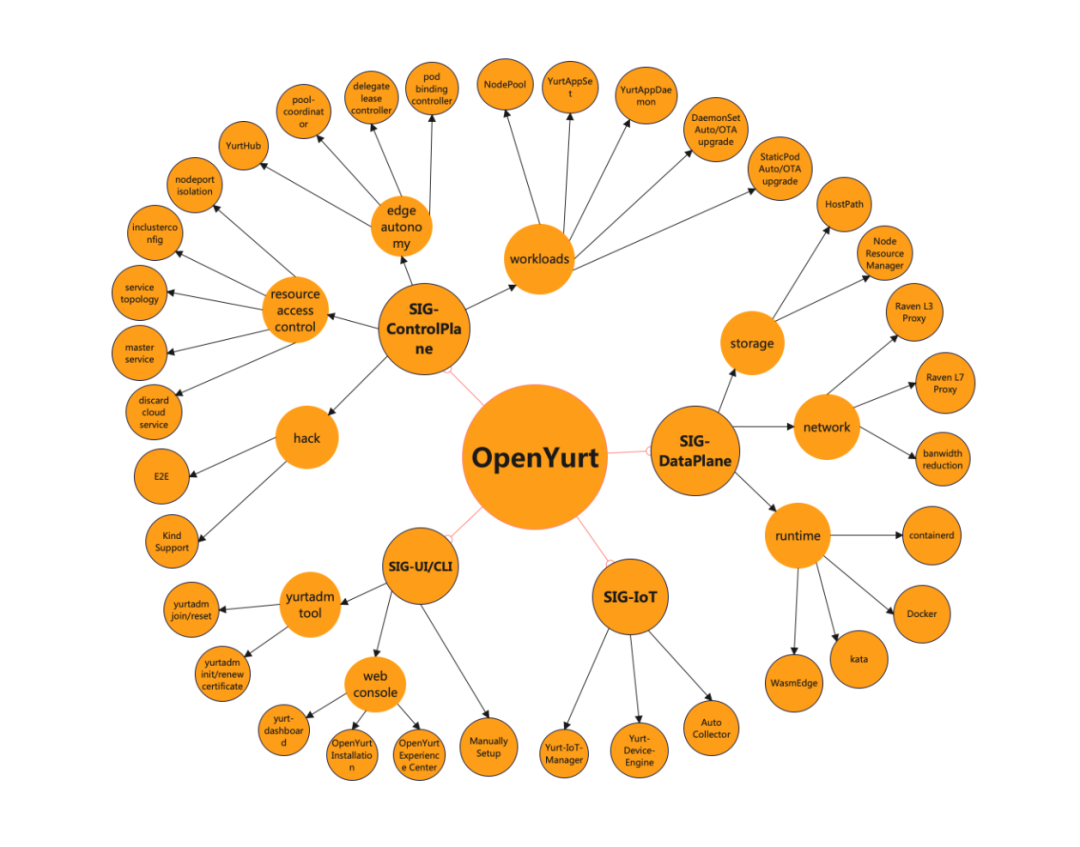
To better serve the community, the OpenYurt community launched the UI/CLI Special Interest Group (SIG). A simple and intuitive user interface can greatly improve usability and user-friendliness of OpenYurt. The main goal of the UI/CLI SIG is to lower the barrier to entry for using OpenYurt by providing easy-to-use user interface and command-line tools, enabling more developers to quickly get started and use the features of OpenYurt.
Specifically, the UI/CLI SIG's work focuses on the following areas:
The UI/CLI SIG currently comprises two main projects: dashboard and yurtadm, led by Lu Chen and Liang Deng. The project plan is as follows:
The goal is to make the dashboard project independent from other components of the experience center. Specific tasks include:
It provides a dashboard-based installation method for OpenYurt based on the existing Helm installation. Upon opening the web console for the first time, users will see information about OpenYurt installation and deployment. They can select the OpenYurt components to be installed and click "Install" to automatically complete the OpenYurt installation and deployment process.
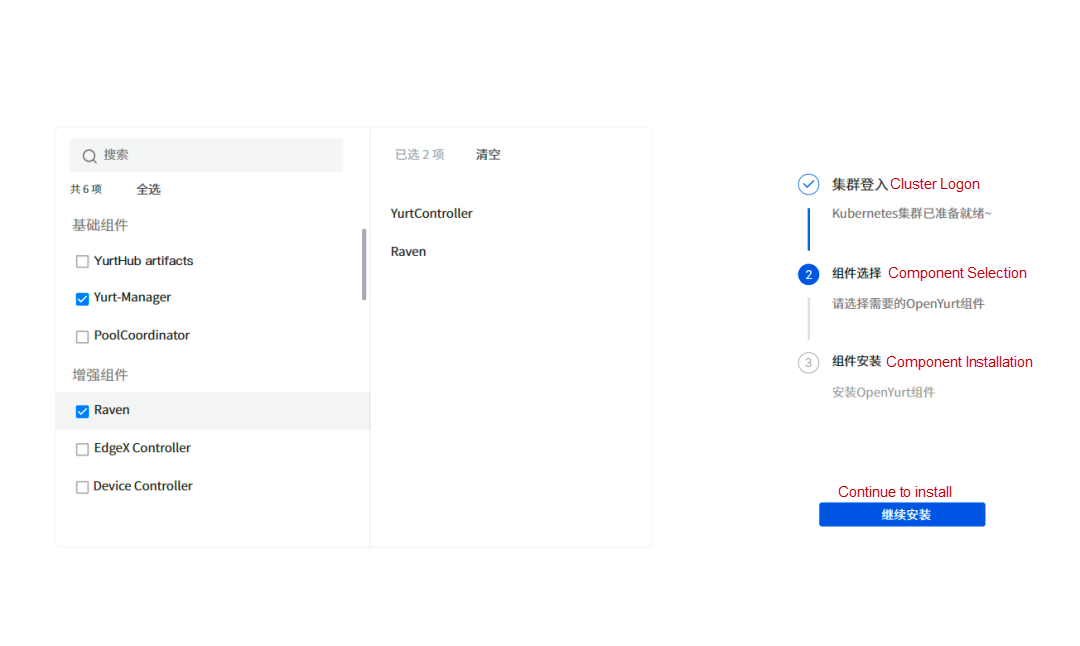
Integrate the capabilities of OpenYurt into the dashboard so that users can directly use most of the capabilities through the dashboard. Specific tasks include:
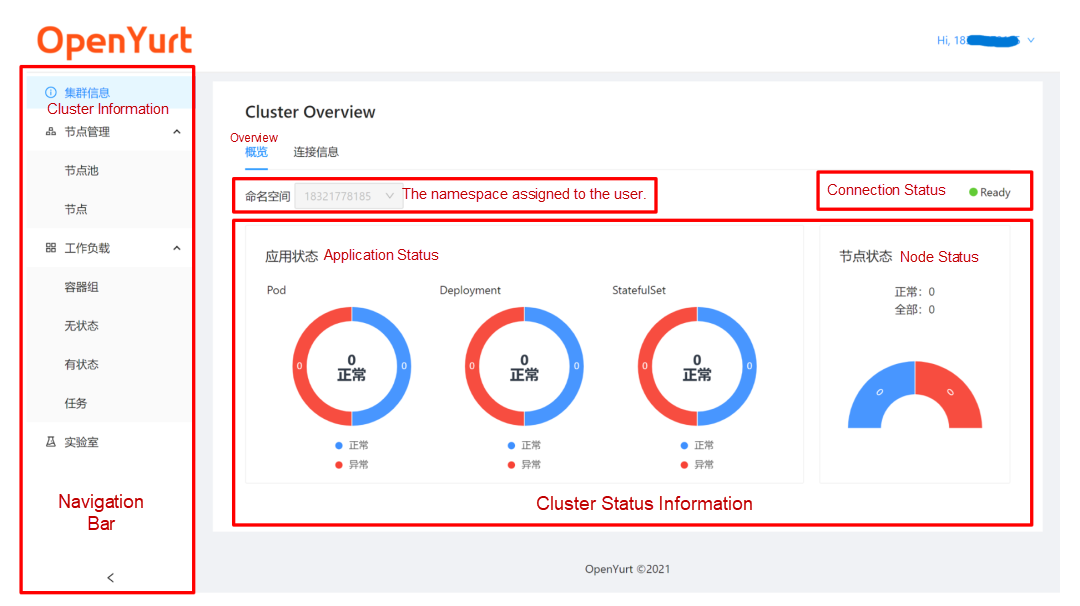
The dashboard is not only a platform for OpenYurt cluster management but also allows users to quickly get started with typical OpenYurt use cases on the interface, such as device management capability integrated with EdgeXFoundry. Through an interactive user experience, we can gain deeper understanding of OpenYurt.
The goal of yurtadm is to improve its ease of use and functionality. Since yurtadm is a tool that users encounter when they start using OpenYurt, we must ensure that it is user-friendly. We will optimize and enhance the functions of yurtadm based on user feedback and requirements.
1. yurtadm supports adding nodes to a specific node pool.
https://github.com/openyurtio/openyurt/pull/1402
2. yurtadm join supports pulling and loading kubeadm-config configmap files in the cloud.
https://github.com/openyurtio/openyurt/issues/1448
With the launch of UI/CLI SIG, the OpenYurt community will further improve the ease of use of OpenYurt and provide a convenient edge computing platform for more developers. We welcome more developers to join the community to build a better OpenYurt platform.
Use LifseaOS to Experience the Minute-Level Scale-Out of Thousands of ACK Nodes

508 posts | 48 followers
FollowAlibaba Cloud Native Community - May 4, 2023
Alibaba Cloud Native Community - July 17, 2023
Alibaba Developer - March 3, 2022
Alibaba Cloud Native Community - March 14, 2022
Alibaba Developer - October 19, 2021
Alibaba Developer - February 9, 2021

508 posts | 48 followers
Follow Managed Service for Prometheus
Managed Service for Prometheus
Multi-source metrics are aggregated to monitor the status of your business and services in real time.
Learn More Cloud-Native Applications Management Solution
Cloud-Native Applications Management Solution
Accelerate and secure the development, deployment, and management of containerized applications cost-effectively.
Learn More Web Hosting Solution
Web Hosting Solution
Explore Web Hosting solutions that can power your personal website or empower your online business.
Learn More Web Hosting
Web Hosting
Explore how our Web Hosting solutions help small and medium sized companies power their websites and online businesses.
Learn MoreMore Posts by Alibaba Cloud Native Community