Join us at the Alibaba Cloud ACtivate Online Conference on March 5-6 to challenge assumptions, exchange ideas, and explore what is possible through digital transformation.
Typically, when building a hybrid cloud environment on Alibaba Cloud, an internet data center (IDC) must communicate with Alibaba Cloud Virtual Private Cloud (VPC) through a physical connection. In addition to this, multiple-connection redundancy is required for the hybrid cloud to be stable, and the redundancy switching function is performed in the VPC. You can configure and manage the network through the VPC console.
In this article, we'll show you how to configure health checks for redundant Express Connect connections when building a hybrid cloud environment on Alibaba Cloud.
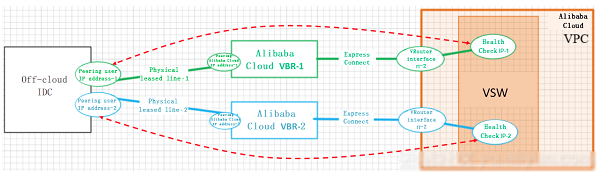
Note: The health check IP and the dedicated line link channel are mapped on a one-to-one correspondence.
When health monitoring fails on one link, Alibaba Cloud VPC will switch the connection to the healthy link. For example, if the blue link fails, traffic will be switched to the green link instead.
After you configure the health check IP addresses, two IP addresses are retained in the VPC as the source IP addresses for the health check. Configure the policy to send a ping packet every 2 seconds and switch the route if eight consecutive ping packets fail to get a response.
As shown in the following figure, two health check paths are available.
Configure two 32-bit static routes to two API IP addresses of Alibaba Cloud over two different leased lines.
For the green leased line: IP route - health check IP-1 255.255.255.255 - peering Alibaba Cloud IP-1
For the blue leased line: IP route - health check IP-2 255.255.255.255 - peering Alibaba Cloud IP-2
Note: If the leased line learns a route over BGP, you need to advertise this 32-bit route to the peer IDC in VBR Management.
CPE cannot block ICMP pings. To ensure that the CPE can be pinged by health check of Alibaba Cloud, do not limit the rate of health check data packets. Limiting the rate will cause packet loss and failure of the health check, resulting in unexpected route switching.
Make sure to configure the route to the VPC correctly on the Alibaba Cloud VBR.
A health check IP address must not be occupied by cloud products (such as ECS and RDS). It must be an available IP address under the VSwitch. Once an available IP address is allocated to health check, it will not be allocated to other cloud products.
On the Alibaba Cloud Console, navigate to the Express Connect > VRouter Interface. Locate the row that contains the target VRouter interface and click More > Health Check in the Actions column.
Because health check IP addresses are configured within the VPC, you must select a VPC-side VRouter interface.
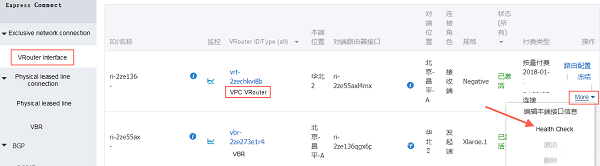
Click Set.
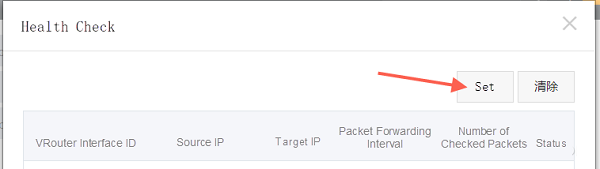
Enter the source IP address and destination IP address in health check. Click OK.
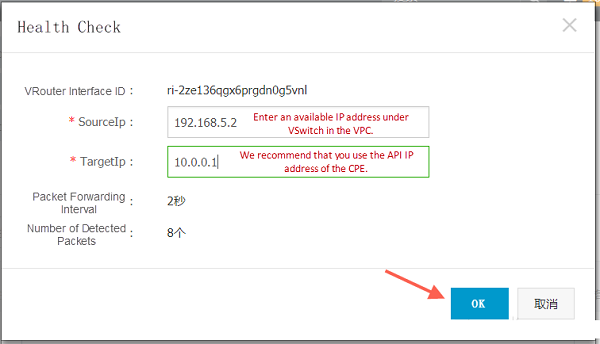
After performing the preceding configuration, you can see the status of the health check IP address.
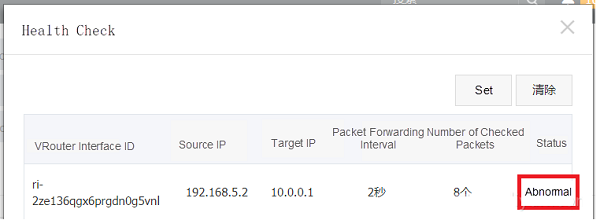
Repeat the preceding steps to configure the second health check IP address for the VPC-side VRouter interface.
The IP address mechanism of health check relies on the ECMP route. Make sure to correctly configure the ECMP route in the VPC.
On the Alibaba Cloud Console, navigate to Virtual Private Cloud > VRouter > Add Route > ECMP Route.
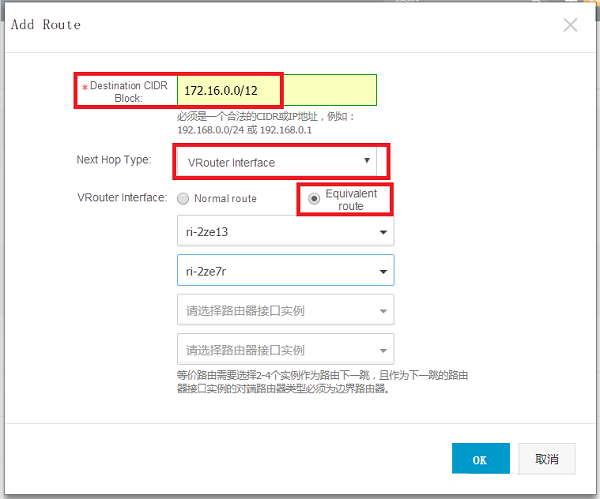
You may enter an IDC CIDR block and select a VRouter interface and an EMCP route as needed. If two physical connections are required, select two VRouter interfaces as the next hop.
If the health check IP address of one Alibaba Cloud VPC API is abnormal, the VPC VRouter automatically disables the ECMP route to this API. In this way, all traffic is sent to the enabled API, implementing redundancy switching.
Note that if the IP addresses of both APIs are abnormal, no route is available for sending traffic to the IDC over the leased line.
Similar to the single VPC scenario, health check IP addresses are still deployed in your VPC. However, you must configure health check IP addresses separately for each VPC that is connected to a redundant leased line.
This way, the redundancy protection mechanism of physical connections can be implemented.
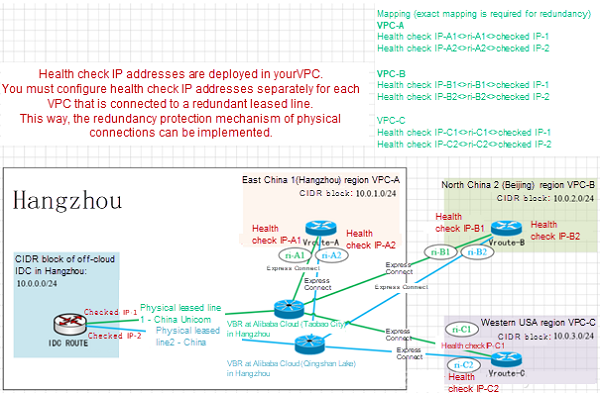
4 Easy Steps to Creating a VPC Without Using the Three Major Private CIDR Blocks
Best Practices for Physical Connection Internal Network BGP Configuration using Express Connect
zivyer - March 14, 2019
Alibaba Container Service - April 12, 2024
Alibaba Cloud Native Community - August 8, 2025
Alibaba Clouder - February 18, 2021
Alibaba Clouder - February 25, 2020
Mehmad - December 30, 2024
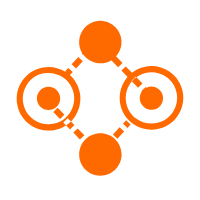 Express Connect
Express Connect
A dedicated network connection between different cloud environments
Learn More Hybrid Cloud Solution
Hybrid Cloud Solution
Highly reliable and secure deployment solutions for enterprises to fully experience the unique benefits of the hybrid cloud
Learn More Networking Overview
Networking Overview
Connect your business globally with our stable network anytime anywhere.
Learn More Hybrid Cloud Storage
Hybrid Cloud Storage
A cost-effective, efficient and easy-to-manage hybrid cloud storage solution.
Learn MoreMore Posts by zivyer