Chat with PDF Using Alibaba Cloud AnalyticDB for PostgreSQL
Tags: Database, AnalyticDB, PostgreSQL, Chatbot, Tutorils, AnalyticDB for PostgreSQL, LLM
Abstract: This article will explain how to build a Chatbot that can handle PDF files step by step.
This article will explain how to build a Chatbot that can handle PDF files step by step. If you prefer a faster deployment method or are interested in how the whole thing works or how it can be achieved, you can refer to the following one-click pull-up solution and complete it in several minutes:
This is how it looks like in a live environment. The chat with the pdf gets the input of the pdf and converts it to text format. Once the PDF document is converted into a text format, LLM or other AI models can analyze the text and extract relevant information. For example, LLM can be trained on a dataset of PDF documents related to a specific topic (such as finance or healthcare) and used to identify key concepts or trends within the text.
We also have an AnalyticDB for PostgreSQL (ADBPG) free trial available.
In order to read the text from the PDF document, LLM needs to tokenize the text first, which involves breaking it down into individual words or phrases. Then, the model processes the tokens and uses them to generate a vector representation of the text, which can be stored in a vectorstore or other data structure.
The vector representation of the text can be used for a variety of tasks (such as classification, clustering, or similarity analysis). For example, ChatGPT could use the vector representation of a PDF document to identify other documents with similar content or classify the document into a specific category based on its content.
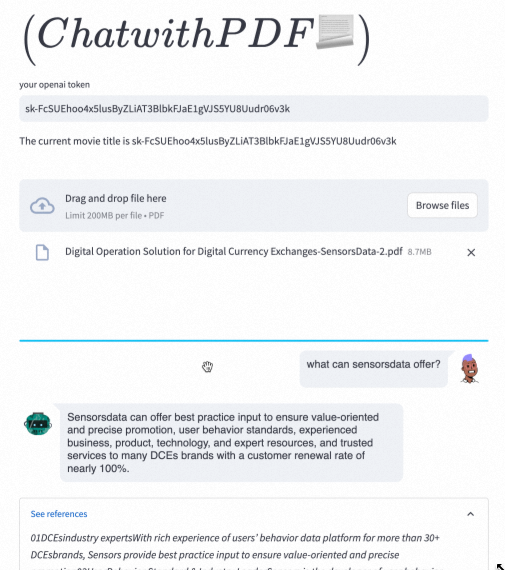
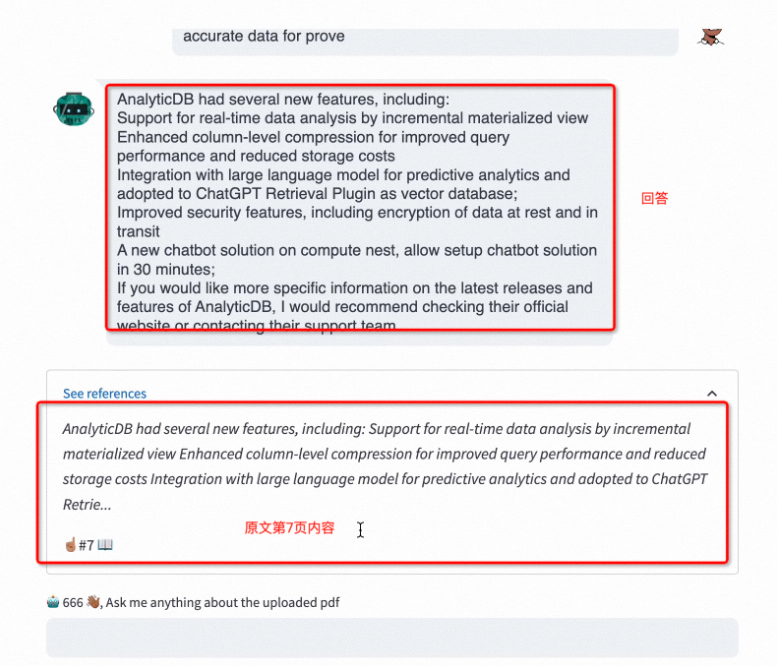
Let's use LangChain with adb-pg as vectorstore:
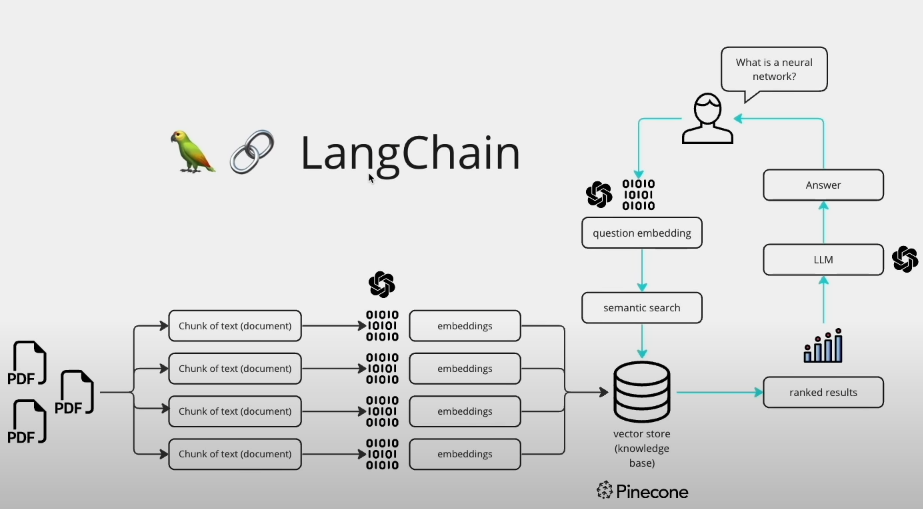
Here are the required cloud components in Alibaba Cloud:
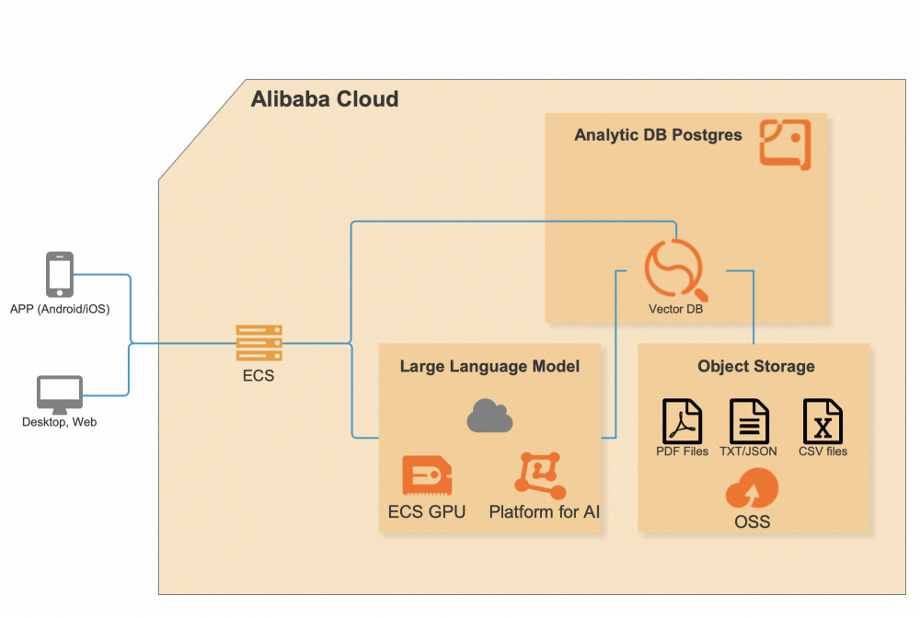
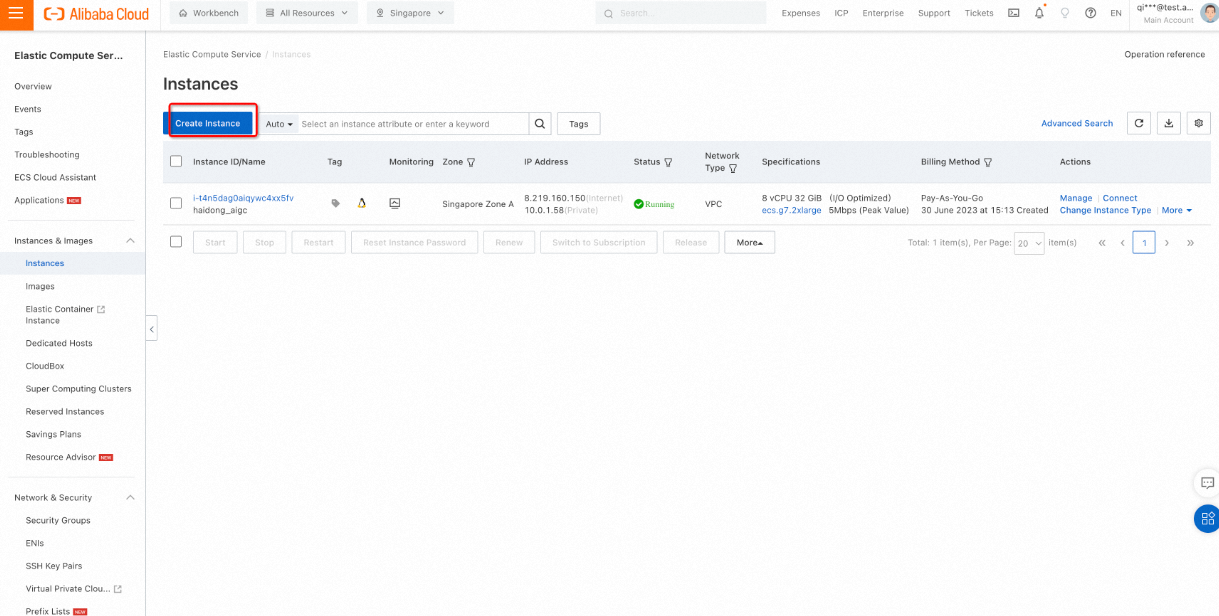
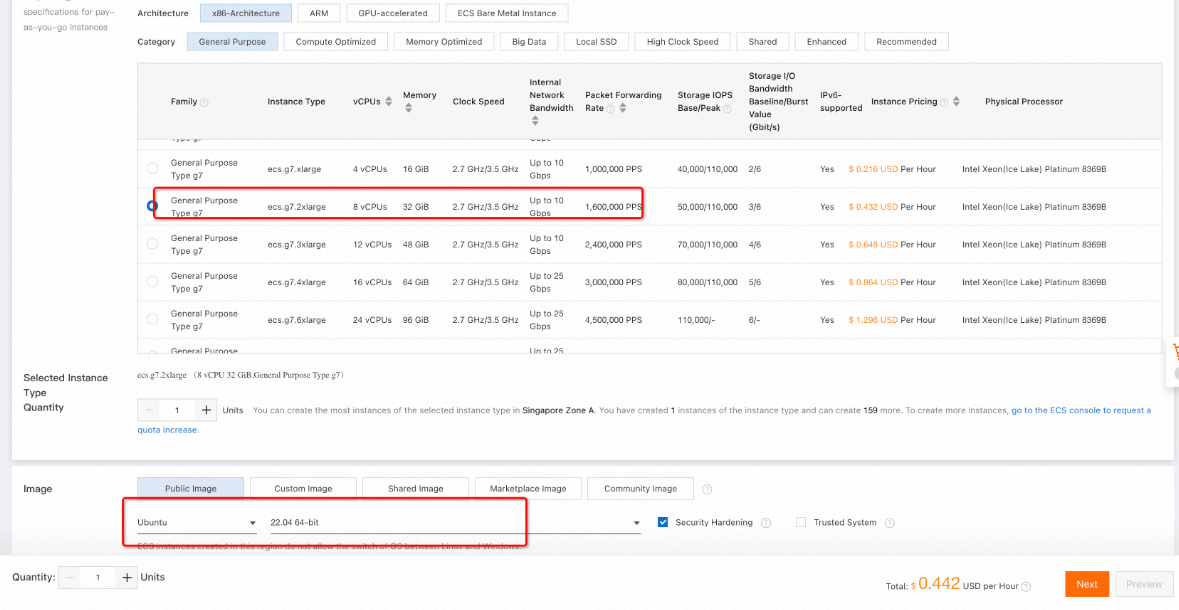
Note: If you have a VPC setup, use it. If not, please create one.
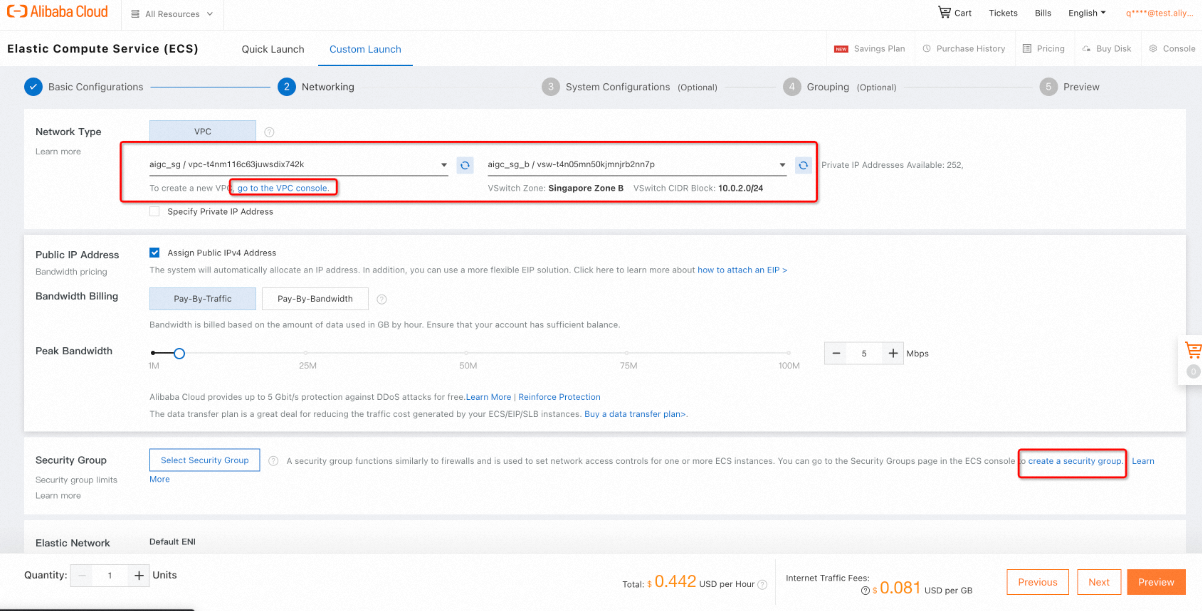
Create Security Group
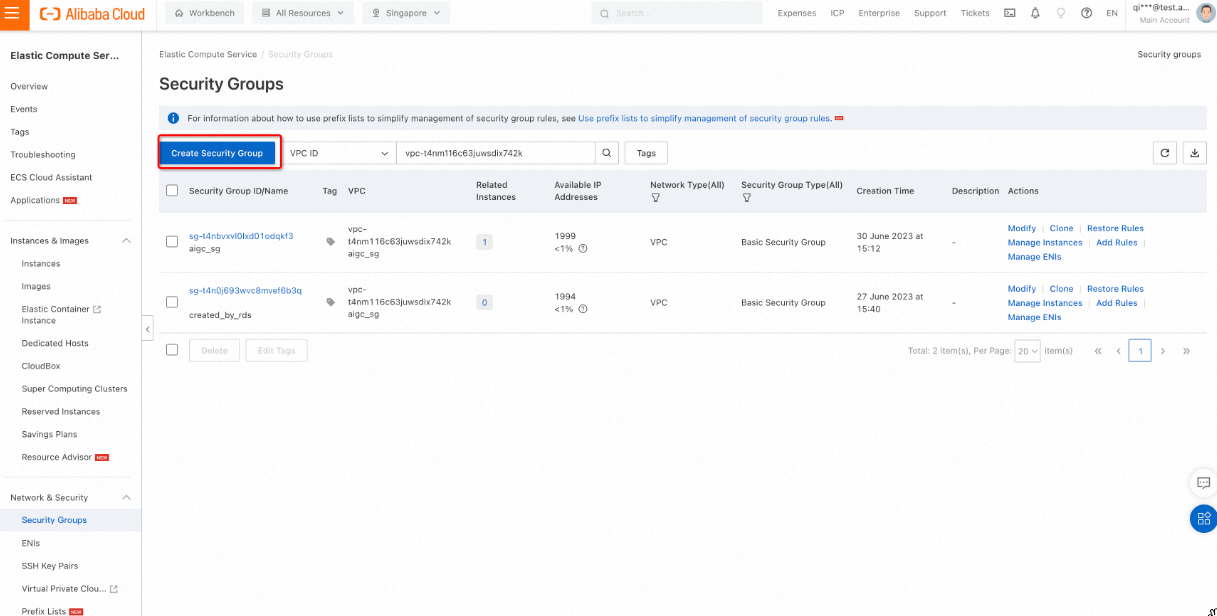
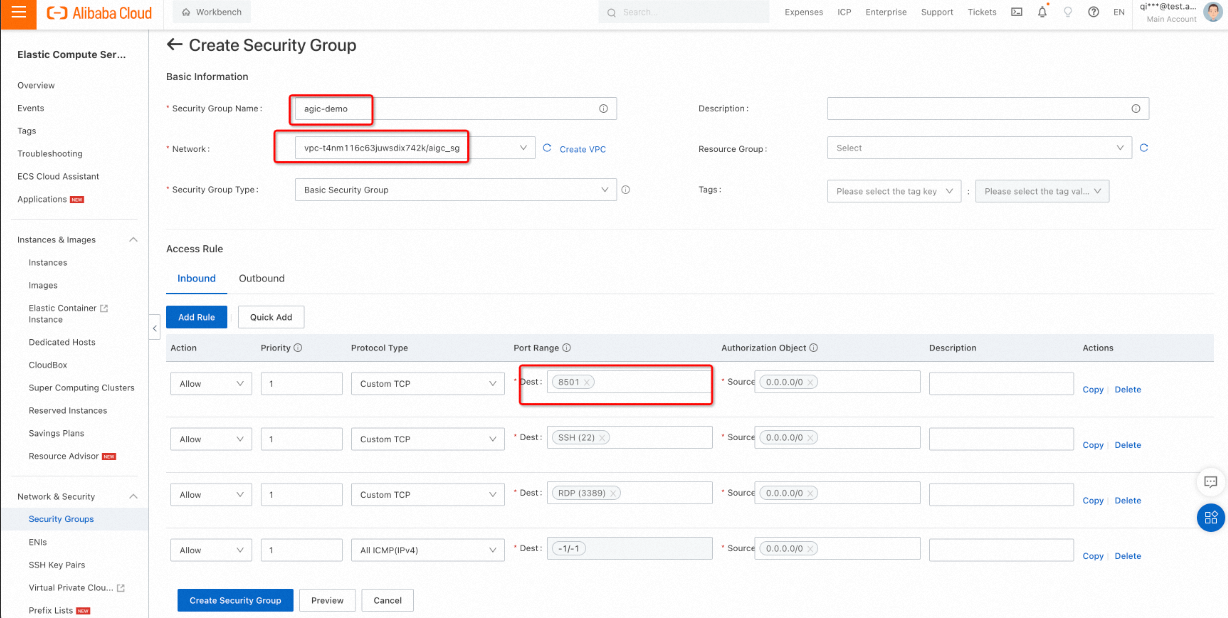
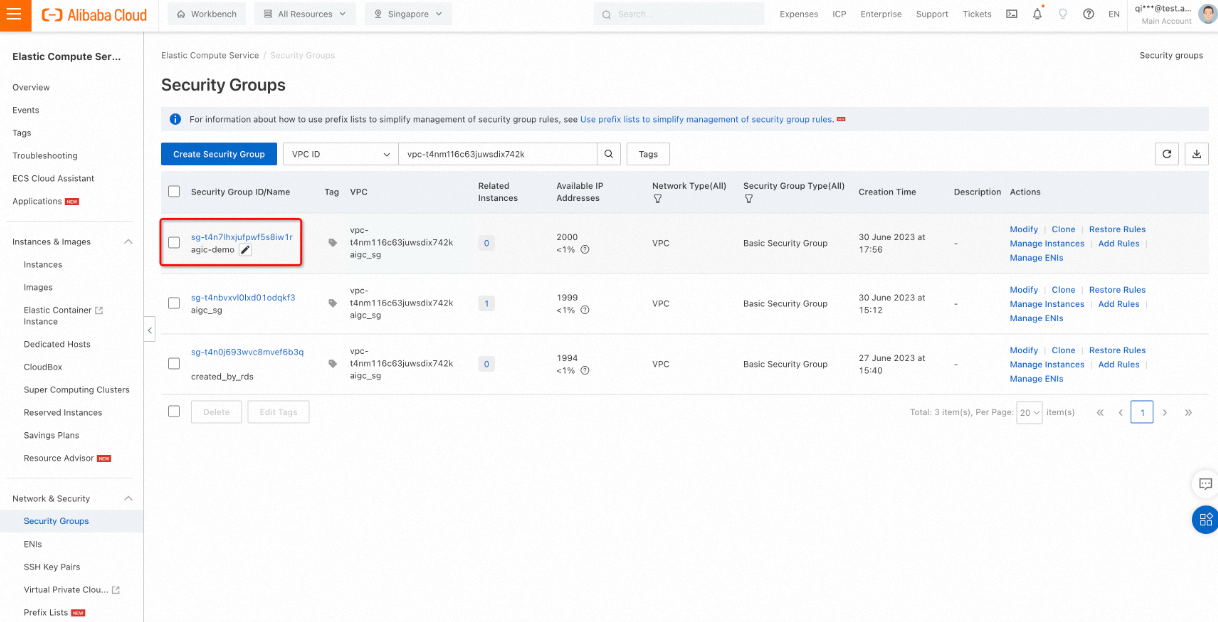
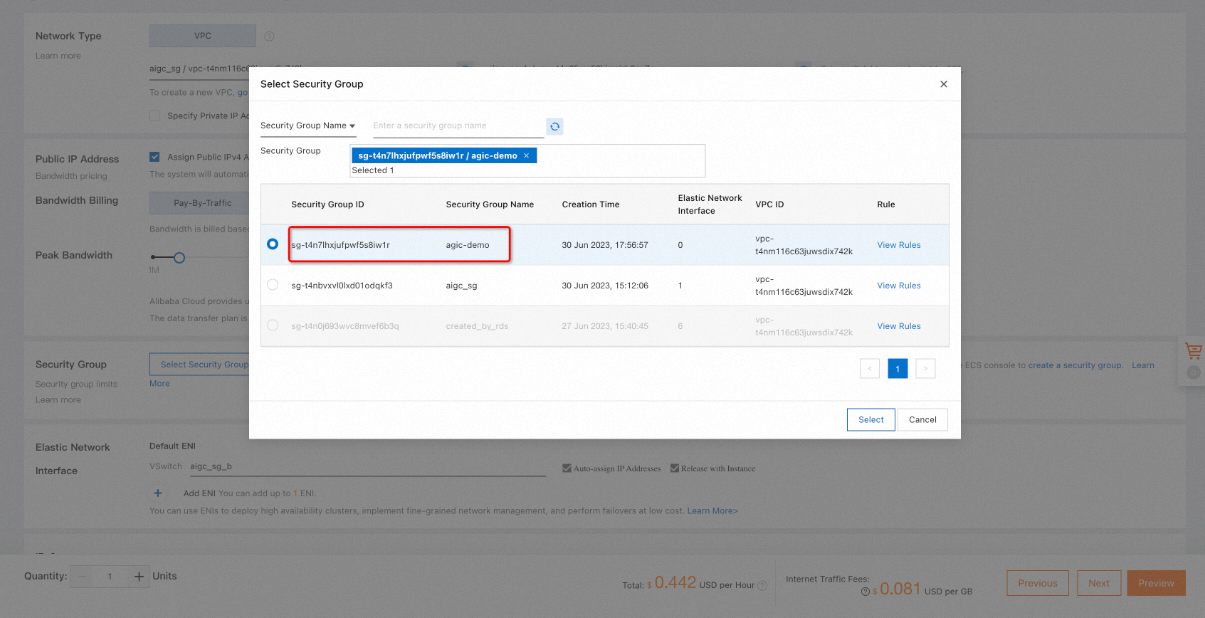
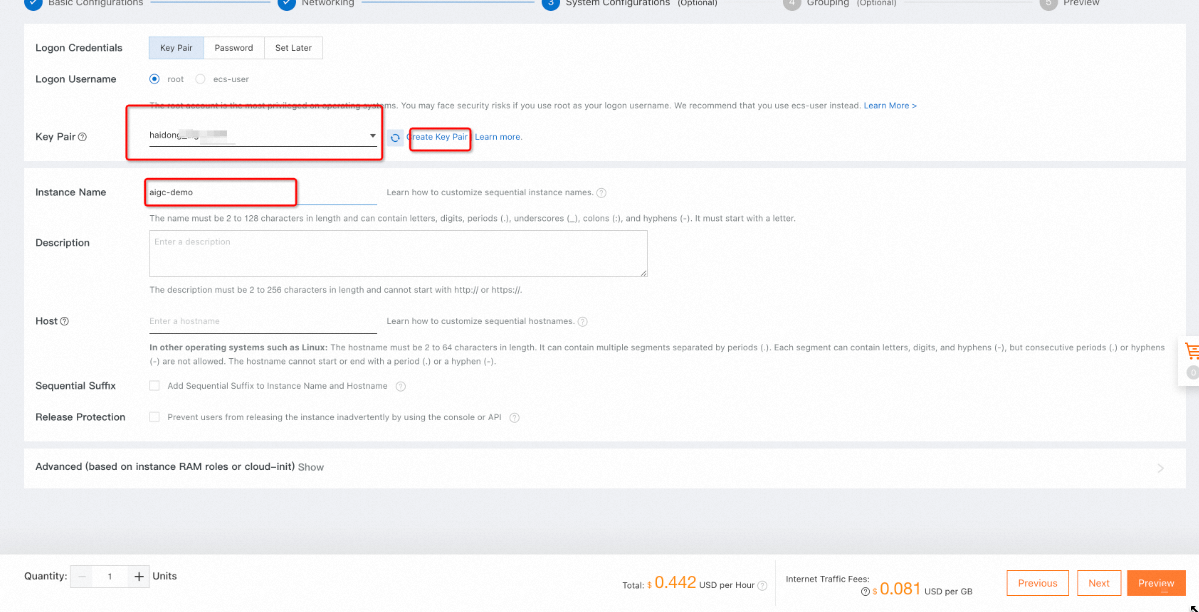
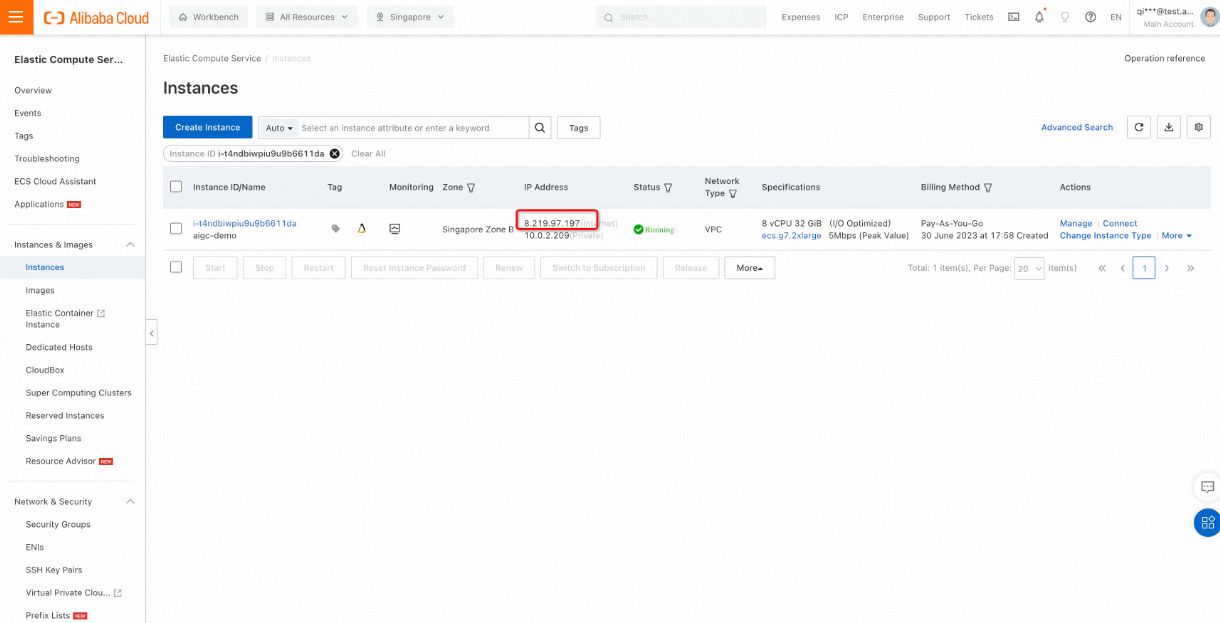
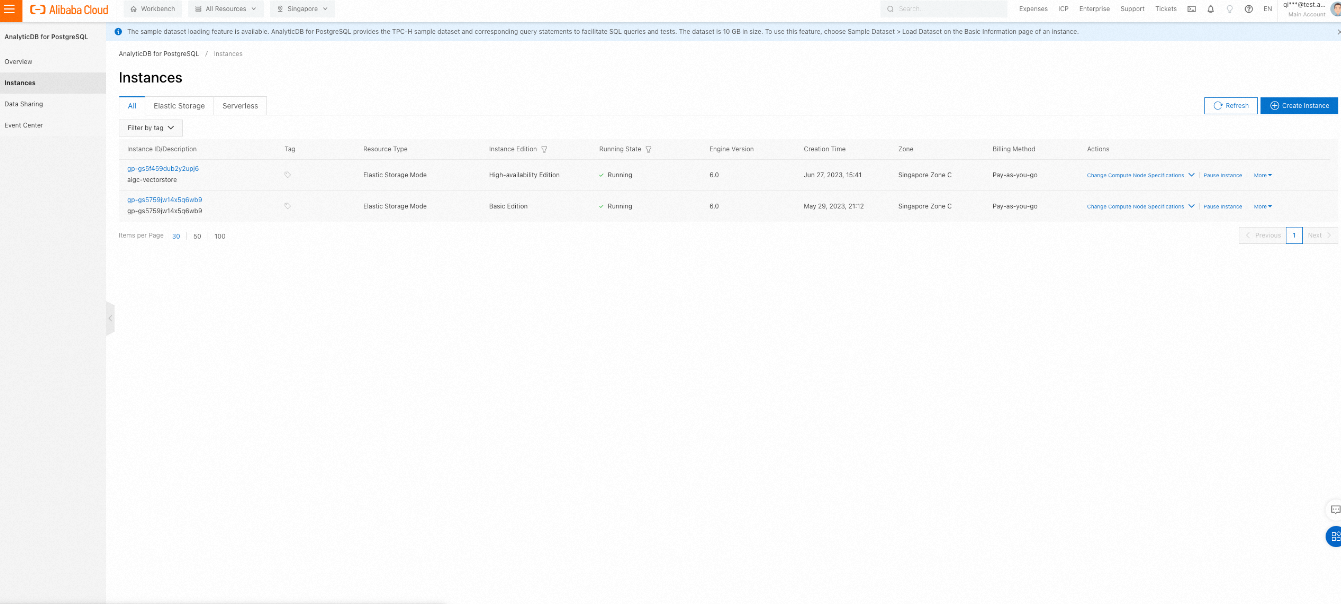
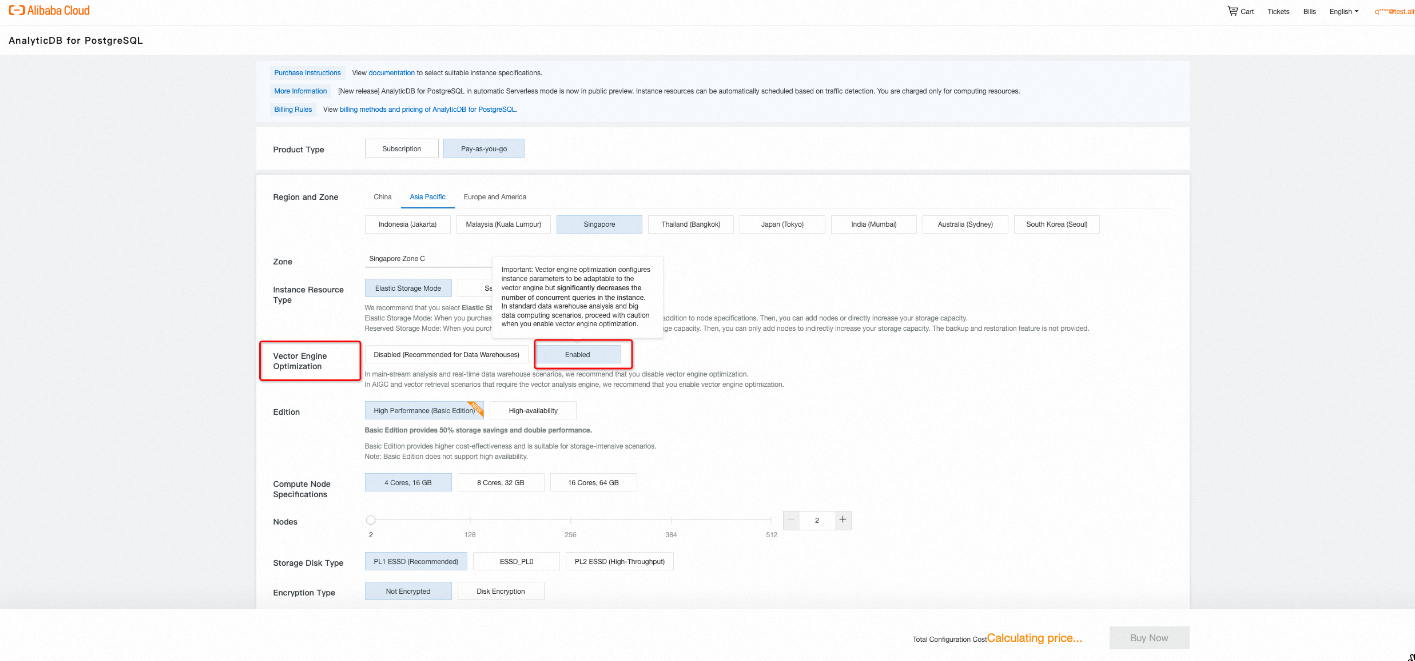
This will take around 10–15 mins.
Get the public access endpoint:
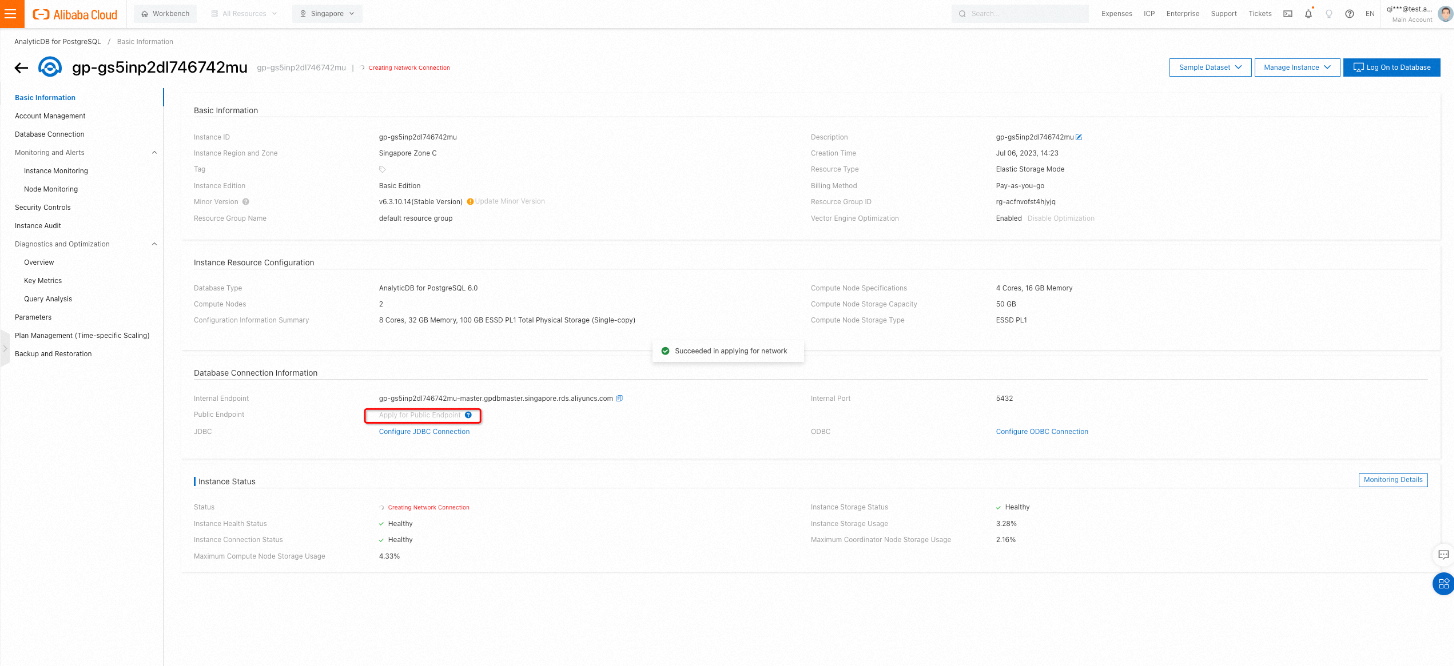
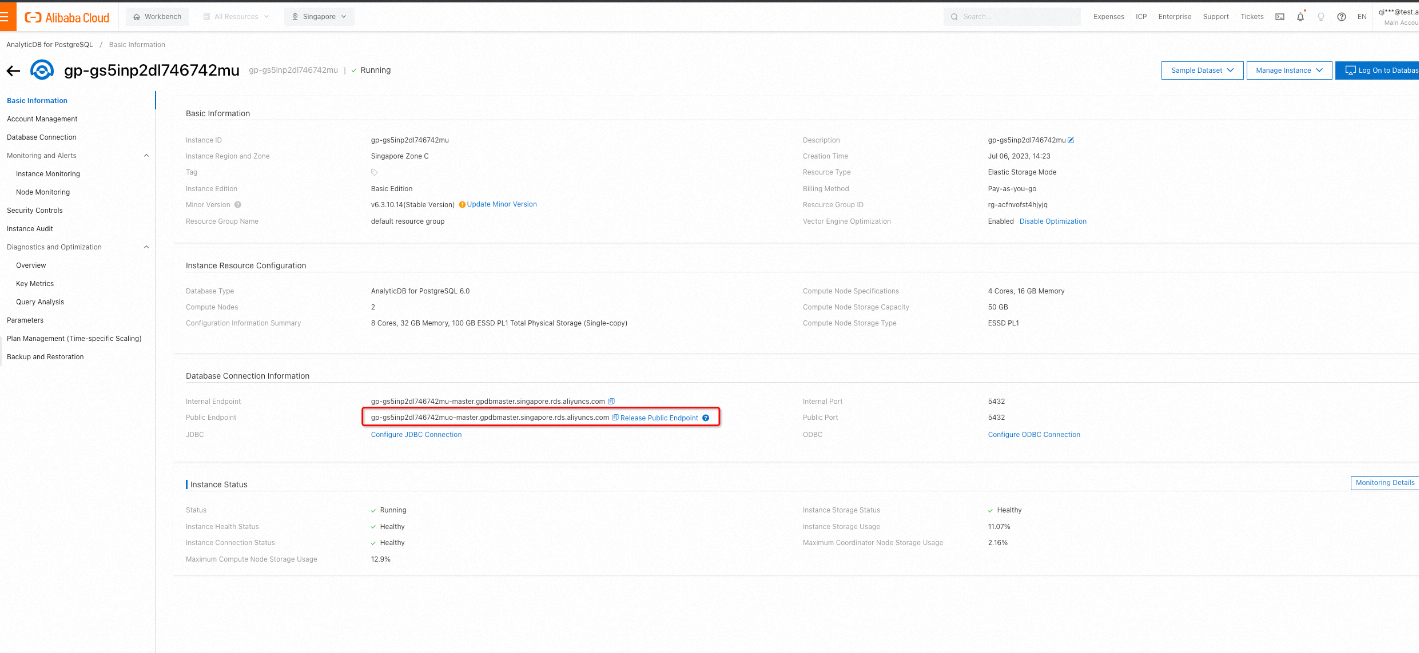
Create an admin account:
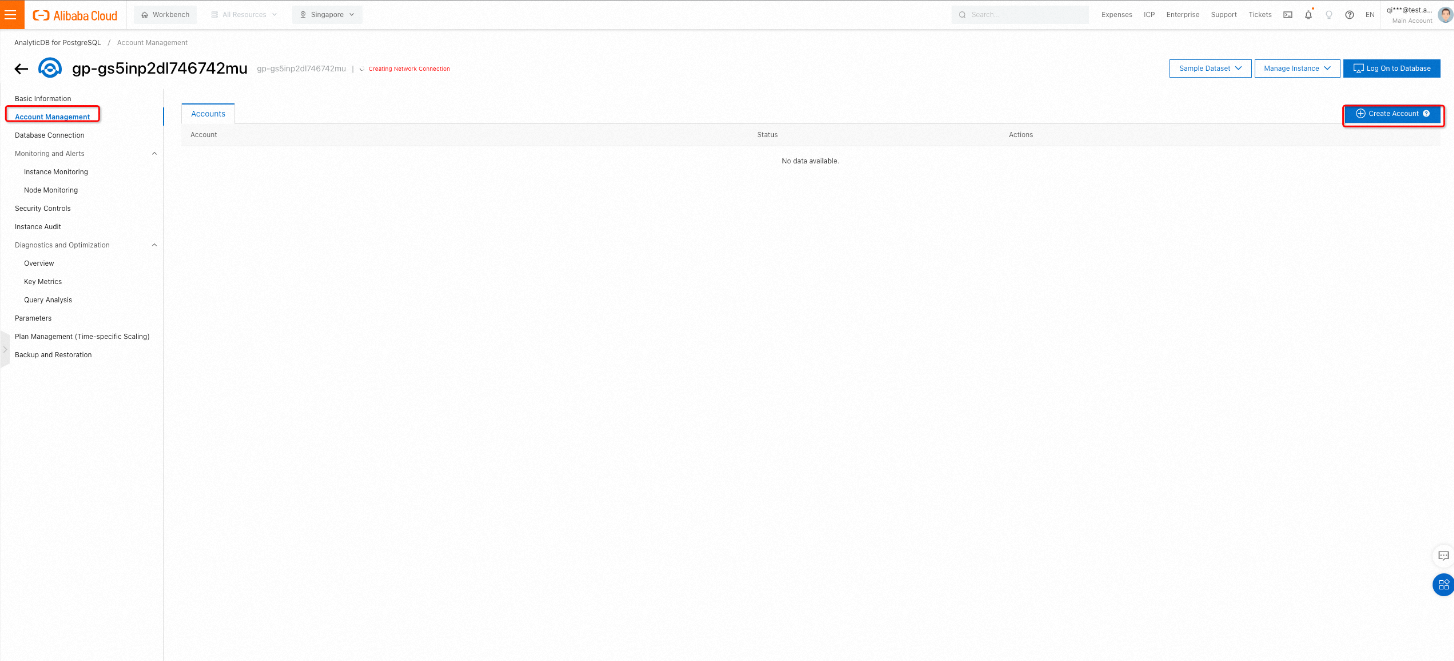
eg: username: aigcpostgres and password: alibabacloud666
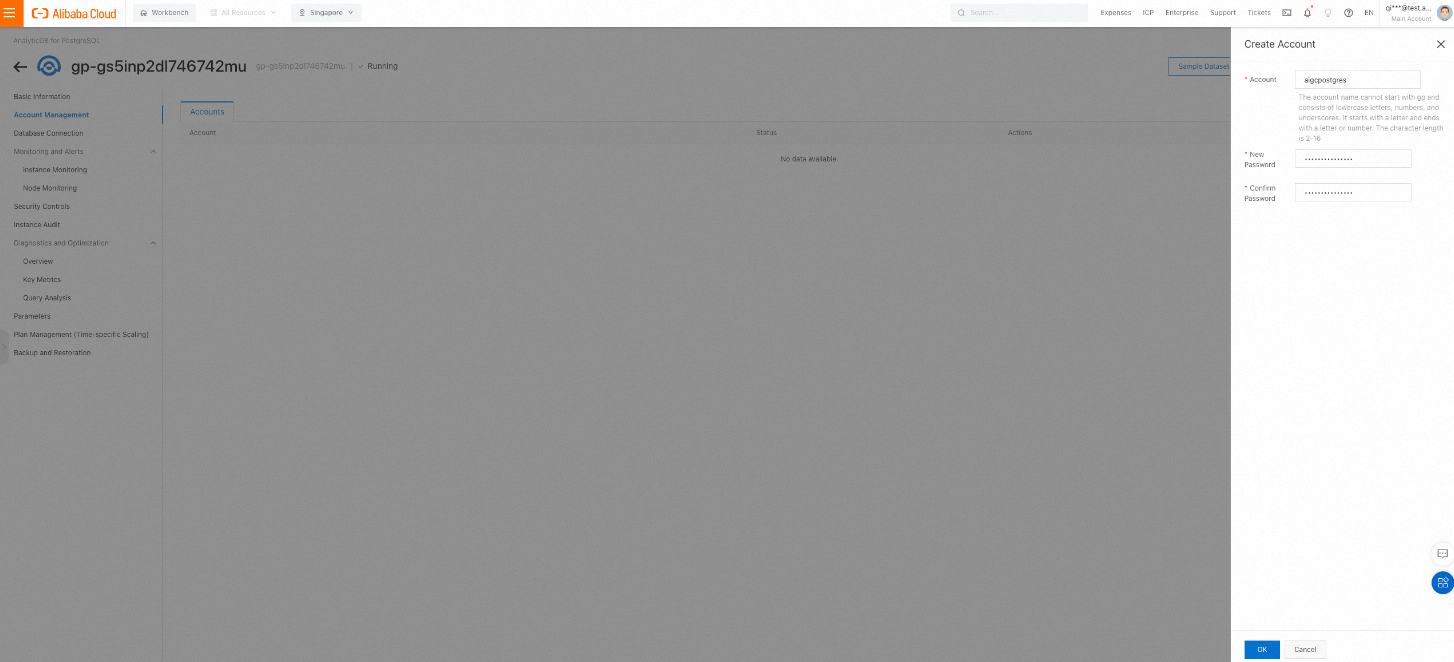
Create a database with the name: aigcpostgres
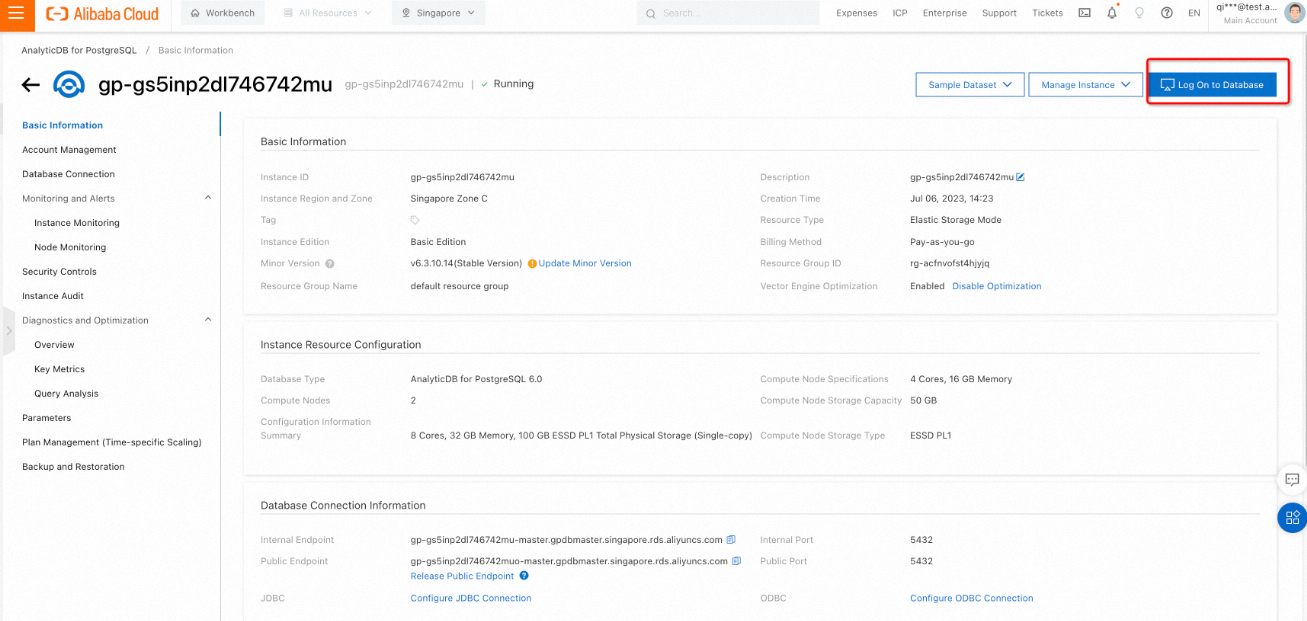
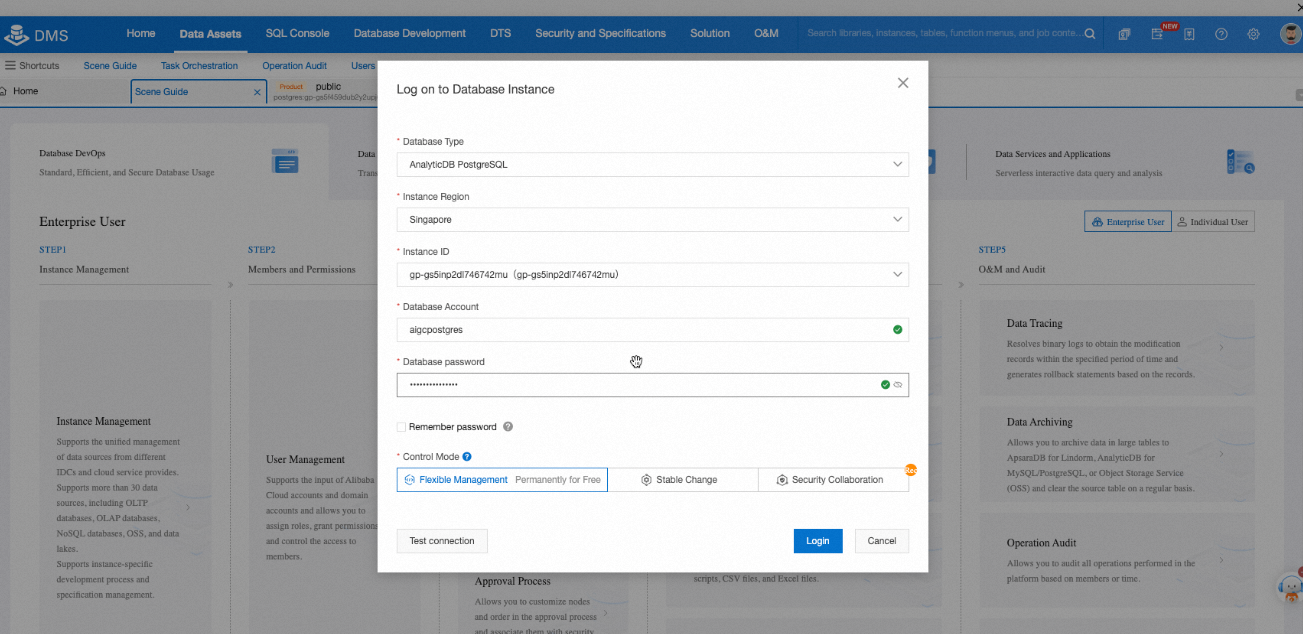
Please refer to this link for more information about DMS.
Add whitelist IP to 0.0.0.0/0
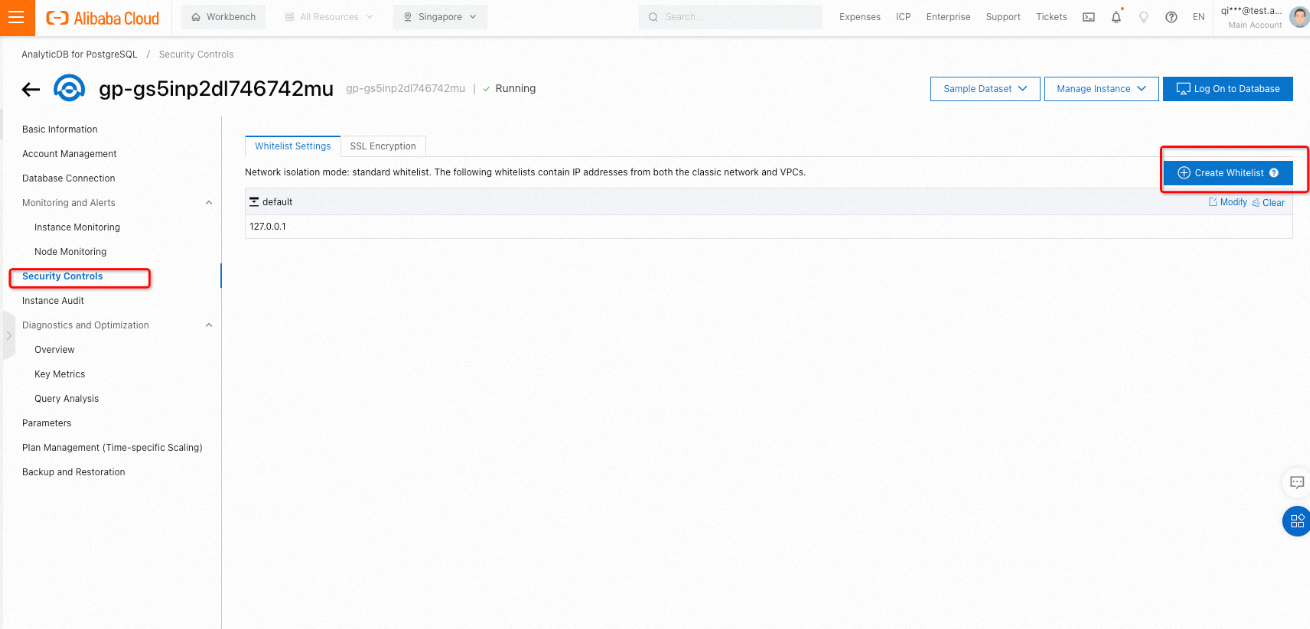
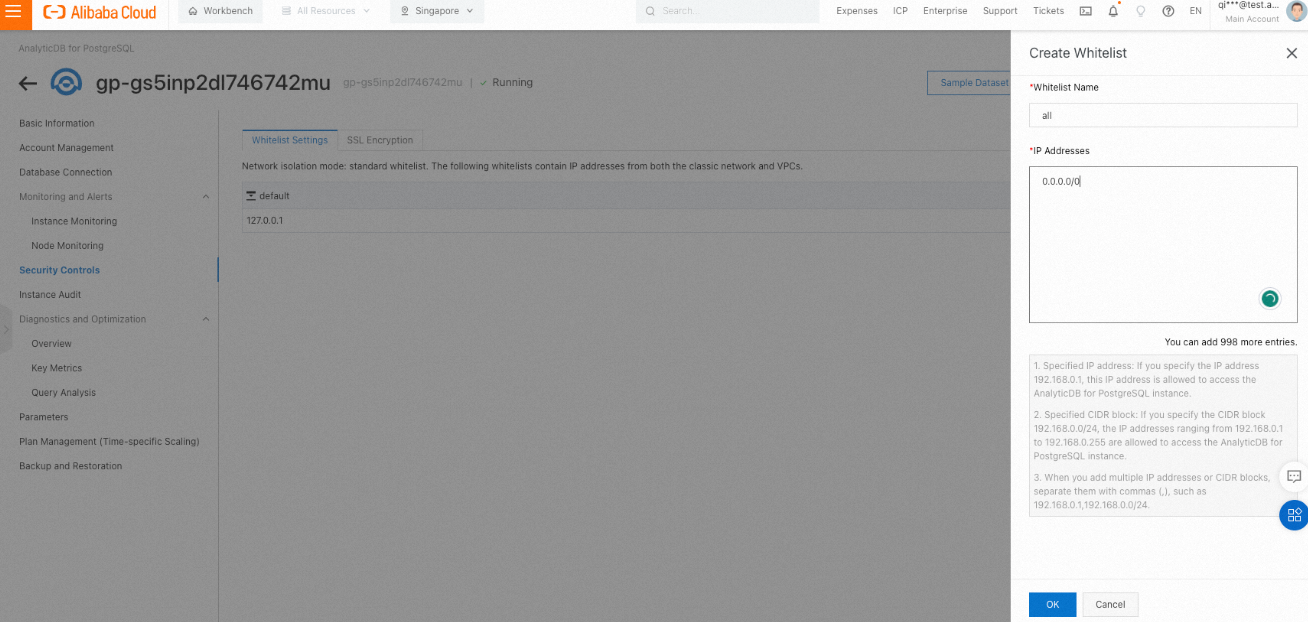
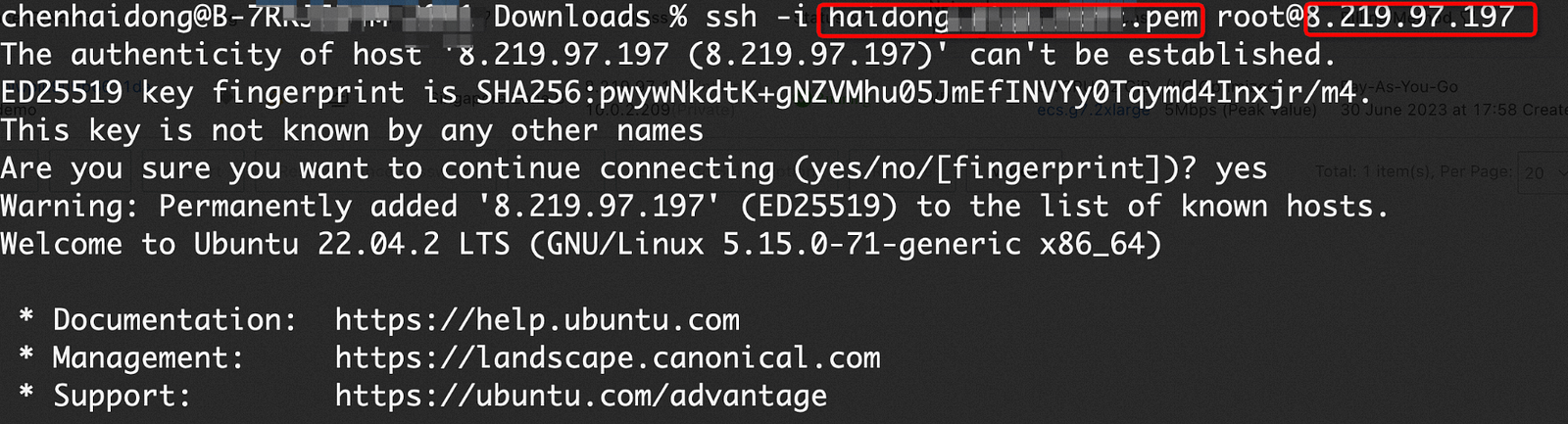
apt update && apt install git -y && apt install unzip -y && apt install docker-compose -y && apt install postgresql -y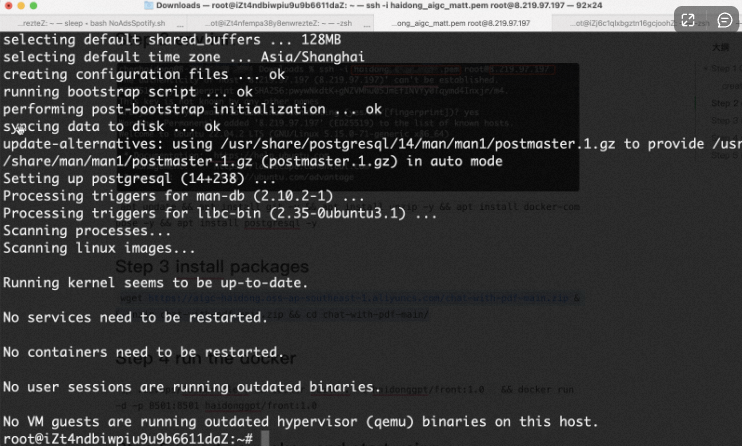
git clone https://github.com/daviddhc20120601/chat-with-pdf.git && cd chat-with-pdf/
cp .devops/Dockerfile . && docker build . -t haidonggpt/front:1.0 && docker run -d -p 8501:8501 haidonggpt/front:1.0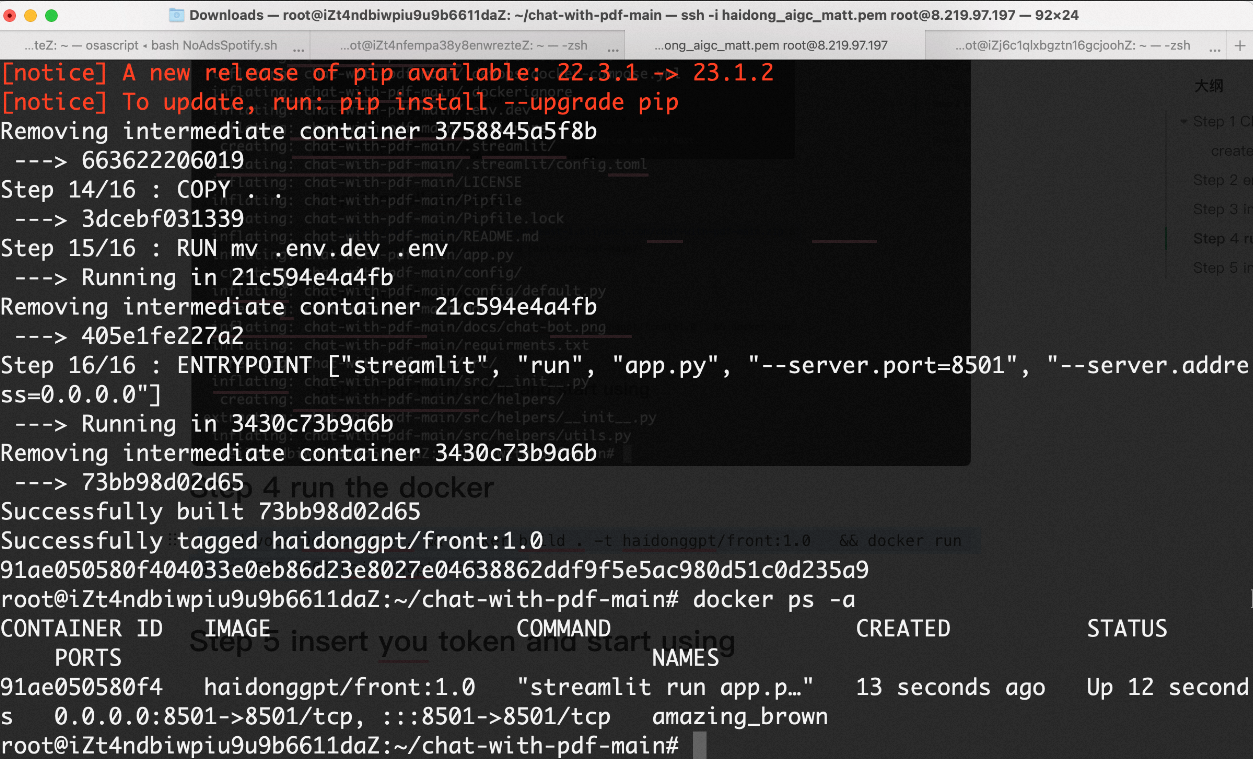
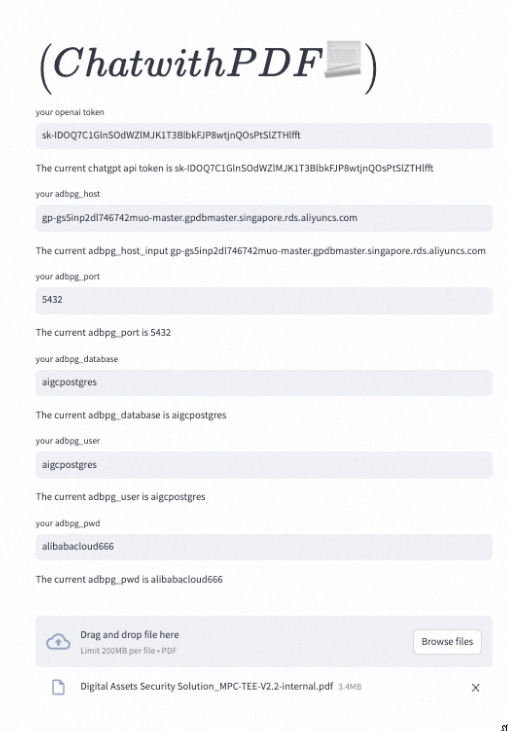
Note: My token and credentials are invalidated and revoked, but it shows a case to help readers understand what everything looks like and where to put it.
steps
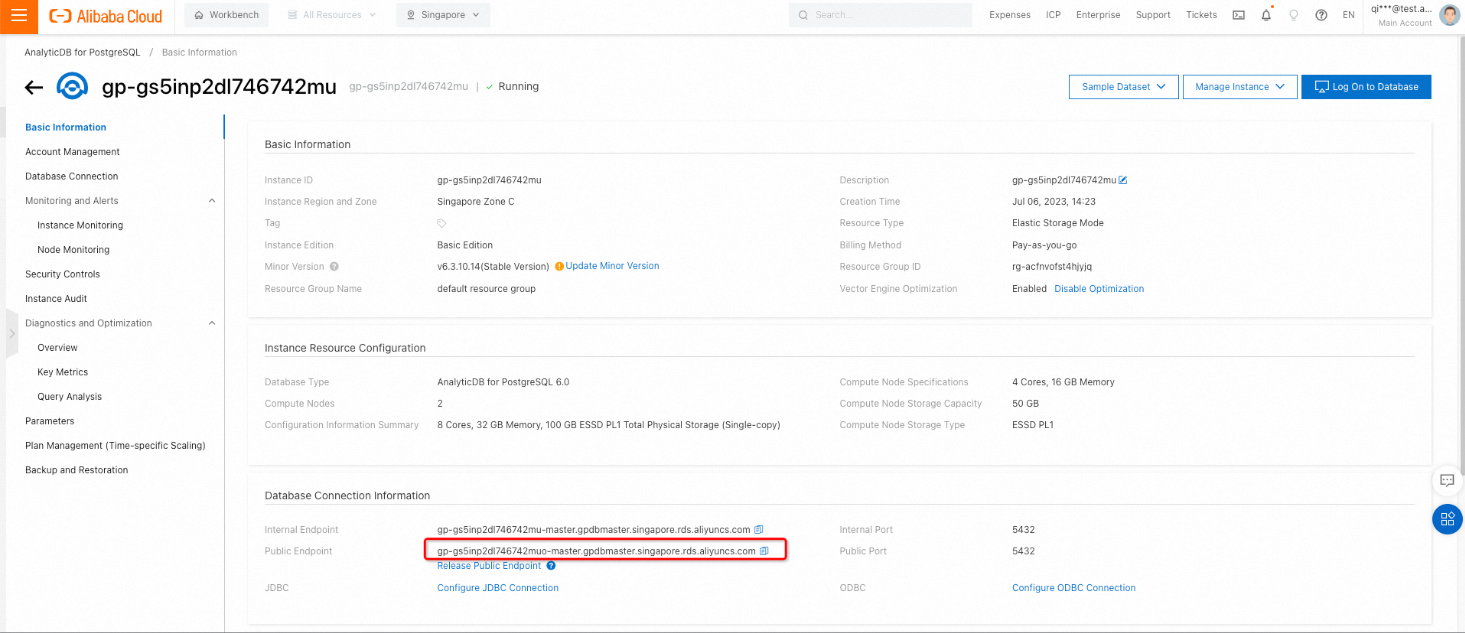
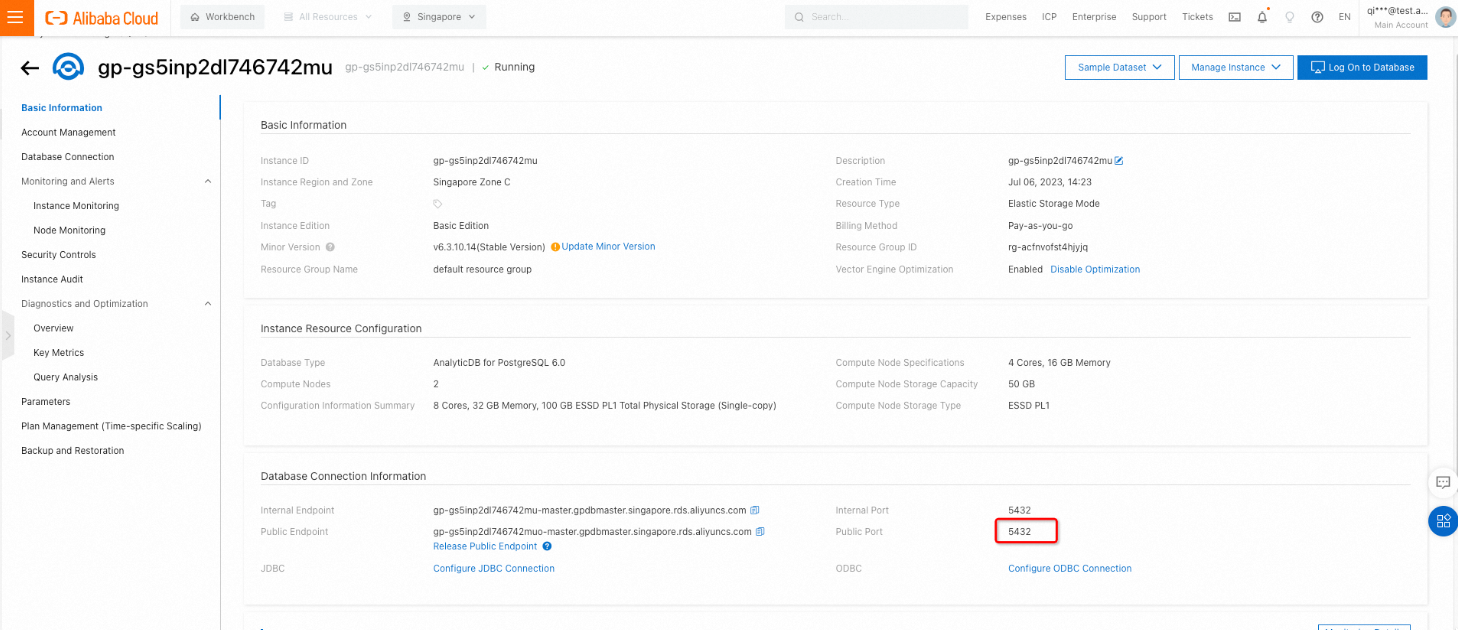
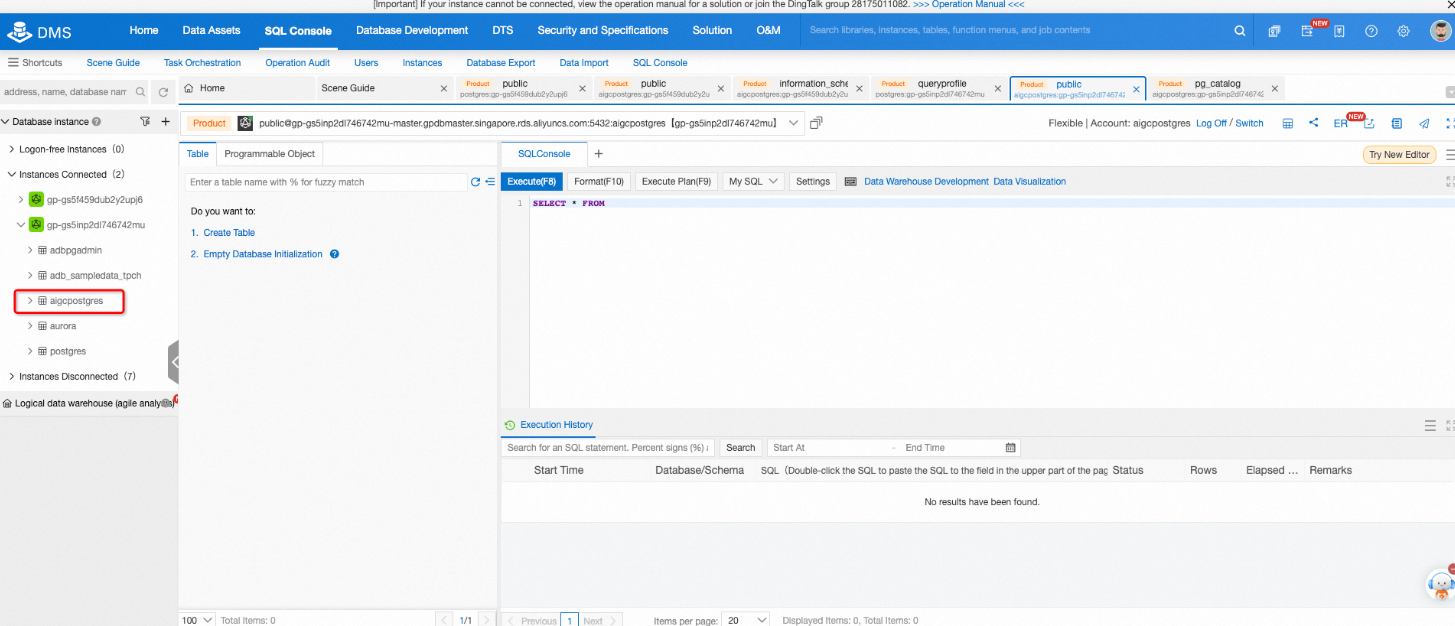
LLM Chatbot (Powered by LLM(chatgpt) + Langchain + AnalyticDB PG) docs
Farruh - August 13, 2023
harold c - August 10, 2023
harold c - August 4, 2023
Farruh - August 13, 2023
ApsaraDB - June 16, 2023
Alibaba Cloud Indonesia - July 5, 2023
 AnalyticDB for PostgreSQL
AnalyticDB for PostgreSQL
An online MPP warehousing service based on the Greenplum Database open source program
Learn More AnalyticDB for MySQL
AnalyticDB for MySQL
AnalyticDB for MySQL is a real-time data warehousing service that can process petabytes of data with high concurrency and low latency.
Learn More PolarDB for PostgreSQL
PolarDB for PostgreSQL
Alibaba Cloud PolarDB for PostgreSQL is an in-house relational database service 100% compatible with PostgreSQL and highly compatible with the Oracle syntax.
Learn More ApsaraDB RDS for PostgreSQL
ApsaraDB RDS for PostgreSQL
An on-demand database hosting service for PostgreSQL with automated monitoring, backup and disaster recovery capabilities
Learn More