By Fanche
An Alibaba Cloud customer discovers that when they used read/write splitting instances, the CPU utilization of the main node was high while the standby nodes that carry the read traffic in read/write splitting was relatively idle. When the CPU is at full capacity, the online services on the main node are getting affected significantly.
The principles ApsaraDB for Redis follows in read/write splitting instances are as follows:
This architecture is suitable for businesses with much more read requests than write requests. The following figure shows the read/write splitting architecture.
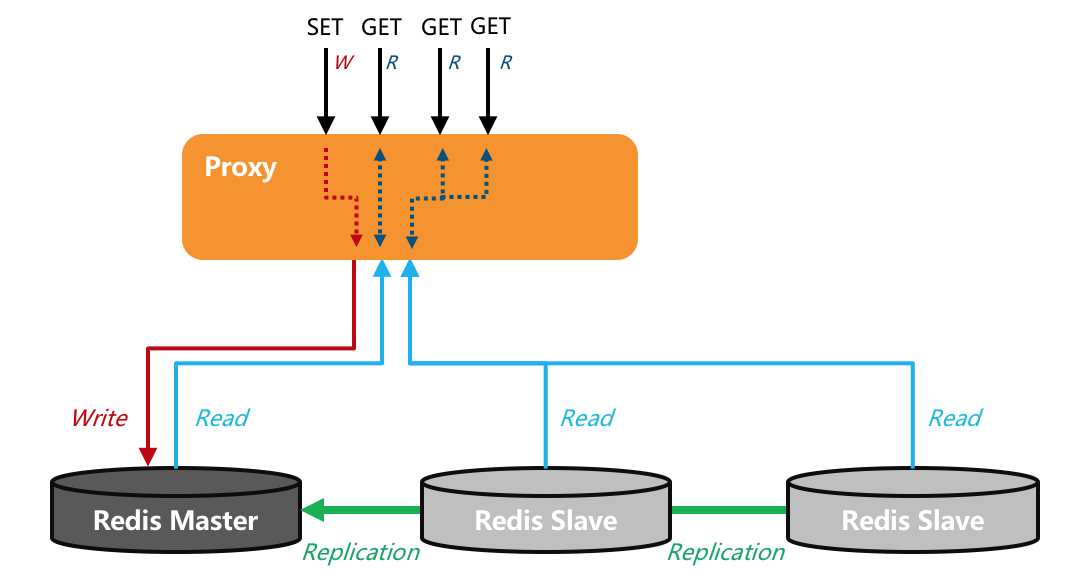
Figure 1: Example of forwarding read and write commands for ApsaraDB for Redis read/write splitting
After interacting with the customer, we found the customer used a large number of BITFIELD commands to read data. BITFIELD commands are run for bitmap data types. A bitmap is usually used to determine the status with minimal space consumption based on bitwise operations (AND, OR, XOR, and NOT). Common scenarios include:
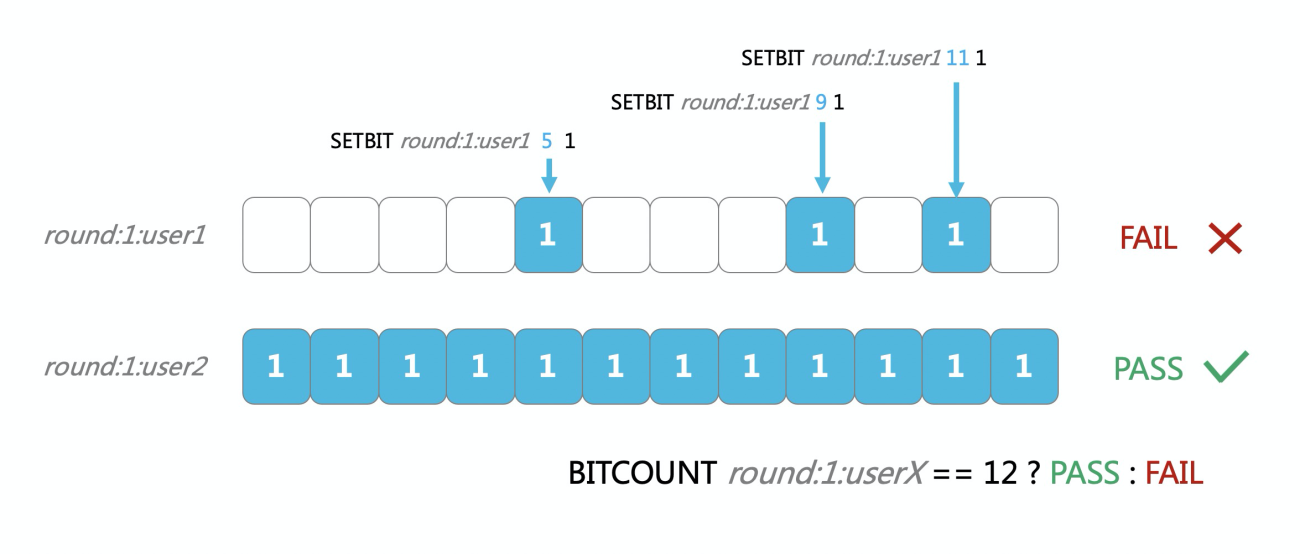
Figure 2: A live Q&A system designed by using Redis bitmaps
The live Q&A system is designed as follows:
1) Set a key for each user to answer questions in each round. For example, the key for user1 in the first round is round:1:user1.
2) Set the relevant bit to 1 for each correct answer. If user1 answers the fifth question correctly, set the fifth bit to 1, such as by running SETBIT round:1:user1 5 1. If user1 answers the ninth question correctly in the first round, set the ninth bit to 1 by running SETBIT round:1:user1 9 1. All the default bits of a BITFIELD command are 0 and do not need to be set upon an incorrect answer.
3) To calculate how many questions the user has answered correctly, run the BITCOUNT command to count the number of bits set to 1. For example, if user1 answers three questions correctly and user2 answers all questions correctly in the first round, user2 can continue on to the next round.
The bitmap API of ApsaraDB for Redis features high storage efficiency and computing acceleration efficiency. The syntax of a BITFIELD command is as follows:
BITFIELD key
[GET type offset] // Obtain the value of the specified bit
[SET type offset value] // Set the value for the specified bit
[INCRBY type offset increment] // Increase the value of the specified bit
[OVERFLOW WRAP|SAT|FAIL] // Control the INCR thresholdAs mentioned above, in BITFIELD sub-commands, the GET command is a read command while the SET and INCRBY commands are write commands. Therefore, ApsaraDB for Redis classifies the BITFIELD command as a write command, so these commands can only be forwarded to the main node. The following figure shows the BITFIELD command routing.
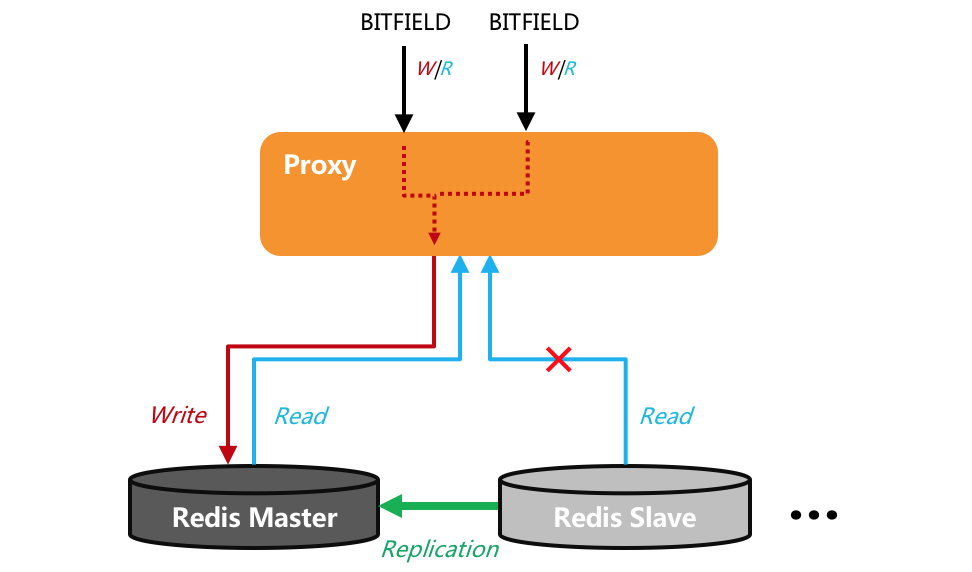
Therefore, only the main node had a high CPU utilization, while the standby nodes did not receive the commands.
In the end, we chose solution 2 because it is more elegant and standardized.
{"bitfield_ro",bitfieldroCommand,-2,
"read-only fast @bitmap",
0,NULL,1,1,1,0,0,0},The following information shows that the BITFIELD_RO command is run on the standby nodes correctly:
tair-redis > SLAVEOF 127.0.0.1 6379
OK
tair-redis > set k v
(error) READONLY You can't write against a read only replica.
tair-redis > BITFIELD mykey GET u4 0
(error) READONLY You can't write against a read only replica.
tair-redis > BITFIELD_RO mykey GET u4 0
1) (integer) 0To free users from having to modify the code, we have implemented compatibility with BITFIELD commands on the proxy. Therefore, if your BITFIELD command only contains the GET sub-command, the proxy converts the command to BITFIELD_RO and distributes it to multiple backend nodes to accelerate delivery, as shown in Figure 4.
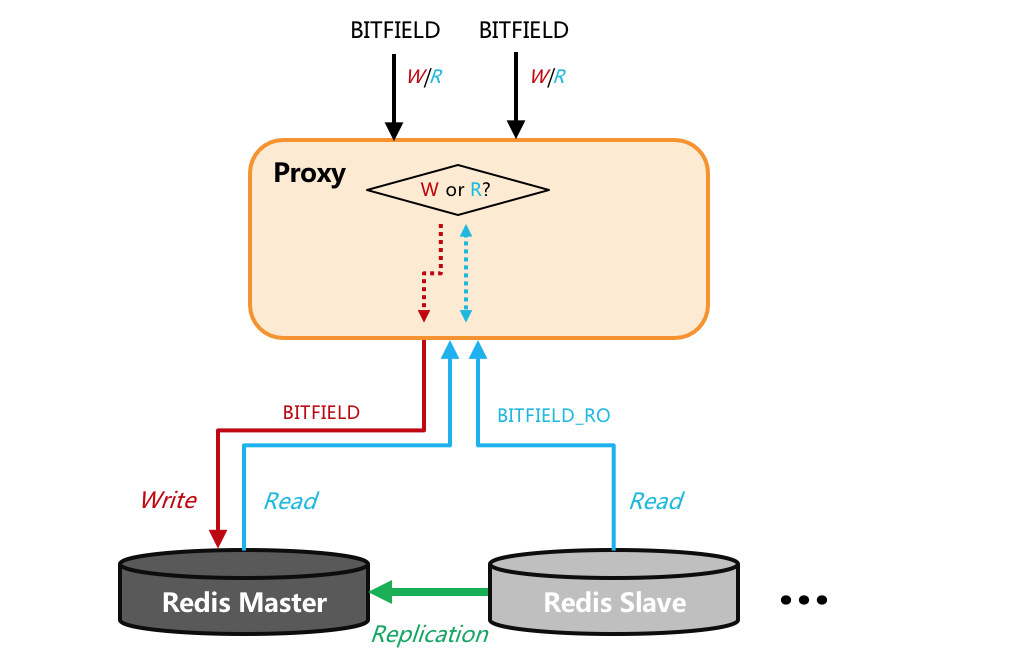
Figure 4: BITFIELD processing logic after the BITFIELD_RO command is added
We contributed our modification to the Redis community, which officially accepted it.

Alibaba Cloud is the largest contributor to the Redis community in China. For example, in the newly released Redis 6.0 RC, Alibaba Cloud ranks third in contributions, following only the author and Redis Labs. Alibaba Cloud keeps contributing to the community.

Figure 5: Contribution Rankings for Redis 6.0 RC
ApsaraDB for Redis introduces the BITFIELD_RO command to solve the problem where official BITFIELD GET sub-commands could not be accelerated on the standby nodes.
In addition, ApsaraDB for Redis also performed a compatibility conversion for the GEORADIUS command. Therefore, for a read/write splitting instance, if the GEORADIUS or GEORADIUSBYMEMBER command does not contain the store or storedist option, it is automatically judged to be a read command and forwarded to the standby nodes for accelerated execution.
Why do we need read/write splitting? Why can't we just use the cluster edition? To answer these questions, assume the service capability of the community version is K. The following table shows a comparison of different versions. Here, we only compare ApsaraDB for Redis Enhanced Edition (Tair). For the cluster edition, the service capability can be multiplied by the number of shards.
| Method | Cluster Instances of Redis Community Edition | Read/Write Splitting Instances of Redis Community Edition | Main and Standby Nodes of ApsaraDB for Redis Enhanced Edition (Tair) |
|---|---|---|---|
| Write (even keys) | K × Number of shards | K | K*3 |
| Read (even keys) | K × Number of shards | K × Number of read-only nodes | K*3 |
| Write (single key or hot key) | K (worst case) | K | K*3 |
| Read (single key or hot key) | K (worst case) | K × Number of read-only nodes | K*3 |
Table 1: Comparison of Redis Community Edition (cluster and read/write splitting instances) and ApsaraDB for Redis Enhanced Edition (main and standby nodes) in simple scenarios
Obviously, the Redis Community Edition's read/write splitting instances allow expanding the read capability of a single key or a hot key. This version is better suited to small- and medium-sized users with large keys, but it cannot solve the burst write bottlenecks. For example, if a user's BITFIELD command is a write request (the sub-commands contain INCRBY and SET), you will encounter performance problems that cannot be solved.
According to the table, if you break down keys or divide big keys into multiple smaller keys, you may use the cluster edition for linear acceleration. Big keys cause many problems, for example:
This is a best practice when we use ApsaraDB for Redis Enhanced Edition (Tair) in various applications within Alibaba Group: "Avoiding big keys and slow queries can prevent more than 90% of ApsaraDB for Redis problems."
However, you will still encounter hot spot issues, such as flash sales, popular videos, and super-large broadcasting rooms. In particular, many hot spots are sudden and unexpected. The performance-enhanced instances of ApsaraDB for Redis Enhanced Edition feature service capabilities for 400,000 to 450,000 O(1) operations per second (OPS) for a single key, as well as extremely strong impact resistance. The main and standby nodes of ApsaraDB for Redis Basic Edition are sufficient for medium- and large-scale flash sales. Meanwhile, if you do not have big keys, ApsaraDB for Redis Enhanced Edition cluster instances will support tens of millions of OPS. This is why Alibaba uses ApsaraDB for Redis Enhanced Edition (Tair) to ensure a successful Double 11 each year. Now, you can also leverage this technology.
Learn more about ApsaraDB for Redis at https://www.alibabacloud.com/product/apsaradb-for-redis
Online DDL: An Important Feature of the MySQL Ecosystem and a Core Capability of X-Engine
Alibaba Cloud Makes a Big Move with Database Autonomy Service (DAS)
ApsaraDB - March 12, 2020
ApsaraDB - April 28, 2020
Alibaba Clouder - November 7, 2018
ApsaraDB - April 8, 2021
ApsaraDB - October 12, 2021
Alibaba Cloud Community - June 17, 2022
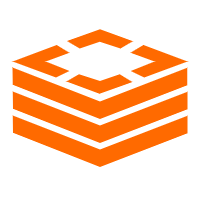 Tair (Redis® OSS-Compatible)
Tair (Redis® OSS-Compatible)
A key value database service that offers in-memory caching and high-speed access to applications hosted on the cloud
Learn More ApsaraDB for HBase
ApsaraDB for HBase
ApsaraDB for HBase is a NoSQL database engine that is highly optimized and 100% compatible with the community edition of HBase.
Learn More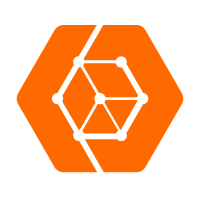 ApsaraDB for OceanBase
ApsaraDB for OceanBase
A financial-grade distributed relational database that features high stability, high scalability, and high performance.
Learn More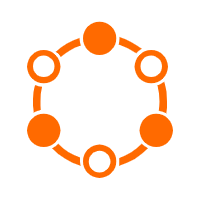 ApsaraDB for Cassandra
ApsaraDB for Cassandra
A database engine fully compatible with Apache Cassandra with enterprise-level SLA assurance.
Learn MoreMore Posts by ApsaraDB