Shedrack Okpara
Alibaba Cloud Object Storage Service (OSS) is a secure, low-cost, and durable cloud storage service that allows you to upload and save massive volumes of data to the cloud. OSS is built to provide data durability of 99.9999999999% (twelve nines) and service availability of 99.995%. OSS is similar to AWS S3 (for those familiar with other public cloud platforms).
Alibaba Cloud allows you to manage objects efficiently and minimize costs throughout the lifecycle of the objects in your instance. Lifecycle settings create a set of rules that help define the actions that an OSS bucket instance must perform on a group of objects. OSS allows you to configure lifecycle rules to delete expired objects and parts or convert the storage class of expired objects to IA or Archive. A lifecycle rule takes effect 48 hours after it is configured or modified.
On the Alibaba Cloud console, search and select Object Storage Service (OSS):
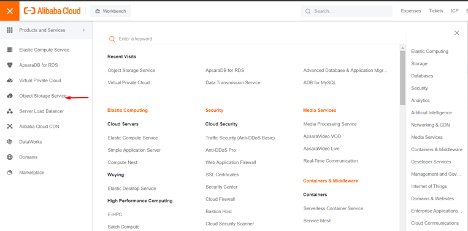
On the new page, click Buckets and then Create Bucket:
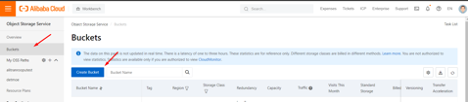
On the Create Bucket page, fill in the required information and click OK. Some things to note:
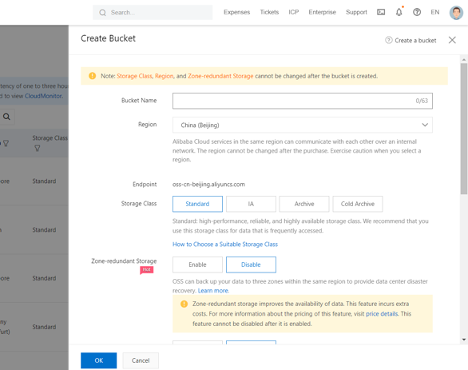
Click on the newly created bucket:
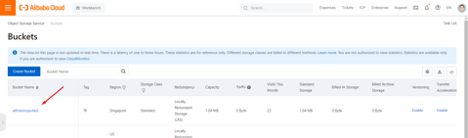
On the next page, select Basic Settings:
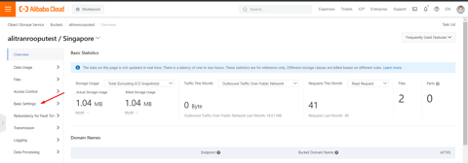
Select Configure and click Create Rule:
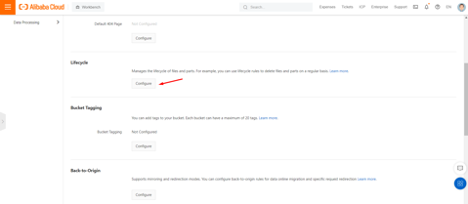
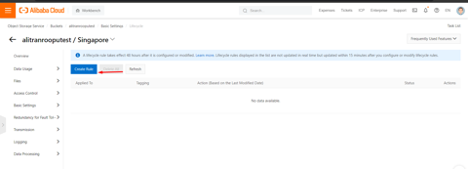
On the Lifecycle Rule page, you need to specify the following settings labeled in the screenshot:
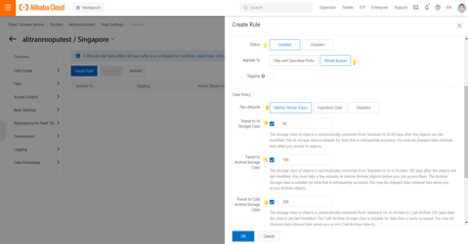
After making the necessary selections, click OK.
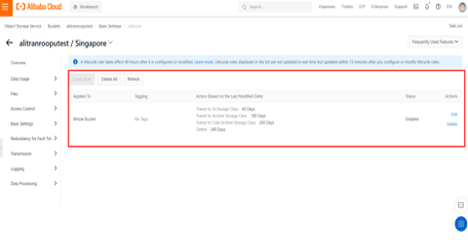
Lifecycle policies are very helpful when you need the means to manage your object stored in OSS for long periods. You create the rule once, and the rest is handled by OSS. Multiple lifecycles rules can be created for different buckets as needed.
How to Create a VPC and Configure a Security Group to Protect Your Alibaba Cloud Instances

1,339 posts | 470 followers
FollowAlibaba Clouder - November 12, 2020
Alibaba Cloud Storage - March 3, 2021
Alibaba Cloud Community - February 5, 2026
Rupal_Click2Cloud - September 8, 2023
Alibaba Cloud Community - December 7, 2022
Farah Abdou - November 1, 2025

1,339 posts | 470 followers
Follow Hybrid Cloud Distributed Storage
Hybrid Cloud Distributed Storage
Provides scalable, distributed, and high-performance block storage and object storage services in a software-defined manner.
Learn More OSS(Object Storage Service)
OSS(Object Storage Service)
An encrypted and secure cloud storage service which stores, processes and accesses massive amounts of data from anywhere in the world
Learn More Storage Capacity Unit
Storage Capacity Unit
Plan and optimize your storage budget with flexible storage services
Learn More Hybrid Cloud Storage
Hybrid Cloud Storage
A cost-effective, efficient and easy-to-manage hybrid cloud storage solution.
Learn MoreMore Posts by Alibaba Cloud Community