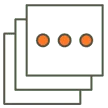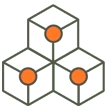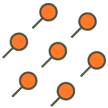Data Transmission Service 支援關係型數據庫 RDBMS、NoSQL、OLAP 等數據源之間的數據遷移同步,提供數據庫不停伺服遷移、實時數據訂閱及數據實時同步等多種數據傳輸方式。通過 Data Transmission Service,您可以在源數據庫正常運行情況下,流暢完成數據遷移,同時利用 Data Transmission Service 進行 RDS 實例間的數據實時同步,有效解決數據遙距災難復原,減少跨區存取等業務問題。除此之外,Data Transmission Service 還支援 RDS 實例增量數據實時訂閱,讓您實現輕量級快取更新、異步訊息通知及度身訂造數據實時同步等業務場景。
優點
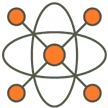
-
高效能
在特定場景下,全量遷移性能高達 70MB/s,實時同步性能高達 30000+ Records/s

-
高度可靠
Data Transmission Service 會持續監控系統中的所有任務。只要有任何一個任務發生故障,它都會從中斷位置斷點重啟任務,對業務毫無影響
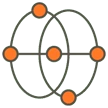
-
簡單易用
毋須部署安裝;完成購買後,通過三個步驟配置,即可成功啟動傳輸任務
任務狀態透明直觀,營運維修監控體系完善,極致降低使用成本
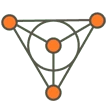
-
數據實時同步
支援任何兩個 RDS 實例之間的數據實時同步
同步過程支援動態修改同步對象、查看同步狀態及同步性能等操作
產品詳情
-
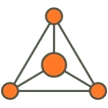
零停機數據遷移
Data Transmission Service (DTS) 可助您實現零停機數據遷移。在遷移過程中,源數據庫仍可正常提供服務,期間產生的所有更新數據都會同步複製到目標實例。
當源數據庫的全量數據完全遷移到目標實例後,目標實例就會與源實例保持增量數據實時同步。在增量數據實時同步過程中,您可以選擇於業務非高峰期將應用程式流暢切換到目標實例。 -
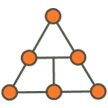
豐富多樣
支援大部分常見數據庫類型 (MySQL/SQLServer/Oracle 等),支援同構數據源之間的遷移同步,例如 MySQL->MySQL;同時支援異構數據源之間的遷移同步,例如 Oracle->MySQL。
支援內部 IDC 自建數據源到 ApsaraDB for RDS、ECS 上雲遷移、ECS 與 RDS 之間的遷移,以及任何兩個 RDS 之間的遷移。
支援數據遷移、數據實時同步及增量數據實時訂閱等多種傳輸方式。
-
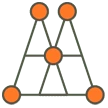
數據遷移
零停機數據遷移
遷移過程中,源數據庫可以正常提供服務,期間產生的所有變更數據都會持續同步到目標實例。
當源數據庫的全量數據遷移完畢後,目標實例就會與源實例的增量數據保持實時同步,讓您選擇於業務非高峰期將業務流暢切換到目標實例。
豐富多樣
支援同異構數據源之間的數據遷移:同構數據源支援 MySQL、SQLServer、PostgreSQL 等關係型數據庫及 NoSQL Redis;異構數據源支援 Oracle->MySQL 之間的數據遷移。
支援由內部自建數據庫到 RDS、ECS 的數據遷移;支援 ECS 自建數據庫到 RDS 的數據遷移;同時支援任何兩個 RDS 實例之間的數據遷移。 -
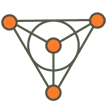
實時數據訂閱
支援實時訂閱 RDS For MySQL 的 binlog 日誌。
訂閱通道運行過程中,支援動態修改訂閱對象、網上查看訂閱數據、修改消費時間等操作。
-
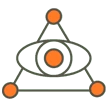

監控體系完善
提供鏈路狀態、同步流量、同步延遲、訂閱消費延遲等多種性能指標,讓您全方位了解鏈路狀況。
-

簡單易用
Data Transmission Service 可自動管理遷移過程中的複雜因素,包括於遷移期間自動複製源數據庫中所發生的變化。
-
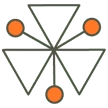
高度穩定
Data Transmission Service 會持續監控源實例與目標實例的狀況。如果發現數據源 (RDS) 連接訊息發生變化,Data Transmission Service 會動態修改任務的數據源連線,保證任務穩定。
-
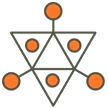
高效能
Data Transmission Service 支援多種傳輸優化方式,包括傳輸數據壓縮、連線重傳等多種網絡優化措施,同步以「粒」度細化到事務級別,有效提升傳輸性能。

應用場景
-
零停機遷移
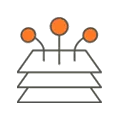
-
數據遙距災難備份

-
減少跨區存取
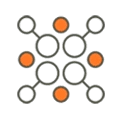
-
實時數據同步
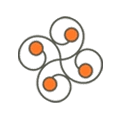
-
輕量級快取更新策略
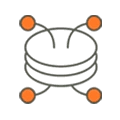
-
異步訊息通知
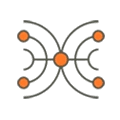
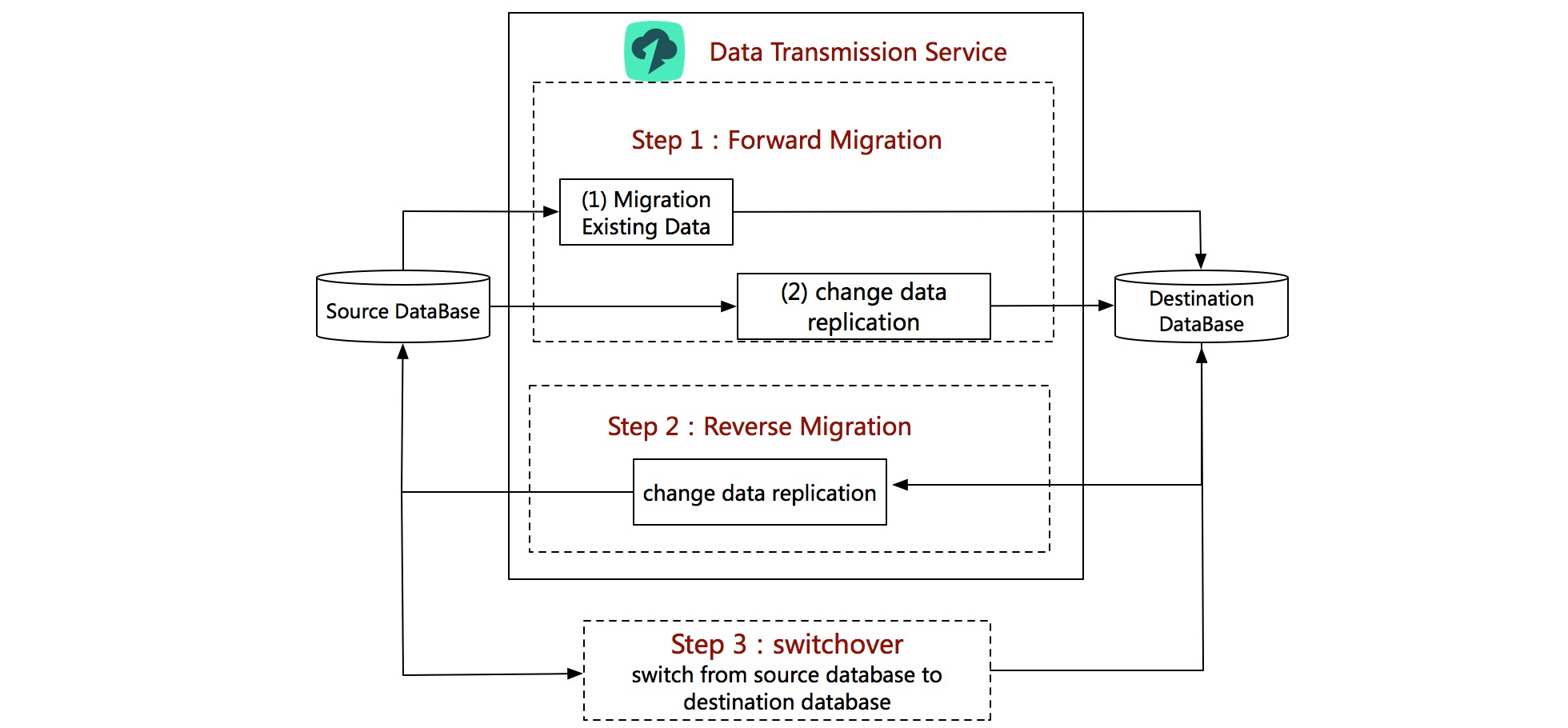
零停機遷移
DTS 支援零停機數據遷移,在遷移過程中,源數據庫可以正常提供服務。期間產生的所有變更數據都會持續同步到目標實例。當源數據庫的全量數據遷移完畢後,目標實例就會與源實例的增量數據保持實時同步,讓您選擇於業務非高峰期將業務流暢切換到目標實例。
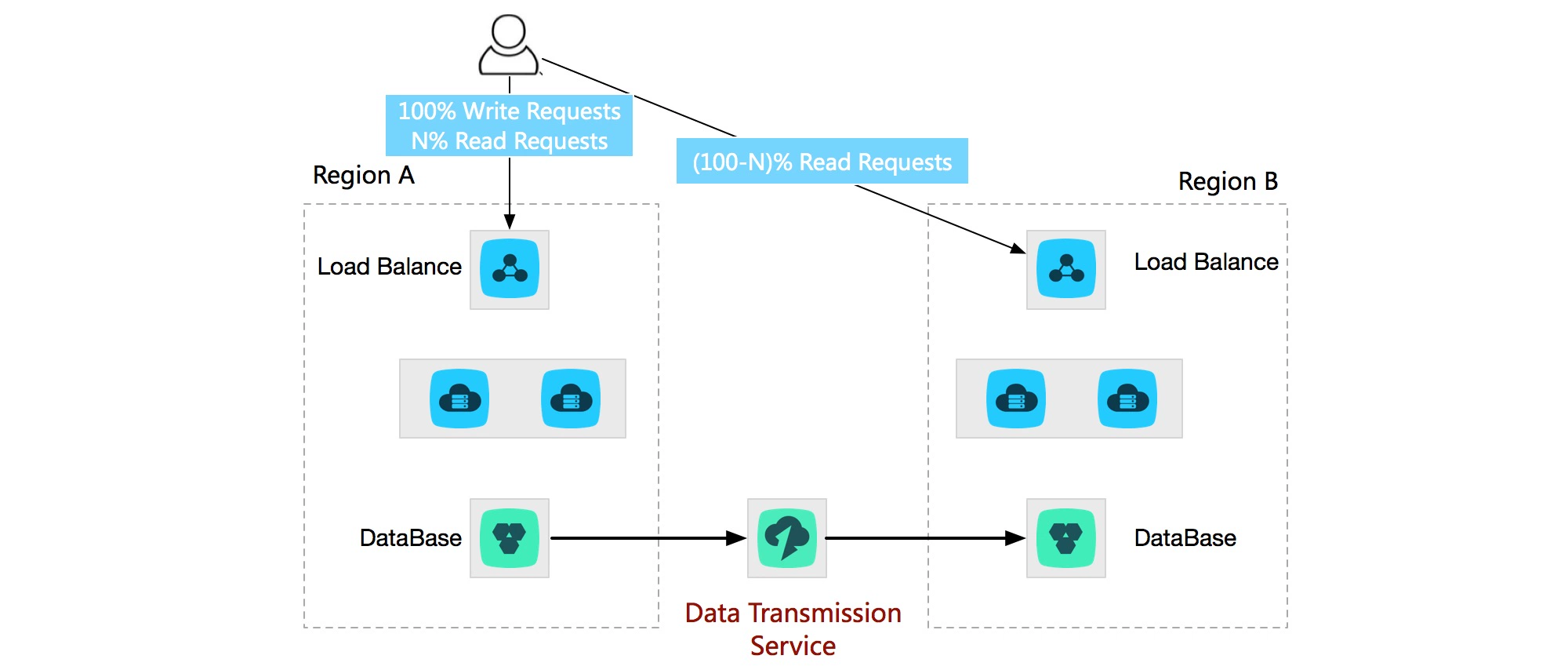
數據遙距災難備份
由於地區斷電、斷網等客觀原因,產品可用性無法達到 100%。如出現上述故障,而用戶業務部署在單一地區,就會因地區故障而致服務不可用,且停機時間完全取決於故障修復需時。
為解決地區故障導致的服務停機,並提高服務可用性,您可以遙距建構熱備份中心。當業務中心發生地區性故障時,系統會直接將業務流量切換到遙距災難備份中心,秒級恢復服務。
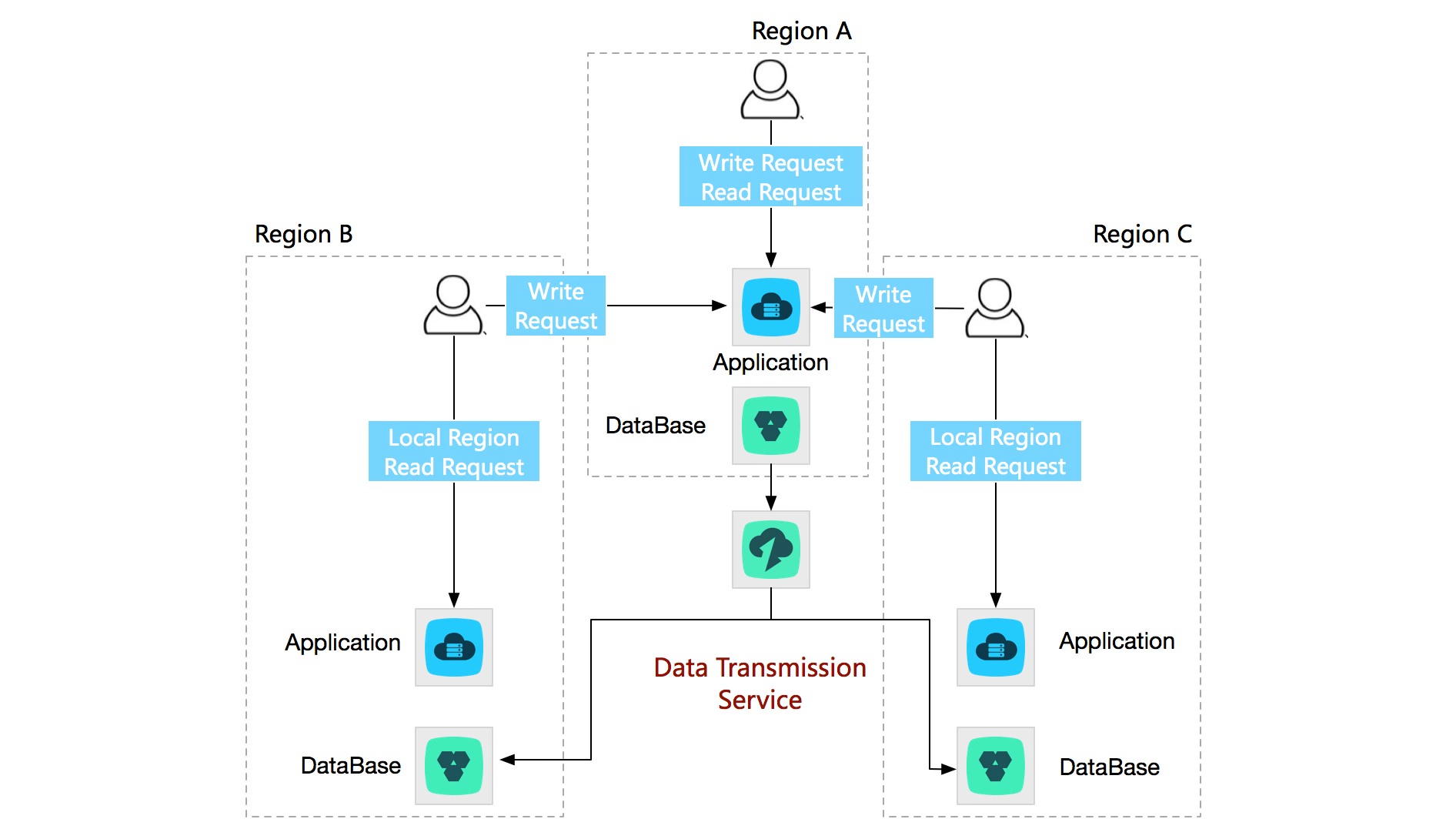
減少跨區存取
對於用戶分佈在多個區域的業務,如果業務在單一地區部署,其他地區的用戶則須跨區遙距存取服務,導致存取大幅延遲,用戶體驗欠佳。為優化存取體驗,可盡量減少跨區存取情況。DTS 數據實時同步功能可讓您在每個地區建構一項唯讀服務,區內的讀取請求全部落在地區內部,而所有用戶的寫入請求則路由回讀寫中心,從而大幅減除跨地域遙距存取情況,提升用戶體驗。
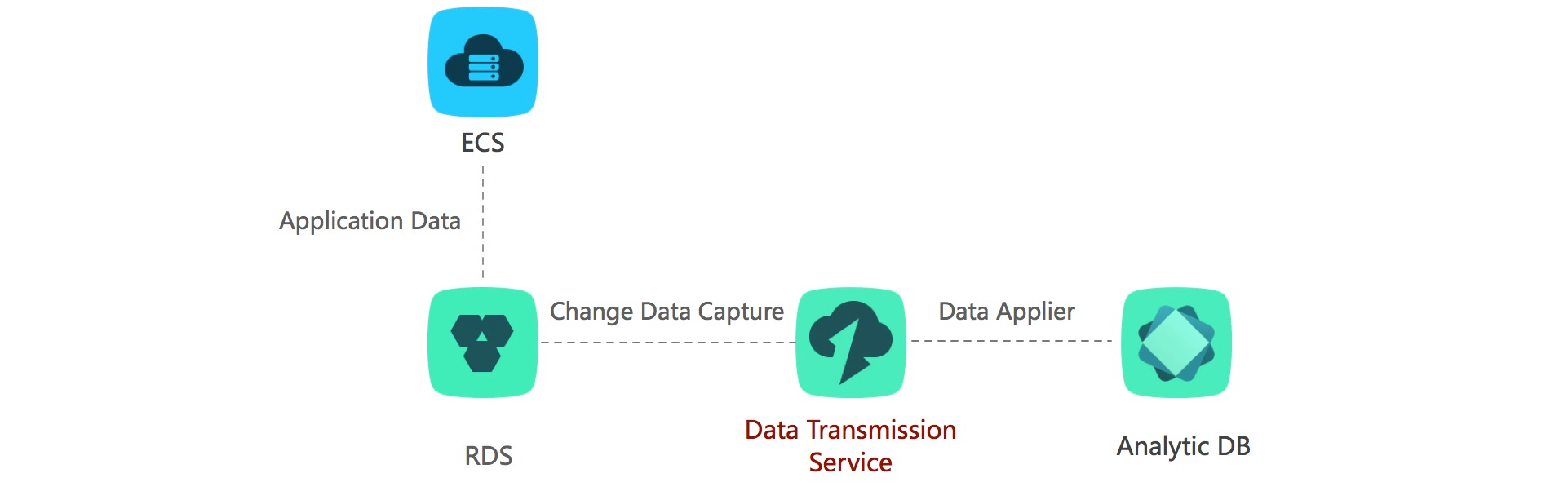
實時數據同步
Data Transmission Service 的數據庫增量日誌實時訂閱功能可實現 RDS 到 Analytic DB 的數據實時同步, 協助用戶打造實時報告、CRM 等實時應用程式。
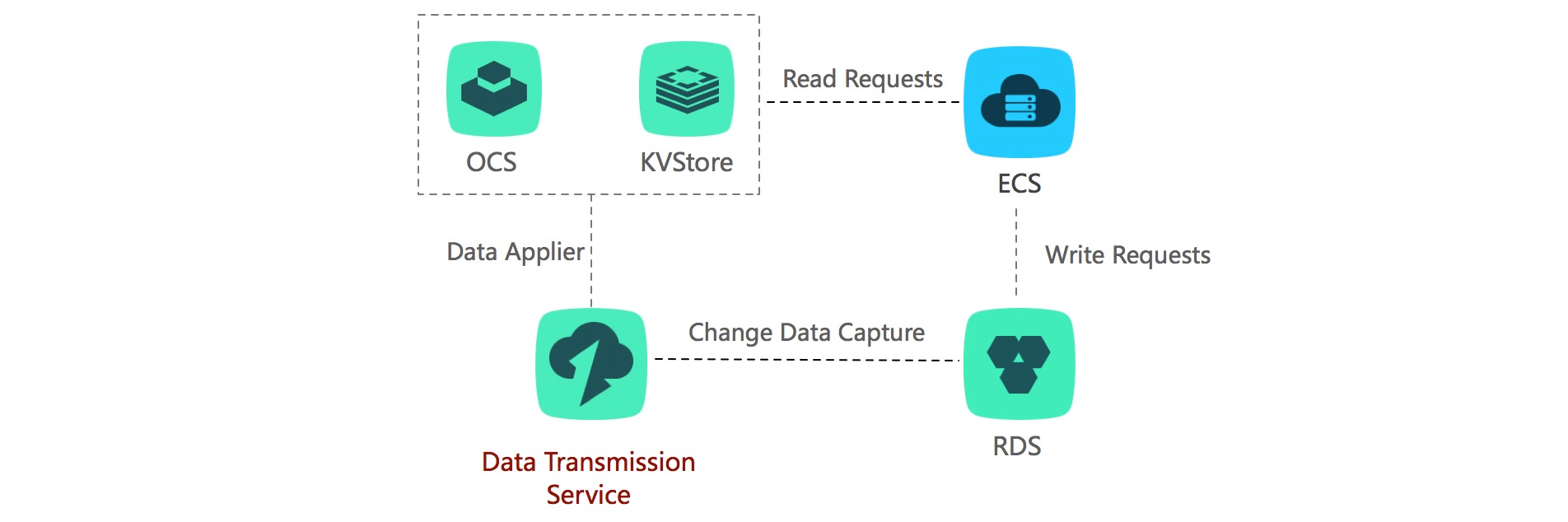
輕量級快取更新策略
為加快業務存取速度,提升業務讀入並發率,很多用戶都會在業務架構中引入快取層,將業務中的所有讀取請求全部路由到快取層,更新數據則進行持久化程序,存入儲存 DB。在這種架構上,用戶須解決快取層在業務數據更新時的快取數據更新問題。
Data Transmission Service 提供的實時數據訂閱功能可在不影響 DB 的情況下,遙距訂閱 DB 的增量數據,更新快取數據,實現輕量級快取更新策略。
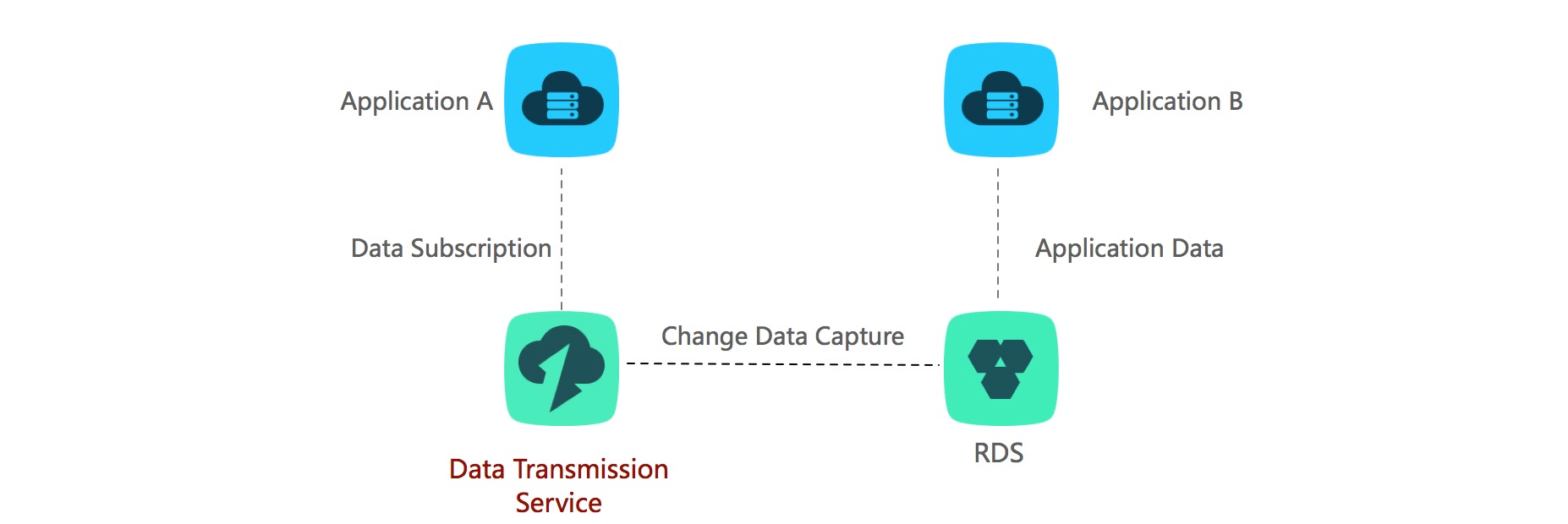
異步訊息通知
Data Transmission Service 數據訂閱可實現異步耦合業務間的異步訊息通知機制,通過 DTS 擷取上游業務 DB 的變更數據,藉以消費觸發下游業務的更新邏輯,
相對於用戶在上游業務更新過程中投遞異步訊息的方式,更具以下優勢:
更新路徑短、延遲低
上游應用程式更簡單可靠
使用範例
透過與Cloud Enterprise Network (CEN)整合,Data Transmission Service (DTS)解決方案不僅能實現符合合規要求的實時跨地域和跨境數據複製,還能輕鬆連接本地環境與雲基礎設施。這意味著無論身處何地,您都可以享受增強的數據可訪問性和可靠性。
了解我們的解決方案如何加強您的業務,以抵禦潛在的干擾,並實現高效的全球數據庫同步。
- 通過CEN將本地數據庫連接到DTS >
- 最佳實踐:跨境數據庫同步 >
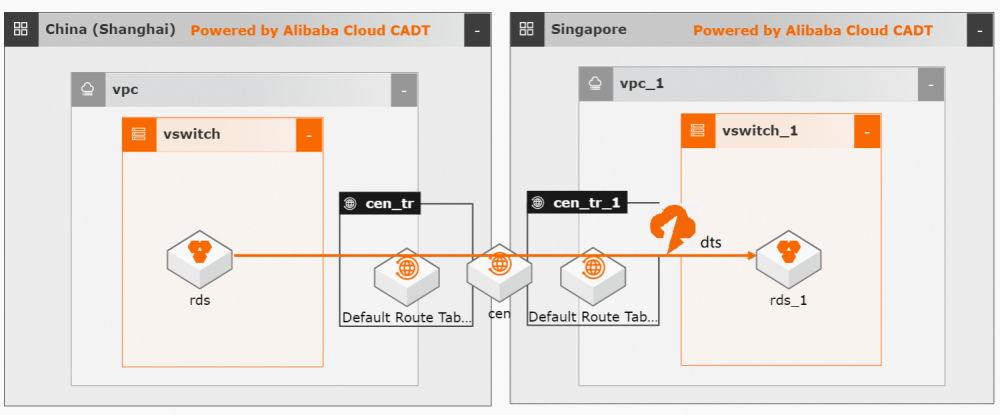
常見問題
1.Data Transmission Service 能否支援兩個不同阿里雲帳號之 RDS 實例間的數據遷移?
用戶進行跨阿里雲帳號 RDS 實例遷移時,須以目標 RDS 實例所屬的阿里雲帳號登入 Data Transmission Service。同時,配置遷移任務時,源實例須選擇具備公共網絡 IP 的自建數據庫,然後配置 RDS 實例的連接訊息。
2. Data Transmission Service 增量遷移的基本原理是甚麼?
Data Transmission Service 增量遷移即是實時獲取源數據庫在遷移過程中產生的增量數據,然後在全量遷移完成後開始同步到目標 RDS 實例。
3. Data Transmission Service 遷移過程是否會鎖定表格?對源數據庫是否有影響?
如果用戶選擇了全量數據遷移和增量數據遷移,在全量數據遷移過程中,如果遷移對象存在非事務且無主鍵 (例如 Myisam) 的表格,則為保證遷移數據一致,Data Transmission Service 會為上述表格鎖定唯讀;在其他情況下,Data Transmission Service 不會鎖定源實例。
4. Data Transmission Service 遷移時,會透過內部網絡還是公共網絡存取 ECS?
如 ECS 屬以下兩種情況,Data Transmission Service 會透過外部網絡存取 ECS,其他情況則透過內部網絡存取。1) ECS 實例為 VPC 網絡;2) ECS 為遷移鏈路源實例,且並非與目標實例處於同一地區。
5. Data Transmission Service 遷移時,會透過內部網絡還是公共網絡存取 RDS 實例?
當 RDS 為遷移源實例,且並非與目標實例處於同一地域時,Data Transmission Service 會透過公共網絡存取 RDS 實例。其他情況下,Data Transmission Service 透過內部網絡存取 RDS 實例。
6. 數據遷移過程中,源實例的 DDL 操作是否會同步到目標庫?
如果源實例為 MySQL 或 MongoDB,則 DDL 操作將會同步。如果源實例為 PostgreSQL,DDL 操作暫不支援同步 。
7. Data Transmission Service 是否支援將 VPC ECS 上的自建數據庫遷移到 RDS?
是的;惟 ECS 實例須隨附 EIP。配置遷移任務時,源實例選擇 ECS 實例,而 Data Transmission Service 會自動選擇使用 ECS 的 Elastic IP Address 存取 ECS 實例。
8. Data Transmission Service 進行 RDS 遷移時,是從 RDS 的主庫還是備份庫擷取數據?
Data Transmission Service 進行數據遷移時,是從 RDS 實例的主庫擷取數據。
9. Data Transmission Service 是否支援在單一 RDS 實例中複製數據庫 A 的數據到數據庫 B?
是的;Data Transmission Service 支援庫名映射功能,可在單一 RDS 實例的兩個數據庫之間複製數據。
10. Data Transmission Service 是否支援在兩個 RDS 內不同庫名的數據庫之間進行遷移?
否。經典網絡中的 ECS 實例和專有網絡只能透過公共網絡 (外部網絡) 通訊。
11. 使用 Data Transmission Service 進行數據遷移時,源數據庫的數據會否在遷移後被刪除?
不會,Data Transmission Service 進行數據遷移時,只是複製源數據庫的數據,不會對源數據庫的數據產生影響。
12. 建立遷移任務時,擷取遷移結構失敗的原因是甚麼?
因 Data Transmission Service 無法連接源實例,才會導致擷取結構對象失敗。
潛在原因包括:
1) 配置的連線地址資訊有誤
2) 內部數據庫配置了防火牆
3) 數據庫遙距監聽功能並無啟動
13. 遷移數據時,目標數據庫中多了一個 increment_trx 表格,其作用何在?
increment_trx 是 Data Transmission Service 增量遷移時在目標實例中建立的位點表格,主要用於記錄增量遷移的位點,解決任務異常重啟後的斷點續傳問題。遷移過程中,切勿刪除此表格,否則會導致遷移失敗。
14. Data Transmission Service 是否支援定時遷移?
Data Transmission Service 暫不支援定時自動遷移。
15. 完成使用 Data Transmission Service 將自建數據庫遷移到 RDS 的程序後,RDS 所用空間為何會比源數據庫大?
Data Transmission Service 是透過 SQL 邏輯將自建數據庫遷移到 RDS ;完成遷移後,目標 RDS 實例除了數據之外,還會寫入日誌;同時,當數據導入到 RDS 實例,也會產生碎片。數據遷移所致的日誌和碎片會令 RDS 使用的空間比源數據庫大。
16. Data Transmission Service 是否支援 VPC RDS 實例的數據遷移?
是的;配置遷移任務時,直接配置 RDS 實例 ID 即可。
17.全量遷移傳回「java.sql.BatchUpdateException: INSERT, DELETE command denied to user ‘user'」,原因為何?
如果目標實例為 RDS 實例,則一般都是由於目標 RDS 實例被鎖定,才會導致帳號寫入權限被收回。您可以先解鎖 RDS 實例,然後重啟任務。
18. 遷移目標庫現已存在表格,如使用 Data Transmission Service 進行數據遷移,是否會覆寫這些數據?
不會,Data Transmission Service 要求目標實例中的遷移對象為空白。如果配置的遷移表格在目標庫中已有數據,預先檢查時就會傳回錯誤。
19. 遷移任務顯示「鎖定中」,原因為何?
如果您的阿里雲帳號拖欠費用,同時未及時續費,您帳號下的遷移任務狀態就會調整為「鎖定中」。
20. 如果先進行一次全量遷移任務,完成全量遷移後再進行一次增量同步任務,同步增量數據,期間源數據庫的更新數據是否會被完整同步到目標數據庫?
此舉存在數據丟失的風險。如果另行進行增量遷移任務,則 Data Transmission Service 會從任務啟動當時同步數據。在任務啟動之前,源數據庫產生的增量數據都不會同步到目標實例。所以,從全量遷移完成、至增量遷移任務啟動期間,增量數據會丟失。 如須進行不停機數據遷移,建議您在配置任務時選擇以下遷移類型:結構遷移+全量數據遷移+增量數據遷移。
21. Data Transmission Service 是否支援在兩個阿里雲帳號下的 RDS 之間進行數據遷移?
是的;在 RDS 實例之間進行跨帳號遷移時,須使用目標 RDS 實例所屬的阿里雲帳號登入 Data Transmission Service 主控台,而源實例須選擇其他阿里雲帳號下的 RDS 實例。
22. 遷移任務一直卡在增量數據遷移階段,何時才會結束?
在增量數據遷移階段中,目標數據庫會與源數據庫保持實時同步,不會自動結束。如果您已經完成遷移,可以手動結束任務。
23. Data Transmission Service 是否支援將單一阿里雲帳號下的 ECS 自建數據庫遷移到另一個帳號下的 RDS 實例?
是的;您須使用目標 RDS 實例所屬的阿里雲帳號登入 Data Transmission Service 主控台,然後為源實例類型選擇「有公共網絡 IP 的自建數據庫」,以配置 ECS 自建數據庫的連線方式。
24. 遷移任務完成後,如釋放該遷移任務,是否會影響遷移數據庫的使用情況?
不會。
25. 遷移任務完成後,如釋放該遷移任務,是否會影響遷移數據庫的使用情況?
Data Transmission Service 暫不支援定時自動遷移。
26. 如何透過 Data Transmission Service 進行遙距數據災難備份?
您可使用 Data Transmission Service 的實時數據同步功能,在主數據庫與數據災難備份之間實時同步數據。一旦主實例死機,您即可將業務切換到災難備份實例。
27. Data Transmission Service 是否支援 RDS 與內部自建數據庫之間的數據實時同步?
是的;您可提交服務單申請開通。
28. 數據訂閱 SDK 無法訂閱訊息,客戶端提示如下:client partition is empty,wait partition balance
數據訂閱啟動程序較緩慢,一般需時 2 分鐘,而客戶端此時會出現「client partition is empty,wait partition balance」的提示。
29. 訂閱渠道無法修改消費位點
上述情況一般是因為訂閱渠道還有下游項目在消費所致。您可以先到 Data Transmission Service 主控台查看消費來源 IP,了解是否還有下游 SDK 在消費數據。如有的話,可先停止下游消費,然後重新修改消費位點。
30. 數據訂閱 SDK 為何會傳回「keep alive error」錯誤?
這個問題可能由兩個潛在原因引致:
1) SDK 通過內部網絡存取訂閱渠道,而目前 Data Transmission Service 不支援 SDK 透過內部網絡存取訂閱渠道
2) 消費位點不在數據訂閱渠道的數據範圍內,須修改消費位點後重啟 SDK。
31. Data Transmission Service 會監控 RDS 實例嗎?
會;Data Transmission Service 會監控 RDS 實例,一旦 RDS 實例進行主備切換,Data Transmission Service 就會自動開始災難修復。
32. 使用數據訂閱功能訂閱數據時,傳回以下錯誤:failed to get master store addr for topic aliyun_sz_ecs_rdsr*****y-1-0錯誤
首先,請確認 SDK 中 usePublicIp = true。如果上述設定正確,則請查看消費位點是否處於訂閱渠道的數據範圍內—如果不在,則請修改消費位點,然後重啟 SDK。
33. 數據訂閱啟動 SDK 時,傳回以下錯誤:Specified signature is not matched with our calculation. at com.aliyuncs.DefaultAcsClient.parseAcsResponse(DefaultAcsClient.java:139)
這是因為 SDK 中配置的 Access Key/Access Secret 不屬於訂閱渠道對應的阿里雲帳號。請修改 SDK 中的 Access Key/Access Secret,然後重新啟動 SDK。
34. 單一 sdk 客戶端可以訂閱多個渠道嗎?
不可以;Data Transmission Service 支援於服務端為下游 SDK 進行可靠性災難修復。如有多個 SDK 下游項目訂閱同一個訂閱渠道,則只有一個 SDK 會接收到數據,其他 SDK 將作為這個 SDK 的 backup。只有當接收數據的 SDK 發生異常時,Data Transmission Service 才會從剩餘 SDK 中選擇一個健康節點,向其分發數據。
35. 啟動訂閱 SDK 時,為何傳回「get guid info failed」錯誤?
這是由於您在 SDK 中設定的訂閱渠道 ID 出錯。您須將示例代碼中 client.askForGUID("訂閱渠道 ID") 的「訂閱渠道 ID」替換成您要訂閱之訂閱渠道的對應 ID。