This topic describes Security Center features that are supported by Elastic Compute Service (ECS) instances, simple application servers, and servers outside Alibaba Cloud.
Servers outside Alibaba Cloud include on-premises servers, servers in data centers, and servers on third-party clouds, such as Amazon Elastic Compute Cloud (EC2) instances.
The following symbols are used in the tables of this topic:
 : The feature is supported.
: The feature is supported. 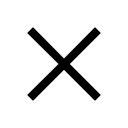 : The feature is not supported.
: The feature is not supported.
Assets
Entry point in the left-side navigation pane | Feature | Alibaba Cloud ECS instance | Simple application server | Server outside Alibaba Cloud |
|
|
| ||
|
|
| ||
|
|
| ||
|
|
| ||
|
|
| ||
|
|
| ||
|
|
(Cloud Assistant must be installed.) | ||
|
|
| ||
|
|
| ||
|
|
| ||
|
|
| ||
|
|
| ||
|
|
|
Risk Governance
Entry point in the left-side navigation pane | Feature | Alibaba Cloud ECS instance | Simple application server | Server outside Alibaba Cloud |
|
|
| ||
|
|
| ||
|
|
| ||
|
|
| ||
|
|
| ||
|
|
| ||
|
|
| ||
|
|
| ||
|
|
| ||
|
|
| ||
|
|
| ||
|
|
|
Detection and Response
Entry point in the left-side navigation pane | Feature | Alibaba Cloud ECS instance | Simple application server | Server outside Alibaba Cloud |
|
|
| ||
|
|
| ||
|
|
| ||
|
|
| ||
|
|
|
Protection Configuration
Entry point in the left-side navigation pane | Feature | Alibaba Cloud ECS instance | Simple application server | Server outside Alibaba Cloud |
|
|
| ||
|
|
| ||
|
|
| ||
|
|
| ||
|
|
| ||
|
|
| ||
|
|
| ||
|
|
| ||
|
|
| ||
|
|
| ||
|
|
| ||
|
|
| ||
|
|
| ||
|
|
| ||
|
|
| ||
|
|
| ||
|
|
|
System Configuration
Entry point in the left-side navigation pane | Feature | Alibaba Cloud ECS instance | Simple application server | Server outside Alibaba Cloud |
|
|
| ||
|
|
| ||
|
|
| ||
|
|
|