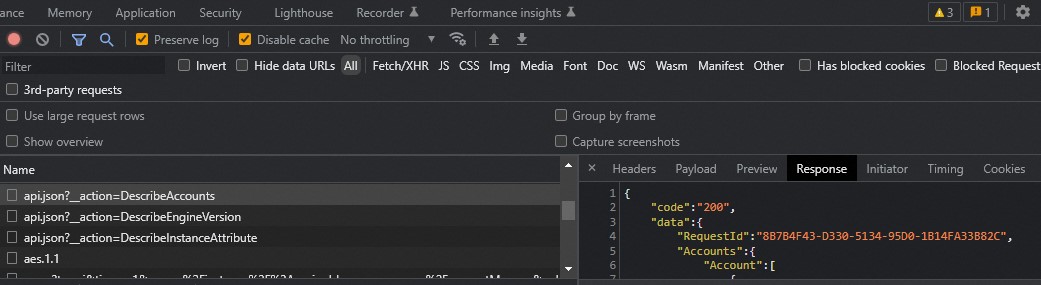This topic describes how to obtain the ID of a request by using developer tools.
Procedure
- In your browser, press the F12 key to bring up the Developer Tools panel for the browser. In this example, the Chrome browser in a Windows operating system is used.
- Click the Network tab at the top of the Developer Tools panel.
- In your console, perform an operation such as creating an instance, changing the configurations of an instance, or calling an operation.
- In the Name list of the Developer Tools panel, click the corresponding operation, which usually starts with
api.json. - Click the Response tab in the right pane to view the request ID.
Figure 1. Sample response