當叢集不再需要某個標籤時,您可以將該標籤從PolarDB叢集上解除綁定。
注意事項
標籤從一個叢集解除綁定後,如果沒有綁定到其他叢集,則該標籤自動被刪除。
操作步驟
登入PolarDB控制台。
在左側導覽列單擊叢集列表。
在左上方,選擇叢集所在地區。
在集群列表頁面,將滑鼠移動到目的地組群标签欄的
 表徵圖上,單擊編輯。
表徵圖上,單擊編輯。
在编辑标签對話方塊,單擊目標標籤右側的
 表徵圖。
表徵圖。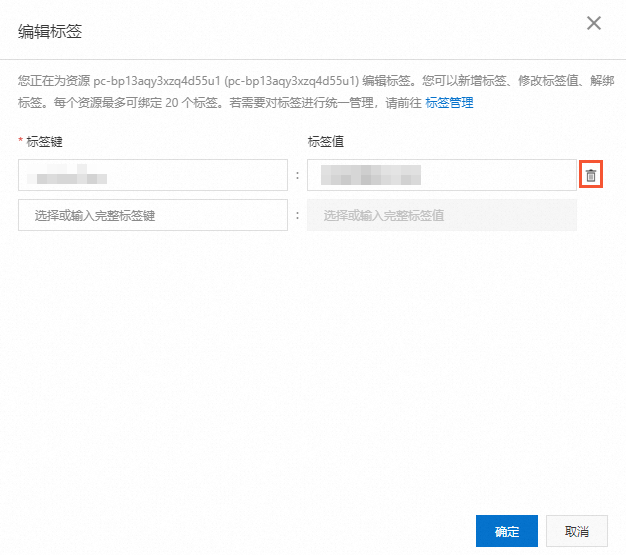
單擊确定。
說明在一個叢集中解除綁定標籤不會影響其他綁定了該標籤的叢集。
相關API
API | 說明 |
該介面用於將標籤從PolarDB叢集上解除綁定。 |