雲原生資料庫PolarDB為您提供自動續約和手動續約兩種方式,您可以根據實際需求進行選擇。建議您為叢集開通自動續約,以免定期手動續約帶來的煩惱,並防止因忘記續約而導致業務中斷。
背景資訊
訂用帳戶叢集具有到期時間。如果到期未續約,將導致業務中斷,甚至造成資料丟失。如您希望繼續使用該叢集,需在指定時間內完成續約。
隨用隨付叢集和Serverless叢集沒有到期時間,因此不涉及續約操作。僅需要確保您的帳號有足夠的餘額。
注意事項
類型 | 說明 |
| |
|
自動續約
開通自動續約
購買訂用帳戶叢集時,勾選啟動自動續約。
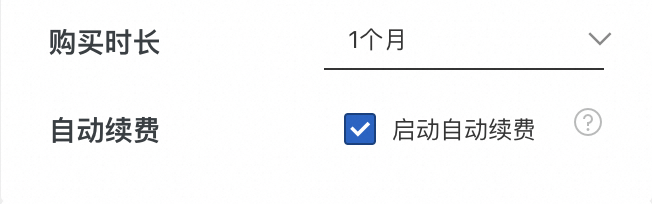
您可前往頁面,在手動續約或到期不續約頁簽中找到目的地組群,單擊操作欄中開通自動續約。
說明若您未能找到目的地組群,請在自動續約頁簽中尋找目的地組群,可能該目的地組群之前已進行過開通自動續約的操作。
修改自動續約周期
您可前往頁面,在自動續約頁簽中找到目的地組群,單擊操作欄中修改自動續約。
關閉自動續約
您可前往頁面,在自動續約頁簽中找到目的地組群,單擊操作欄中恢複手動續約。
手動續約
您可前往頁面,找到目的地組群,單擊操作欄中。
說明若您未能找到目的地組群,請檢查左上方,確認是否為目的地組群所在的地區。
您可前往頁面,在手動續約、自動續約或到期不續約頁簽中找到目的地組群,單擊操作欄中續約。