本文介紹開通阿里雲百鍊大模型服務平台的操作方法。
開通大模型服務
登入阿里雲帳號,訪問大模型服務平台百鍊控制台。
在左側導覽列選擇模型廣場/應用廣場,均可點擊開通模型調用服務。開通調用服務後才能測試模型體驗、調用模型或應用體驗服務。
開通服務作業步驟:
點擊去開通按鈕,勾選同意協議,點擊確認開通,等待服務開通成功提示。即服務開通成功。
開通服務說明
如您繼續使用阿里雲百鍊大模型服務,需要開通【百鍊大模型推理】【百鍊大模型部署】【百鍊大模型訓練】商品,並建立模型調用API-KEY。
調用大模型服務會按調用量計費,需要開通【百鍊大模型推理】【百鍊大模型訓練】【百鍊大模型部署】商品。開通後即可調用模型廣場中所有模型、可以針對支援訓練和部署的模型進行訓練和獨佔執行個體部署的操作(不使用則不會產生計費),並按照模型單價和使用量產生計費。
如下圖中列舉了當前計費的模型。未來新增模型計費會直接更新到您已開通的商品中,您無需再次開通。
您開通服務後將會收到三條開通百鍊大模型推理、百鍊大模型部署、百鍊大模型訓練商品成功的簡訊通知。



常見問題
阿里雲子帳號是否可以開通阿里雲百鍊服務?
答:需要給子帳號授權"AliyunSFMFullAccess"許可權,詳細操作步驟請參考RAM子帳號使用方式和授權操作進行操作。
如何?業務資料隔離,使不同業務線的同學資料之間不關聯?
答:可以通過主帳號給不同子帳號授予不同的業務空間許可權,不同業務空間的資料互不影響,存在隔離。詳細操作內容點擊如何使用業務空間查看。
阿里雲百鍊的賬單模式是什嗎?
答:阿里雲百鍊的付費方式包含後付費和預付費兩種方式。
開通服務時提示“您的賬戶可用額度小於0,請先儲值後再嘗試購買”,應該怎麼辦?
答:需要保證阿里雲賬戶餘額≥0,才可以開通服務。
開通服務後,會有簡訊提醒嗎?
答:會的,您將會收到3條開通商品成功的簡訊通知,具體簡訊內容如下圖所示。
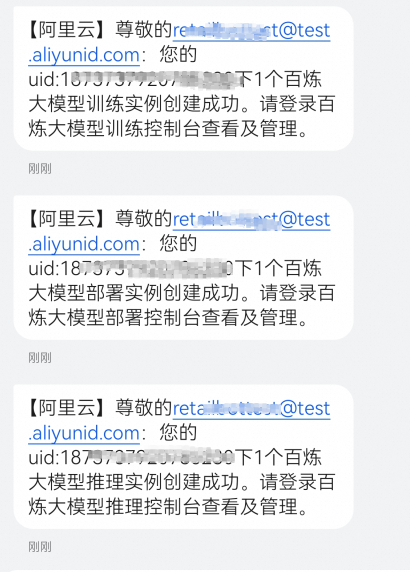
以上就是開通阿里雲百鍊大模型服務供應項目的全部流程,如您在開通過程中有遇到什麼問題,可以通過提交工單反饋。