本文介紹如何通過雲企業網實現多個專用網路ECS執行個體訪問Cloud Storage Gateway。
背景資訊
Cloud Storage Gateway是一款可以將本地應用程式、基礎設施、資料存放區與阿里雲無縫整合的儲存服務。通過可在本機資料中心和阿里雲部署的相容行業標準儲存協議的虛擬設備,將現有的儲存應用程式和工作負載串連阿里雲儲存服務,無縫對接阿里雲的儲存和計算服務。
由於阿里雲公網裡有大量的企業客戶採用多個專用網路互聯的方式支援大規模ECS叢集,而1.0.31及之前版本的Cloud Storage Gateway只支援單個專用網路ECS執行個體串連,不支援多個專用網路互聯。Cloud Storage Gateway服務從1.0.32版本開始,支援多個VPC網段:192.168.0.0/16、 172.16.0.0./12、10.0.0.0/8。
本案例介紹在三個專用網路互聯的情境下,如何配置雲企業網、安全性群組使得三個專用網路ECS執行個體都可以訪問Cloud Storage Gateway。
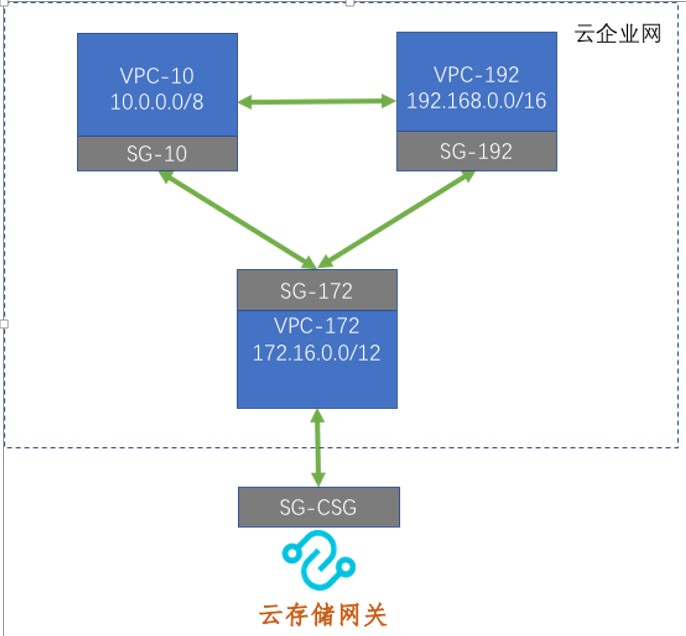
SG表示安全性群組。
VPC表示虛擬網路,172.16.0.0/12等表示支援的IP地址網段。
配置雲企業網
登入雲企業網管理主控台。
建立雲企業網執行個體。具體操作,請參見步驟二:建立CEN執行個體。
載入網路執行個體。具體操作,請參見步驟三:載入網路執行個體。
將三個專用網路加入同一個雲企業網。
配置安全性群組策略
通過配置Cloud Storage Gateway的安全性群組實現整個雲企業網可以共用同一個Cloud Storage Gateway,此處需配置安全性群組SG-10和SG-192。
登入雲端服務器管理主控台。
選擇,找到目標安全性群組, 單擊管理規則。
在安全性群組詳情頁面的訪問規則頁簽,選擇所需訪問規則方向,單擊手動添加或快速添加,選擇協議類型並輸入連接埠和授權對象。
協議類型選擇全部 ICMP(IPv4)。關於其他參數配置,請參見添加安全性群組規則。
如需使用AD,在安全性群組中配置連接埠(TCP 53/636和UDP 53/636)即可。
通過配置安全性群組規則,在雲企業網裡的ECS執行個體可以輕鬆訪問Cloud Storage Gateway提供的NFS/SMB/iSCSI的協議轉換功能,對接海量的OSS儲存,協助您輕鬆應對儲存擴容、跨地區共用和資料分發、適配傳統應用和備份資料歸檔轉存等情境。更多資訊,請參見Cloud Storage Gateway情境。
使用Cloud Storage Gateway
- 檔案網關
- 塊網關
- 如果您使用的是Linux用戶端,詳情請參見在Linux系統上使用卷。
- 如果您使用的是Windowsx用戶端,詳情請參見在Windows系統上使用卷。