Challenge
After you use Alibaba Cloud CDN to accelerate your website, a blank page appears when you access the accelerated URL.
Solution
After you use a Alibaba Cloud Content Delivery Network to accelerate a website, blank pages appear when you access a URL as follows:
- Use the Chrome browser to access the origin, press F12 to open the developer tool, and click NetWork to check whether the Content-Length configuration items is 0, as shown in the following figure.

- If the Content-Length configuration items is 0, check whether the origin server returns the
Transfer-Encoding: chunkedheader information. Alibaba Cloud Content Delivery Network this header information is not supported, see Configure back-to-origin HTTP response headers. Delete this header information.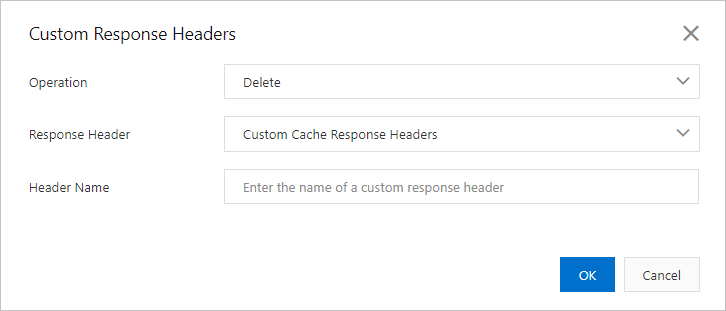
Applicable scope
- CDN