Application scenarios
If you need to cancel a Subscription-based service, you can apply for a refund according to the policies described in this document.
Procedure
You can apply for a refund in the ECS console.
Log on to the ECS console, locate the instance that you need to request a refund for, and choose More > Configuration Change > Switch to Pay-As-You-Go. You can apply for a refund by following the preceding steps. This operation changes the billing method to Pay-As-You-Go and is irreversible. Use caution.
Release the instance in the ECS console if you no longer need to use it. Make sure that you have backed up your data before releasing the instance.
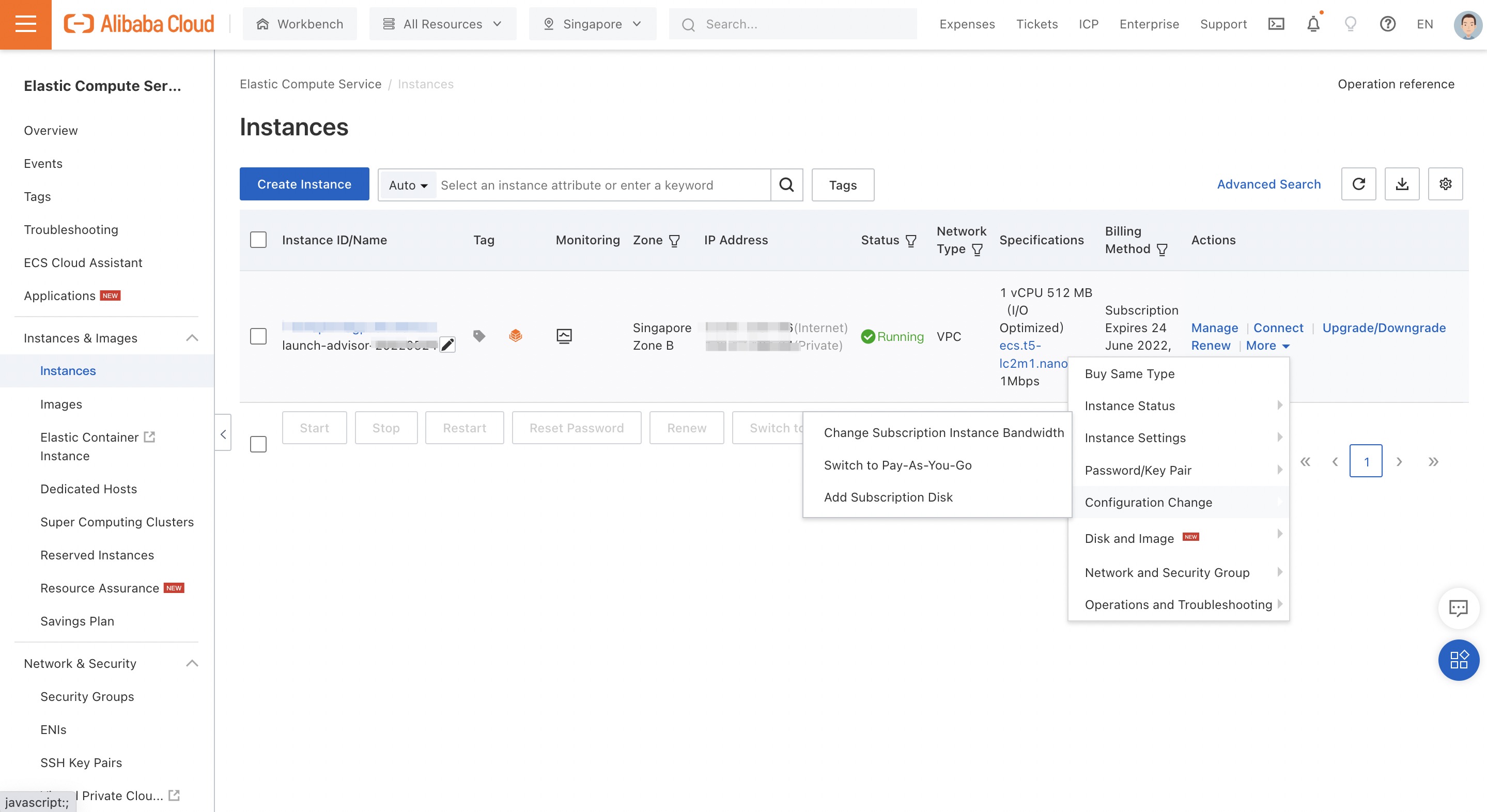
Refund calculation formulas
1.Total Refund Amount = Total Amount of Valid Payments That You Have Made (Cash and Credit Balance Included) - Fee Deducted Based On Usage
Total amount of valid payments that you have made: Includes payments that you have made for the current service and the cash and credit balance contained in orders to be paid. Cash and credit balance are deducted according to the proportion in which you made the payments.
Calculation formulas for fees deducted based on usage:Services activated within the last 12 days: Fee Deducted Based on Usage = Subscription Fee/30/24 2.5 (approximately equals to the hourly fee offered by the subscription) The Number of Hours That you Have Used the Services activated more than 12 days ago and within the last 30 days: Fee Deducted Based on Usage = Subscription Fee/30/24 2.5 (approximately equals to the hourly fee offered by the subscription) 12 24. 12 days are calculated by this rule. Services activated more than 30 days ago: Fee Deducted Based on Usage = Daily Fee Offered By Monthly Subscription The Number of Days That You have Used the Service. Daily Fee Offered By Monthly Subscription: Monthly Subscription Fee/30
Refundable amountThe refundable amount equals the result calculated using formula 1. The cash contained in the refund will be returned to the account that you used to make the payment. If the fees deducted based on usage exceed the number of valid payments that you have made, no refund will be returned. You do not need to pay the outstanding amount.