Alibaba cloudアカウントを使用してクラウドで操作を実行するのではなく、アカウント管理者としてResource Access Management (RAM) ユーザーを作成してクラウドで操作を実行できます。 アカウント管理者はAdministratorAccess権限を持ち、Alibaba Cloudアカウント内のすべてのリソースを管理できます。
アカウント管理者を作成する必要があるのはなぜですか?
Alibaba Cloudアカウントには、アカウント内のリソースに対する完全な管理権限があり、権限を調整することはできません。 Alibaba Cloudアカウントが複数のユーザーで共有されている場合、監査ログで特定のユーザーを特定することはできません。 Alibaba Cloudアカウントが公開されると、重大なセキュリティリスクが発生する可能性があり、トレースが困難になります。 毎日のO&M操作にAlibaba Cloudアカウントを使用しないことを推奨します。 RAMにRAMユーザーを作成し、そのRAMユーザーにAdministratorAccessポリシーをアタッチできます。 その後、RAMユーザーをアカウント管理者として使用して、Alibaba cloudアカウント内のすべてのクラウドリソースを管理できます。 これにより、関連するセキュリティリスクを防止することができる。 異なるユーザーに異なるアカウント管理者を割り当てたり、リークが発生した直後にアカウント管理者を凍結したりできます。
アカウント管理者を作成するにはどうすればよいですか?
クイック作成
手順1: アカウント管理者を作成し、アカウント管理者に権限を付与する
Alibaba CloudアカウントでRAMコンソールにログインします。 [概要] ページで、[開始] > [アカウント管理者] を選択します。
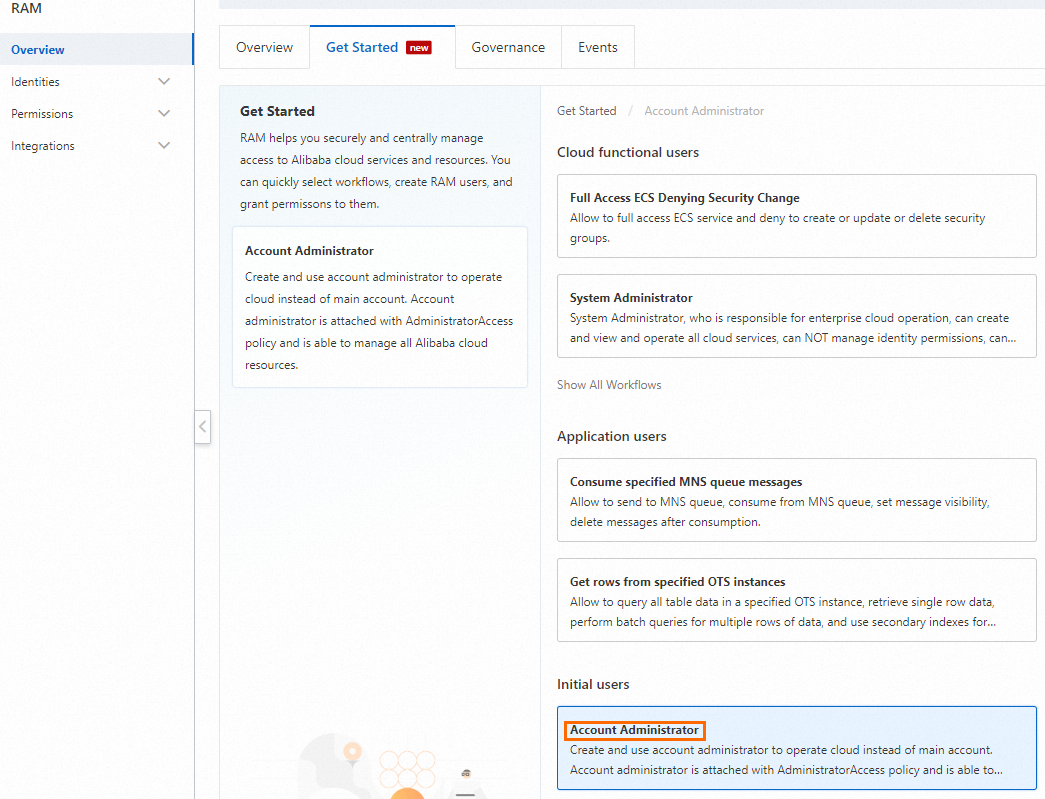
[アカウント管理者] の設定を表示し、[実行] をクリックします。
デフォルトでは、アカウント管理者に対してコンソールアクセスが有効になっており、アカウント管理者にシステムポリシーAdministratorAccessがアタッチされています。 アカウント管理者は、Alibaba Cloudアカウント内のすべてのリソースを管理する権限を持っています。
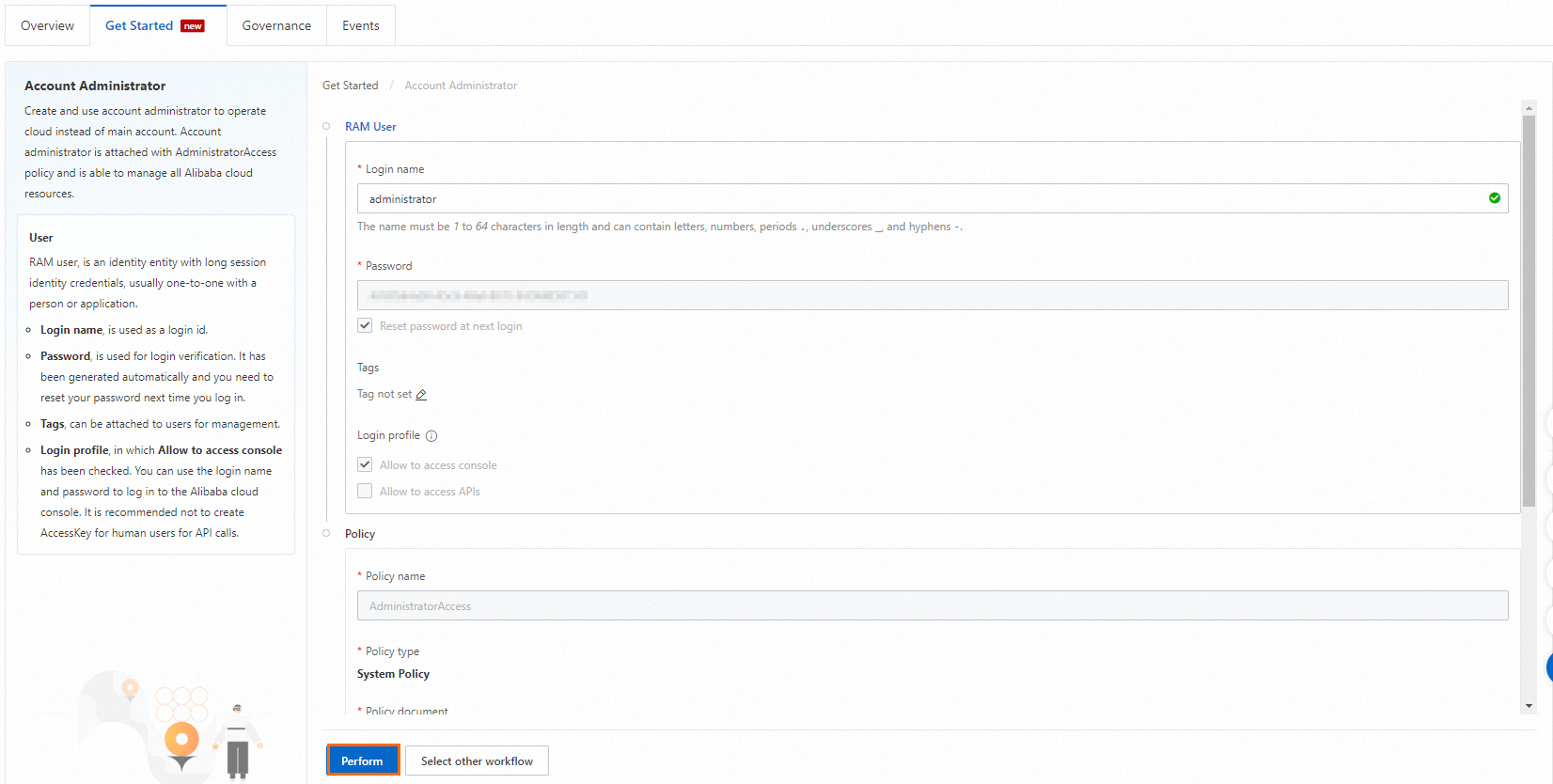
設定が完了したら、アカウント管理者のユーザー名とパスワードを保存します。
アカウント管理者の作成後、RAMコンソールでアカウント管理者の設定を変更できます。
手順2: アカウント管理者としてAlibaba Cloud管理コンソールにログインします
アカウント管理者としてAlibaba Cloud管理コンソールにログインします。
説明RAMユーザーのログオンポータルは、Alibaba Cloudアカウントのログオンポータルとは異なります。 詳細については、「Alibaba Cloud管理コンソールへのRAMユーザーとしてのログイン」をご参照ください。
[RAMユーザーログイン] ページで、アカウント管理者のユーザー名を入力し、[次へ] をクリックします。
アカウント管理者のパスワードを入力し、[ログイン] をクリックします。
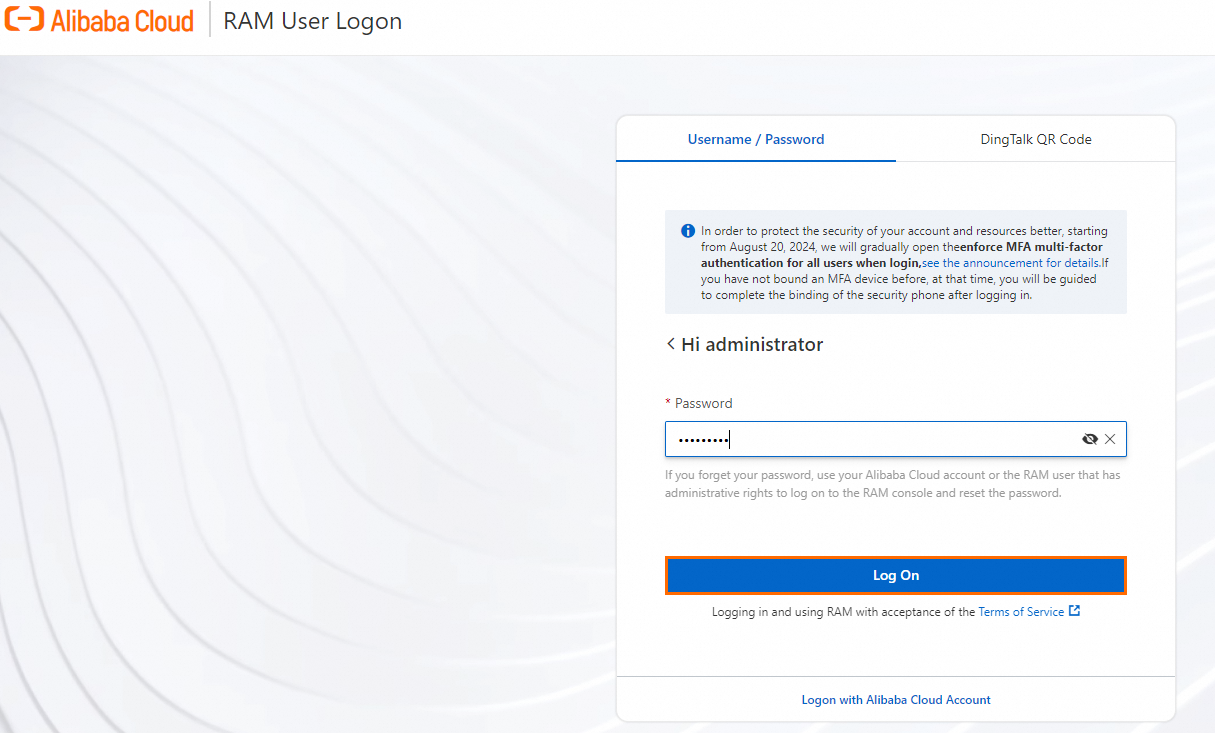 説明
説明RAMユーザーのアカウントのセキュリティを確保するために、コンソールのログイン中またはコンソールでの機密操作中に、セカンダリ認証用に多要素認証 (MFA) デバイスをRAMユーザーにバインドすることをお勧めします。 MFAは、ユーザー名とパスワードに加えて保護の層を追加するセキュリティ強化です。 詳細については、「MFAデバイスをRAMユーザーにバインドする」をご参照ください。
手動作成
手順1: RAMユーザーの作成
Alibaba CloudアカウントでRAMコンソールにログインします。 左側のナビゲーションウィンドウで、[ID] > [ユーザー] を選択します。 次に、[ユーザーの作成] をクリックします。
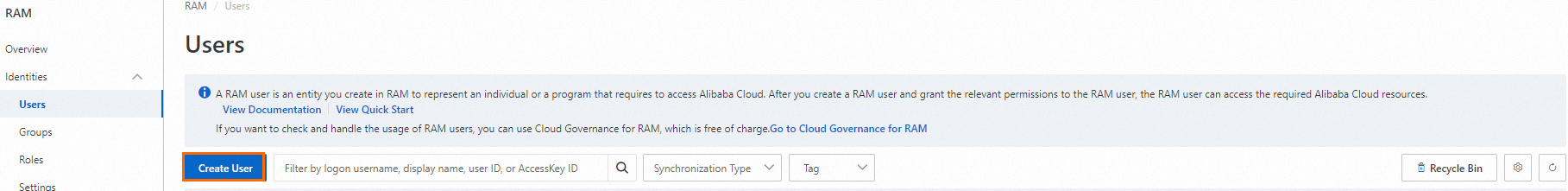
管理者という名前のRAMユーザーを作成します。
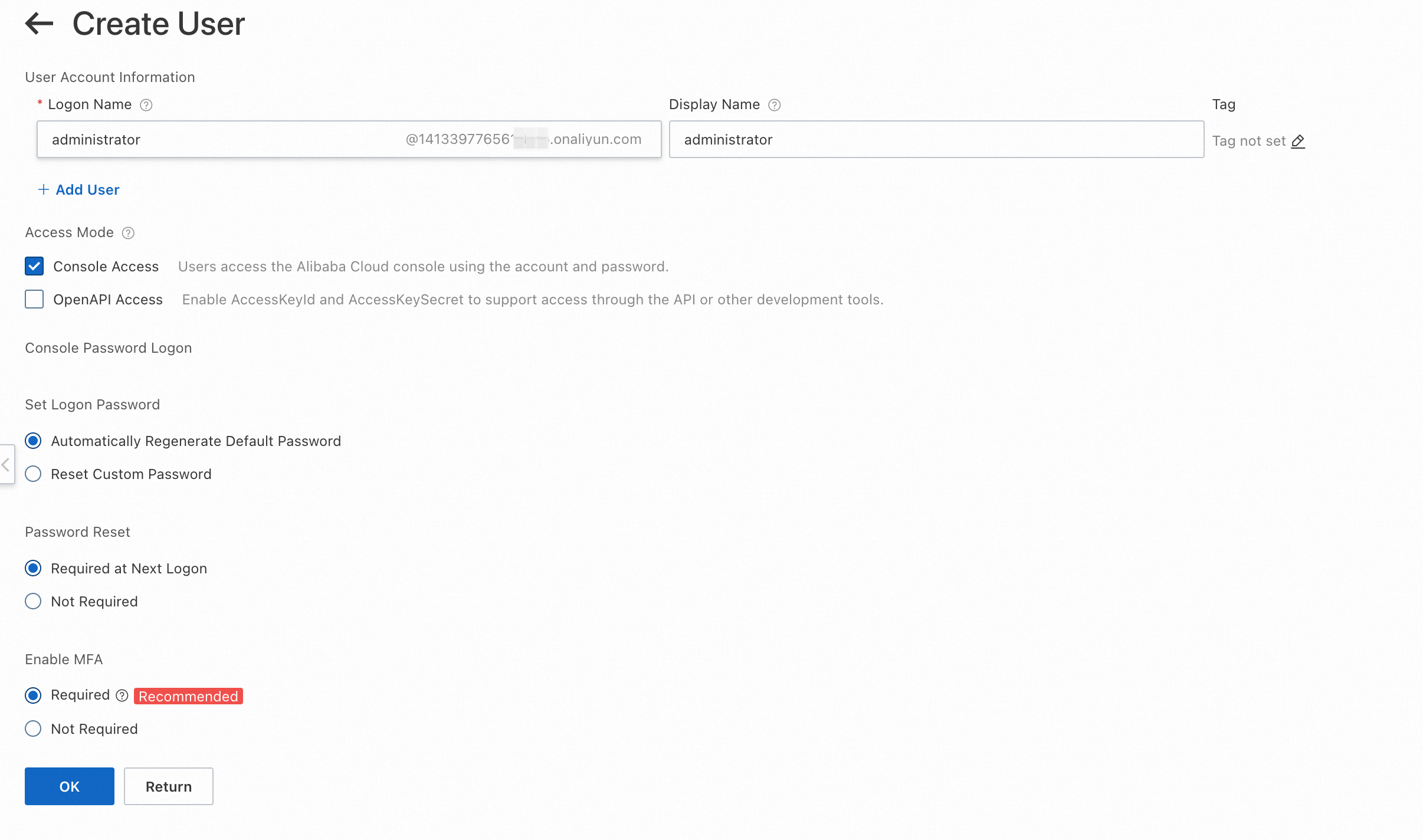
プロンプトに従って完全なセキュリティ検証。
手順2: RAMユーザーに権限を付与
[ユーザー] ページで、管理するRAMユーザーを見つけ、[操作] 列の [権限の追加] をクリックします。
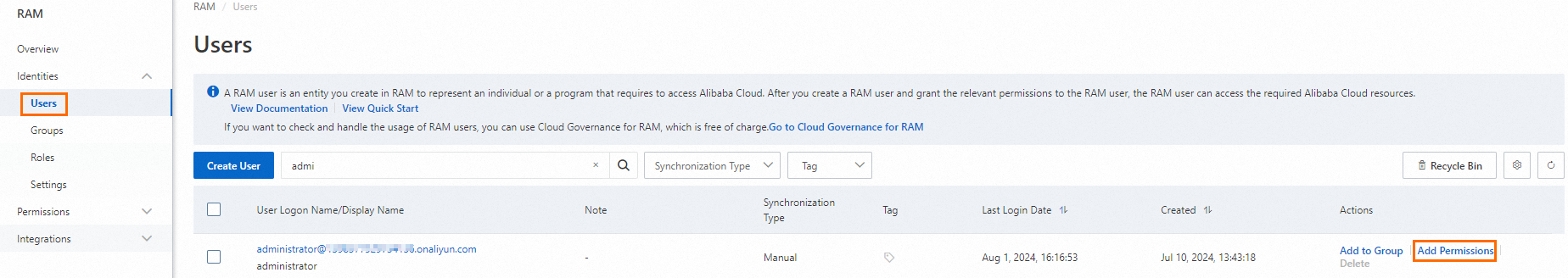
[権限付与] パネルで、システムポリシーAdministratorAccessをRAMユーザーにアタッチします。 システムポリシーにより、RAMユーザーはAlibaba Cloudアカウント内のすべてのリソースを管理できます。
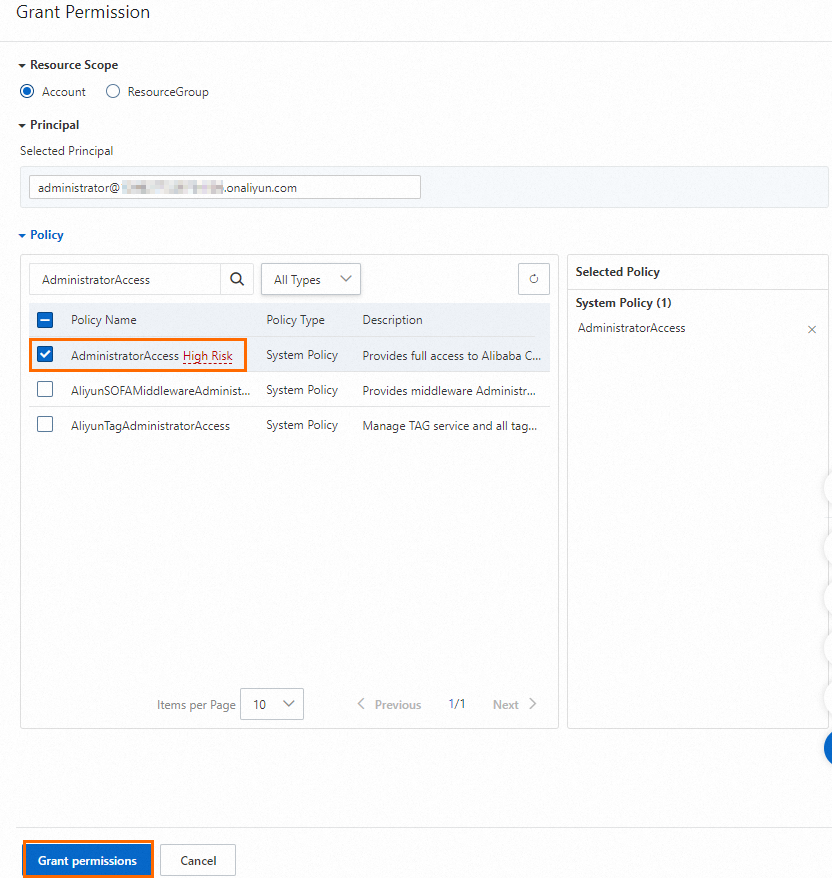
手順3: RAMユーザーとしてAlibaba Cloud管理コンソールにログインします
アカウント管理者としてAlibaba Cloud管理コンソールにログインします。
説明RAMユーザーのログオンポータルは、Alibaba Cloudアカウントのログオンポータルとは異なります。 詳細については、「Alibaba Cloud管理コンソールへのRAMユーザーとしてのログイン」をご参照ください。
[RAMユーザーログイン] ページで、アカウント管理者のユーザー名を入力し、[次へ] をクリックします。
アカウント管理者のパスワードを入力し、[ログイン] をクリックします。
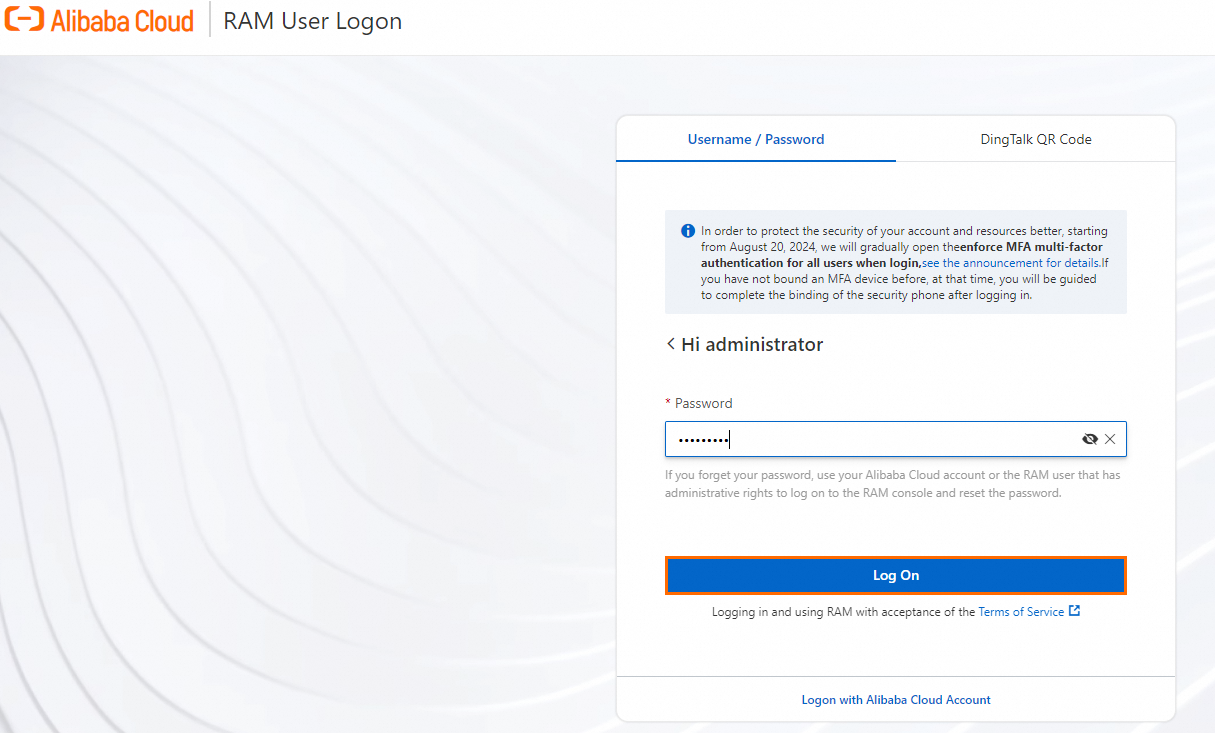 説明
説明RAMユーザーのアカウントのセキュリティを確保するために、コンソールのログイン中またはコンソールでの機密操作中に、セカンダリ認証用に多要素認証 (MFA) デバイスをRAMユーザーにバインドすることをお勧めします。 MFAは、ユーザー名とパスワードに加えて保護の層を追加するセキュリティ強化です。 詳細については、「MFAデバイスをRAMユーザーにバインドする」をご参照ください。