During data development and analytics, you may need to transpose rows to columns or columns to rows to display data in different dimensions or meet table format requirements. This topic provides examples on how to use SQL statements to transpose rows to columns and columns to rows in MaxCompute.
Background information
The following figure shows the implementation of transposing rows to columns and columns to rows.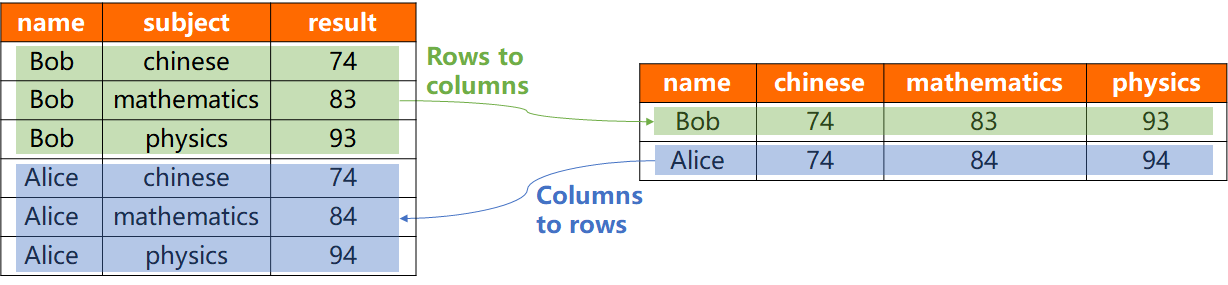
Rows to columns
Transpose multiple rows to one row, or transpose one column to multiple columns.
Columns to rows
Transpose one row to multiple rows, or transpose multiple columns to one column.
Sample data
Sample source data is provided for you to better understand the examples of transposing rows to columns or columns to rows.
Create a source table named rowtocolumn and insert data into the source table. The table is used to transpose rows to columns. Sample statements:
CREATE TABLE rowtocolumn (name string, subject string, result bigint); INSERT INTO TABLE rowtocolumn VALUES ('Bob' , 'chinese' , 74), ('Bob' , 'mathematics' , 83), ('Bob' , 'physics' , 93), ('Alice' , 'chinese' , 74), ('Alice' , 'mathematics' , 84), ('Alice' , 'physics' , 94);Query data from the rowtocolumn table. Sample statement:
SELECT * FROM rowtocolumn; -- The following result is returned: +------------+------------+------------+ | name | subject | result | +------------+------------+------------+ | Bob | chinese | 74 | | Bob | mathematics | 83 | | Bob | physics | 93 | |Alice | chinese | 74 | | Alice | mathematics | 84 | | Alice | physics | 94 | +------------+------------+------------+Create a source table named columntorow and insert data into the source table. The table is used to transpose columns to rows. Sample statements:
CREATE TABLE columntorow (name string, chinese bigint, mathematics bigint, physics bigint); INSERT INTO TABLE columntorow VALUES ('Bob' , 74, 83, 93), ('Alice', 74, 84, 94);Query data from the columntorow table. Sample statement:
SELECT * FROM columntorow; -- The following result is returned: +------------+------------+-------------+------------+ | name | chinese | mathematics | physics | +------------+------------+-------------+------------+ | Bob | 74 | 83 | 93 | | Alice | 74 | 84 | 94 | | Bob | 74 | 83 | 93 | | Alice | 74 | 84 | 94 | +------------+------------+-------------+------------+
Examples of transposing rows to columns
You can use one of the following methods to transpose rows to columns:
Method 1: Use the
CASE WHENexpression to extract the values of each subject as separate columns. Sample statement:SELECT name AS name max(case subject when 'chinese' then result end) AS chinese, max(case subject when 'mathematics' then result end) AS mathematics, max(case subject when 'physics' then result end) AS physics FROM rowtocolumn GROUP BY name;The following result is returned:
+--------+------------+------------+------------+ | name | chinese | mathematics | physics | +--------+------------+------------+------------+ | Bob | 74 | 83 | 93 | | Alice | 74 | 84 | 94 | +--------+------------+------------+------------+Method 2: Use built-in functions to transpose rows to columns. Merge the values of the subject and result columns into one column by using the CONCAT and WM_CONCAT functions. Then, parse the values of the subject column as separate columns by using the KEYVALUE function. Sample statement:
SELECT name AS name, keyvalue(subject, chinese') AS chinese, keyvalue(subject, 'mathematics') AS mathematics, keyvalue(subject, 'physics') AS physics FROM( SELECT name, wm_concat(';',concat(subject,':',result))as subject FROM rowtocolumn GROUP BY name);The following result is returned:
+--------+------------+------------+------------+ | name | chinese | mathematics | physics | +--------+------------+------------+------------+ | Bob | 74 | 83 | 93 | | Alice | 74 | 84 | 94 | +--------+------------+------------+------------+
In actual business development, you can also use the LATERAL VIEW clause, EXPLODE function, INLINE function, or TRANS_ARRAY function to transpose one row to multiple rows.
Examples of transposing columns to rows
You can use one of the following methods to transpose columns to rows:
Method 1: Use the
UNION ALLclause to combine the values in chinese, mathematics, and physics columns into one column. Sample statements:-- Remove the limit on the simultaneous execution of the ORDER BY and LIMIT clauses. This way, you can use ORDER BY to sort the results by name. SET odps.sql.validate.orderby.limit=false; -- Transpose columns to rows. SELECT name AS name, subject AS subject, result AS result FROM( SELECT name, 'chinese' AS subject, chinese AS result FROM columntorow UNION all SELECT name, 'mathematics' AS subject, mathematics AS result FROM columntorow UNION all SELECT name, 'physics' AS subject, physics AS result FROM columntorow) ORDER BY name;The following result is returned:
+--------+--------+------------+ | name | subject | result | +--------+--------+------------+ | Bob | chinese | 74 | | Bob | mathematics | 83 | | Bob | physics | 93 | | Alice | chinese | 74 | | Alice | mathematics | 84 | | Alice | physics | 94 | +--------+--------+------------+Method 2: Use built-in functions to transpose columns to rows. Concatenate the column name of each subject and the values in each column by using the CONCAT function. Then, split the concatenated values into the subject and result columns as separate columns by using the TRANS_ARRAY and SPLIT_PART functions. Sample statement:
NoteThe
CONCATfunction returns null if an input parameter is null. Therefore, if the table that you want to transpose contains anullvalue, Method 2 does not return the expected result. To resolve this issue in Method 2, you can use theNVLfunction to convert thenullvalue into a special value, such as0. For more information about theNVLfunction, see NVL. You can also use Method 1 instead to transpose columns to rows.SELECT name AS name, split_part(subject,':',1) AS subject, split_part(subject,':',2) AS result FROM( SELECT trans_array(1,';',name,subject) AS (name,subject) FROM( SELECT name, concat('chinese',':',chinese,';','mathematics',':',mathematics,';','physics',':',physics) AS subject FROM columntorow)tt)tx;The following result is returned:
+--------+--------+------------+ | name | subject | result | +--------+--------+------------+ | Bob | chinese | 74 | | Bob | mathematics | 83 | | Bob | physics | 93 | | Alice | chinese | 74 | | Alice | mathematics | 84 | | Alice | physics | 94 | +--------+--------+------------+
References
You can also use the PIVOT keyword to transpose rows to columns and use the UNPIVOT keyword to transpose columns to rows. For more information, see PIVOT and UNPIVOT.