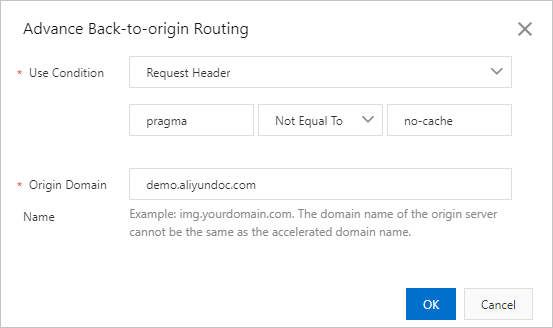Dynamic Route for CDN (DCDN) では、高度なオリジン設定を設定できます。 このようにして、DCDNポイントオブプレゼンス (POP) は、ユーザーリクエストのリクエストヘッダー、クエリ文字列パラメーター、パス、およびリクエストcookieに基づいて、指定されたオリジンサーバーにリクエストをリダイレクトできます。 このトピックでは、高度なオリジン設定を構成する方法について説明します。
注意事項
最大120の高度なオリジンルールを設定できます。
手順
- ドメイン名 ページで、管理するドメイン名を見つけ、[操作] 列の [設定] をクリックします。
- ドメイン名の左側の管理ウィンドウで、Back-to-Origin 設定 をクリックします。
- [アドバンスBack-to-originルーティング] セクションで、追加 をクリックします。
- 条件 の値を選択し、条件パラメーターを設定します。 設定された条件を満たすback-to-Originリクエストがリダイレクトされるオリジンのドメイン名を入力します。 説明
[リクエストヘッダー]、[クエリ文字列パラメーター]、[パス]、または[Cookieのリクエスト]を選択し、ビジネス要件に基づいてオリジンサーバーを設定できます。 DCDN POPがリクエストを受信すると、POPはリクエスト内の指定されたフィールドを読み取り、リクエストがリダイレクトされるオリジンサーバーを決定します。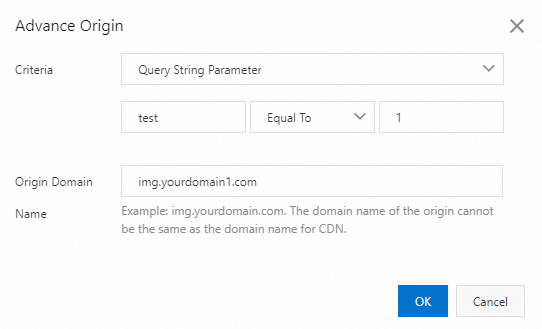
- OK をクリックします。
設定例
例1: DCDN POPがtest=1を含むリクエストを受信した場合、リクエストはオリジンサーバー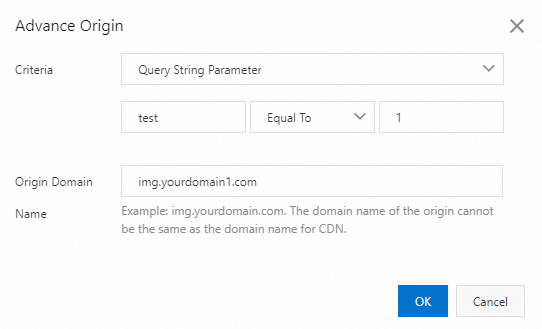
example.aliyundoc.comにリダイレクトされます。 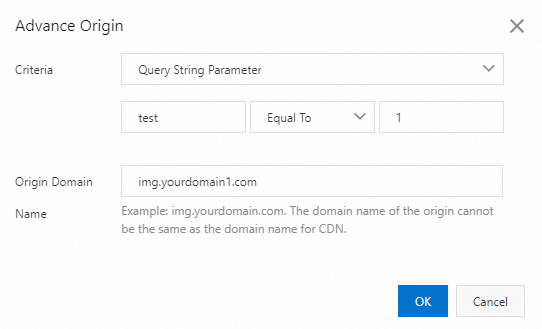
例2: PragmaがキャッシュなしでないリクエストをDCDN POPが受信した場合、リクエストはオリジンサーバー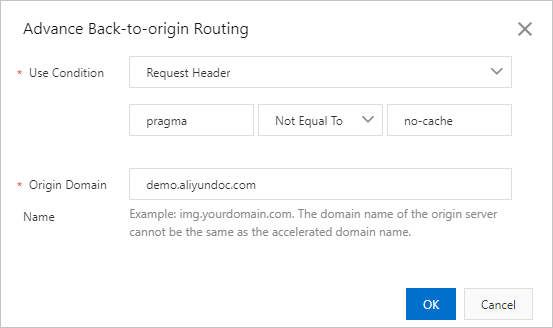
demo.aliyundoc.comにリダイレクトされます。