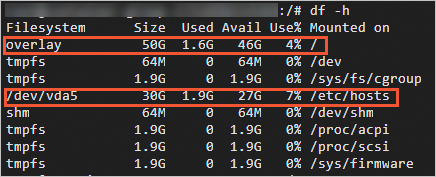By default, an elastic container instance provides 30 GiB of temporary storage space free of charge. If you need to use more storage space, you can scale up the temporary storage space.
Background information
By default, each elastic container instance provides 30 GiB of temporary storage space free of charge, as shown in the following figure.
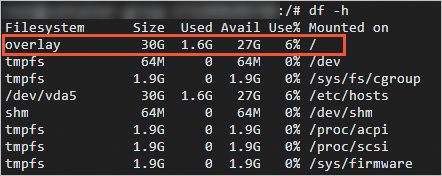
The container image that is used to start an elastic container instance occupies the free 30 GiB temporary storage space. The size of the space that a container image needs to occupy is at least twice the size of the container image and determined by the compression ratio of the image.
If you need a storage space of more than 30 GiB, you can scale up the temporary storage space. You are charged for the increased temporary storage space based on its capacity and usage duration. For more information, see Billing of the temporary storage space.
Configuration description
API mode
When you call the CreateContainerGroup API operation to create an elastic container instance, you can use the EphemeralStorage parameter to specify the capacity of the increased temporary storage space. The following table describes the parameter. For more information, see CreateContainerGroup.
Parameter | Type | Example | Description |
EphemeralStorage | Integer | 20 | The increased capacity of the temporary storage space. Unit: GiB. |
Console mode
When you create an elastic container instance on the Elastic Container Instance buy page, you can unfold Advanced Settings in the Container Group Configurations section to specify the capacity that you want to increase for the temporary storage space.
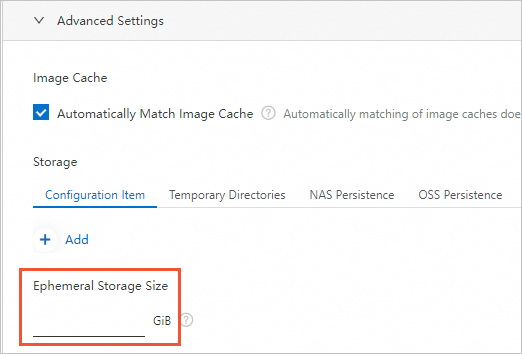
The relationship between the type of the image cache and the capacity of the temporary storage space
The capacity of the temporary storage space that is generated by the system varies based on the type of the image cache.
If an elastic container instance is created based on an automatic image cache, the temporary storage space of the instance is located on the system disk. In this case, the capacity of the system disk partition (/dev/vda5) is equal to the capacity of the temporary storage space. The following figure shows the details.
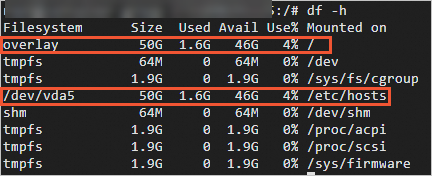
If an elastic container instance is created based on a manual image cache, the temporary storage space of the instance is located on a data disk. In this case, the capacity of the system disk partition (/dev/vda5) remains the default 30 GiB and is not used. The following figure shows the details.