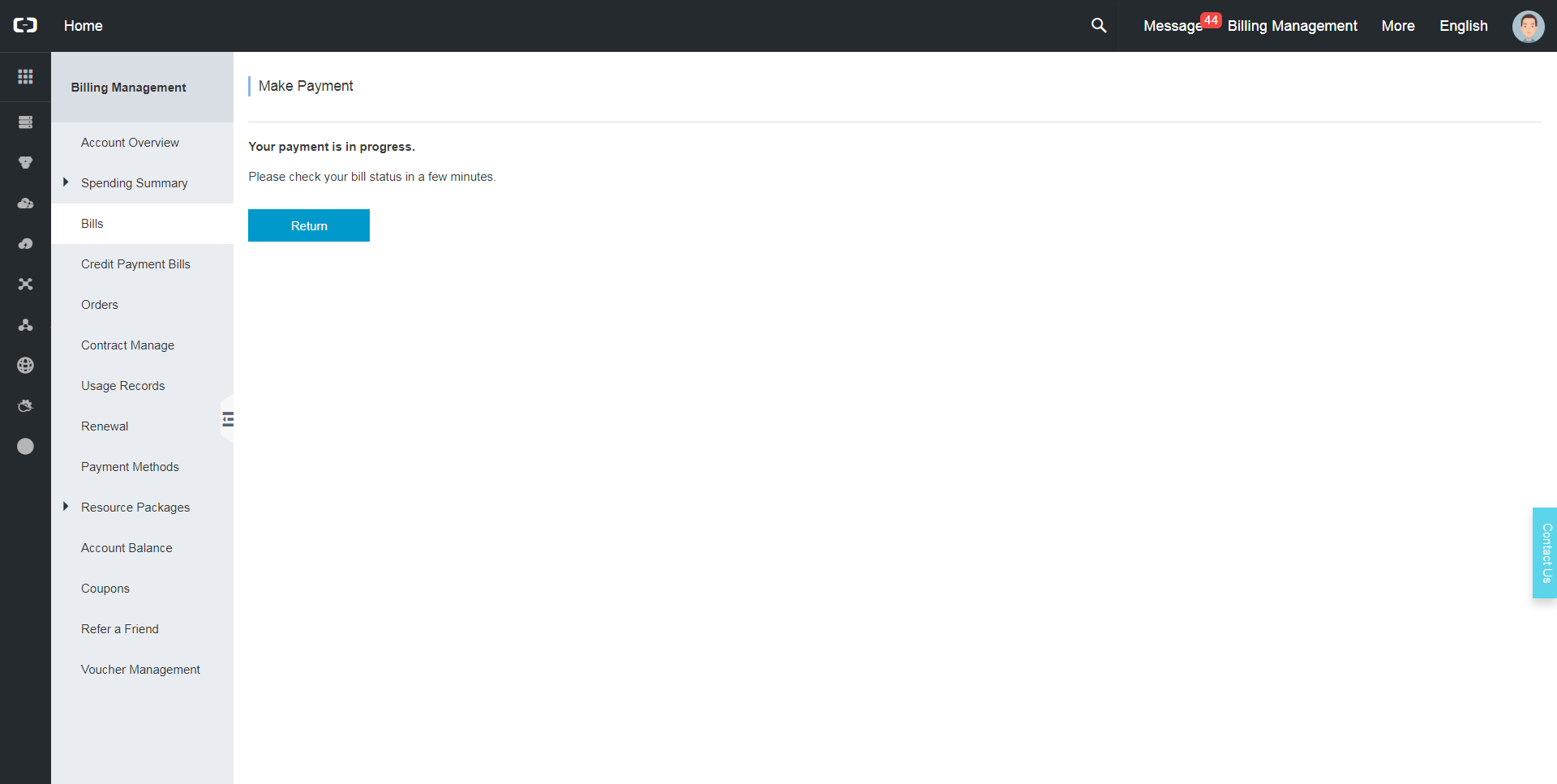We recommend you pay your monthly bill using bank transfer.
You can first turn on the Auto-Pay function at Account Overview page, and then make bank transfer to the Alibaba Cloud Bank Account on your monthly invoice. After Alibaba Cloud receives your remittance, the payment will settle unpaid bills. Payments will settle unpaid bills sequentially based on their invoice date. This process will continue until all unpaid bills have been paid or your remittance is fully depleted.
If you turn off the Auto-Pay function, you will need to manually settle the unpaid bills with the remittance as shown below:
Step 1. Go to Bills and switch to the Unpaid page, choose one unpaid bill and click Make a Payment.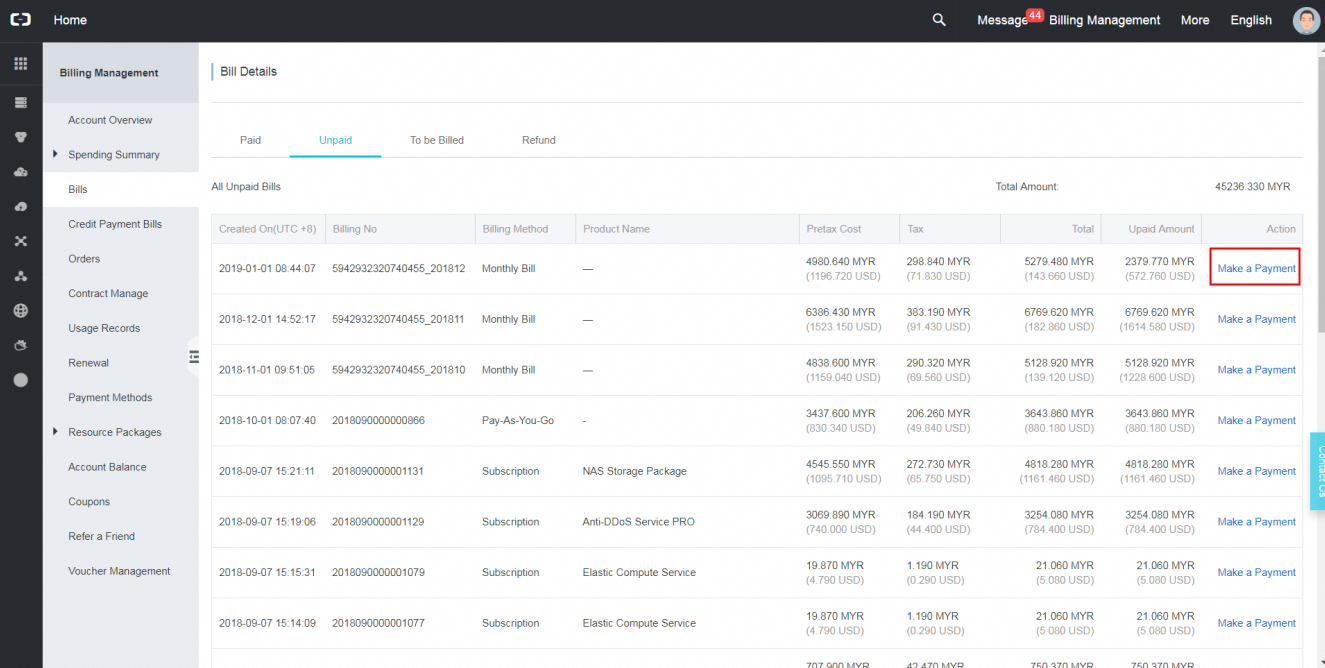
Step 2. Review the bill and click the Pay button.
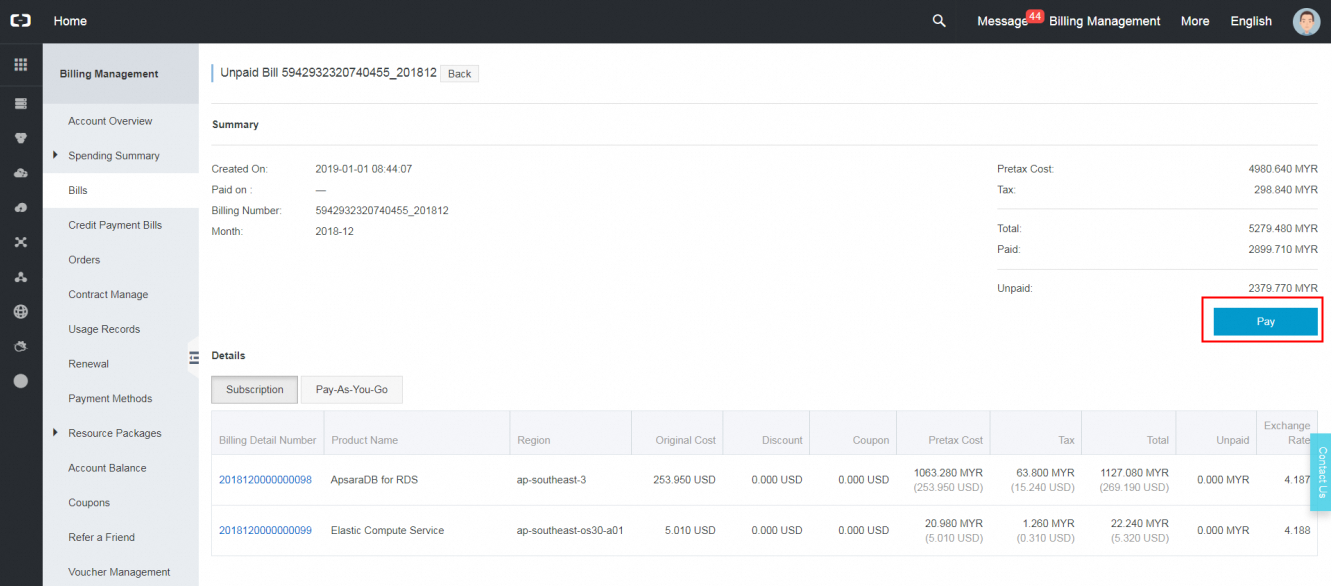
Step 3. Select a payment method and click the Pay button.
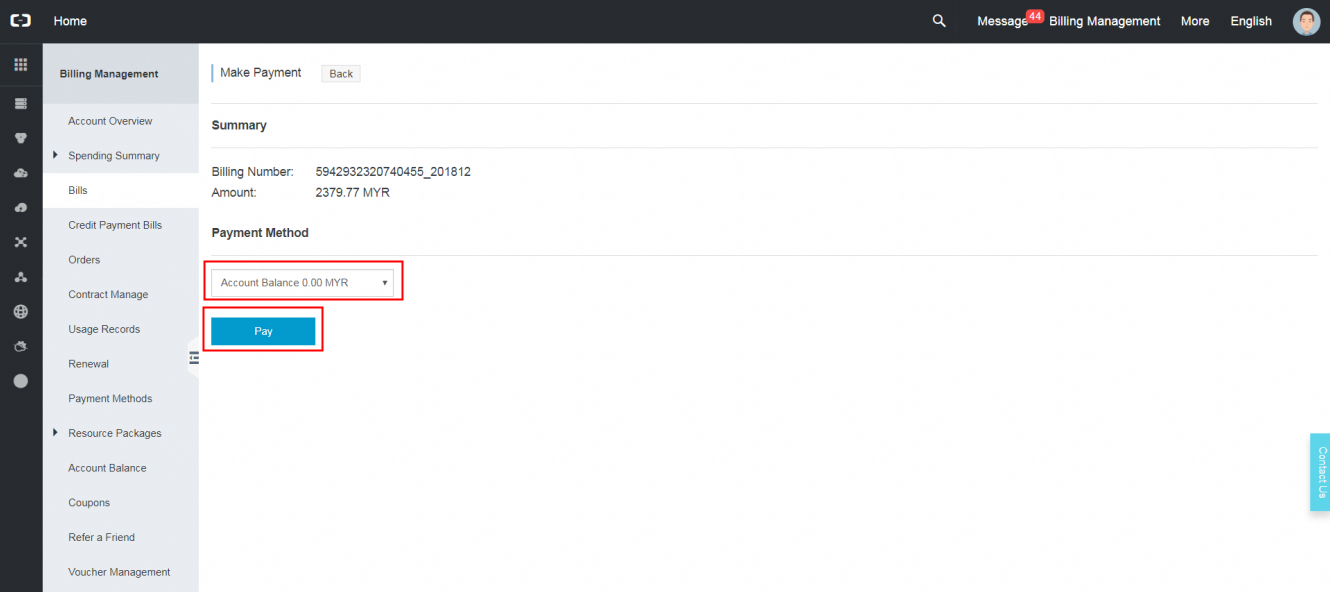
Step 4. Wait a few moments for the process to complete, then review your bill status.