If you use the audit log feature for the first time, you must authorize Tablestore to access Simple Log Service and enable the audit log feature in a specific region.
Prerequisites
Simple Log Service is activated. For more information, see the Step 1: Activate Simple Log Service section of the "Getting Started" topic.
Usage notes
You need to authorize Tablestore to access Simple Log Service only once.
You can enable the audit log feature only in the specified region each time. To use the audit log feature in multiple regions, you must enable the audit log feature in the regions.
Do not delete the project and Logstore that are automatically created in Simple Log Service. Otherwise, exceptions may occur when you use the audit log feature of Tablestore.
Procedure
Go to the Audit Log page.
Log on to the Tablestore console.
In the top navigation bar, select a region.
In the left-side navigation pane, click Audit Log.
Follow the on-screen instructions to authorize Tablestore to access Simple Log Service. This step is required if you use the audit log feature for the first time.
On the Audit Log page, click Activate Audit Log.
In the Activate Audit Log message, click OK.
After you enable the audit log feature of Tablestore in the specified region, Simple Log Service automatically creates a project and a Logstore in the same region to store Tablestore logs. The following figure shows an example.
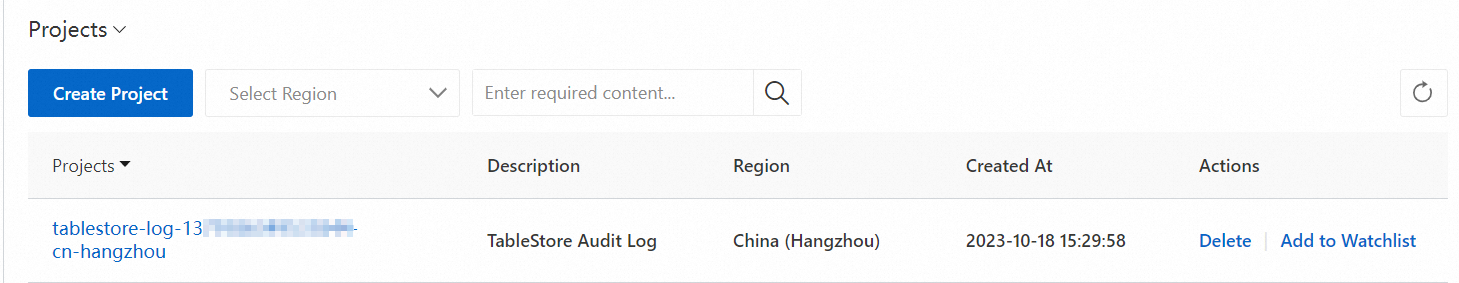
The project name is in the
tablestore-log-<Account ID>-<RegionID>format.<Account ID>indicates the ID of your Alibaba Cloud account and<RegionID>indicates the ID of the region in which you enable the audit log feature. For example, the name of a project in the China (Hangzhou) region istablestore-log-13**************-cn-hangzhou.NoteFor more information about region IDs, see Region.
The Logstore name is fixed to tablestore-auditlog-store.