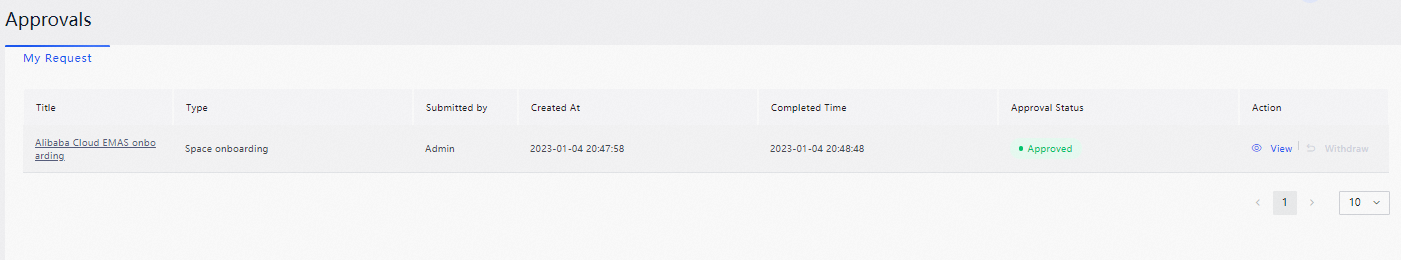On the Approvals page, you can manage the requests that you submitted in the current workspace. This topic describes how to manage your requests.
Procedure
Log on to the Application Open Platform console.
In the left-side navigation pane, click Approvals. The My Request tab appears.
On the My Request tab, view the status of your requests submitted in the current workspace.
Find a request and click View in the Action column to view the approval process and results.
Find a request to be processed and click Withdraw in the Action column to withdraw the request.