Before you install a certificate on a web server, you must obtain the type of the web server. Then, you can select an installation method based on the type of the web server. This topic describes how to view the type of a web server.
Method 1: Use the developer tool of a browser to view the type of a web server
Access your domain name in a browser.
Press F12 to open the developer tool and follow the instructions provided in the following figure to view the type of the web server that hosts the domain name.
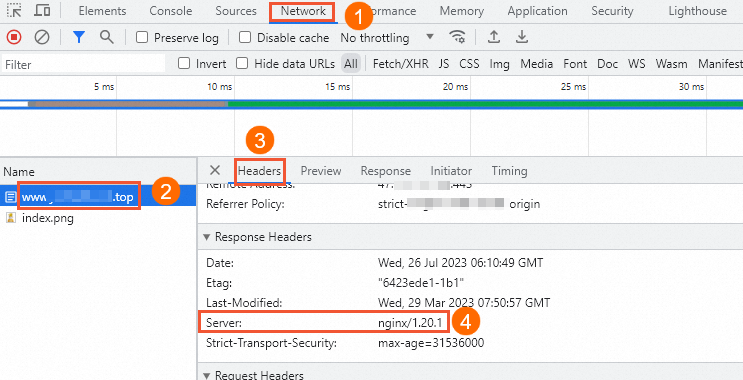
Method 2: Run a command to view the type of a web server
Log on to your web server.
Run the following command on your web server to view the type of the web server:
curl -i yourdomainNoteyourdomainis required. Replaceyourdomainwith the actual domain name of your website. For example, you can run thecurl -i www.aliyundoc.comcommand.The following figure shows an example of the command output.
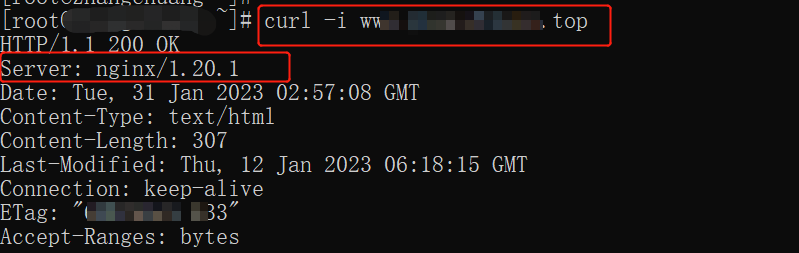
Method 3: Consult your website engineer
If you cannot obtain the type of the web server by using Method 1 or Method 2, consult your website engineer. If you have other questions, contact your account manager.