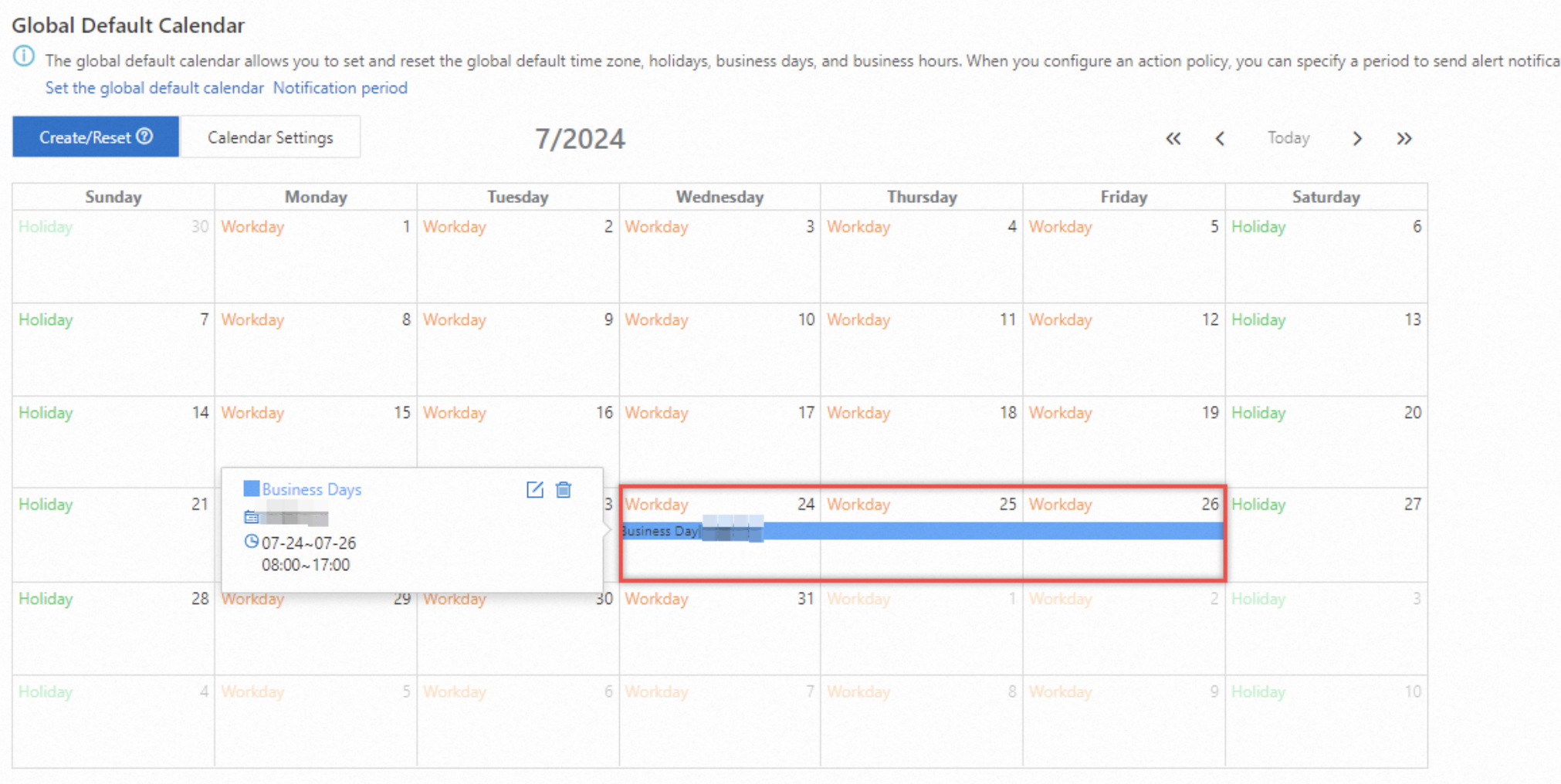Simple Log Service supports resetting the global default calendar. You can modify the default attributes of dates, such as holidays or business days.
For example, if a company decided to organize a team building activity on July 24, 2024 to July 26, 2024, the company staff can reset these three days to holidays in the global default calendar. Then, alert notifications are sent based on the calendar settings.
The attributes that you reset for dates in the calendar have a higher priority than the default attributes. For example, if September 16, 2024 is a holiday and you reset the day as a business day, the alerting system of Simple Log Service determines that the day is a business day.
If a date is reset multiple times, the attribute that is reset last time prevails. For example, if you reset September 12, 2024 to September 14, 2024 as holidays and then reset September 13, 2024 as a business day, Simple Log Service determines that September 12, 2024 and September 14, 2024 are holidays, and September 13, 2024 is a business day.