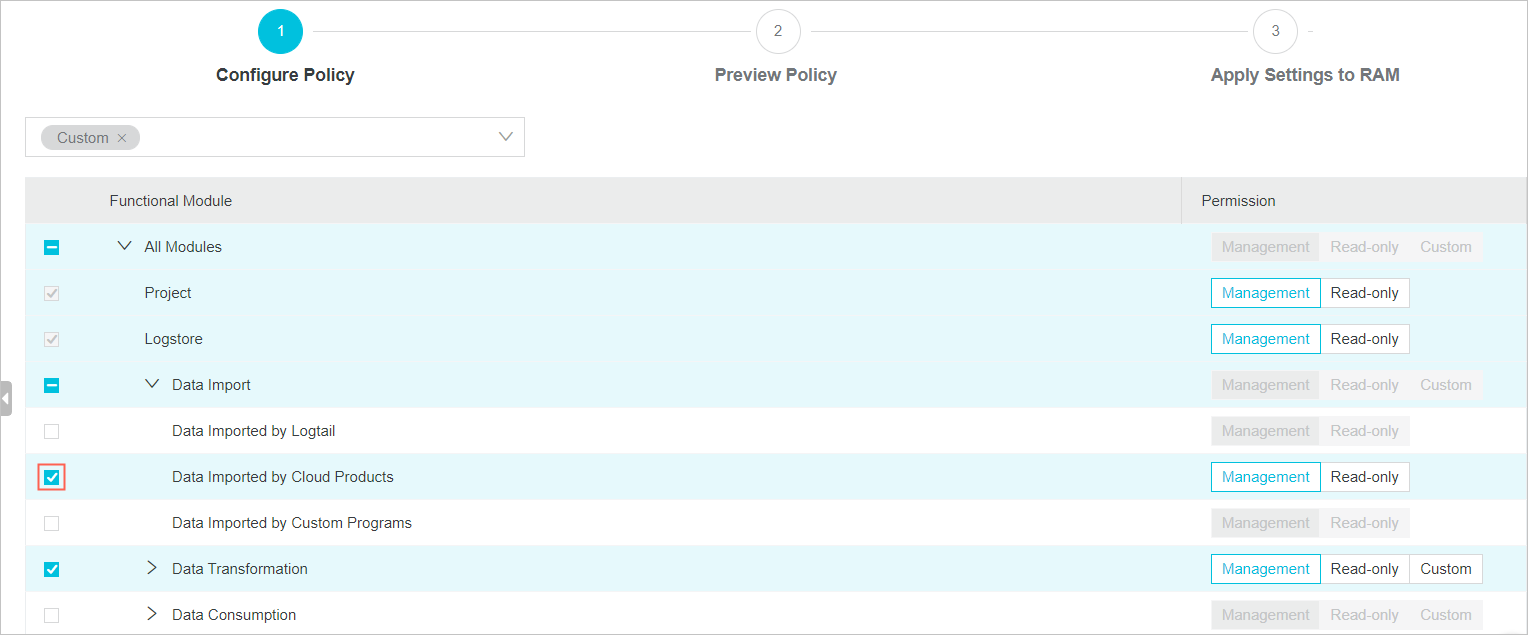After you enable the log analysis feature in the console of an Alibaba Cloud service, Simple Log Service collects logs of the Alibaba Cloud service. This topic describes the common operations that you can perform on logs of Alibaba Cloud services in the Simple Log Service console.
Common operations
The following table describes the operations that you can perform after you collect logs of Alibaba Cloud services.
Operation | Description |
Query and analyze logs | Query and analyze logs by using query statements. For more information, see Query and analyze logs. |
Query and analyze time series data | Query and analyze time series data by using query statements. For more information, see Query and analyze metric data. |
View raw logs | View raw logs on the Search & Analysis page. |
Perform quick analysis | Perform quick analysis on log fields. For more information, see Quick analysis. |
Render results into charts | Render all query results that match the specified query statements into charts. For more information, see Analysis graph |
Configure alerts | Create an alert rule for the query results. For more information, see Create an alert rule. |
Create a dashboard | Create a dashboard and add an analysis chart to the dashboard. For more information, see Add a chart to a dashboard. |
Download logs | Download logs to a local computer. For more information, see Download logs. |
Transform data | Standardize, enrich, distribute, and aggregate the collected logs. For more information, see Data transformation. |
Consume data | Consume the collected logs. For more information, see Consume logs. |
Ship data | Ship the collected logs to storage or computing services such as Object Storage Service (OSS) and MaxCompute. For more information, see Ship logs. |
RAM user authorization
If you need to use a RAM user to manage logs of Alibaba Cloud services, you must use your Alibaba Cloud account to authorize the RAM user.
You can use the permission assistant feature to grant permissions to a RAM user. For more information, see Configure the permission assistant feature.