This topic describes how to modify a workflow by using the Serverless Workflow console or Alibaba Cloud CLI.
Background information
If you execute a workflow after you modify it, the new execution is based on the new workflow information. The modified workflow definition doe not affect the completed and ongoing executions.
Modify a workflow by using the console
Log on to the Serverless Workflow console.
On the Flows page, click the name of the workflow that you want to modify.
On the Details page, click Edit to modify the workflow.
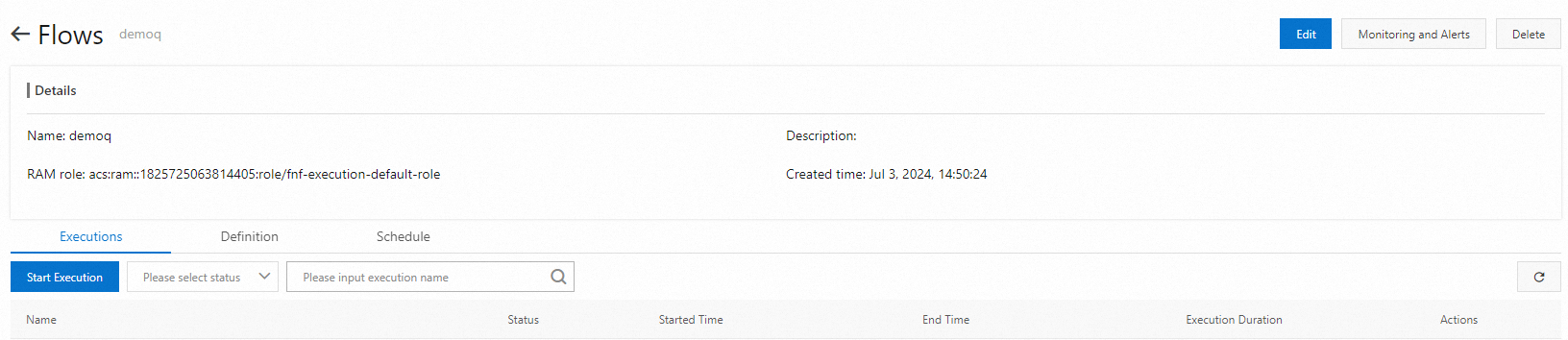
On the Edit Flow page, modify the definition, description, and executions RAM role of the workflow.
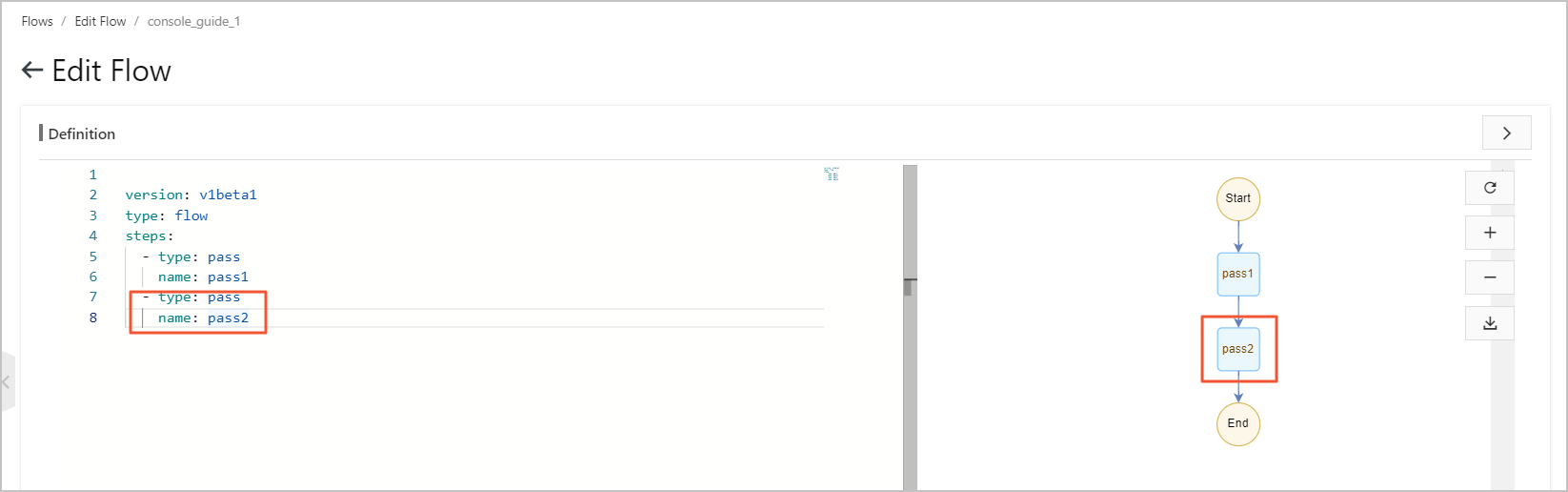
version: v1 type: flow steps: - type: pass name: pass1 - type: pass name: pass2Click Save.
Modify a workflow by using Alibaba Cloud CLI
Replace the local definition of the workflow that you want to modify with the following code. The modified workflow contains two steps.
version: v1 type: flow steps: - type: pass name: pass1 - type: pass name: pass2Run the following command to update the workflow:
aliyun fnf UpdateFlow --Description "update demo" --Type FDL --RoleArn acs:ram::xxx:xxx --Name cli_guide_1 --Definition "$(<./flow.yaml)"Expected output:
# The output of the command { "Name": "cli_guide_1", "Description": "demo", "Definition": "version: v1\ntype: flow\nsteps:\n - type: pass\n name: pass1\n - type: pass\n name: pass2 ", "Id": "47ced55d-590b-482a-975f-915ac2365ad6", "Type": "FDL", "RoleArn": "acs:ram::xxx:xxx", "CreatedTime": "2024-06-24T02:31:43.359Z", "LastModifiedTime": "2024-06-24T02:56:19.758Z", "ExecutionMode": "Standard", "RequestId": "4534dec7-98ae-28be-bd52-741c3dd399a6" }