If you renew a subscription instance, you extend the subscription duration of the instance. If your instance uses the pay-as-you-go billing method, you do not need to renew the instance and you need to only make sure that your Alibaba Cloud account has sufficient balance. ApsaraDB for SelectDB instances support the auto-renewal and manual renewal methods. This topic describes how to renew a subscription ApsaraDB for SelectDB instance.
Usage notes
Before you renew an instance, make sure that your account has no unpaid renewal orders for the instance.
Auto-renewal
We recommend that you enable the auto-renewal feature for a subscription ApsaraDB for SelectDB instance. This ensures that the instance is automatically renewed if you forget to manually renew the instance and prevents service interruptions.
Auto-renewal rules
If you enable the auto-renewal feature for your ApsaraDB for SelectDB instance, the system starts to deduct the renewal fee on the ninth day before the instance expires. If the system fails to deduct the renewal fee, the system retries to deduct the renewal fee once every day during the remaining subscription duration until the renewal fee is deducted. If the renewal fee is not deducted before the instance expires, the instance expires. After the instance expires, we recommend that you manually renew the instance at the earliest opportunity to prevent downtime and data loss.
The auto-renewal feature takes effect on the next day after it is enabled. If your subscription instance is about to expire on the next day, manually renew the instance to prevent service interruptions.
If you have manually renewed your instance before the renewal fee is automatically deducted, the system calculates the next date on which the renewal fee is automatically deducted based on the next expiration date.
If you have manually renewed your instance before the renewal fee is automatically deducted, no renewal fee is automatically deducted until the next time the expiration date approaches.
Make sure that your account has sufficient balance, credits, or available vouchers.
Auto-renewal supports coupons.
Enable the auto-renewal feature when you create an instance
You can select Auto-renewal when you create a subscription instance.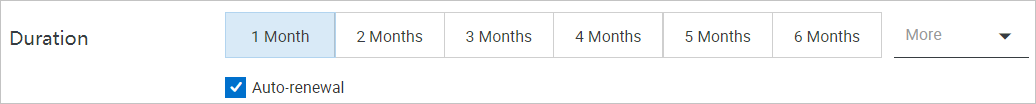
After the auto-renewal feature is enabled for an instance, the system renews the instance based on the specified auto-renewal cycle. For example, if you set the auto-renewal cycle to three months, you are charged a subscription fee of three months in each renewal cycle.
Enable the auto-renewal feature in the User Center console
If you do not enable the auto-renewal feature for a subscription instance when you create the instance, you can enable the auto-renewal feature in the User Center console.
Log on to the ApsaraDB for SelectDB console.
In the top navigation bar, choose Expenses > Renewal Management.
On the Renewal page, find the instance that you want to renew.
Click Enable Auto Renewal in the Actions column of the instance.
NoteTo enable the auto-renewal feature for multiple instances at a time, select the instances and click Enable Auto Renewal in the lower part of the page.
In the Enable Auto Renewal dialog box, specify the auto-renewal cycle and click Auto Renewal.
Manual renewal
Manually renew an instance in the ApsaraDB for SelectDB console
Log on to the ApsaraDB for SelectDB console.
In the top navigation bar, select the region in which the instance that you want to renew resides.
In the left-side navigation pane, click Instances. On the Instances page, find the instance, click More in the Actions column, and then select Renew.
On the Renew page, configure the Duration parameter.
Read and agree to ApsaraDB for SelectDB (Subscription) Terms of Service by selecting the check box and click Buy Now. Complete the payment as prompted.
Manually renew an instance in the User Center console
Log on to the ApsaraDB for SelectDB console.
In the top navigation bar, choose Expenses > Renewal Management.
On the Renewal page, find the instance that you want to renew by specifying the Instance ID, Status, Expire At, Instances, and Region parameters.
Click Renew in the Actions column of the instance.
NoteTo manually renew multiple instances at a time, select the instances and click Batch Renew in the lower part of the page.
On the Renew page, configure the Duration parameter.
Read and agree to ApsaraDB for SelectDB (Subscription) Terms of Service by selecting the check box and click Buy Now. Complete the payment as prompted.