Security Center provides a 7-day free trial of the Enterprise or Ultimate edition for users of the Basic edition. If you require advanced protection features such as threat analysis, web tamper proofing, application protection, and vulnerability fixing, you can apply for a trial of Security Center to use the features. This topic describes how to apply for a 7-day free trial of Security Center.
Requirements
Your Alibaba Cloud account must meet the following requirements before you can apply for a free trial:
You have not applied for a 7-day free trial of Security Center before.
Security Center Basic is activated for your account, and at least one Elastic Compute Service (ECS) instance is purchased within the account.
ImportantIf you purchased Security Center but did not renew the subscription after the subscription expired, your Security Center is automatically downgraded to the Basic edition. In this case, you cannot apply for a 7-day free trial of Security Center.
Available value-added features during the free trial period
The following table describes the value-added features and the related specifications that you can use during the free trial period of the Enterprise and Ultimate editions of Security Center.
Feature | Specifications |
The number of vulnerabilities that you can fix is 20. | |
The number of application processes that you can protect is 10. | |
The log storage capacity that you can use is 10 GB. | |
The number of images that you can use Security Center to scan is 100. | |
The number of servers for which you can enable web tamper proofing is 20. |
You cannot use the anti-ransomware feature during the free trial period. If you need to use this feature, you must pay to enable this feature. For more information, see Enable anti-ransomware.
The value-added features such as web tamper proofing and container image scan that you enable during the free trial period become unavailable after the free trial ends. If you want to continue using the features after the free trial ends, you must purchase the value-added features. For more information, see Purchase Security Center.
Procedure
If no containers exist within your Alibaba Cloud account, a free trial of Security Center Enterprise is enabled by default. If containers exist within your Alibaba Cloud account, a free trial of Security Center Ultimate is enabled by default. Security Center Ultimate provides the container security management capability, which is not supported by Security Center Enterprise. All other features are the same in the two editions.
In the following example, a 7-day free trial of Security Center Ultimate is enabled.
Log on to the Security Center console. In the top navigation bar, select the region in which your asset resides. You can select China or Outside China.
On the Overview page, click Try Now.
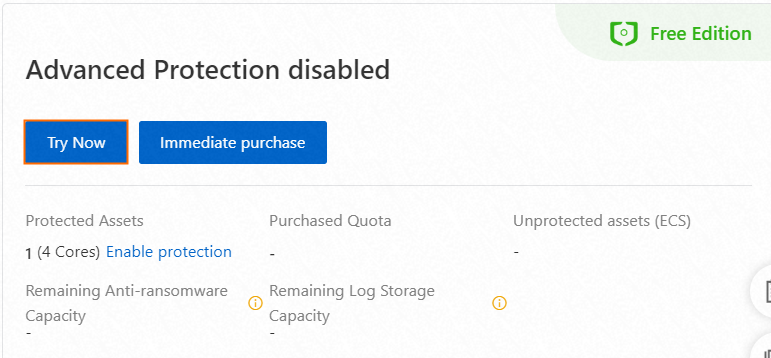
If the Welcome to the Cloud Security Center message is displayed after you log on to the Security Center console, you can click Free Trial Ultimate Edition in the message.
After the operation is complete, you can start a 7-day free trial of Security Center Ultimate. You can view the information about Ultimate Edition (Trial) in the upper-right corner of the Overview page.
What do I do after the 7-day free trial?
After the 7-day free trial, Security Center is automatically downgraded to the Basic edition. The Basic edition detects vulnerabilities, logons from unapproved locations, and brute-force attacks free of charge. However, this edition does not support automatic vulnerability fixing or attack handling.
If you require advanced protection capabilities or want to meet the testing and evaluation requirements for classified protection, you must purchase Security Center Anti-virus or higher. The advanced protection capabilities include antivirus, advanced threat detection and automatic handling, web tamper proofing, and anti-leak of AccessKey pairs and account information. For more information about the features that are supported by each edition, see Functions and features. For more information about the pricing of each edition, see Pricing.