A tag consists of a tag key and a tag value. Tags are used to identify cloud resources. Tags allow you to categorize, search for, and aggregate cloud resources that have the same characteristics from different dimensions. This helps you manage cloud resources in an efficient manner. This topic describes how to manage resource tags in the Realtime Compute for Apache Flink console.
Background information
You can create tags, add tags to cloud resources, and then perform the following tasks based on tags:
Search for resources.
You can add tags to resources and search for resources based on tags in the Resource Management console or by calling a tag-related API operation. For more information, see Use tags to query cloud resources.
Allocate costs.
You can plan tags for your resources from different dimensions such as region, department, environment, and project. Then, you can use the Bill Analysis and Split Bill features provided by Alibaba Cloud to manage bills.
Implement automated O&M.
You can add different tags to environments such as production or test environments, to operating systems such as Windows or Linux, or to mobile platforms such as iOS or Android. Then, you can create a template in CloudOps Orchestration Service (OOS) and execute the template to implement automated O&M for your resources. For more information, see Overview.
Control access to resources.
You can use tags in Resource Access Management (RAM) to manage the access and operation permissions of RAM users on different resources. For more information, see Create a resource with a specific tag and Use tags to enable RAM users to manage only authorized ECS instances.
Limits
A maximum of 20 tags can be added to resources in each workspace.
The tag key and tag value must be 1 to 128 characters in length.
You cannot modify the tag that is created.
Procedure
Log on to the Realtime Compute for Apache Flink console.
find the workspace that you want to manage, move the pointer over the
 icon in the Tag column, and then click Edit Tags.
icon in the Tag column, and then click Edit Tags. In the Edit Tags dialog box, click New Tag.
Enter a tag key and a tag value and click OK.
If you want to delete a tag, you can click the
 icon in the Edit Tags dialog box.
icon in the Edit Tags dialog box. 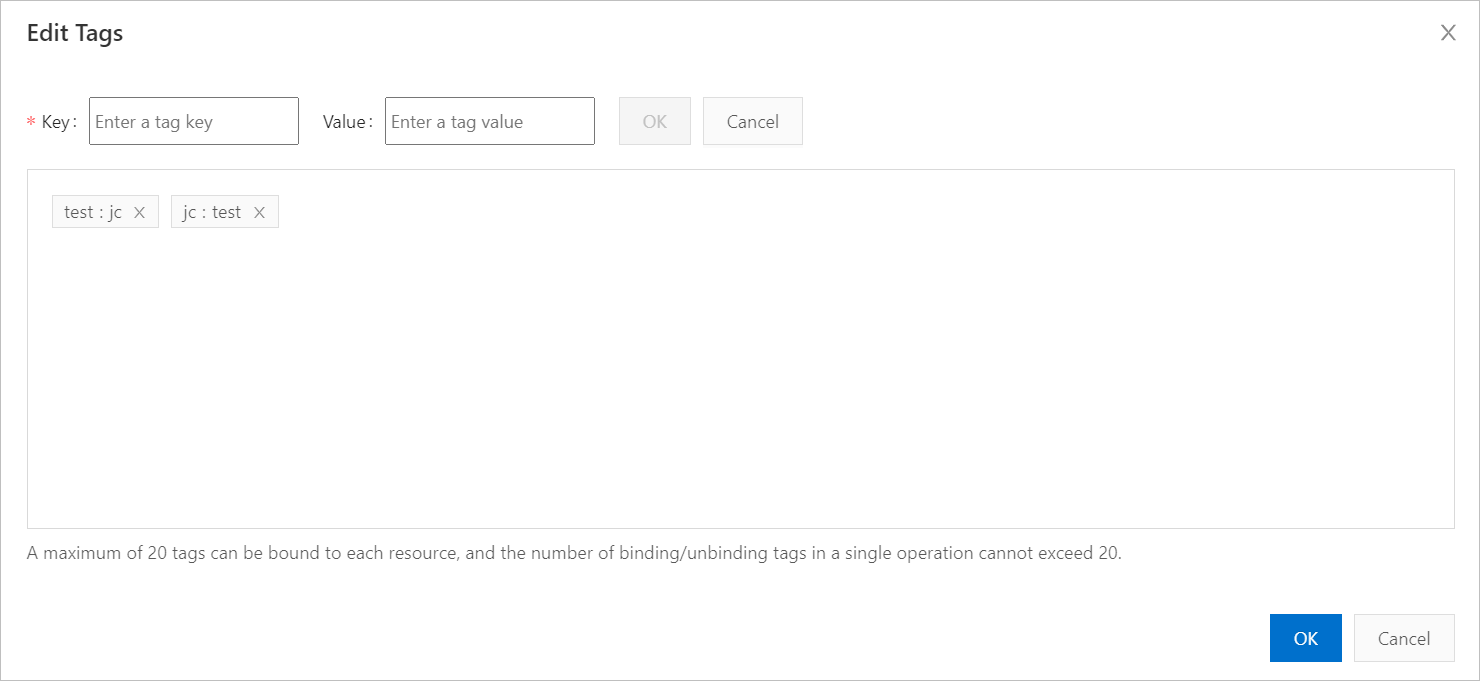
Click OK. The tag is added to resources in the workspace.