This topic describes the RDS editions of ApsaraDB RDS for PostgreSQL and the scenarios of each RDS edition. This topic also describes how to view and change the RDS edition of an ApsaraDB RDS for PostgreSQL instance.
RDS editions of ApsaraDB RDS for PostgreSQL
RDS edition | Description | Scenario |
|
| |
|
|
Change of the RDS edition
You can upgrade an RDS instance that runs PostgreSQL 10 or later from RDS Basic Edition to RDS High-availability Edition. For more information, see Upgrade an ApsaraDB RDS for PostgreSQL instance from RDS Basic Edition to RDS High-availability Edition.
You cannot change the RDS edition of an RDS instance that does not meet the preceding requirements. If you want to change the RDS edition of the RDS instance, you must create an RDS instance that runs the specified RDS edition and migrate the data of the original RDS instance to the new RDS instance. For more information, see Create an ApsaraDB RDS for PostgreSQL instance and Migrate data between ApsaraDB RDS for PostgreSQL instances.
Check on the RDS edition
You can log on to the ApsaraDB RDS console, find the RDS instance, and then go to the Basic Information page to view the edition of the RDS instance.
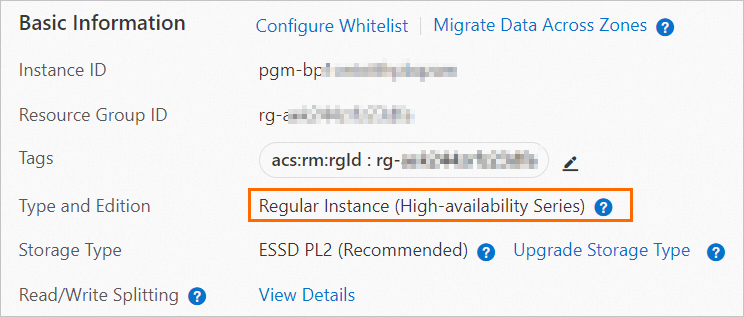
Supported instance types
For more information, see Primary ApsaraDB RDS for PostgreSQL instance types.
Supported features
For more information, see Features.
Create an RDS instance
For more information, see Create an ApsaraDB RDS for PostgreSQL instance.