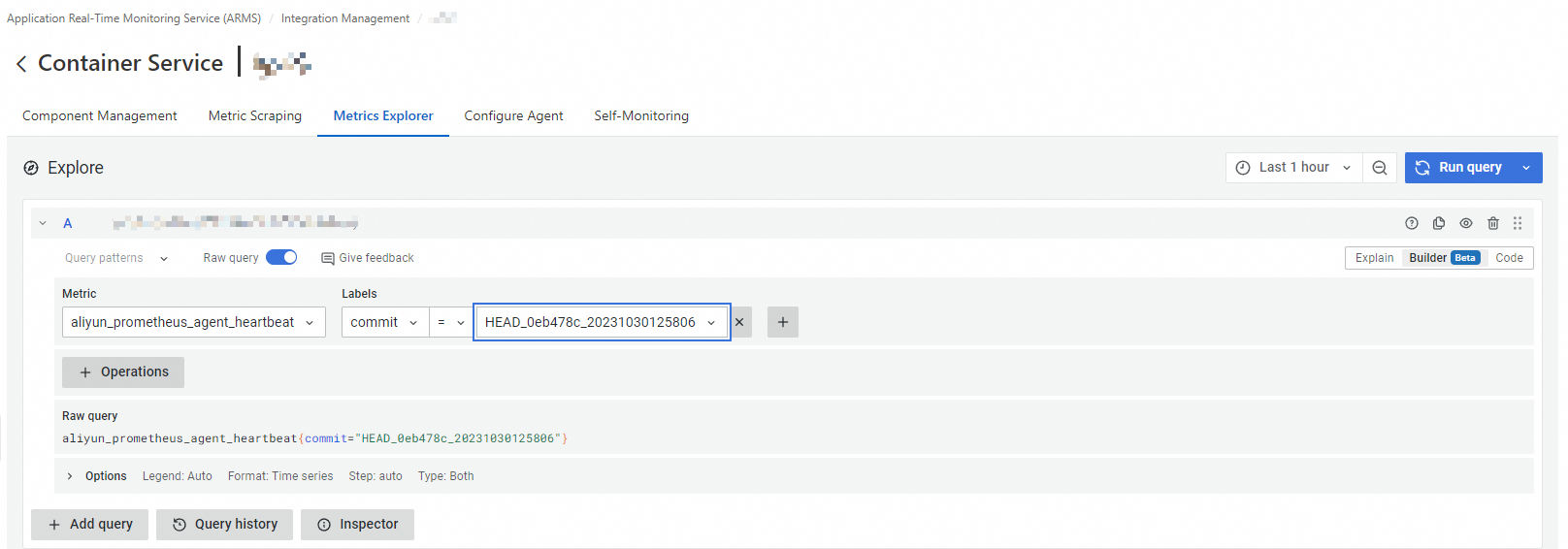You can use a Prometheus Query Language (PromQL) statement to query whether data is collected to an environment.
Prerequisites
Application Real-Time Monitoring Service is activated. For more information, see Activate ARMS.
Procedure
Log on to the Managed Service for Prometheus console.
In the left-side navigation pane, click Integration Management.
On the Integrated Environments tab, click the name of the environment.
On the environment details page, click the Metrics Explorer tab.
In the Explore section, set the Metric, Labels, and Options parameters, and then click Run query to query the data stored in the Prometheus instance associated with the environment by using the PromQL syntax.