To create a private zone and create a Domain Name System (DNS) record for the private zone, follow these steps:
1 . Log on to the Alibaba Cloud DNS console.
2 . In the left-side navigation pane, click PrivateZone. On the page that appears, click Add Zone.
3 . In the Add PrivateZone dialog box that appears, enter a name in the Zone Name field and click OK.
Note: The zone name that you specify is a custom private domain name, that is, the domain name that you want to resolve in a Virtual Private Cloud (VPC). You can also specify an existing domain name on the public network, such as alibaba.com. In the VPC with which the private zone is associated, the private zone record overrides the DNS record for the same domain name on the public network. We recommend that you specify a new and informative domain name.
4 . View the created private zone on the All Zones tab.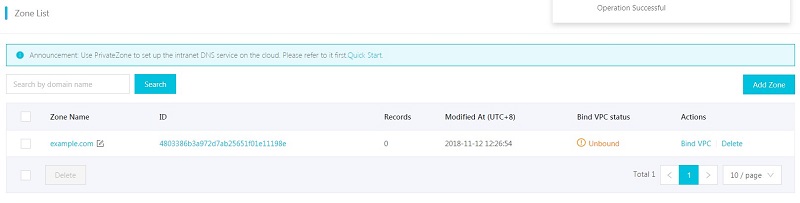
5 . View the value in the Records column, which stands for the number of DNS records for the corresponding private zone. Click the name of the target private zone. The Resolution Settings page appears, where you can create a DNS record for the private zone. For more information, see Create a DNS record.
Note:
- In the VPC with which the private zone is associated, the private zone record overrides the DNS record for the same domain name on the public network.