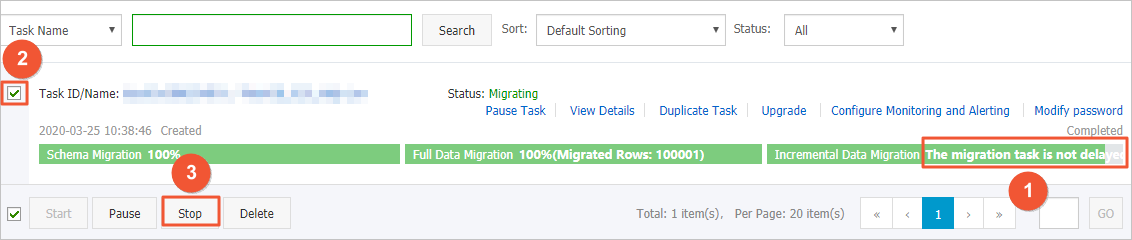| N/A |
Task Name |
DTS automatically generates a task name. We recommend that you specify an informative
name for easy identification. You do not need to use a unique task name.
|
| Source Database |
Instance Type |
Select PolarDB.
|
| Instance Region |
Select the region where the source PolarDB cluster resides. |
| PolarDB Instance ID |
Select the ID of the source PolarDB cluster. |
| Database Account |
Enter the database account of the source PolarDB cluster. For information about the
permissions that are required for the account, see Permissions required for database accounts.
|
| Database Password |
Enter the password of the database account.
Note
After you specify the source database parameters, click Test Connectivity next to Database Password to verify whether the specified parameters are valid. If the specified parameters
are valid, the Passed message appears. If the Failed message appears, click Check next to Failed. Modify the source database parameters based on the check results.
|
| Destination Database |
Instance Type |
Select an instance type based on the deployment of the source database. In this example,
select User-Created Database in ECS Instance.
Note
If you select other instance types, you must deploy the network environment for the
source database. For more information, see Preparation overview.
|
| Instance Region |
Select the region where the ECS instance resides. |
| ECS Instance ID |
Select the ID of the ECS instance that is connected to the self-managed MySQL database.
|
| Database Type |
Select MySQL.
|
| Port Number |
Enter the service port number of the self-managed MySQL database. In this example,
enter 3306.
|
| Database Account |
Enter the account of the self-managed MySQL database. For information about the permissions
that are required for the account, see Permissions required for database accounts.
|
| Database Password |
Enter the password of the database account.
Note
After you specify the destination database parameters, click Test Connectivity next to Database Password to verify whether the specified parameters are valid. If the specified parameters
are valid, the Passed message appears. If the Failed message appears, click Check next to Failed. Modify the destination database parameters based on the check results.
|
| Encryption |
Select Non-encrypted or SSL-encrypted. In this example, Non-encrypted is selected.
|




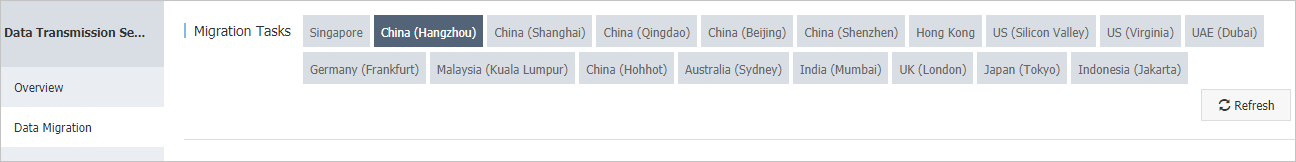
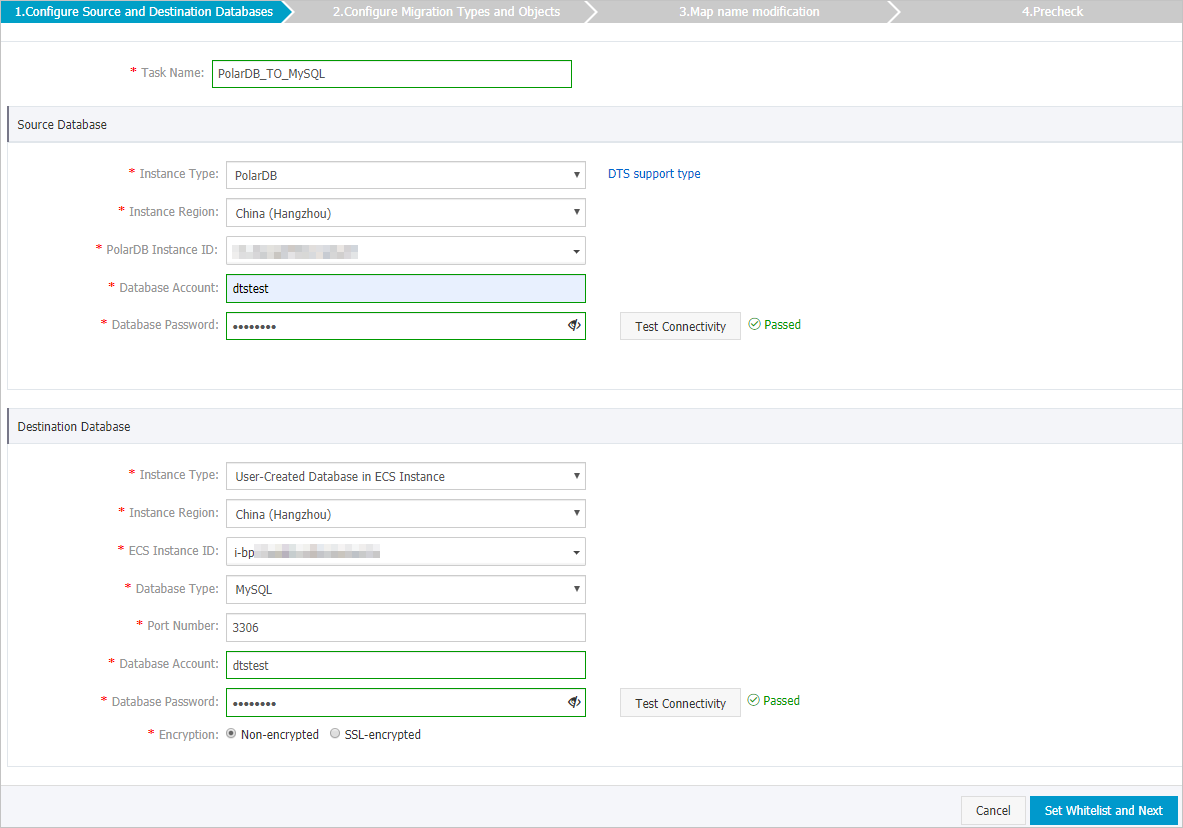
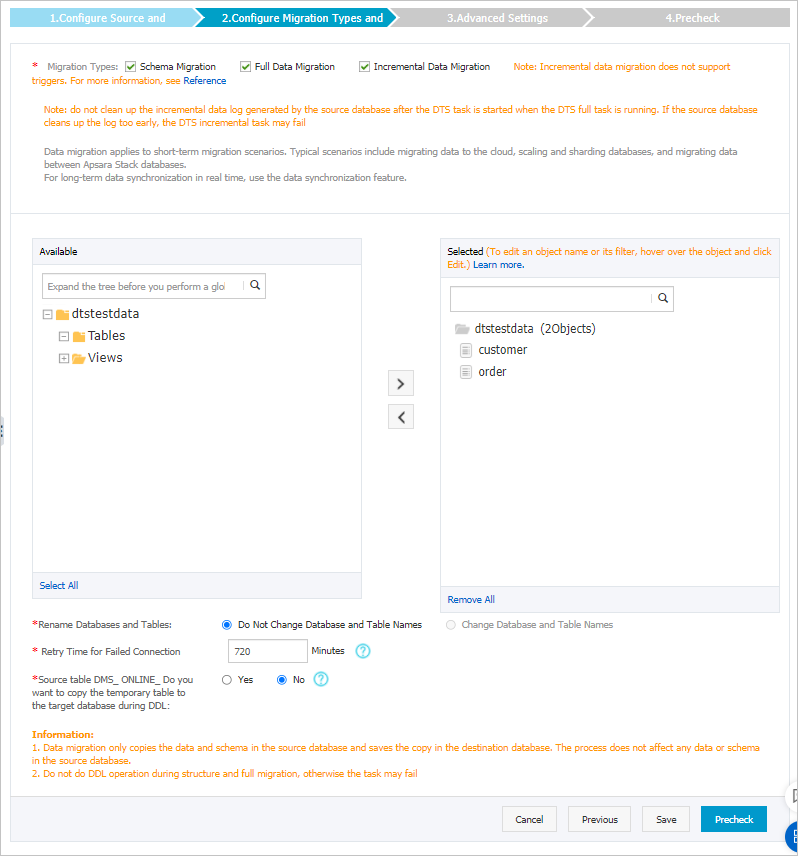
 icon to move the objects to the
icon to move the objects to the  icon next to each failed item to view details.
icon next to each failed item to view details.