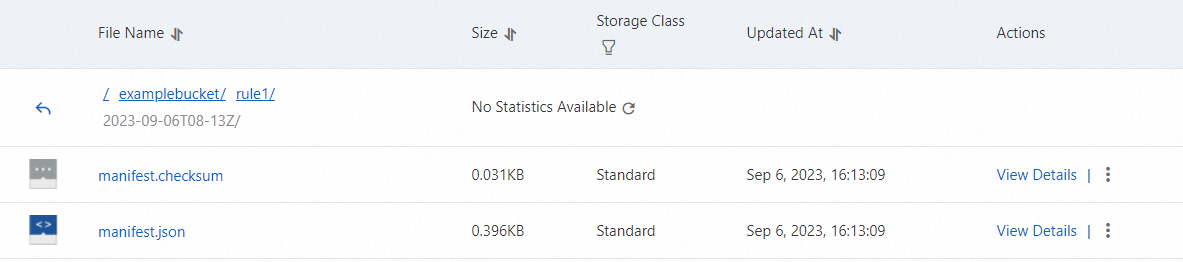During the inventory export process, one or more inventory lists that contain the .csv.gz suffix and record the object information are generated. After inventory lists are generated, manifest objects (manifest.json and manifest.checksum) are generated. This topic describes two methods that can be used to determine whether inventory lists are generated.
Configure an inventory for a bucket
Assume that you configure only the following required parameters when you configure an inventory in the Object Storage Service (OSS) console. Retain the default values for other parameters.
Parameter | Example |
Rule Name | rule1 |
Inventory Storage Bucket | examplebucket |
For more information about how to configure an inventory, see Bucket inventory.
Method 1: Configure an event notification rule
This method is suitable for scenarios in which a large number of objects are stored in a bucket and the inventory export process requires a long period of time to complete.
Sample configurations for an event notification rule:
Parameter | Example |
Rule Name | rule2 |
Event Type | PutObject |
Resource Description | Select Prefix and Suffix, and set the prefix to examplebucket/rule1 and the suffix to .json. |
Endpoint | If you select Queue, enter the name of the queue created in the same region as the bucket. Example: examplequeue. |
After you configure the preceding event notification rule, when the manifest.json object is generated, you are notified that the object is generated.
For more information about how to configure an event notification rule, see Overview.
Method 2: View inventory lists in the OSS console
This method is suitable for scenarios in which a small number of objects are stored in a bucket and the inventory export process requires a short period of time to complete.
In this example, when the manifest.checksum and manifest.json objects are in the examplebucket/rule1/ directory, the inventory lists are completely generated.