Overview
After you perform the full indexing on the data from the API data source, you can retrieve the data that is pushed by calling the API operations only within the last three days. To ensure the integrity of the data pushed by calling the API operations, Retrieval Engine Edition provides the feature of restoring data from an existing full index version. This ensures that the data pushed by calling the API operations can be retained in the next full index version. The following figure shows the working mechanism.
Procedure
Prerequisites: Full indexing is required on the data from the API data source, for example, when you want to modify the index table or dictionary. All data in the old full index version needs to be retained in the new version.
Procedure:
Choose Instance Management > O&M Center > O&M Management. On the page that appears, click Restore Data from Index.
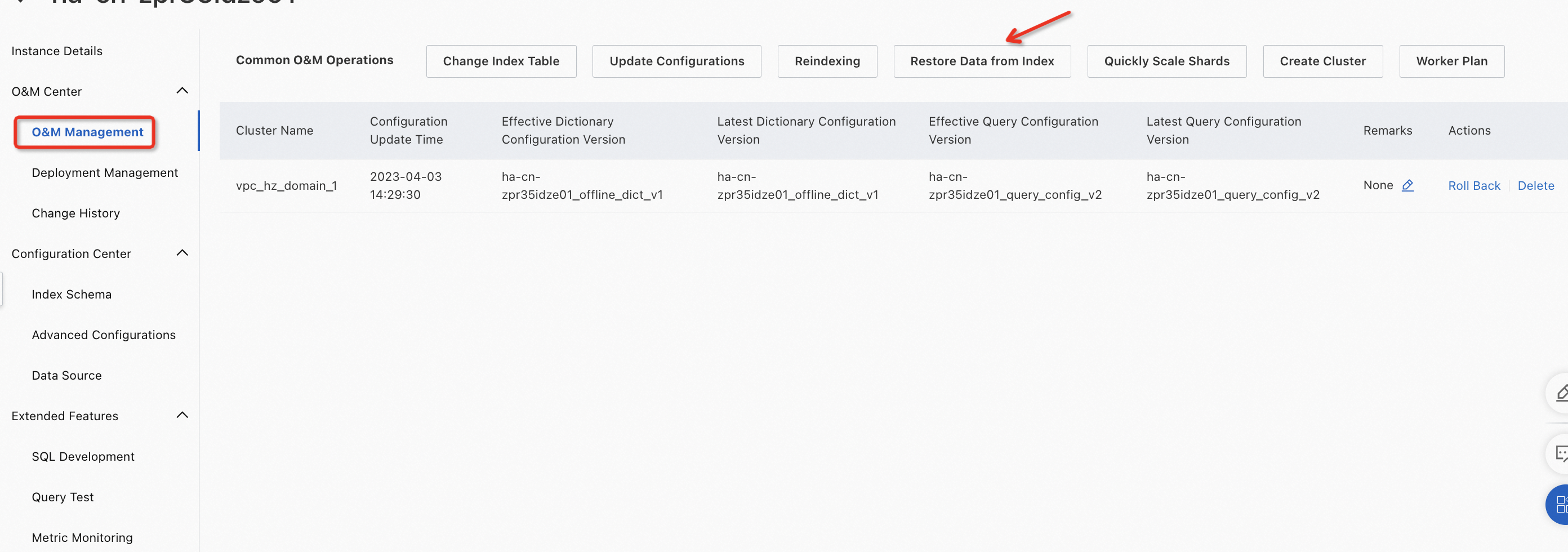
Select an existing data source to restore data.
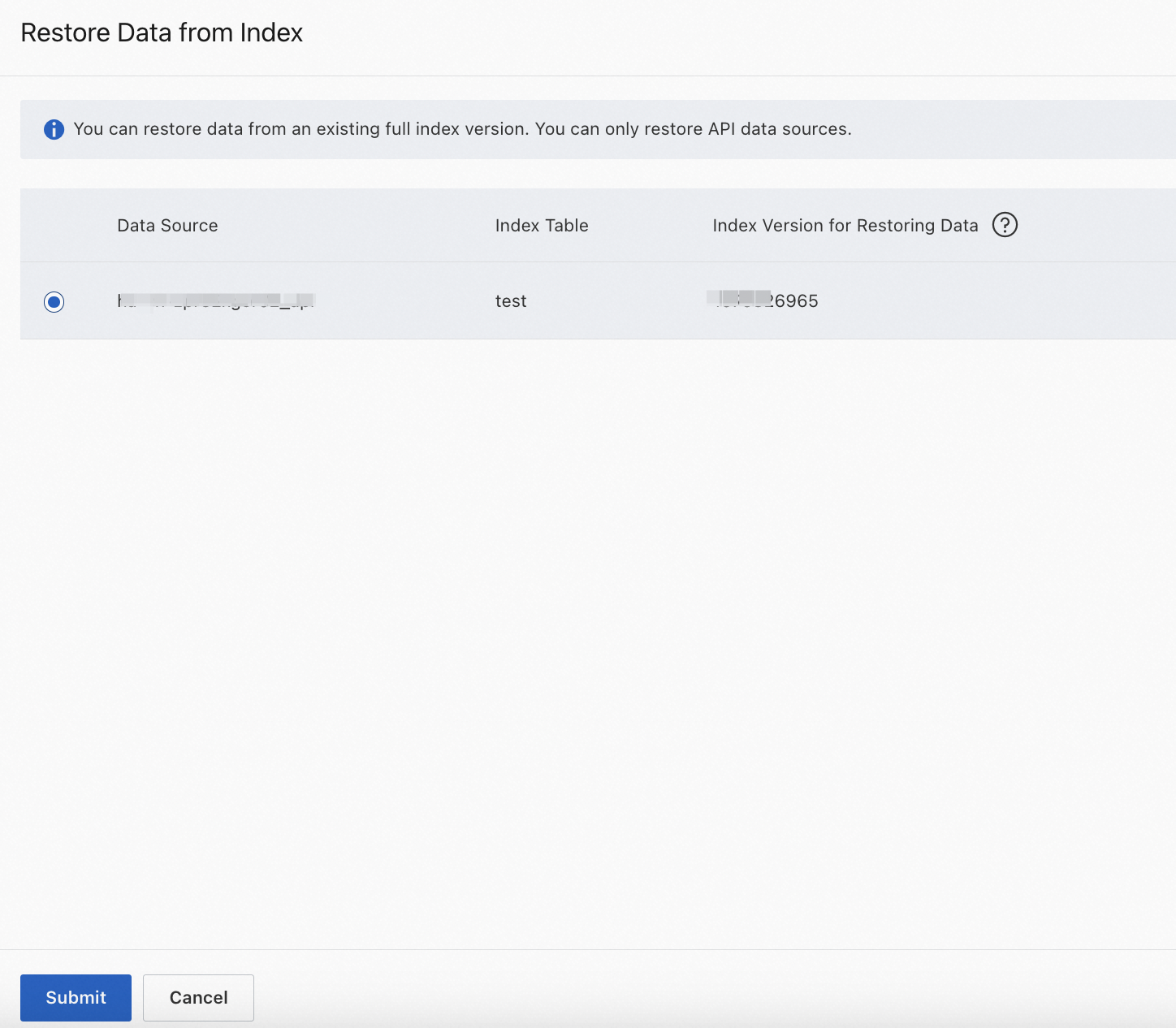
Note
Only the API data sources are displayed, and the data source that you select must experience full indexing at least once.
You can select only one data source to restore data at a time.
If the conditions in the dialog box are met, click OK.

Note:
Make sure that all fields are in the summary index.
If the conditions are not met but you click OK , non-attribute fields and search result fields will be cleared when you restore data from the index.
After you click OK, choose O&M center > Change History. On the page that appears, click the Data Source Changes tab to view the progress of data restoration.
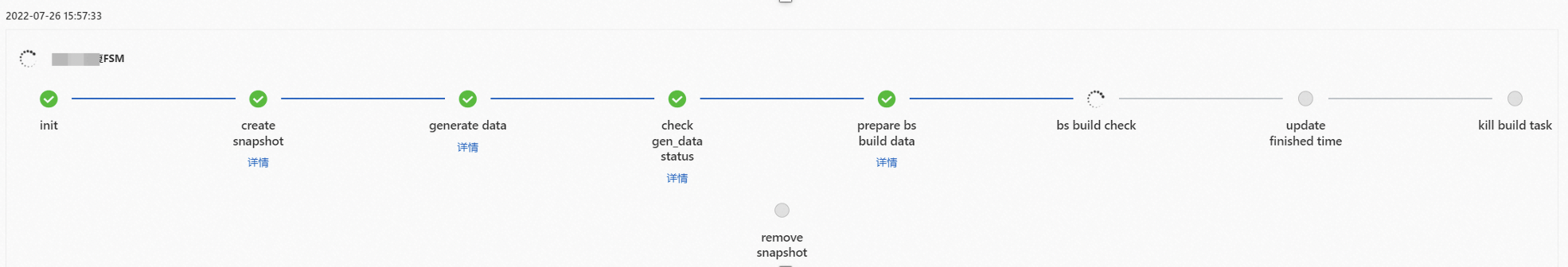
After the FSM process in the data source change process is complete, perform full indexing operations, for example, modify an index table and add a custom intervention entry that is described in Dictionary configurations. To retain all data in the old full index version, you need to select Restore Data from Index as a data source.
Usage notes
You can use only the API data source to restore data from the index.
To ensure the integrity of data restored from the index, make sure that all data fields exist in the index, that is, all data fields are set to be search result fields. When data is restored from the index, fields that are not search result fields will be cleared.