CloudOps Orchestration Service (OOS) provides the quick setup feature. On the Quick Setup page, you can quickly configure common O&M features based on the recommended best practices and select multiple regions for batch configuration. This ensures configuration consistency across regions and simplifies O&M tasks. For example, you can use host management to install the CloudMonitor agent on multiple instances in multiple regions at a time, use configuration lists to collect instance data, and use patch management to periodically scan instances for patch compliance, vulnerability fixing, and extension installation.
Benefits
Simplified service and feature configuration
Provides best practices and automated O&M to simplify service configuration. This allows you to complete configuration more quickly and efficiently.
Automatic configuration deployment across multiple regions
You can use quick setup to deploy configurations in multiple regions at a time. This ensures the configuration consistency among multiple regions.
Configuration drift check
If you use other methods to modify the tasks configured by the quick setup feature, the actual configurations may differ from the expected configurations, which is known as a configuration drift. The quick setup feature periodically checks whether configuration drifts occur.
Automatic configuration deployment across multiple accounts
You can use Resource Management to deploy configurations within one Alibaba Cloud account or across multiple Alibaba Cloud accounts. This ensures the configuration consistency among multiple accounts.
Scenarios
You are already familiar with the services and features that you want to set up and want to simplify the setup process. In this scenario, we recommend that you use the quick setup feature. Before you use the quick setup feature for Elastic Compute Service (ECS) instances, we recommend that you learn about the following topics:
If you are using ECS for the first time, we recommend that you do not use OOS to manage ECS instances.
Billing
You are not charged for using quick setup. However, you may be charged based on the services you use and usage limits. You are not charged for setting up services.
Supported feature configuration types
The following table describes the configuration items supported by quick setup.
Quick setup uses Resource Orchestration Service (ROS) stacks to deploy configurations. To use quick setup, you must be granted required permissions on ROS and OOS.
Configuration | Description |
Manages your ECS instances in a secure manner. | |
Scans for missing patches or installs all patches on your ECS instances. | |
Collects the metadata of your ECS instances, such as applications, network configurations, files, or services. | |
Starts or stops your ECS instances at a specified time. | |
Upgrades the bandwidth of your ECS instances during a specified period. | |
Enables batch, automated operations and maintenance for cloud resources. |
View configuration information
After you complete the configurations, you can view the details on the Configurations tab.
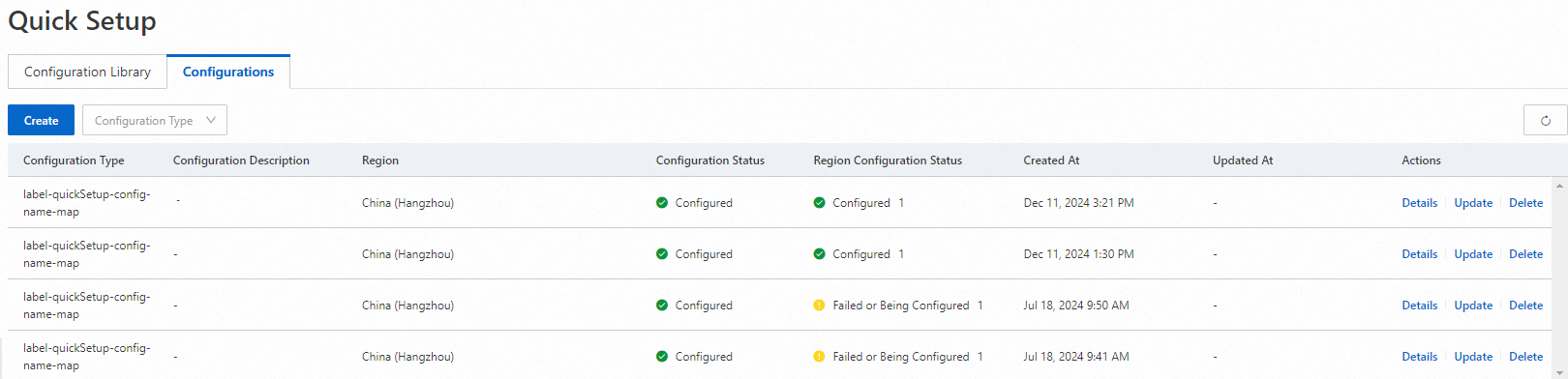
The following table describes the configuration information.
Parameter | Description |
Configuration Type | The selected configuration type, such as Host Management. |
Configuration Description | The description of the configuration. |
Configuration Status | Indicates whether the configuration is deployed by ROS. |
Region Configuration Status | The configuration status of the regions where the configurations are created. For example, if you create configurations in two regions, the configuration status of the regions is displayed: Configured or Failed or Being Configured. |
Created At | The time when the configuration was created. |
Updated At | If the configuration is updated, the update time is displayed. Otherwise, a hyphen (-) is displayed. |
Actions | You can click Update or Delete as needed. You can also click Details to go to the details page of a configuration. |
Modify and delete configurations
On the Configurations tab of the Quick Setup page, find the configurations that you want to manage, such as extensions, host management, patch management, and configuration list management. You can perform the following operations as needed:
Click Update in the Actions column to update a configuration.
Click Delete in the Actions column to delete a configuration. You can also click Details in the Actions column to go to the details page and click Delete Configuration in the upper-right corner to delete a configuration.
NoteIt may take some time to delete a configuration.