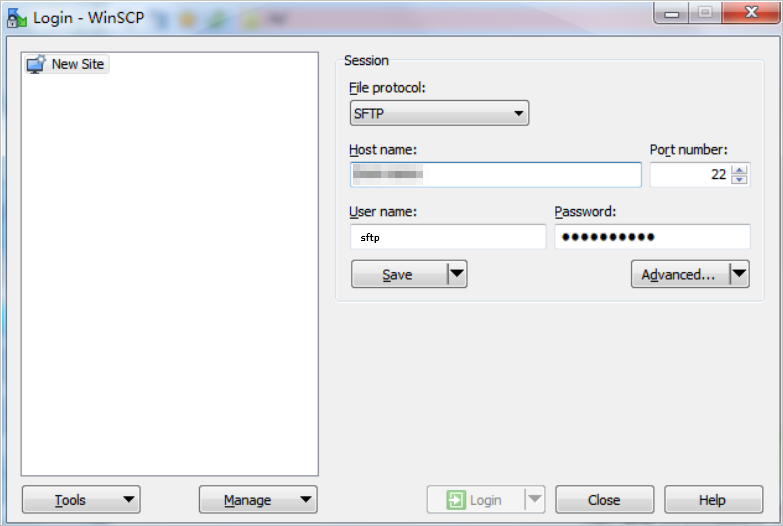This topic describes how to use the Secure File Transfer Protocol (SFTP) to transfer data to and from an File Storage NAS file system.
Prerequisites
In a regFile Storage NASe Storage NAS file system resides, you have purchased an Elastic Compute Service (ECS) instance. The following takes CentOS as an example. For more information, see Create an ECS instance.
Background information
The transmission speed for SFTP is based on the Internet bandwidth of an ECS instance that runs the SFTP service. We recommend that you configure a suitable Internet bandwidth based on your business requirements.
Procedure
Log on to the ECS console.
Modify the /etc/ssh/sshd_config configuration file.
In the
sshd_configconfiguration file, annotate the line that starts withSubsystem, create a line, and add Subsystem sftp internal-sftp to the line.# override default of no subsystems #Subsystem sftp /usr/libexec/openssh/sftp-server Subsystem sftp internal-sftpAdd the following code at the end of the
sshd_configconfiguration file.In the code, /usr/sftp indicates the directory where the sftp tool resides. You need to replace this directory with the actual directory that is specific to your environment.
X11Forwarding no AllowTcpForwarding no ForceCommand internal-sftp ChrootDirectory /usr/sftp
Grant permissions.
Use the following command to create a group named sftp.
groupadd sftpUse the following command create a user account named sftp and add the user account to the new group.
useradd -g sftp -s /sbin/nologin -M sftpUse the following command to specify a password for the sftp user account.
passwd sftpUse the following commands to create a workspace for the user account, change the owner to root, change the owner group to sftp, and change the access permissions for the sftp directory to 755.
cd /usrmkdir sftpchown root:sftp sftpchmod 755 sftp
In the sftp directory, create a mount directory named file for the File Storage NAS file system.
cd sftp/mkdir filechown sftp:sftp fileUse the following command to mount the File Storage NAS file system on the /usr/sftp/file directory.
sudo mount -t nfs -o vers=4.0 xxx-xxx.cn-zhangjiakou.nas.aliyuncs.com:/ /usr/sftp/fileUse the following command to restart the sshd service.
service sshd restartLog on to the SFTP service to transfer files.
Enter the username and password that you have specified in Step 3. The following takes WinSCP client as an example. You can connect to the SFTP service by using a client that supports SFTP based on your business requirements.